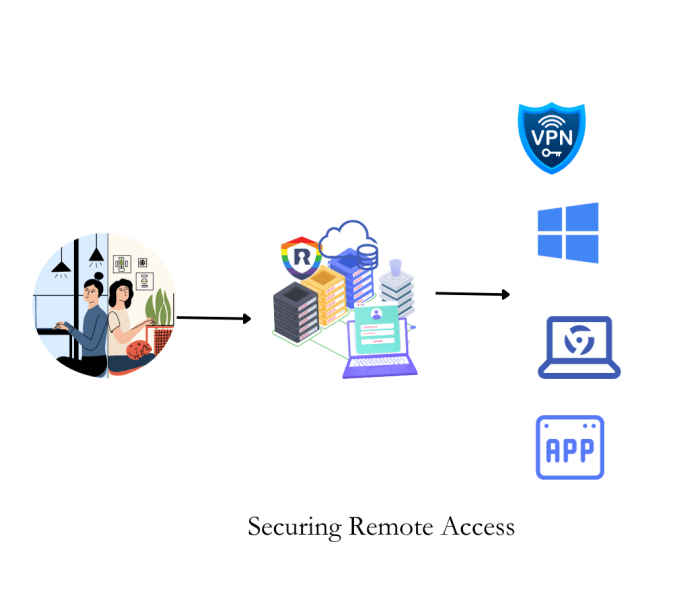In today’s digital landscape, cloud computing has become indispensable, offering unprecedented scalability and flexibility. However, with this convenience comes the critical need for robust security. Defining clear roles and responsibilities for cloud access is not just a best practice; it’s a fundamental requirement for protecting sensitive data and ensuring operational integrity. This guide delves into the essential aspects of cloud access management, equipping you with the knowledge and strategies to safeguard your cloud environment.
We will explore the consequences of poorly defined access controls, the importance of identifying stakeholders, and the practical application of Role-Based Access Control (RBAC). Furthermore, this resource will cover best practices for creating granular access roles, the crucial role of the cloud security team, and the establishment of effective provisioning and de-provisioning procedures. We’ll also examine the importance of monitoring, auditing, and the use of tools and technologies to streamline access management, concluding with essential documentation, communication, and training strategies.
Understanding the Importance of Defined Roles

Establishing clearly defined roles and responsibilities for cloud access is paramount for maintaining a secure and efficient cloud environment. This involves specifying who can access what resources, what actions they are authorized to perform, and the consequences of any misuse. Without this clarity, organizations face significant risks that can lead to data breaches, operational disruptions, and financial losses.
Impact of Undefined Cloud Access Roles on Security
A lack of defined roles creates significant vulnerabilities within a cloud environment. Without clear guidelines, the principle of least privilege is often violated, leading to an expanded attack surface and increased risk.
- Increased Attack Surface: When access is not strictly controlled, individuals may have access to resources they don’t need, increasing the likelihood of a successful attack. Malicious actors exploit these vulnerabilities.
- Data Breaches: Unrestricted access can lead to data breaches. For example, an employee with excessive privileges might inadvertently or maliciously expose sensitive data.
- Unauthorized Modifications: Without proper controls, unauthorized users could modify critical system configurations or delete essential data. This can lead to significant service disruptions and data loss.
- Compliance Violations: Many regulatory frameworks require strict access controls. Failure to implement these controls can result in significant fines and legal ramifications.
Business Consequences of Unclear Cloud Access Responsibilities
The absence of clear roles and responsibilities extends beyond technical security issues, directly impacting business operations and financial stability.
- Operational Inefficiency: Without clear roles, employees may struggle to understand their responsibilities, leading to delays, errors, and decreased productivity.
- Increased Costs: Security incidents and operational inefficiencies can significantly increase costs. This includes the costs of incident response, legal fees, and potential fines.
- Reputational Damage: Data breaches and security incidents can severely damage a company’s reputation, leading to a loss of customer trust and business opportunities.
- Legal and Regulatory Risks: Non-compliance with data protection regulations can result in substantial financial penalties and legal action. Organizations face serious consequences if they fail to meet the requirements.
Real-World Cloud Breaches Caused by Lack of Role Clarity
Numerous real-world examples demonstrate the devastating impact of poorly defined cloud access roles. These incidents highlight the critical need for robust access control mechanisms.
- Capital One Data Breach (2019): A former Amazon Web Services (AWS) employee exploited a misconfigured Web Application Firewall (WAF) and unclear access controls to gain access to sensitive data. This resulted in the exposure of the personal information of over 100 million individuals. This breach highlighted the importance of the principle of least privilege.
- Target Data Breach (2013): While not a cloud-specific breach, the principles apply. Poorly defined roles and responsibilities within Target’s internal systems allowed attackers to gain access to point-of-sale systems, leading to the theft of credit card data from millions of customers. This illustrates how a lack of access controls can facilitate large-scale attacks.
- Various Cloud Storage Bucket Misconfigurations: Numerous instances of misconfigured cloud storage buckets have resulted in the public exposure of sensitive data. These misconfigurations often stem from unclear access policies and a lack of proper role assignments. This underscores the need for continuous monitoring and proactive security measures.
Identifying Stakeholders and Their Cloud Access Needs
Establishing clear roles and responsibilities for cloud access requires a thorough understanding of who needs access and for what purposes. This involves identifying all stakeholders, assessing their specific requirements, and documenting these needs systematically. This proactive approach ensures that access controls are aligned with business objectives, security policies, and compliance requirements.
Identifying Key Stakeholders
Identifying the stakeholders is the first step in defining access controls. These individuals or groups have a vested interest in the cloud environment and require varying levels of access to perform their duties.
- IT Administrators: Responsible for managing the cloud infrastructure, including servers, storage, networks, and security configurations. They require privileged access to configure, monitor, and maintain the cloud environment. Their access must be carefully controlled to prevent unauthorized changes or breaches.
- Security Team: Oversees the security posture of the cloud environment, including implementing security policies, monitoring for threats, and responding to incidents. They need access to security tools, audit logs, and security-related configurations.
- Developers: Build and deploy applications within the cloud. They need access to development tools, code repositories, and deployment environments. Their access levels must be tailored to their specific roles and responsibilities, adhering to the principle of least privilege.
- Data Scientists/Analysts: Access and analyze data stored in the cloud. They require access to data storage, data processing tools, and analytical platforms. Their access should be restricted to the specific datasets and tools necessary for their work.
- Business Users: Use cloud-based applications and services to perform their daily tasks. They require access to specific applications and data relevant to their roles. Their access levels should be defined based on their business requirements and the principle of least privilege.
- Compliance Officers: Ensure that the cloud environment complies with relevant regulations and standards. They need access to audit logs, security reports, and compliance documentation.
- Executive Management: Need to monitor the overall performance, security, and cost of the cloud environment. They typically require read-only access to dashboards and reports.
Assessing Cloud Access Requirements
Assessing the cloud access requirements for each stakeholder group involves understanding their roles, responsibilities, and the specific resources they need to access. This process helps determine the appropriate level of access and the necessary security controls.
- Role-Based Access Control (RBAC): Implementing RBAC is a fundamental approach. Define roles based on job functions (e.g., “Database Administrator,” “Application Developer,” “Marketing Analyst”). Assign permissions to each role, and then assign users to those roles. This simplifies access management and ensures consistency.
- Principle of Least Privilege: Grant users only the minimum level of access necessary to perform their job functions. This reduces the attack surface and minimizes the potential impact of a security breach.
- Data Classification: Classify data based on its sensitivity (e.g., public, internal, confidential, restricted). Apply access controls based on the data classification. For example, restrict access to confidential data to only authorized personnel.
- Application Access Requirements: Determine which applications each stakeholder group needs to access and the specific permissions required within those applications.
- Resource Access Requirements: Identify the cloud resources each stakeholder group needs to access, such as virtual machines, storage buckets, databases, and networks.
- Data Access Requirements: Determine the specific datasets each stakeholder group needs to access and the level of access required (e.g., read, write, execute).
- Auditing and Monitoring: Implement robust auditing and monitoring to track user access, detect unauthorized activities, and ensure compliance.
Designing a Process for Documenting Stakeholder Access Needs
A well-defined process for documenting stakeholder access needs ensures that all requirements are captured accurately and consistently. This documentation serves as a reference for access provisioning, auditing, and compliance.
- Access Request Forms: Use standardized access request forms to capture all necessary information, including the user’s name, role, department, the specific resources they need to access, the required level of access, and the justification for the access.
- Role Definition Documents: Create detailed role definition documents that Artikel the responsibilities of each role, the associated permissions, and the resources the role has access to.
- Access Control Matrices: Develop access control matrices to visualize the relationships between users, roles, resources, and permissions. These matrices can be used to identify gaps in access controls and ensure that all requirements are met.
- Regular Reviews: Conduct regular reviews of access permissions to ensure that they remain appropriate and that users still require the access they have been granted. These reviews should be performed at least annually, or more frequently if there are significant changes to the business or the cloud environment.
- Automated Provisioning and Deprovisioning: Implement automated processes for provisioning and deprovisioning user access. This reduces the risk of human error and ensures that access is granted and revoked promptly.
- Documentation Repository: Maintain a central repository for all access-related documentation, including access request forms, role definition documents, access control matrices, and audit logs. This repository should be accessible to authorized personnel only.
- Example: A company uses a cloud-based CRM system. A sales representative needs access to customer data, but only the data relevant to their assigned accounts. The access request form specifies the role (Sales Representative), the application (CRM), and the specific data (customer records). The role definition document Artikels the permissions granted to Sales Representatives, including read access to customer records and the ability to update contact information for their assigned accounts.
Role-Based Access Control (RBAC) Fundamentals
Role-Based Access Control (RBAC) is a cornerstone of modern cloud security, offering a structured approach to managing user access. It moves away from individual user-level permissions, simplifying administration and improving security posture. This section delves into the core principles of RBAC, its benefits for cloud security, and a comparison with other access control models.
Core Principles of Role-Based Access Control (RBAC)
RBAC operates on the principle of assigning permissions based on roles within an organization. This approach streamlines access management and reduces the risk of errors.
- Roles: Roles represent a collection of permissions that define what a user can do. Examples include “Developer,” “Administrator,” or “Auditor.” Roles are designed to align with job functions and responsibilities.
- Permissions: Permissions are specific actions that a user is allowed to perform. These actions relate to resources like virtual machines, databases, or storage buckets. For instance, a “Developer” role might have permissions to create, read, update, and delete (CRUD) resources in a development environment.
- Users: Users are assigned to roles, inheriting the permissions associated with those roles. This assignment grants them the necessary access to perform their job functions.
- Separation of Duties: RBAC allows for the implementation of separation of duties, where different roles are created to prevent a single user from having excessive control. This is critical for compliance and risk mitigation. For example, a user should not be in both the “Administrator” and “Auditor” roles.
Enhancing Cloud Security with RBAC
RBAC significantly bolsters cloud security by providing a centralized and manageable access control system. This leads to a more secure and efficient cloud environment.
- Reduced Attack Surface: By granting access based on roles, the attack surface is reduced. Users only have the permissions necessary for their tasks, limiting the potential impact of a compromised account.
- Simplified Management: Instead of managing individual user permissions, administrators manage roles. This simplifies the process of granting, modifying, and revoking access, especially in large organizations with many users.
- Improved Compliance: RBAC supports compliance with various regulations, such as HIPAA, PCI DSS, and GDPR, by enabling the enforcement of least privilege and separation of duties.
- Increased Auditing Capabilities: RBAC provides a clear audit trail of user actions. Because access is role-based, it is easier to track who accessed what resources and when, facilitating incident investigation and security audits.
- Scalability: RBAC scales well with the growth of an organization. As new users are added, they can be assigned to existing roles, or new roles can be created to reflect evolving job functions.
Comparing RBAC with Other Access Control Models
While RBAC is widely adopted, it’s beneficial to understand its advantages compared to other access control models.
- Discretionary Access Control (DAC): DAC allows resource owners to control access to their resources. This is less structured and more prone to errors, as permissions can become inconsistent. RBAC offers a more centralized and manageable approach.
- Mandatory Access Control (MAC): MAC uses security labels to control access. While highly secure, MAC is complex to implement and manage, especially in dynamic cloud environments. RBAC provides a good balance between security and usability.
- Attribute-Based Access Control (ABAC): ABAC uses attributes of users, resources, and the environment to make access decisions. ABAC is highly flexible but can be complex to configure and manage. RBAC is simpler to implement and provides a good starting point for most organizations.
The following table summarizes the key differences:
| Access Control Model | Characteristics | Advantages | Disadvantages |
|---|---|---|---|
| RBAC | Access based on roles; users assigned to roles. | Simplified management, improved security, scalability, compliance. | Less granular than ABAC; requires careful role design. |
| DAC | Access controlled by resource owners. | Simple to implement initially. | Prone to errors; difficult to manage at scale; poor security. |
| MAC | Access controlled by security labels. | Highly secure; enforced centrally. | Complex to implement and manage; less flexible. |
| ABAC | Access based on attributes of users, resources, and environment. | Highly flexible; fine-grained control. | Complex to implement and manage; requires careful attribute design. |
Example: Consider a healthcare provider using a cloud platform. With RBAC, “Doctors” might have access to patient records (read, update), while “Nurses” might have access to view and update patient data (limited write access). The “IT Administrator” role would have complete access to the platform. This is in contrast to DAC, where each doctor would have to manually grant access to their patient files, leading to inconsistencies and security risks.
Defining Cloud Access Roles
Defining clear cloud access roles is a cornerstone of a robust cloud security posture. By meticulously defining these roles, organizations can effectively manage cloud resources, mitigate risks, and ensure compliance with relevant regulations. This proactive approach not only safeguards sensitive data but also streamlines operational efficiency.Defining access roles allows organizations to implement the principle of least privilege, which is a fundamental security practice.
This principle dictates that users should only have the minimum level of access necessary to perform their job functions. This approach limits the potential damage from compromised accounts or insider threats. It also helps to simplify auditing and compliance efforts, as it becomes easier to track and verify who has access to what resources.
Cloud Access Role Examples and Permissions
The creation of clearly defined roles and their associated permissions is critical to the effective management of cloud resources. The following table provides examples of common cloud access roles and their typical permissions, offering a practical guide for organizations implementing role-based access control.
| Role | Description | Typical Permissions | Examples |
|---|---|---|---|
| Administrator | Responsible for the overall management and configuration of the cloud environment. | Full access to all resources, including user management, infrastructure provisioning, security configuration, and billing management. | Creating and managing users, setting up network configurations, installing software, managing security policies, and monitoring resource utilization. |
| Developer | Creates and deploys applications within the cloud environment. | Access to development tools, deployment environments, and the ability to deploy and manage applications. | Deploying code, accessing databases, managing application configurations, and testing applications. |
| Auditor | Reviews cloud resources and activities for compliance and security. | Read-only access to logs, audit trails, and resource configurations to assess security posture and compliance. | Reviewing access logs, checking configuration settings, and generating compliance reports. |
| Security Analyst | Monitors and responds to security incidents within the cloud environment. | Access to security tools, security logs, and the ability to investigate and respond to security threats. | Analyzing security alerts, investigating security incidents, and implementing security controls. |
| Network Engineer | Manages the network infrastructure within the cloud environment. | Access to network configurations, virtual networks, and the ability to configure and manage network resources. | Configuring virtual networks, managing firewalls, and monitoring network traffic. |
| Data Scientist | Works with data stored in the cloud for analysis and machine learning. | Access to data storage, data processing tools, and the ability to run machine learning models. | Accessing and processing data, training machine learning models, and generating data visualizations. |
Best Practices for Defining Granular Cloud Access Roles
Implementing a well-defined set of cloud access roles requires careful consideration of various factors. Following best practices ensures that roles are both effective in managing access and aligned with the organization’s security and operational requirements.
- Principle of Least Privilege: Grant users only the minimum permissions required to perform their job functions. This reduces the attack surface and limits the impact of potential security breaches.
- Role-Based Access Control (RBAC): Implement RBAC to assign permissions based on roles rather than individual users. This simplifies management and improves consistency.
- Regular Review and Updates: Regularly review and update access roles to ensure they remain relevant and effective. This includes reviewing permissions, removing unnecessary access, and updating roles to reflect changes in job responsibilities.
- Separation of Duties: Separate critical functions to prevent a single individual from having excessive control over sensitive resources. This reduces the risk of fraud and errors.
- Documentation: Document all access roles, permissions, and responsibilities. This documentation serves as a reference for users, auditors, and security teams.
- Automated Provisioning and Deprovisioning: Automate the process of assigning and revoking access to improve efficiency and reduce errors.
- Use of Templates: Utilize pre-defined role templates provided by cloud service providers as a starting point and customize them to meet specific organizational needs.
- Regular Auditing: Conduct regular audits of access controls to identify and address any vulnerabilities or non-compliance issues.
Tailoring Roles to Specific Cloud Service Provider (CSP) Environments
Each Cloud Service Provider (CSP), such as AWS, Azure, and Google Cloud Platform (GCP), has its own specific set of services, features, and access control mechanisms. Therefore, it is important to tailor access roles to align with the specific capabilities and requirements of the chosen CSP.
- Understand CSP’s IAM System: Familiarize yourself with the CSP’s Identity and Access Management (IAM) system. Each CSP has its own IAM service (e.g., AWS IAM, Azure Active Directory, Google Cloud IAM) that provides the tools to manage users, groups, and permissions.
- Leverage CSP-Specific Roles: Utilize the pre-defined roles and policies provided by the CSP. These often provide a good starting point for common tasks and access scenarios.
- Customize Policies: Customize the pre-defined policies or create custom policies to meet the specific needs of the organization.
- Use Service-Specific Permissions: Be aware of the specific permissions available for each cloud service. Permissions vary significantly depending on the service (e.g., compute, storage, database).
- Consider CSP-Specific Compliance Requirements: Align access roles with any compliance requirements specific to the CSP. For example, some CSPs offer services designed to meet specific industry regulations.
- Implement Multi-Factor Authentication (MFA): Enable MFA for all users with access to the cloud environment to enhance security.
- Monitor and Audit CSP Activity: Implement robust monitoring and auditing to track user activity and identify any potential security issues.
The Role of the Cloud Security Team
The cloud security team plays a pivotal role in safeguarding an organization’s cloud resources and data. Their responsibilities extend beyond simply setting up access controls; they encompass ongoing monitoring, policy enforcement, and proactive threat mitigation. A robust cloud security team ensures that the defined roles and responsibilities are consistently applied and adapted to the evolving threat landscape.
Responsibilities in Access Management
The cloud security team’s core responsibility within access management is to ensure the confidentiality, integrity, and availability of cloud resources. This involves a multifaceted approach, requiring a deep understanding of cloud provider security features and the organization’s specific needs.
- Policy Development and Enforcement: The team is responsible for defining and implementing access control policies aligned with the organization’s security posture and compliance requirements. This includes creating and maintaining RBAC policies, ensuring least privilege principles are followed, and regularly reviewing and updating these policies. For example, policies should dictate who has access to specific data, when they have access, and what actions they are permitted to perform.
- Identity and Access Management (IAM) Implementation: The cloud security team oversees the implementation and management of IAM solutions within the cloud environment. This includes configuring user accounts, groups, and roles; managing authentication and authorization mechanisms; and ensuring proper integration with existing identity providers (IdPs) such as Active Directory or Okta. This implementation includes multi-factor authentication (MFA) for all users.
- Monitoring and Auditing: Continuous monitoring of access activities is crucial. The team sets up and maintains logging and auditing mechanisms to track user access, detect suspicious behavior, and identify potential security breaches. They regularly review audit logs for any anomalies or violations of access control policies.
- Incident Response: In the event of a security incident related to access management, the cloud security team leads the response. This involves investigating the incident, containing the damage, and implementing corrective actions to prevent future occurrences. This may include revoking compromised credentials, modifying access permissions, and updating security policies.
- Vulnerability Management: The team identifies and mitigates vulnerabilities that could be exploited to gain unauthorized access. This includes regularly scanning cloud resources for misconfigurations, patching software, and implementing security best practices. This can involve penetration testing and vulnerability assessments.
Collaboration with Other IT Departments
Effective cloud security requires close collaboration with other IT departments to ensure a cohesive and secure cloud environment. This collaborative approach streamlines workflows and strengthens the overall security posture.
- Networking Team: The cloud security team works with the networking team to configure and manage network security controls, such as firewalls, intrusion detection/prevention systems (IDS/IPS), and virtual private networks (VPNs). This collaboration ensures that network traffic is properly secured and that access to cloud resources is restricted based on network segmentation and security policies.
- Systems Administration Team: Collaboration with the systems administration team is crucial for managing the underlying infrastructure and operating systems within the cloud. The cloud security team provides guidance on security hardening, patch management, and configuration management. They also work together to ensure that systems are configured securely and that security best practices are followed.
- Application Development Team: The cloud security team collaborates with the application development team to integrate security into the software development lifecycle (SDLC). This includes providing guidance on secure coding practices, reviewing application code for vulnerabilities, and ensuring that applications are properly configured to use secure authentication and authorization mechanisms.
- Compliance Team: The cloud security team works closely with the compliance team to ensure that cloud access management practices comply with relevant industry regulations and standards, such as HIPAA, GDPR, and PCI DSS. This collaboration involves defining and implementing security controls, conducting audits, and documenting compliance efforts.
- IT Operations Team: Collaboration with the IT operations team is essential for ensuring the smooth operation of cloud security tools and processes. This includes providing training and support, troubleshooting issues, and ensuring that security solutions are properly integrated with other IT systems.
Cloud Security Team Access Control Checklist
The cloud security team utilizes a checklist to manage access control effectively. This checklist ensures that all critical aspects of access management are addressed, leading to a more secure cloud environment.
- Define and Document Access Control Policies: Create clear and concise access control policies that align with the organization’s security requirements and compliance obligations. These policies should cover all aspects of access management, including user roles, permissions, authentication, and authorization.
- Implement Role-Based Access Control (RBAC): Implement RBAC to assign access rights based on job roles and responsibilities. This simplifies access management and reduces the risk of unauthorized access. Ensure roles are regularly reviewed and updated.
- Manage User Identities and Access: Establish a robust process for managing user identities and access, including onboarding, offboarding, and access reviews. This includes integrating with an identity provider and implementing MFA.
- Enforce Least Privilege: Grant users only the minimum necessary access rights to perform their job duties. This principle helps to limit the potential damage from a security breach.
- Implement Multi-Factor Authentication (MFA): Require MFA for all user accounts, especially those with privileged access. This significantly reduces the risk of unauthorized access due to compromised credentials.
- Monitor Access Activity: Implement comprehensive monitoring and logging of all access activities. This includes tracking user logins, access attempts, and any changes to access permissions.
- Regularly Review Access Permissions: Conduct periodic reviews of user access permissions to ensure that they are still appropriate and that users only have the access they need. This helps to prevent access creep.
- Audit Access Controls: Regularly audit access controls to ensure that they are functioning correctly and that they comply with security policies and regulations. This includes reviewing audit logs and conducting penetration tests.
- Respond to Security Incidents: Establish a clear incident response plan to address any security incidents related to access management. This plan should include steps for investigating the incident, containing the damage, and implementing corrective actions.
- Automate Access Management Processes: Automate access management processes wherever possible to reduce manual effort and improve efficiency. This includes automating user provisioning, deprovisioning, and access reviews.
Access Provisioning and De-provisioning Procedures

Establishing clear procedures for provisioning and de-provisioning cloud access is crucial for maintaining a robust security posture. These procedures ensure that users have the necessary access to perform their duties while preventing unauthorized access and data breaches. A well-defined process minimizes the risk of privilege creep and ensures that access rights are consistently managed throughout the user lifecycle.
Design of a Standard Operating Procedure (SOP) for Provisioning New Cloud Access
A Standard Operating Procedure (SOP) for provisioning new cloud access provides a structured and repeatable process for granting access to cloud resources. This ensures consistency, reduces errors, and streamlines the onboarding process for new users.The SOP should include the following key elements:
- Request Initiation: The process begins with a formal request for cloud access. This request should originate from the user’s manager or a designated authority. The request should clearly specify the user’s role, the required access levels, and the specific cloud resources needed.
- Approval Workflow: The request must undergo an approval workflow, which typically involves the user’s manager, the cloud security team, and potentially other relevant stakeholders, such as data owners. The approval process verifies the need for access and ensures compliance with organizational policies.
- Role Assignment: Once approved, the appropriate cloud access roles are assigned to the user based on their job function and responsibilities. This is where the role-based access control (RBAC) model is implemented, ensuring users are granted only the necessary privileges.
- Account Creation/Activation: If a cloud account does not already exist for the user, a new account is created. If an account exists, it is activated, and the assigned roles are applied. This may involve integrating with an identity provider (IdP) for centralized user management.
- Access Provisioning: The user’s access to cloud resources is provisioned according to the assigned roles. This might involve granting permissions to specific virtual machines, storage buckets, databases, or other cloud services. This step typically involves using automated tools or scripts to ensure consistency.
- Notification and Training: The user is notified of their granted access and provided with any necessary training or documentation on how to use the cloud resources securely. This includes information on security best practices and acceptable use policies.
- Regular Audits: Regular audits are conducted to review user access and ensure it aligns with their current job responsibilities. These audits help identify and address any instances of privilege creep or inappropriate access.
Steps Involved in De-provisioning User Access When Needed
De-provisioning user access is as critical as provisioning it. It ensures that when a user leaves the organization or their role changes, their access to cloud resources is promptly revoked, minimizing the risk of data breaches and unauthorized activity.The de-provisioning process involves these key steps:
- Notification of Termination/Role Change: The process begins with a notification of a user’s termination or a change in their role that necessitates a change in access. This notification triggers the de-provisioning workflow.
- Access Review: A review of the user’s current cloud access is conducted to identify all resources and privileges they possess. This includes access to virtual machines, storage, databases, and other cloud services.
- Access Revocation: All access rights are revoked. This involves removing the user’s assigned roles, deleting their account if necessary, and removing any other associated permissions.
- Account Deactivation/Deletion: The user’s cloud account is either deactivated or deleted, depending on organizational policy. Deactivation prevents the user from logging in, while deletion removes the account entirely.
- Data Preservation (If Applicable): If the user’s data needs to be preserved (e.g., for legal or business reasons), it is archived securely before the account is deleted.
- Audit Trail: All de-provisioning actions are documented in an audit trail. This provides a record of the changes made and who authorized them.
- Verification: The de-provisioning process is verified to ensure that all access rights have been successfully revoked. This may involve testing access to resources to confirm that the user can no longer access them.
Flowchart Illustrating the Access Provisioning and De-provisioning Process
A flowchart visually represents the access provisioning and de-provisioning processes, making them easier to understand and follow. The flowchart should clearly depict the steps involved, the decision points, and the roles responsible for each action.The flowchart would generally include the following elements:
Access Provisioning Flowchart:
The flowchart begins with the “Request for Cloud Access” initiated by the user’s manager or a designated authority.
Step 1: Request for Cloud Access
The process then flows to “Request Submitted” and a decision point: “Is the Request Approved?”. If “Yes”, the process continues; if “No”, the process ends.
Step 2: Request Submitted
Decision Point: Is the Request Approved?
- Yes: Proceed to Role Assignment.
- No: Access Denied. End.
If the request is approved, the process proceeds to “Role Assignment,” where appropriate cloud access roles are assigned.
Step 3: Role Assignment
Following role assignment, the process moves to “Account Creation/Activation.”
Step 4: Account Creation/Activation
Next, “Access Provisioning” occurs, granting the user access to cloud resources based on their assigned roles.
Step 5: Access Provisioning
The process then leads to “Notification and Training” for the user.
Step 6: Notification and Training
Finally, “Regular Audits” are conducted to review user access.
Step 7: Regular Audits
Access De-provisioning Flowchart:
The flowchart starts with the “Notification of Termination/Role Change.”
Step 1: Notification of Termination/Role Change
The process then flows to “Access Review.”
Step 2: Access Review
Following access review, “Access Revocation” takes place.
Step 3: Access Revocation
Next, “Account Deactivation/Deletion” is performed.
Step 4: Account Deactivation/Deletion
If data needs to be preserved, “Data Preservation” occurs.
Step 5: Data Preservation (If Applicable)
The process proceeds to “Audit Trail.”
Step 6: Audit Trail
Finally, the process culminates in “Verification.”
Step 7: Verification
Monitoring and Auditing Cloud Access
Ongoing monitoring and rigorous auditing are crucial components of a robust cloud security strategy. They provide the visibility necessary to detect and respond to unauthorized access, policy violations, and potential security threats. Effective monitoring and auditing not only ensure compliance with regulatory requirements but also help maintain the integrity and confidentiality of sensitive data stored in the cloud.
Importance of Continuous Monitoring of Cloud Access Activities
Continuous monitoring of cloud access activities is vital for several reasons. It enables proactive identification of security incidents, allows for rapid incident response, and provides valuable insights into user behavior and system performance. Regular monitoring helps organizations maintain a strong security posture, mitigate risks, and ensure the ongoing protection of their cloud resources.Continuous monitoring offers several advantages:
- Real-time Threat Detection: Monitoring tools can detect suspicious activities in real-time, such as unusual login attempts, unauthorized data access, or changes to critical system configurations.
- Rapid Incident Response: Immediate alerts allow security teams to quickly investigate and respond to potential security breaches, minimizing the impact of incidents.
- Compliance Adherence: Continuous monitoring supports compliance with industry regulations and internal security policies by providing a detailed audit trail of all cloud access activities.
- Behavioral Analysis: Monitoring tools can analyze user behavior to identify potential insider threats or compromised accounts by establishing baselines of normal activity.
- Performance Optimization: Monitoring provides insights into resource utilization and performance bottlenecks, enabling organizations to optimize cloud infrastructure and reduce costs.
Key Metrics for Auditing Cloud Access
Effective auditing relies on the collection and analysis of specific metrics that provide a comprehensive view of cloud access activities. These metrics help organizations understand who is accessing what resources, when, and how, and they help to identify any anomalies or potential security risks.Here are some essential metrics to track:
- User Login Activity: Track successful and failed login attempts, including the user ID, timestamp, source IP address, and authentication method used. This helps identify unauthorized access attempts or compromised accounts.
- Resource Access: Monitor access to specific cloud resources, such as virtual machines, storage buckets, databases, and applications. Record the user ID, resource accessed, action performed (e.g., read, write, delete), and timestamp.
- Privilege Escalation Attempts: Detect attempts to elevate user privileges or gain unauthorized access to sensitive data or systems. This includes monitoring for changes to user roles, permissions, and access policies.
- Configuration Changes: Track changes to cloud configurations, such as security group rules, network settings, and access control lists (ACLs). Record the user ID, the changes made, and the timestamp.
- Data Access and Modification: Monitor data access and modification activities, including uploads, downloads, deletions, and modifications to sensitive data. Record the user ID, data accessed, action performed, and timestamp.
- Security Policy Violations: Identify instances where users or systems have violated security policies, such as accessing resources outside of permitted hours or attempting to bypass security controls.
Sample Report Format for Cloud Access Audits
A well-structured audit report is essential for communicating findings, identifying trends, and driving improvements in cloud security posture. The report should be clear, concise, and provide actionable insights for security teams and stakeholders.A sample report format could include the following sections:
1. Executive Summary
A brief overview of the audit findings, including key observations, risks, and recommendations. This section should be easily understood by non-technical stakeholders.
2. Audit Scope and Methodology
Define the scope of the audit, including the specific cloud resources and services covered, the time period, and the audit methodology used. This section provides context for the audit findings.
3. Audit Findings
Present the audit findings in a clear and organized manner, using tables, charts, and graphs to visualize data. Include details on specific security incidents, policy violations, and other identified risks.
4. Detailed Analysis
Provide in-depth analysis of the audit findings, including root cause analysis, impact assessment, and recommendations for remediation. This section should provide supporting evidence for the findings.
5. Recommendations
Offer specific, actionable recommendations for addressing the identified risks and improving the cloud security posture. Prioritize recommendations based on their potential impact and ease of implementation.
6. Appendix
Include supporting documentation, such as audit logs, policy documents, and technical specifications. This section provides additional context and evidence for the audit findings.
Example: A sample table showing a summary of user login attempts, including the user ID, timestamp, source IP address, status (successful/failed), and the reason for failure (if applicable), would be included within the Audit Findings section. Another table could summarize data access events, detailing the user, the resource accessed, the action taken (e.g., read, write), and the timestamp. These tables should clearly and concisely present the data collected during the audit process.
Tools and Technologies for Access Management
Effectively managing cloud access requires leveraging a range of tools and technologies. Selecting the right tools is crucial for automating access control, improving security posture, and streamlining operations. This section explores various options available for managing cloud access, comparing their features and benefits, and highlighting the advantages of automation in this domain.
Comparing Cloud Access Management Tools
The cloud access management landscape offers a variety of tools, each with its strengths and weaknesses. Understanding these differences is essential for making informed decisions.
- Identity and Access Management (IAM) Platforms: These comprehensive platforms provide centralized control over user identities and access rights. They often include features such as multi-factor authentication (MFA), single sign-on (SSO), and role-based access control (RBAC). Examples include Okta, Azure Active Directory (Azure AD), and AWS IAM. IAM platforms are beneficial for organizations with complex access requirements and a need for centralized management.
- Cloud Access Security Brokers (CASBs): CASBs act as intermediaries between cloud service providers and users. They enforce security policies, monitor user activity, and provide data loss prevention (DLP) capabilities. CASBs are particularly useful for organizations using multiple cloud services and seeking enhanced security controls. Examples include Netskope, Cloudflare, and Microsoft Defender for Cloud Apps.
- Privileged Access Management (PAM) Solutions: PAM solutions focus on securing privileged accounts, such as those with administrative access. They provide features like password vaulting, session recording, and just-in-time access. PAM solutions are critical for protecting sensitive data and preventing insider threats. Examples include CyberArk, Thycotic, and HashiCorp Vault.
- Configuration Management Databases (CMDBs): CMDBs, though not solely focused on access management, are important for managing the configuration of IT assets, including those in the cloud. They help track access rights, user roles, and other relevant information. CMDBs provide a centralized repository for configuration data, improving visibility and control.
Examples of Identity and Access Management (IAM) Tools
IAM tools are foundational for managing user identities and controlling access to cloud resources. Several options are available, each with its unique features.
- AWS IAM: AWS IAM allows administrators to manage access to AWS resources. It supports RBAC, MFA, and detailed auditing. It integrates seamlessly with other AWS services. It’s a suitable option for organizations heavily invested in the AWS ecosystem.
- Azure Active Directory (Azure AD): Azure AD provides identity and access management services for Microsoft Azure and other cloud applications. It supports SSO, MFA, and conditional access policies. It integrates well with Microsoft 365 and other Microsoft products. It is beneficial for organizations that use Microsoft products extensively.
- Google Cloud Identity and Access Management (Cloud IAM): Google Cloud IAM enables administrators to control access to Google Cloud resources. It uses RBAC and supports various authentication methods. It’s a good choice for organizations utilizing Google Cloud services.
- Okta: Okta is a cloud-based IAM platform that provides SSO, MFA, and user lifecycle management. It integrates with numerous applications and supports both cloud and on-premises environments. It’s suitable for organizations seeking a flexible and comprehensive IAM solution.
Benefits of Using Automation in Access Management
Automating access management processes can significantly improve efficiency, reduce errors, and enhance security. Automation can streamline tasks like user provisioning, de-provisioning, and access reviews.
- Reduced Manual Errors: Automation minimizes human intervention, reducing the likelihood of errors in access assignments and policy enforcement.
- Improved Efficiency: Automated processes are faster than manual ones, allowing for quicker provisioning and de-provisioning of user access. This saves time and resources.
- Enhanced Security: Automation ensures consistent application of security policies and helps prevent unauthorized access. For instance, automated alerts can be triggered when suspicious activity is detected.
- Increased Compliance: Automated access management tools can simplify compliance efforts by providing audit trails and ensuring that access controls meet regulatory requirements.
- Scalability: Automation enables organizations to manage access controls effectively as their cloud environments grow. It eliminates the need for manual intervention as the number of users and resources increases.
Documentation and Communication
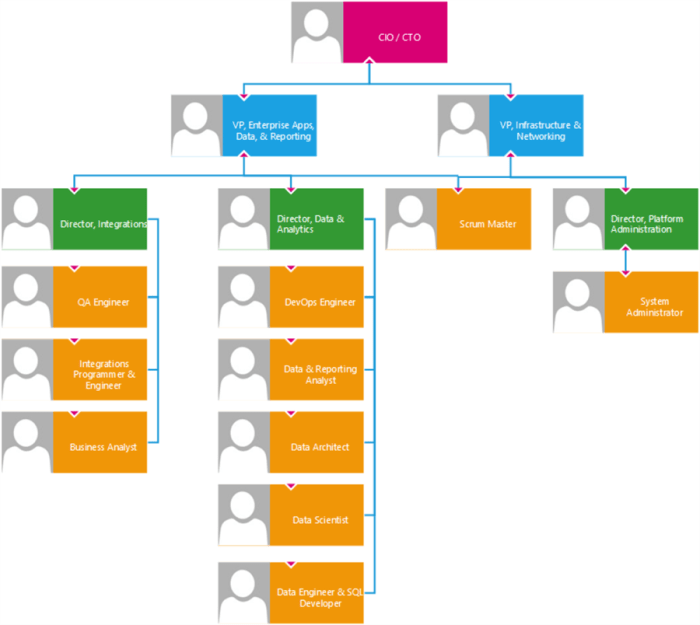
Effective documentation and communication are crucial for the successful implementation and ongoing management of cloud access roles and responsibilities. Clear documentation ensures that all stakeholders understand their obligations and the policies governing cloud access. Consistent communication keeps everyone informed of changes, updates, and best practices, fostering a secure and compliant cloud environment.
Design a Template for Documenting Cloud Access Roles and Responsibilities
A standardized template is essential for documenting cloud access roles and responsibilities consistently. This template provides a clear and concise overview of each role, its associated permissions, and the responsibilities assigned to individuals holding that role.The template should include the following key sections:
- Role Name: The specific name of the cloud access role (e.g., Cloud Administrator, Database Manager, Application Developer).
- Role Description: A brief overview of the purpose and function of the role.
- Responsibilities: A detailed list of tasks and duties associated with the role. For example:
- Managing user accounts and access permissions.
- Monitoring cloud resource usage and performance.
- Implementing and enforcing security policies.
- Permissions: A comprehensive list of the cloud resources and actions that the role is authorized to access. This should include specific services, APIs, and data sets. For instance:
- Access to virtual machines (VMs) with read/write permissions.
- Ability to create and manage databases.
- Permissions to deploy and configure applications.
- Reporting Line: The individual or team to whom the role reports.
- Training Requirements: Any specific training or certifications required for individuals in this role.
- Review Frequency: The schedule for reviewing and updating the role description and associated permissions (e.g., annually, quarterly).
- Contact Information: Contact details for individuals or teams responsible for managing the role.
This template promotes consistency, simplifies audits, and serves as a valuable resource for training and onboarding new team members.
Share Methods for Communicating Access Policies to All Stakeholders
Effective communication of access policies is vital for ensuring that all stakeholders understand and adhere to the established guidelines. Several methods can be employed to disseminate this information effectively.The communication strategy should encompass multiple channels to reach all stakeholders. These channels include:
- Policy Documentation: A central repository for all access control policies, role definitions, and related documentation. This repository should be easily accessible to all stakeholders, potentially through a company intranet or a cloud-based documentation platform.
- Training and Onboarding: Incorporate access control policies and role-based access control (RBAC) training into the onboarding process for new employees and contractors. This ensures that all individuals are aware of their responsibilities from the outset.
- Regular Communication: Utilize various communication channels to regularly communicate access control policies and updates. This could include:
- Emails: Send periodic emails to all stakeholders, summarizing key policies and providing updates.
- Newsletters: Include access control-related information in company newsletters.
- Team Meetings: Discuss access control policies during team meetings.
- Visual Aids: Utilize diagrams, flowcharts, and other visual aids to illustrate access control policies and RBAC concepts. This can improve understanding and retention.
- Town Hall Meetings: Organize town hall meetings or webinars to present and discuss access control policies, especially when significant changes are introduced.
- Access Control Portal: Provide a dedicated portal or dashboard where users can view their assigned roles, permissions, and any relevant policy documentation.
These methods, combined with a clear and concise communication style, help ensure that access policies are understood and followed by all stakeholders.
Create a Communication Plan for Changes in Access Control Policies
A well-defined communication plan is essential for managing changes in access control policies. This plan ensures that all stakeholders are informed of the changes, the reasons for the changes, and the impact on their roles and responsibilities.The communication plan should address the following key aspects:
- Notification Timing: Determine the appropriate timing for communicating policy changes. This should provide sufficient notice to allow stakeholders to adjust their workflows and understand the impact of the changes.
- Communication Channels: Identify the communication channels to be used. This may include email, internal newsletters, team meetings, and dedicated announcements.
- Target Audience: Define the specific audience for each communication. This may include all employees, specific teams, or individuals affected by the changes.
- Message Content: Clearly and concisely explain the changes to the access control policies. Include the following information:
- The specific changes being made.
- The reasons for the changes. (e.g., to enhance security, improve compliance, or streamline operations)
- The impact of the changes on each stakeholder group. (e.g., new permissions, changes to workflows)
- Any actions required from stakeholders. (e.g., reviewing new policies, updating configurations)
- Contact information for questions or concerns.
- Review and Approval Process: Establish a process for reviewing and approving the communication materials before they are disseminated. This ensures accuracy and consistency.
- Training and Support: Provide training and support to help stakeholders understand and adapt to the changes. This may include training sessions, documentation updates, and FAQs.
- Feedback Mechanism: Establish a mechanism for stakeholders to provide feedback on the changes. This can help identify any issues or concerns and ensure that the changes are effective.
- Post-Implementation Review: After the changes have been implemented, conduct a post-implementation review to assess their effectiveness and identify any areas for improvement.
By implementing a comprehensive communication plan, organizations can effectively manage changes to access control policies, minimize disruptions, and maintain a secure and compliant cloud environment.
Training and Awareness Programs
Employee training and awareness programs are critical components of a robust cloud access security strategy. They equip personnel with the knowledge and skills necessary to understand and adhere to security policies, thereby reducing the risk of security breaches and data compromise. These programs are not a one-time event but an ongoing process, adapting to the evolving threat landscape and the introduction of new cloud services and technologies.
Importance of Training Employees on Cloud Access Security
Proper training fosters a security-conscious culture, where employees are not only aware of security risks but also understand their individual responsibility in protecting cloud resources. A well-trained workforce is better equipped to identify and respond to security threats, reducing the likelihood of successful attacks. This proactive approach significantly strengthens an organization’s overall security posture.
- Reduced Risk of Human Error: Employees are often the weakest link in security. Training minimizes the chance of accidental data breaches, misconfigurations, and unauthorized access due to ignorance or lack of understanding.
- Improved Compliance: Training helps organizations meet regulatory requirements and industry best practices related to data security and access control. Demonstrating a commitment to training is often essential for compliance.
- Enhanced Threat Detection and Response: Trained employees are better at recognizing phishing attempts, social engineering tactics, and other malicious activities. This enables faster detection and response, minimizing the impact of security incidents.
- Increased User Confidence and Productivity: When employees understand cloud access procedures and security protocols, they are more confident in their ability to use cloud services securely. This can lead to increased productivity and adoption of cloud technologies.
- Protection of Sensitive Data: Training educates employees about the importance of protecting sensitive data and how to handle it securely within the cloud environment. This is crucial for preventing data leaks and maintaining confidentiality.
Design of a Training Program for Cloud Access Best Practices
A comprehensive training program should cover various aspects of cloud access security, tailored to different roles and responsibilities within the organization. The program should be delivered through various methods to cater to different learning styles and ensure maximum knowledge retention. The program’s effectiveness should be continually evaluated and updated to reflect the latest threats and best practices.
- Needs Assessment: Begin by identifying the specific cloud access security needs of the organization. This involves understanding the cloud services used, the roles and responsibilities of different employees, and the existing security policies.
- Curriculum Development: Create a curriculum that covers essential topics.
- Cloud Security Fundamentals: Introduction to cloud computing concepts, security principles, and common threats.
- Access Control and Authentication: Explanation of RBAC, multi-factor authentication (MFA), and password management best practices.
- Data Security: How to protect sensitive data in the cloud, including encryption, data loss prevention (DLP), and data classification.
- Incident Response: Procedures for reporting and responding to security incidents.
- Compliance and Governance: Overview of relevant regulations and industry standards.
- Training Delivery Methods: Utilize a combination of training methods to engage employees.
- Online Courses: Self-paced modules accessible anytime, anywhere.
- Instructor-Led Training: Classroom sessions for interactive learning and Q&A.
- Workshops and Simulations: Hands-on exercises to practice security skills.
- Briefing and Newsletters: Regular updates on security threats and best practices.
- Role-Based Training: Tailor training content to the specific roles of employees. For example, developers will need training on secure coding practices, while IT administrators will need training on cloud infrastructure security.
- Regular Updates: Security threats and cloud technologies evolve constantly. Update the training program regularly to reflect the latest changes.
- Assessment and Evaluation: Measure the effectiveness of the training program through quizzes, assessments, and feedback surveys. Use the results to improve the program over time.
Examples of Phishing Simulations to Test Employee Awareness
Phishing simulations are an essential tool for assessing and improving employee awareness of phishing attacks. These simulations involve sending realistic phishing emails to employees and tracking their responses. The results of these simulations can be used to identify areas where employees need additional training.
- Simulated Phishing Email: Create a realistic phishing email that mimics a legitimate communication. The email could claim to be from a trusted source, such as the IT department or a well-known company. The email should contain a call to action, such as clicking a link or providing login credentials.
For instance, an email could look like it’s from a bank, asking the recipient to update their account information by clicking on a link. - Targeted Approach: Tailor the phishing email to the specific role or department of the employee. This increases the realism and effectiveness of the simulation.
For example, an email targeting the finance department might ask them to update payment details or approve a transaction. - Link Tracking: Track clicks on the links within the phishing email. This indicates whether the employee has been tricked into visiting a malicious website.
- Credential Harvesting: Include a fake login page in the phishing email. If the employee enters their credentials, it indicates a successful phishing attempt.
- Reporting and Feedback: Provide employees with feedback on their performance after the simulation. This can include explanations of why the email was a phishing attempt and tips on how to identify future attacks.
For instance, employees who click on a malicious link can be redirected to a training module about phishing awareness. - Frequency and Consistency: Conduct phishing simulations regularly to maintain employee awareness. Consistent simulations help reinforce security best practices.
Closure
In conclusion, establishing a well-defined framework for cloud access control is paramount for mitigating risks and maximizing the benefits of cloud adoption. By understanding the core principles, implementing best practices, and continuously monitoring and adapting to evolving threats, organizations can fortify their cloud environments. This comprehensive approach ensures data security, compliance, and operational efficiency. The journey toward robust cloud security is ongoing, and this guide serves as a valuable resource in navigating this essential process.
Common Queries
What is the primary benefit of using Role-Based Access Control (RBAC)?
RBAC simplifies access management by assigning permissions based on roles, streamlining the process and reducing the likelihood of human error, leading to improved security and efficiency.
How often should cloud access roles and permissions be reviewed?
Cloud access roles and permissions should be reviewed at least annually, or more frequently if there are significant changes in personnel, projects, or security threats.
What are some common challenges in implementing cloud access control?
Common challenges include a lack of clear policies, inadequate documentation, difficulties in integrating with existing systems, and the complexity of managing access across multiple cloud services.
How can automation improve cloud access management?
Automation streamlines access provisioning, de-provisioning, and auditing processes, reducing manual effort, improving accuracy, and ensuring consistent enforcement of access policies.
What are the key elements of a good cloud access training program?
A good training program includes an overview of cloud security principles, specific role-based responsibilities, phishing awareness, and hands-on simulations to test employee understanding.