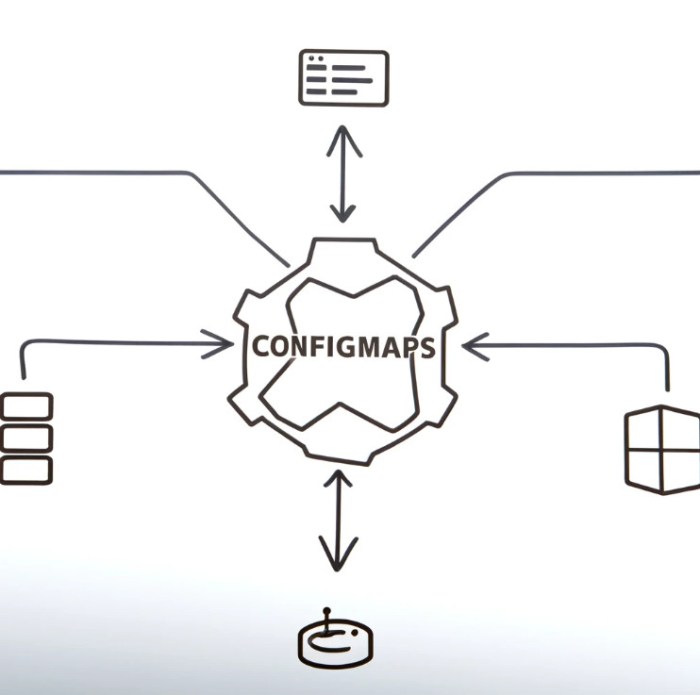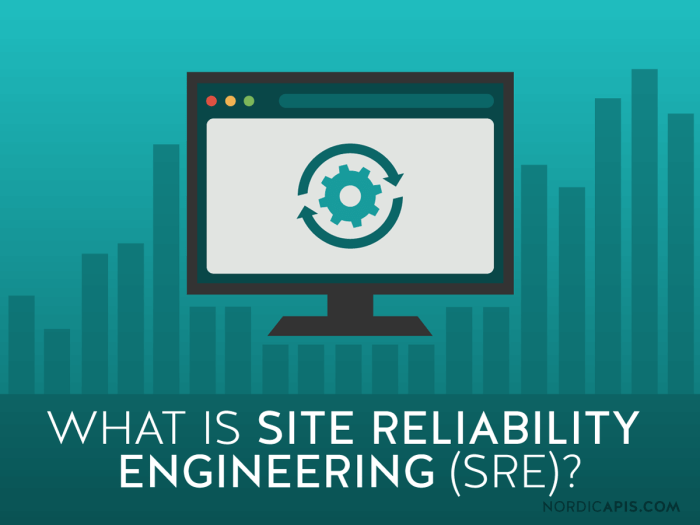In the fast-paced world of software development, deployments are frequent, and failures are sometimes inevitable. Ensuring application stability and minimizing downtime is crucial. This guide delves into how to automate rollback procedures in case of failure, a critical aspect of maintaining a resilient and reliable software infrastructure. We will explore the core principles, strategies, and tools necessary to swiftly revert to a functional state when deployments go awry.
From understanding rollback fundamentals and identifying potential failure scenarios to implementing automated mechanisms and integrating version control, this guide provides a comprehensive roadmap. We’ll examine various automation tools, step-by-step implementation processes, and best practices to ensure your applications can gracefully recover from deployment issues, safeguarding user experience and maintaining business continuity.
Defining Rollback Procedures
Rollback procedures are a critical component of software development and deployment, ensuring the stability and reliability of applications. They provide a mechanism to revert a system to a previous, known-good state in the event of a failure during an update or deployment. This is essential to minimize downtime, data loss, and the impact on users.Rollback procedures are fundamental to maintaining system integrity and user experience.
Effective implementation of these procedures requires careful planning, testing, and ongoing monitoring. They are not simply a contingency plan but an integral part of the software development lifecycle.
Core Principles of Rollback Procedures
Rollback procedures are built upon several core principles. These principles guide the design and implementation of effective rollback strategies, ensuring a smooth transition back to a stable state when necessary.
- Atomicity: Rollback operations should be atomic, meaning they either fully succeed or fully fail, leaving the system in a consistent state. Partial rollbacks are unacceptable as they can lead to further instability. This principle is crucial for data integrity.
- Consistency: Rollbacks must maintain the consistency of the system. This includes ensuring that data remains valid and that all components are synchronized. For example, if a database update fails, the rollback must restore the database to its previous state, maintaining referential integrity and data consistency.
- Isolation: Rollback operations should be isolated from other ongoing transactions. This prevents interference and ensures that the rollback does not inadvertently affect other processes. Isolation is particularly important in multi-user environments.
- Durability: The rollback procedure itself should be durable. Once a rollback is initiated, it should be guaranteed to complete, even in the face of system failures. This often involves mechanisms like transaction logging and recovery procedures.
Rollback Strategies
Different rollback strategies are available, each with its own advantages and disadvantages. The choice of strategy depends on the specific application, the nature of the changes being deployed, and the acceptable level of downtime.
- Full Rollback: This strategy involves reverting the entire system to its previous state. It is often the simplest approach, but it can result in significant downtime, as the entire application or system must be restored. Full rollbacks are typically used for major failures or when other strategies are not feasible. An example is restoring a database from a backup after a failed migration.
- Partial Rollback: This strategy involves reverting only the components that failed during the update. It is more complex to implement than a full rollback, but it can minimize downtime. This approach is often used when only a specific module or feature is causing problems. For instance, if a new version of a web server fails, only the web server component is rolled back, while the rest of the application continues to function.
- Forward Recovery: Instead of reverting, this strategy attempts to fix the errors and move forward. This may involve applying patches or correcting configuration issues. This approach is suitable for minor errors that can be quickly addressed. An example is correcting a configuration file that caused a service to fail during startup.
- Blue-Green Deployment: This strategy involves deploying the new version of the application alongside the old version (blue and green environments). If the new version fails, traffic can be quickly switched back to the old version with minimal downtime. This strategy provides a very fast rollback, but it requires more infrastructure. For example, if a new version of an e-commerce platform fails, all traffic is instantly redirected to the previous working version.
- Canary Release: This strategy involves deploying the new version to a small subset of users (the “canary”) to test it in a production environment. If issues are detected, the deployment can be rolled back before affecting all users. This approach allows for early detection of problems and reduces the impact of failures. For instance, a new feature might be released to 1% of users, and if any issues are reported, the feature is rolled back before it is released to the wider audience.
Common Rollback Triggers and Actions
Identifying the triggers that initiate a rollback and defining the corresponding actions are crucial for a well-defined rollback procedure. This table provides a comprehensive overview of common triggers and their associated rollback actions.
| Trigger | Description | Rollback Action |
|---|---|---|
| Deployment Failure | The deployment process fails to complete successfully. | Rollback to the previous working version; restore from backup (database). |
| Performance Degradation | The application experiences a significant drop in performance (e.g., increased latency, high error rates). | Rollback to the previous version; scale back resources. |
| Critical Errors | The application encounters critical errors, such as crashes or data corruption. | Initiate a full or partial rollback; disable problematic features. |
| User Complaints | Users report significant issues with the new version (e.g., broken features, usability problems). | Rollback to the previous version; gather feedback for future iterations. |
| Monitoring Alerts | Monitoring systems detect anomalies, such as increased error rates, high resource usage, or unexpected behavior. | Trigger a rollback; investigate the root cause. |
| Security Vulnerabilities | The new version is found to contain security vulnerabilities. | Rollback to a secure version; apply security patches. |
Identifying Failure Scenarios
Understanding and anticipating potential failure scenarios is crucial for designing effective rollback procedures. This proactive approach allows for the swift and controlled restoration of a system to a known good state, minimizing downtime and data loss. Identifying these scenarios requires a deep understanding of the application’s architecture, dependencies, and operational environment.
Detecting and Diagnosing Failure Scenarios
Effective monitoring is the cornerstone of timely failure detection and diagnosis. Implementing a comprehensive monitoring strategy allows for the identification of anomalies and performance degradations that may indicate impending failures. This strategy involves selecting appropriate monitoring tools and defining clear thresholds and alerts.Monitoring tools provide valuable insights into various aspects of the application and its supporting infrastructure. They track metrics such as CPU usage, memory consumption, disk I/O, network latency, and error rates.
By establishing baselines and setting up alerts, teams can proactively respond to deviations from normal operating conditions. For example, a sudden spike in error rates or a sustained increase in latency can signal a problem that requires immediate investigation and potentially, rollback. Logs are essential for diagnosing failures. Analyzing log data helps pinpoint the root cause of issues, whether they stem from code defects, configuration errors, or infrastructure problems.
Log aggregation and analysis tools can significantly streamline this process by collecting, centralizing, and providing powerful search and filtering capabilities.
Application-Specific Failure Conditions
Application-specific failure conditions vary greatly depending on the nature of the application and its functionality. Identifying these conditions requires a thorough understanding of the application’s internal workings and potential points of failure.
- Database Connection Issues: This encompasses scenarios where the application is unable to connect to the database, resulting in data access failures. Causes may include incorrect connection strings, database server unavailability, or network connectivity problems. Rollback procedures might involve reverting to a previous database schema or restoring a database backup.
- API Dependency Failures: Applications often rely on external APIs. Failure of these APIs can disrupt the application’s functionality. Detection involves monitoring API response times, error rates, and the overall health of the dependent services. Rollback might involve temporarily disabling the API calls, using cached data, or switching to a different API endpoint.
- Deployment Failures: These occur when a new application version fails to deploy successfully. This can manifest as incorrect configuration, broken dependencies, or runtime errors. Monitoring deployment logs and application health checks are crucial for early detection. Rollback involves reverting to the previous application version.
- Configuration Errors: Incorrect configurations can lead to various issues, including incorrect behavior, security vulnerabilities, or performance degradation. Monitoring configuration changes and validating configurations before deployment is essential. Rollback involves reverting to the previous configuration.
- Resource Exhaustion: This occurs when the application runs out of resources, such as memory, disk space, or threads. Monitoring resource utilization and setting appropriate alerts is critical. Rollback may involve scaling up resources or restarting the application.
- Data Corruption: Data corruption can lead to incorrect application behavior or data loss. Implement data validation checks and monitor for data inconsistencies. Rollback procedures often involve restoring data from backups or repairing corrupted data.
- Security Breaches: Security incidents can compromise application integrity and data confidentiality. Monitoring for suspicious activity, such as unauthorized access attempts or unusual data access patterns, is crucial. Rollback may involve isolating affected systems, patching vulnerabilities, and restoring from backups.
Automating Rollback Mechanisms
Automating rollback procedures is crucial for ensuring application resilience and minimizing downtime. This section delves into the tools and technologies available to streamline and automate these processes, enabling rapid recovery from failures and maintaining system stability. The focus will be on comparing various approaches, highlighting scripting languages, and demonstrating their practical application in real-world scenarios.
Tools and Technologies for Automation
Various tools and technologies facilitate the automation of rollback procedures. The selection of the appropriate tool depends on the complexity of the system, the infrastructure used, and the specific requirements of the rollback process.
- Scripting Languages: Scripting languages like Python, Bash, and PowerShell provide flexibility and control over the rollback process. They allow for the execution of commands, the manipulation of files, and the integration with other tools and services.
- Configuration Management Tools: Configuration management tools, such as Ansible, Chef, and Puppet, manage infrastructure as code. They enable the automated deployment and configuration of systems, including rollback procedures. These tools ensure consistency across environments and can revert to previous states.
- Orchestration Tools: Orchestration tools, such as Kubernetes and Docker Compose, manage and automate the deployment, scaling, and management of containerized applications. They offer features for rolling updates and rollbacks, providing a declarative approach to application lifecycle management.
- CI/CD Pipelines: Continuous Integration and Continuous Delivery (CI/CD) pipelines integrate automated testing, build, and deployment processes. They often incorporate automated rollback steps in case of deployment failures, ensuring a rapid and consistent recovery.
- Database Tools: Database-specific tools, such as database migration tools and transaction management features, play a vital role in rolling back database changes. They can revert database schemas and data to a previous consistent state.
Comparing Automation Approaches
Different automation approaches have varying strengths and weaknesses. The choice depends on factors such as the complexity of the infrastructure, the skill set of the team, and the specific requirements of the rollback process.
- Scripting vs. Configuration Management: Scripting offers fine-grained control and flexibility, but it can be more complex to manage and maintain, especially for large-scale deployments. Configuration management tools provide a more declarative approach, simplifying the management of infrastructure and ensuring consistency. They offer features for idempotency, meaning that running the same configuration multiple times has the same result.
- Configuration Management vs. Orchestration: Configuration management tools focus on configuring individual servers, while orchestration tools manage the lifecycle of applications and services, including scaling and rolling updates. Orchestration tools are particularly well-suited for containerized environments.
- CI/CD vs. Manual Rollbacks: CI/CD pipelines automate the entire software delivery process, including rollbacks. This significantly reduces the time and effort required to recover from failures. Manual rollbacks are more time-consuming and prone to errors.
Scripting Languages for Rollback Automation
Scripting languages provide a powerful means to automate rollback procedures. They offer flexibility and control over the rollback process, allowing for the execution of commands, the manipulation of files, and the integration with other tools and services.
- Python: Python is a versatile scripting language with extensive libraries for various tasks, including system administration, networking, and cloud management. It is well-suited for automating complex rollback procedures.
- Bash: Bash is a shell scripting language commonly used in Linux and Unix environments. It allows for the execution of shell commands, making it suitable for automating tasks like stopping services, reverting file changes, and restoring backups.
- PowerShell: PowerShell is a scripting language and command-line shell designed for Windows environments. It provides a powerful way to automate system administration tasks, including rollback procedures for Windows-based applications and services.
Example: Python Script for Rolling Back a Web Application Deployment
The following Python script demonstrates a simplified example of how to roll back a web application deployment. The script assumes the application files are deployed to a specific directory and that a backup of the previous version is available.
import os import shutil # Configuration APP_DIR = "/var/www/myapp" BACKUP_DIR = "/var/www/myapp_backup" def rollback_deployment(): try: # Stop the web application service (e.g., using systemd or similar) os.system("systemctl stop myapp.service") # Remove the current application files shutil.rmtree(APP_DIR) # Restore the backup shutil.copytree(BACKUP_DIR, APP_DIR) # Start the web application service os.system("systemctl start myapp.service") print("Rollback completed successfully.") except Exception as e: print(f"Rollback failed: e") # Optionally, implement logging and alerting here if __name__ == "__main__": rollback_deployment() This Python script demonstrates a basic rollback process.
It stops the application service, removes the current deployment, restores the backup, and then restarts the service. The script includes error handling to provide feedback on the rollback status. The example is simplified and needs to be adapted to the specific application and environment. More sophisticated scripts would include more robust error handling, logging, and integration with monitoring tools.
Example: Bash Script for Rolling Back Database Changes
The following Bash script provides an example of how to rollback database changes. It assumes that the database is using a backup and restore strategy.
#!/bin/bash # Configuration DB_USER="db_user" DB_NAME="my_database" BACKUP_FILE="/path/to/database_backup.sql" # Function to execute SQL commands execute_sql() mysql -u "$DB_USER" -D "$DB_NAME" -e "$1" rollback_database() echo "Rolling back database..." # Stop any services that may be using the database # (Implementation depends on the specific service) # Restore the database from the backup mysql -u "$DB_USER" -D "$DB_NAME" < "$BACKUP_FILE" # Start any services that use the database # (Implementation depends on the specific service) echo "Database rollback completed." # Main execution rollback_database
This Bash script demonstrates a basic database rollback process.
The script assumes the existence of a backup file and restores the database from this backup. The script also includes basic steps to stop and start the services related to the database. The script needs to be adjusted based on the specific database system (MySQL, PostgreSQL, etc.) and the database backup and restore procedures.
Implementing Rollback Automation
Automating rollback procedures is crucial for ensuring the resilience and reliability of your software deployments. This section provides a practical, step-by-step guide to implementing automated rollbacks within a CI/CD pipeline, along with illustrative examples and code snippets to facilitate understanding and implementation.
Step-by-Step Procedure for Implementing Automated Rollback Procedures in a CI/CD Pipeline
Implementing automated rollbacks involves integrating rollback mechanisms seamlessly into your CI/CD pipeline. The following steps Artikel the process, ensuring a smooth and efficient rollback process in case of deployment failures.
- Integrate Monitoring and Alerting: Implement robust monitoring tools to detect anomalies and failures in real-time. This includes monitoring application logs, performance metrics (CPU usage, memory consumption, response times), and error rates. Configure alerting systems to trigger notifications when predefined thresholds are exceeded or specific error patterns are detected.
- Define Rollback Triggers: Establish clear criteria that trigger the rollback process. These triggers should be based on the monitoring data and can include:
- Significant increase in error rates.
- Application crashes or unavailability.
- Performance degradation exceeding acceptable limits.
- Failed health checks.
- Design Rollback Strategy: Determine the rollback strategy that best suits your application and infrastructure. Common strategies include:
- Rolling Back to the Previous Version: Deploy the previously working version of the application. This is the most common and straightforward approach.
- Deploying a Specific Known Good Version: Deploy a specific, pre-defined version known to be stable. This is useful when the previous version also has issues.
- Partial Rollback: Rollback specific components or configurations while keeping others updated. This can be useful for isolating the source of the failure.
- Automate the Rollback Process: Use automation tools to execute the rollback strategy. This often involves:
- Version Control: Utilize version control systems (e.g., Git) to store and manage different versions of your application.
- Deployment Tools: Employ deployment tools (e.g., Ansible, Terraform, Kubernetes) to orchestrate the rollback process. These tools should be configured to deploy the correct version of the application and any required dependencies.
- Configuration Management: Manage application configurations to ensure that the rollback is consistent with the target version.
- Test the Rollback Process: Regularly test the rollback process to ensure it functions correctly. This can be done by:
- Simulating failure scenarios.
- Verifying that the application reverts to the correct state.
- Checking that the data is consistent.
- Integrate with the CI/CD Pipeline: Integrate the rollback process seamlessly into the CI/CD pipeline. This involves:
- Adding rollback steps: Include rollback steps in the pipeline that are triggered by failure conditions.
- Monitoring the rollback process: Monitor the execution of the rollback steps and log any errors.
- Notifying stakeholders: Notify relevant stakeholders about the rollback process and its outcome.
- Document the Rollback Procedure: Document the entire rollback procedure, including triggers, strategies, and automation steps. This documentation should be easily accessible and regularly updated.
Flowchart Illustrating the Automated Rollback Process
A flowchart provides a visual representation of the automated rollback process, from failure detection to completion. This helps to understand the sequence of actions and decision points involved.
Flowchart Description:
The process begins with the Deployment stage. After the deployment, Monitoring systems continuously check the application's health. If a Failure Detected event occurs (e.g., errors exceeding a threshold), the system triggers the Rollback Initiation. This involves selecting the Rollback Strategy (e.g., previous version, known good version). The chosen strategy initiates the Rollback Execution.
After the rollback execution, the system verifies the Rollback Success. If successful, the process ends with a Rollback Completed status. If the rollback fails, the system may log the error, alert stakeholders, and possibly attempt an alternative rollback strategy or initiate manual intervention.
Visual Representation:
The flowchart would contain the following elements connected by arrows representing the flow of actions:
- Start: Deployment
- Monitoring: (Continuous monitoring of application health)
- Decision: Failure Detected? (Yes/No)
- Yes: Rollback Initiation
- Rollback Strategy: (Select strategy - previous version, known good version, etc.)
- Rollback Execution
- Decision: Rollback Success? (Yes/No)
- Yes: Rollback Completed
- No: Error Logging, Alerting, and possible alternative rollback or manual intervention
- No (from Failure Detected?): Continue monitoring
- End
Code Snippets Demonstrating Automated Rollback Using Ansible
Ansible can be used to automate the rollback process, enabling the deployment of previous versions in case of failure. The following example shows a simplified Ansible playbook.
Example Ansible Playbook for Rollback
This playbook demonstrates a basic rollback procedure. It retrieves the previously deployed version from a version control system, such as Git, and deploys it. The playbook includes steps to handle failure conditions and provide feedback. Note: This is a simplified example and needs to be adapted based on your specific application and infrastructure.
----hosts: all become: true tasks: -name: "Check if previous version exists" stat: path: /opt/myapp/previous_version register: previous_version_check -name: "Get previous version (if it exists)" set_fact: previous_version: " lookup('file', '/opt/myapp/previous_version') " when: previous_version_check.stat.exists -name: "Deploy previous version" shell: "git checkout previous_version && /opt/myapp/deploy.sh" args: chdir: /opt/myapp/ when: previous_version_check.stat.exists register: rollback_result ignore_errors: true # Allow the playbook to continue even if rollback fails -name: "Handle rollback failure" debug: msg: "Rollback failed. Check logs for details." when: rollback_result.rc != 0 -name: "Notify on successful rollback" debug: msg: "Rollback successful. Application rolled back to version previous_version ." when: rollback_result.rc == 0Explanation of the Ansible Playbook:
- `hosts: all`: Applies to all servers defined in the inventory.
- `become: true`: Executes tasks with elevated privileges (using `sudo`).
- `stat` task: Checks if a file containing the previous version information exists (e.g., `/opt/myapp/previous_version`).
- `set_fact` task: If the previous version file exists, this task retrieves the version information.
- `shell` task: This is the core rollback task. It uses Git to check out the previous version and then runs a deployment script (e.g., `/opt/myapp/deploy.sh`).
- `ignore_errors: true`: Allows the playbook to continue even if the rollback fails. This is crucial to prevent the entire pipeline from halting.
- `register: rollback_result`: Captures the output and return code of the `shell` task.
- `Handle rollback failure` task: If the `rollback_result.rc` is not equal to 0 (indicating an error), this task prints an error message.
- `Notify on successful rollback` task: If the `rollback_result.rc` is 0 (indicating success), this task prints a success message.
Important Considerations:
- Version Control: Ensure you have a robust version control system (e.g., Git) to manage application versions.
- Deployment Script: The `deploy.sh` script should be idempotent (i.e., running it multiple times has the same effect as running it once).
- Error Handling: Implement comprehensive error handling and logging within the `deploy.sh` script.
- Testing: Thoroughly test the rollback process in a staging environment before deploying to production.
- Dependencies: Manage dependencies correctly during rollback, ensuring that the previous version's dependencies are compatible.
Database Rollback Automation
Automating database rollback procedures is a critical aspect of ensuring application stability and data integrity during deployment failures. This involves creating mechanisms to revert database changes to a known good state, minimizing downtime and data loss. The effectiveness of these automated procedures depends on careful planning, robust implementation, and thorough testing.
Database-Related Failure Scenarios and Rollback Strategies
Database deployments can fail for various reasons, each requiring a specific rollback strategy. Understanding these failure scenarios and preparing appropriate rollback plans is essential for a resilient deployment process. The following table summarizes common database-related failure scenarios and their corresponding rollback strategies.
| Failure Scenario | Description | Rollback Strategy | Example |
|---|---|---|---|
| Schema Changes Fail | Issues during schema updates, such as adding, modifying, or deleting tables, columns, or indexes. | Revert to the previous schema version. This typically involves executing SQL scripts that reverse the failed schema changes. | Deployment fails while adding a new column `customer_email` to the `customers` table. Rollback involves dropping the newly added column. |
| Data Migration Errors | Problems during data migration, such as data inconsistencies, incorrect data transformations, or data loss. | Restore data from backups or execute scripts to reverse the data migration. | Deployment fails after populating the `customer_email` column with incorrect data. Rollback involves restoring the previous version of the `customers` table or correcting the data. |
| Connection Issues | Problems connecting to the database, such as incorrect credentials, network issues, or database server downtime. | Verify database connection parameters and ensure the database server is operational. If the connection issues are persistent, abort the deployment and rollback. | Deployment fails because the database server is temporarily unavailable. Rollback involves halting the deployment process. |
| Transaction Failures | Transactions that fail due to errors within the database or due to application logic errors that prevent a transaction from committing successfully. | Implement atomic transactions with rollback capabilities. If the transaction fails, all changes are reverted. | A deployment that involves updating multiple tables fails during a data update operation. The rollback involves reverting all changes made within the transaction. |
SQL Script Examples for Database Rollback
Rollback operations often involve executing SQL scripts that reverse the changes made during the failed deployment. The following examples illustrate how to use SQL scripts to rollback database changes. The specific commands will vary depending on the database system being used (e.g., MySQL, PostgreSQL, SQL Server, Oracle). The following examples are generic and meant to illustrate the concept.
Example 1: Rolling Back Schema Changes (Adding a Column)
Suppose a deployment adds a new column named `customer_email` to the `customers` table. If the deployment fails, the following SQL script could be used to remove the added column:
```sqlALTER TABLE customersDROP COLUMN customer_email;```
Example 2: Rolling Back Schema Changes (Creating a Table)
If a deployment creates a new table named `orders`, and the deployment fails, the following SQL script could be used to drop the table:
```sqlDROP TABLE orders;```
Example 3: Rolling Back Data Changes (Updating Data)
If a deployment updates the `status` column of multiple records in the `orders` table and the deployment fails, a rollback script might restore the previous values:
```sqlUPDATE ordersSET status = 'previous_status' -- Replace 'previous_status' with the actual previous statusWHERE order_id IN (/* List of order_ids affected by the failed deployment - /);```
Example 4: Rolling Back Data Changes (Inserting Data)
If a deployment inserts new records into the `products` table and the deployment fails, a rollback script might delete the inserted records. This script assumes you can identify the inserted records (e.g., using a timestamp or a deployment identifier):
```sqlDELETE FROM productsWHERE created_at >= 'deployment_start_timestamp'; -- Replace 'deployment_start_timestamp' with the actual start timestamp.```
These are simplified examples. Real-world rollback scripts may be more complex, especially for intricate changes or large datasets. They must be tested rigorously to ensure they function as intended. Database backups are crucial for data recovery in case of more severe failures.
Version Control and Rollback Integration
Integrating version control systems with automated rollback procedures is crucial for ensuring that you can quickly and reliably revert to a known good state in the event of a failure. Version control provides a history of changes, enabling you to pinpoint the exact point at which a problem arose and to restore the system to a previous, stable version. This combination of automated rollbacks and version control dramatically reduces downtime and improves the overall resilience of your systems.
Integrating Version Control Systems into Rollback Procedures
Version control systems, like Git, form the backbone of a robust rollback strategy. They provide a detailed history of all changes made to your codebase, configuration files, and even database schemas. By integrating these systems into your automated rollback procedures, you gain the ability to swiftly revert to a previous, working state. This integration involves several key steps and considerations to ensure seamless operation and effective recovery.
- Tracking Changes: Version control systems meticulously track every change made to your files. This includes code modifications, configuration updates, and any other relevant assets. Each change is associated with a commit, along with a message explaining the purpose of the change. This detailed tracking allows for precise identification of when and why a problem was introduced.
- Branching and Merging: Version control systems facilitate branching and merging workflows. This allows developers to work on new features or bug fixes in isolated branches without affecting the main codebase. When the changes are ready, they can be merged back into the main branch. This workflow is essential for managing concurrent development and minimizing the risk of introducing errors.
- Automated Deployment Scripts: Deployment scripts often integrate with version control. When deploying a new version of the application, the script pulls the latest code from the version control system. This ensures that the deployed version is always consistent with the latest committed changes. These scripts are also vital for the rollback process.
- Rollback Triggers: Automated rollback procedures are typically triggered by specific events, such as failed deployments, performance degradation, or error alerts. These triggers can initiate a rollback by identifying the problematic commit and reverting to a known good state.
- Configuration Management: Version control is also used to manage configuration files. This allows you to track changes to settings, database connection strings, and other crucial configurations. This is critical for ensuring that the system can be restored to a specific configuration that corresponds to a previous version of the application.
Utilizing Version Control to Quickly Revert to a Previous Working State
Version control empowers teams to quickly revert to a previous working state, which is essential for minimizing downtime and restoring service availability. The process involves identifying the problematic commit and reverting to a known stable state. This can be achieved using the version control system's built-in features, such as the `revert` command or by checking out a previous commit.
- Identifying the Issue: When a failure occurs, the first step is to identify the root cause. This may involve reviewing logs, monitoring metrics, and analyzing error messages. Once the problematic change is identified, the corresponding commit hash can be determined.
- Reverting the Changes: The `revert` command in Git, for example, allows you to create a new commit that undoes the changes introduced by a specific commit. This effectively rolls back the changes while preserving the history of the project.
- Checking Out a Previous Commit: Alternatively, you can check out a previous commit to restore the system to a previous state. This is useful when the problem is related to multiple commits or when you want to revert to a specific point in time. However, this method may lead to loss of work if the changes are not committed before the checkout.
- Automated Rollback Scripts: Deployment pipelines often include automated rollback scripts that integrate with the version control system. These scripts can automatically revert to a previous commit or branch in response to a failure. This automates the rollback process and minimizes the time required to restore service.
- Testing and Verification: After reverting to a previous state, it's crucial to test and verify that the system is functioning correctly. This may involve running automated tests, performing manual checks, and monitoring the system's performance.
Rolling Back to a Specific Version Using a Version Control System
Rolling back to a specific version using a version control system like Git is a straightforward process. The exact steps may vary slightly depending on the specific system and the deployment environment, but the underlying principles remain the same. The following steps Artikel a typical rollback process using Git:
- Identify the Target Version: Determine the commit hash or tag associated with the version you want to restore. This can be found in the version control system's history, deployment logs, or by referencing a known stable state.
- Checkout the Target Version (if necessary): If you want to work with the code directly, you might need to checkout the specific commit or tag. This will make the code available in your working directory. However, if you're only deploying the version, this step may not be necessary.
- Deploy the Specific Version: The deployment script will pull the code associated with the target commit. This can be done by specifying the commit hash or tag during the deployment process. The script will then copy the code and associated assets to the appropriate server locations.
- Database Migrations (if applicable): If the rollback involves database changes, you may need to run database migrations to bring the database schema back to the state that matches the older code version.
- Restart the Application: After deploying the older version and running any necessary migrations, restart the application to ensure that the changes take effect.
- Verify the Rollback: Test the application thoroughly to ensure that it's functioning correctly and that the rollback was successful. Check logs, monitor performance, and run automated tests to validate the rollback.
Monitoring and Alerting for Rollback Triggers
Implementing automated rollbacks is only half the battle; the other half is ensuring that these rollbacks are triggered promptly and effectively. A robust monitoring and alerting system is crucial for identifying issues early and initiating the rollback process before significant impact occurs. This section details the importance of proactive monitoring, designs an effective alert system, and specifies the metrics and thresholds that drive automated rollbacks.
Importance of Monitoring and Alerting Systems
The effectiveness of an automated rollback strategy hinges on the ability to detect failures quickly and accurately. Without proper monitoring and alerting, issues can escalate, leading to prolonged downtime and potentially irreversible damage. A well-designed system offers several key advantages.
- Early Detection: Continuous monitoring identifies anomalies and errors as they occur, providing an early warning system for potential problems.
- Faster Response Times: Automated alerts notify the appropriate teams immediately, accelerating the response and rollback process.
- Reduced Downtime: Prompt rollback execution minimizes the impact of failures, reducing the overall downtime experienced by users.
- Improved Reliability: By quickly recovering from failures, the system's overall reliability and stability are enhanced.
- Proactive Problem Solving: Monitoring data provides valuable insights into system behavior, allowing for proactive identification and resolution of underlying issues that might trigger future failures.
Designing an Alert System for Failed Deployments
A comprehensive alert system should be designed to provide immediate notification to the relevant teams when a deployment fails or when critical metrics indicate a potential problem. The alert system should be easily configurable, allowing for adjustments based on the specific needs of the application and infrastructure.
- Real-time Monitoring: Implement real-time monitoring of key metrics such as error rates, latency, and resource utilization. Use monitoring tools such as Prometheus, Grafana, or Datadog to collect and visualize this data.
- Alerting Channels: Configure multiple alerting channels to ensure notifications reach the right people. Common channels include:
- Email: For general notifications and summaries.
- Messaging Platforms (Slack, Microsoft Teams): For immediate alerts and team collaboration.
- PagerDuty or similar services: For critical alerts requiring immediate attention and escalation.
- Alert Severity Levels: Define different severity levels (e.g., critical, warning, informational) to prioritize alerts and ensure that the most urgent issues receive immediate attention.
- Clear and Concise Alerts: Alerts should be clear, concise, and provide enough information to quickly understand the problem, including the affected service, the nature of the error, and links to relevant dashboards or logs. For example, an alert could include: "High error rate detected on the checkout service (error rate: 5%). Deployment might have failed. See dashboard X for more details."
- Escalation Policies: Establish escalation policies to ensure that alerts are addressed promptly, even if the initial team is unavailable. This may involve escalating alerts to a different team or individual after a specified time.
- Test Alerts: Regularly test the alert system to verify that alerts are being sent and received correctly.
Data Metrics and Thresholds for Automated Rollback Triggers
Defining the right metrics and thresholds is crucial for triggering automated rollbacks effectively. These metrics should be closely tied to the application's performance and the user experience. Setting appropriate thresholds ensures that rollbacks are triggered only when necessary, avoiding false positives.
- Error Rate: Monitor the application's error rate. An increase in errors often indicates a problem with the new deployment.
- Threshold: Trigger a rollback if the error rate exceeds a predefined percentage (e.g., 2% or 5%) over a specific period (e.g., 5 minutes).
- Example: If the normal error rate is 0.5%, and the error rate spikes to 3% for 5 consecutive minutes, trigger an automated rollback.
- Latency: Track the application's response time. Increased latency can indicate performance issues caused by the new deployment.
- Threshold: Trigger a rollback if the average response time exceeds a defined threshold (e.g., a 50% increase over the baseline) over a specific period (e.g., 5 minutes).
- Example: If the average response time is normally 200ms, and it increases to 400ms for 5 minutes, trigger an automated rollback.
- Throughput: Monitor the number of requests processed by the application. A drop in throughput can indicate that the new deployment is not performing correctly.
- Threshold: Trigger a rollback if the throughput drops below a defined threshold (e.g., a 20% decrease from the baseline) over a specific period (e.g., 5 minutes).
- Example: If the application normally processes 10,000 requests per minute, and the throughput drops to 7,000 requests per minute for 5 minutes, trigger an automated rollback.
- Resource Utilization: Track resource usage, such as CPU, memory, and disk I/O. High resource utilization can indicate performance bottlenecks.
- Threshold: Trigger a rollback if resource utilization exceeds predefined thresholds (e.g., CPU usage above 90% for 5 minutes).
- Example: If the CPU usage consistently stays above 90% for more than 5 minutes, trigger an automated rollback.
- Custom Metrics: Define custom metrics specific to the application's functionality. These could include:
- Failed Transactions: Trigger a rollback if the number of failed transactions exceeds a threshold.
- Checkout Abandonment Rate: Trigger a rollback if the checkout abandonment rate increases significantly.
- Health Checks: Implement health checks that regularly assess the application's health. If a health check fails, trigger a rollback. Health checks can be simple HTTP requests to specific endpoints.
- Rollback Cooldown: Implement a "cooldown" period after a rollback to prevent a continuous cycle of rollbacks. After a rollback, wait for a defined period (e.g., 15 minutes) before allowing another rollback to be triggered. This prevents the system from getting stuck in a loop.
Testing Rollback Procedures: Ensuring Reliability
Thoroughly testing rollback procedures is paramount to ensuring the stability and resilience of any system. A well-tested rollback mechanism minimizes downtime, data loss, and the overall impact of failures. It provides confidence in the system's ability to recover gracefully from unforeseen issues. Comprehensive testing validates that the rollback process functions as designed under various failure scenarios, guaranteeing a predictable and reliable recovery.
Importance of Thorough Testing
The primary goal of testing rollback procedures is to verify their effectiveness and reliability in restoring the system to a known, stable state. Without rigorous testing, the rollback process itself could introduce new problems, exacerbating the original failure. Effective testing provides several key benefits:
- Reduced Downtime: Confirmed rollback procedures significantly reduce the time required to recover from failures.
- Data Integrity: Testing ensures that data is preserved and consistent during the rollback process, preventing data corruption or loss.
- Risk Mitigation: Identifying and addressing potential issues in the rollback process minimizes the risks associated with system failures.
- Increased Confidence: Well-tested rollback procedures instill confidence in the system's ability to recover, reducing stress during critical incidents.
Testing Strategies for Rollback Mechanisms
Employing a multi-faceted testing approach is essential for comprehensive validation of rollback procedures. Different testing strategies target various aspects of the rollback mechanism, from individual components to the entire system.
- Unit Tests: These tests focus on individual components or modules of the system involved in the rollback process. Unit tests isolate specific functionalities and verify their behavior in isolation. For example, a unit test might verify that a specific database transaction can be correctly rolled back when an error occurs within that transaction. These tests typically use mock objects or stubs to simulate dependencies.
- Integration Tests: Integration tests verify the interactions between different components or modules of the system during a rollback. They ensure that the components work together correctly. An integration test might simulate a scenario where a database update fails, triggering the rollback of multiple related transactions across different services. These tests use real components and databases, ensuring that the interfaces and interactions between components are correct.
- End-to-End Tests: End-to-end tests simulate the entire rollback process from start to finish, mimicking real-world failure scenarios. These tests involve the entire system, including all dependencies, and verify that the rollback successfully restores the system to a working state. For example, an end-to-end test might simulate a deployment failure, triggering a rollback to the previous version of the application, database schema, and configurations.
- Chaos Engineering: Chaos engineering deliberately introduces failures into the system to test the resilience of the rollback procedures. This approach helps identify weaknesses and areas for improvement in the rollback mechanism under unpredictable conditions. For instance, a chaos engineering experiment might inject latency into network connections or simulate database outages to see how the rollback mechanism reacts.
Test Plan for Testing Rollback Procedures
A well-defined test plan is crucial for ensuring that rollback procedures are tested thoroughly and consistently. The test plan should Artikel the scope of testing, the test cases to be executed, the expected results, and the criteria for success.
- Define Scope: Clearly define the scope of the rollback procedures to be tested, including the components, services, and data involved. This should encompass the failure scenarios that the rollback procedures are designed to address.
- Identify Test Cases: Create a set of test cases that cover a range of failure scenarios. Test cases should include both positive and negative tests to ensure that the rollback works as expected and handles unexpected situations. Example test cases include:
- Database transaction failure during data update.
- Deployment failure due to code errors.
- Configuration errors that prevent the application from starting.
- Network connectivity issues during data synchronization.
- Specify Test Environment: Describe the test environment, including the hardware, software, and data used for testing. The test environment should closely resemble the production environment to ensure that the test results are representative. Consider using a staging environment to simulate production conditions.
- Define Expected Results: For each test case, specify the expected results. This includes the state of the system after the rollback, the data integrity, and the time taken for the rollback to complete. These results should be measurable and verifiable.
- Establish Success Criteria: Define the criteria for success. This should include specific metrics, such as the percentage of data recovered, the time taken for the rollback, and the number of errors encountered. Define thresholds for each metric to determine whether the rollback was successful.
- Execute Tests: Execute the test cases in the defined test environment. Record the results, including any errors or unexpected behavior. Automated testing tools should be used to streamline the execution of tests and ensure consistency.
- Analyze Results: Analyze the test results to identify any issues or areas for improvement in the rollback procedures. Compare the actual results with the expected results and identify any discrepancies.
- Document Results: Document the test results, including the test cases executed, the results obtained, and any issues found. This documentation should be easily accessible and updated as the rollback procedures evolve.
- Iterate and Refine: Based on the test results, refine the rollback procedures and retest them. This iterative process ensures that the rollback procedures are continuously improved and validated.
Best Practices for Rollback Automation
Implementing robust and efficient automated rollback procedures is crucial for maintaining application stability and minimizing downtime in the face of failures. Following best practices ensures that rollbacks are not only triggered quickly but also executed safely and effectively, preserving data integrity and user experience. This section Artikels key considerations for designing and implementing automated rollback systems.
Designing for Atomicity and Idempotency
To ensure reliable rollbacks, it's essential to design systems with atomicity and idempotency in mind. These principles are fundamental to building resilient applications that can recover gracefully from failures.
- Atomicity: Atomicity guarantees that a set of operations either completely succeed or completely fail, leaving the system in a consistent state. Think of it as an "all or nothing" principle. This is often achieved through transactions. For instance, in a database update, atomicity ensures that either all changes within a transaction are applied, or none are. If a failure occurs mid-transaction, the system rolls back to its original state.
- Idempotency: Idempotency means that an operation can be executed multiple times without changing the outcome beyond the first execution. In the context of rollbacks, an idempotent operation can be re-executed without causing unintended side effects. This is particularly important for automated rollback procedures, as they might be triggered multiple times due to network issues or other transient failures.
Handling Data Migration During Rollback
Data migration is a common challenge during software updates. When a rollback is necessary, the system must revert not only the code but also any associated data changes. This can involve several strategies, depending on the nature of the data migration.
- Backward Compatibility: Design new database schemas and data models to be backward compatible with the previous version. This allows the application to function correctly even after a rollback. For example, you might add new columns to a table without removing or altering existing ones. This way, if you roll back, the older version of the application can still read the data.
- Data Versioning: Implement data versioning to track changes over time. This allows the rollback procedure to restore data to a previous state. For instance, you could use a system that logs all data changes, allowing you to rewind to a specific point in time. This is particularly useful when dealing with complex data transformations.
- Separate Migration Scripts: Create separate migration scripts for both forward and backward migrations. This approach allows you to execute specific scripts to update the database during an update and revert those changes during a rollback. These scripts should be designed to be idempotent to avoid issues with repeated executions.
- Blue/Green Deployments: Employ blue/green deployments. In this approach, the new version of the application is deployed alongside the existing version (the "blue" environment). During a rollback, the traffic is simply switched back to the "blue" environment, and the "green" environment (the updated version) is decommissioned. This minimizes downtime and data migration complexities.
Common Pitfalls to Avoid
Automating rollback procedures, while beneficial, can introduce several pitfalls. Being aware of these potential issues helps in designing more robust and reliable systems.
- Ignoring Dependencies: Ensure all dependencies, including libraries, configurations, and external services, are also rolled back to a compatible state. A failure to do so can lead to compatibility issues and application instability. For example, if you roll back an application but don't roll back a database schema change, the application may no longer function correctly.
- Insufficient Testing: Thoroughly test rollback procedures in a realistic environment before deploying them to production. This includes simulating various failure scenarios and verifying that the rollback restores the system to a working state.
- Lack of Monitoring and Alerting: Implement comprehensive monitoring and alerting to detect rollback failures. Without proper monitoring, you may not realize a rollback has failed, leading to prolonged downtime. Set up alerts to notify the appropriate teams when rollbacks are initiated or fail.
- Complex Rollback Logic: Keep rollback procedures as simple as possible. Complex rollback logic is more prone to errors and can be difficult to maintain. Prioritize straightforward, well-defined rollback steps.
- Data Loss: Design rollback procedures to minimize the risk of data loss. Ensure that data changes are either atomic or that there are mechanisms to recover lost data. Backups and data replication strategies are critical in mitigating data loss risks.
- Ignoring Infrastructure Changes: Rollback procedures must also account for changes in infrastructure, such as server configurations or network settings. If the application relies on these changes, the rollback must revert them as well.
Advanced Rollback Strategies: Handling Complex Scenarios
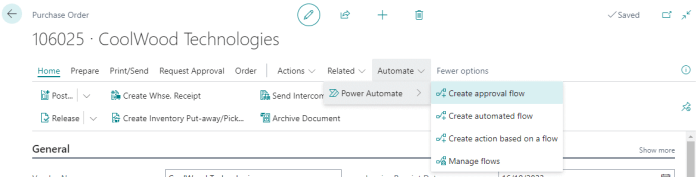
Implementing robust rollback strategies is crucial, especially when dealing with complex systems. These strategies go beyond simple rollbacks and address intricate scenarios like partial deployments and cascading failures, ensuring system stability and data integrity. Understanding these advanced techniques allows for more resilient and reliable deployments.
Handling Partial Deployments
Partial deployments, where only a subset of components or services are updated, introduce unique challenges for rollback procedures. The goal is to revert only the affected parts while preserving the functionality of unaffected components.
- Identifying Affected Components: The first step is precisely identifying the components impacted by the failed deployment. This involves analyzing deployment logs, monitoring data, and understanding dependencies.
- Isolating the Rollback: The rollback process must isolate the failed components. This can involve temporarily disabling the problematic service or reverting to a previous version of that specific component.
- Data Consistency Considerations: If the partial deployment involved database schema changes or data migrations, ensuring data consistency during the rollback is paramount. This might involve rolling back database changes, migrating data back to a previous state, or implementing compensating transactions.
- Testing Partial Rollbacks: Thorough testing is crucial. Simulate partial deployment failures in a controlled environment to validate the rollback process and ensure it functions as expected without impacting other parts of the system.
Addressing Cascading Failures
Cascading failures occur when a failure in one component triggers a chain reaction of failures in other dependent components. Effective rollback strategies must account for these interconnected dependencies.
- Dependency Mapping: Understanding the dependencies between components is essential. Create a clear map that shows which components rely on others. This allows for identifying potential cascading effects.
- Prioritized Rollback: When a failure is detected, prioritize the rollback based on the dependency map. Rollback the components at the bottom of the dependency chain first to prevent further propagation of the failure.
- Circuit Breakers: Implement circuit breakers to prevent cascading failures. If a service fails, the circuit breaker can automatically stop requests from flowing to that service, preventing further damage.
- Compensating Actions: Design compensating actions for each component. These actions are performed during the rollback to ensure that the overall system state is consistent. This might involve reverting database changes or adjusting other system configurations.
Managing Rollback Procedures in a Microservices Architecture
Microservices architectures present unique challenges for rollback procedures due to their distributed nature and complex dependencies.
- Service-Specific Rollbacks: Rollback procedures should be implemented at the service level. Each service should have its own rollback strategy, including versioning and data consistency mechanisms.
- Coordination and Orchestration: A central orchestration system or service mesh can coordinate rollbacks across multiple services. This ensures that all necessary components are rolled back in the correct order and with the appropriate data consistency measures.
- Distributed Tracing: Utilize distributed tracing tools to monitor the flow of requests across services. This provides insights into the root cause of failures and helps identify the services that need to be rolled back.
- Data Consistency Across Services: Ensuring data consistency across microservices is critical during rollback. This may involve the use of distributed transactions (with caution), eventual consistency patterns, or compensating transactions.
Example: Microservices Rollback Procedure
Consider a scenario involving an e-commerce platform built with microservices. The `Order Service` depends on the `Inventory Service` and the `Payment Service`. A failed deployment of the `Inventory Service` could impact order processing.
The rollback procedure would proceed as follows:
- Detection: The monitoring system detects errors in the `Inventory Service` after deployment.
- Isolation: The `Inventory Service` is immediately reverted to the previous stable version.
- Propagation Prevention: Circuit breakers in the `Order Service` are activated to prevent new orders from being created that depend on the faulty `Inventory Service`.
- Data Consistency: Compensating transactions are triggered to cancel any partially processed orders that were affected by the faulty `Inventory Service`.
- Monitoring: The system monitors the rollback progress and sends alerts if any issues arise.
Diagram: Rollback Procedure in a Distributed System
The diagram illustrates a rollback procedure in a distributed system.
Diagram Description:
The diagram is a flowchart depicting a rollback procedure in a distributed system, such as a microservices architecture. It begins with a "Deployment Failed" state, indicating the initiation of the rollback process. The flowchart then Artikels a series of steps:
- Detection: An initial block indicates the "Failure Detected" stage, which then branches into the "Monitoring System Alerts" and "Logs Analysis" components.
- Identification: "Identify Affected Services" which leads to the next step.
- Rollback Initiation: The process moves to "Initiate Rollback for Failed Service,".
- Data Consistency Checks: A "Check Data Consistency" step is introduced, with a decision point that directs to "Rollback Data Changes" or "No Action Needed," depending on the consistency requirements.
- Dependency Checks: It checks for "Dependent Services." If dependent services exist, the flowchart proceeds to "Rollback Dependent Services," ensuring all related components are reverted.
- Testing and Validation: "Testing & Validation" phase, which confirms the rollback's effectiveness.
- Monitoring: "Monitor System" phase that includes a loop with alerts for any problems, if not, "Rollback Complete"
- Finalization: The flowchart concludes with a "Rollback Complete" stage, indicating the successful completion of the rollback process.
The diagram emphasizes the importance of a structured and coordinated approach to rollback procedures in distributed systems, ensuring system recovery and data integrity.
Ultimate Conclusion
Automating rollback procedures is not merely a technical task; it's a strategic necessity for modern software development. This guide has explored the essential elements, from defining rollback strategies to implementing robust monitoring and testing protocols. By embracing the techniques and best practices Artikeld, development teams can significantly reduce downtime, enhance application resilience, and maintain a seamless user experience. Implementing these procedures will enable a more reliable and efficient deployment lifecycle.
Commonly Asked Questions
What is the primary benefit of automating rollback procedures?
The primary benefit is minimizing downtime and ensuring business continuity by quickly reverting to a stable state in case of deployment failures, thus protecting user experience and data integrity.
What tools are commonly used for automating rollback procedures?
Common tools include scripting languages like Python or Bash, configuration management tools like Ansible or Chef, and orchestration tools like Kubernetes or Docker Compose.
How can I test my rollback procedures effectively?
Testing rollback procedures involves unit tests, integration tests, and end-to-end tests to simulate failure scenarios and verify that the rollback process functions as expected. A comprehensive test plan is essential.
What are some common pitfalls to avoid when automating rollbacks?
Common pitfalls include not thoroughly testing rollback procedures, failing to handle data migrations correctly, and neglecting proper monitoring and alerting for rollback triggers. Inadequate planning and incomplete automation can also cause problems.