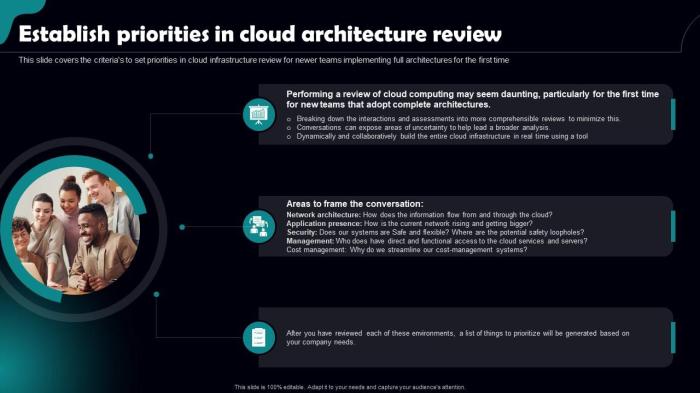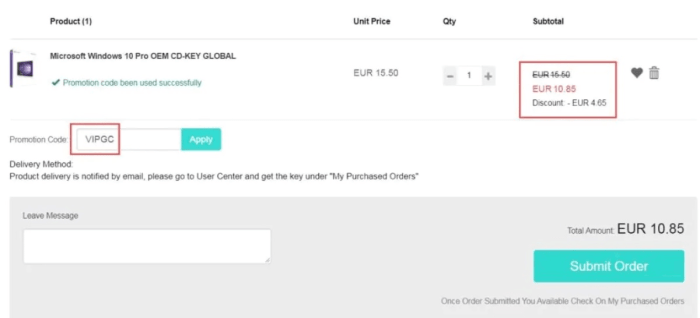Cloud architecture diagrams are essential visual representations of complex cloud systems. They provide a clear understanding of the interconnected components, services, and data flows within a cloud environment. This guide offers a structured approach to creating effective diagrams, encompassing everything from foundational concepts to advanced techniques.
From simple diagrams for basic applications to intricate representations of sophisticated cloud infrastructures, this guide covers the key elements needed for successful diagram creation. We will delve into practical examples and explore different cloud deployment models, helping you develop diagrams that accurately reflect the system’s functionality and security measures.
Introduction to Cloud Architecture Diagrams
Cloud architecture diagrams are visual representations of how cloud-based systems are structured and function. They depict the components, their relationships, and the flow of data within a cloud environment. These diagrams are crucial for understanding the intricacies of a cloud deployment and are invaluable tools for planning, designing, and maintaining cloud-based applications and infrastructure.These diagrams provide a clear and concise overview of the system, facilitating communication among stakeholders, including developers, architects, and business analysts.
They are essential for effective troubleshooting, system optimization, and future expansion planning. By visualizing the cloud architecture, teams can identify potential bottlenecks, security vulnerabilities, and areas for improvement.
Definition of Cloud Architecture Diagrams
Cloud architecture diagrams are visual representations of the components and relationships within a cloud-based system. They illustrate the physical and logical structure, including servers, storage, networking, and applications, along with their interconnections. These diagrams are designed to clearly communicate the architecture’s structure, function, and flow of data.
Purpose and Benefits of Using Cloud Architecture Diagrams
Cloud architecture diagrams serve multiple purposes. They help in understanding the overall system structure, identifying potential bottlenecks, and enabling efficient communication among team members. These diagrams are essential for:
- Planning and Design: They aid in the planning and design stages by providing a visual guide for system components and their interactions, enabling a clearer understanding of the proposed architecture.
- Communication and Collaboration: These diagrams facilitate communication and collaboration among different stakeholders by providing a common visual understanding of the system.
- Troubleshooting and Maintenance: They assist in identifying potential issues and troubleshooting problems by providing a clear view of the system’s components and their interactions.
- Scalability and Expansion: By illustrating the current structure and interdependencies, diagrams aid in planning for future scalability and expansion needs.
Key Components in Cloud Architecture Diagrams
Cloud architecture diagrams typically include various components, representing different aspects of the system. These components encompass:
- Compute Resources: Servers, virtual machines (VMs), and containers that execute application code.
- Storage Resources: Databases, object storage, and file storage, used to store and manage data.
- Networking Components: Virtual networks, load balancers, firewalls, and other networking elements that facilitate communication between components.
- Applications and Services: The specific applications and services running on the cloud platform, such as web applications, APIs, and microservices.
- Security Measures: Firewalls, intrusion detection systems, and access controls, to protect the system from security threats.
Simple Example of a Cloud Architecture Diagram
Consider a basic e-commerce application hosted on the cloud. The diagram would likely include:
| Component | Description |
|---|---|
| Web Server | Handles user requests and displays product information. |
| Application Server | Processes business logic, such as order processing and inventory management. |
| Database Server | Stores customer data, product information, and order details. |
| Load Balancer | Distributes incoming traffic across multiple web servers. |
| Cloud Storage | Stores static assets, such as images and product descriptions. |
A simple diagram would show these components connected via networking, highlighting the flow of data between them.
Types of Cloud Architecture Diagrams
Cloud architecture diagrams can be categorized based on deployment models:
- Public Cloud Architecture: These diagrams depict systems deployed on public cloud providers’ infrastructure, like AWS, Azure, or Google Cloud. The diagram will showcase the cloud provider’s services and the user’s resources deployed within that environment.
- Private Cloud Architecture: These diagrams illustrate systems deployed on a private cloud infrastructure, typically within an organization’s own data center. The diagram will show the internal infrastructure and the resources used within the organization’s private cloud.
- Hybrid Cloud Architecture: These diagrams represent a combination of public and private cloud environments, showcasing how the two environments are integrated and interact with each other. The diagram will depict the connection points and data flow between the public and private cloud.
Key Cloud Components and Services
Cloud architecture diagrams effectively visualize the intricate components and services that underpin cloud computing deployments. Understanding these fundamental building blocks is crucial for designing, implementing, and managing efficient and scalable cloud solutions. This section details the essential elements within a cloud environment.Cloud computing encompasses a wide range of services, from basic compute power to complex data management tools.
These services are typically categorized and offered by cloud providers in different ways, enabling users to leverage specific functionalities as needed. A thorough understanding of these components is critical to building robust and adaptable cloud solutions.
Essential Cloud Computing Services
Cloud providers offer a variety of services, often categorized into compute, storage, and database services. These services form the foundation of most cloud deployments.
- Compute Services: These services provide the processing power for running applications and workloads. Virtual machines (VMs) and containers are common compute resources, each offering distinct advantages in terms of flexibility and resource utilization. Virtual machines are emulated computer systems, while containers package an application and its dependencies.
- Storage Services: Cloud storage solutions provide scalable and reliable storage for data. Different storage types cater to various needs, including object storage for unstructured data, block storage for persistent data volumes, and file storage for traditional file systems.
- Database Services: These services allow for the creation and management of databases in the cloud. Cloud providers offer various database options, including relational databases, NoSQL databases, and managed database services, catering to specific data management requirements.
Virtual Machines and Containers
Virtual machines (VMs) and containers are fundamental compute resources in cloud environments. Each approach offers unique characteristics for application deployment and management.
- Virtual Machines (VMs): VMs are complete virtualized computer systems, offering complete isolation and control over resources. This isolation ensures that different applications running on the same physical server don’t interfere with each other. VMs can run diverse operating systems and applications. Examples include Amazon EC2 instances and Azure Virtual Machines.
- Containers: Containers package an application and its dependencies into a standardized unit, enabling portability and consistent execution across different environments. Containers share the host operating system’s kernel, which reduces overhead compared to VMs. Examples include Docker containers and Kubernetes clusters.
Networking Components
Networking components are critical for connecting and securing cloud resources. Load balancers, firewalls, and Virtual Private Networks (VPNs) are essential elements.
- Load Balancers: Load balancers distribute incoming traffic across multiple servers, ensuring high availability and preventing overload on individual resources. They are crucial for handling traffic spikes and maintaining application responsiveness.
- Firewalls: Firewalls control network traffic, ensuring that only authorized communication reaches the cloud resources. They protect cloud infrastructure from unauthorized access and malicious activities.
- Virtual Private Networks (VPNs): VPNs establish secure connections between different networks, allowing for secure communication and data transfer. They are particularly important for connecting on-premises networks to the cloud.
Storage Solutions
Various storage types cater to different data needs in cloud environments. Object storage, block storage, and file storage are common examples.
- Object Storage: Object storage is designed for storing and retrieving large amounts of unstructured data. It is highly scalable and cost-effective for storing and managing large files, images, and other data.
- Block Storage: Block storage provides persistent storage for virtual machines or applications. It offers high performance and is well-suited for applications requiring high-speed access to data.
- File Storage: File storage provides traditional file system access to data, enabling easy management of files and folders. It is suitable for applications that use traditional file access methods.
Cloud Provider Service Comparison
The table below summarizes the strengths and weaknesses of services offered by popular cloud providers.
| Feature | AWS | Azure | Google Cloud |
|---|---|---|---|
| Compute | Excellent EC2 instances, wide variety | Strong VM offerings, managed services | Compute Engine, robust Kubernetes support |
| Storage | Comprehensive storage options, S3 | Azure Blob Storage, scalable | Cloud Storage, reliable |
| Database | Wide range of managed databases | Robust database services, SQL, NoSQL | Cloud SQL, managed database options |
| Networking | Excellent networking capabilities, VPC | Strong networking features, Azure VPN gateway | Flexible networking solutions, VPC |
Designing the Diagram Structure
A well-structured cloud architecture diagram is crucial for effectively communicating the design and functionality of a cloud-based system. It serves as a blueprint, facilitating understanding and collaboration among stakeholders. This section delves into the principles of creating a well-organized diagram, highlighting the logical placement of components and the visual representation of relationships.Designing a clear and understandable diagram involves more than simply placing boxes on a page.
It requires a thoughtful approach to organizing the components, understanding their interdependencies, and using visual cues to communicate these relationships effectively. This methodical approach ensures clarity and aids in comprehending the intricacies of the system at a glance.
Principles of a Well-Structured Diagram
A well-structured cloud architecture diagram adheres to several key principles to ensure clarity and readability. These principles include using a logical hierarchy, emphasizing relationships between components, and utilizing appropriate visual representations. By adhering to these principles, the diagram becomes a valuable tool for communication and collaboration.
- Logical Hierarchy: Components should be arranged in a logical hierarchy, reflecting the flow of data and control within the system. For example, the core application layer would be positioned above the database layer, and the security layer might be depicted as a surrounding perimeter.
- Emphasis on Relationships: Visual cues should clearly illustrate the relationships between cloud components. Lines, arrows, and connectors should indicate data flow, communication channels, and dependencies between services. This allows for an immediate understanding of how the components interact and communicate with each other.
- Visual Consistency: Consistency in the use of shapes, symbols, and colors is paramount for clarity. A standardized approach to representing servers, databases, storage, networking components, and security measures promotes a uniform visual language, making the diagram easier to understand and navigate.
Organizing Components Logically and Hierarchically
The organization of cloud components within the diagram should mirror the system’s architecture. A well-defined hierarchy aids in understanding the system’s structure and the flow of information. This logical arrangement improves comprehension and allows for easier navigation.
- Top-Down Approach: A common approach involves a top-down structure, where the highest-level components, such as the application layer, are placed at the top, and subsequent layers, such as the database and infrastructure layers, are positioned below. This reflects the logical flow of data and execution.
- Grouping Related Components: Grouping related components together can enhance readability and reduce clutter. For example, services that perform a specific function, like load balancing, should be grouped logically to avoid a dispersed representation.
Representing Relationships Visually
Visual representations are key to showcasing the relationships between cloud components. Using appropriate symbols and connectors can effectively illustrate how different services interact. This visual clarity enhances the understanding of the system’s functionalities.
- Data Flow: Arrows can indicate the flow of data between components, showing how information travels through the system. For example, an arrow from an application to a database indicates data being written or read.
- Communication Channels: Lines can depict communication channels, highlighting how components communicate with each other. Different line styles (e.g., dashed, solid) can distinguish different communication protocols or types.
- Dependencies: Relationships can be shown with lines that indicate dependencies, signifying that one component relies on another. This can be critical for identifying potential points of failure or bottlenecks in the system.
Examples of Shapes and Symbols
Different shapes and symbols can be used to represent various cloud components. This visual differentiation aids in quickly identifying the type of component.
| Component | Shape | Description |
|---|---|---|
| Virtual Machine | Rectangle | Represents a virtual machine instance in the cloud. |
| Database | Cylinder or Database Icon | Represents a database service in the cloud. |
| Load Balancer | Diamond or Specialized Icon | Indicates a load balancer distributing traffic across multiple instances. |
| Storage | Cloud or Storage Icon | Represents storage solutions like object storage or block storage. |
Template for a Cloud Architecture Diagram
A template for a multi-layered cloud architecture diagram is presented below.
- Application Layer: Shows the user-facing application components.
- Service Layer: Illustrates services that support the application layer.
- Infrastructure Layer: Depicts the underlying infrastructure, including servers, networks, and storage.
- Security Layer: Shows security measures, such as firewalls and access controls.
Choosing the Right Tools and Technologies
Selecting appropriate tools and technologies is crucial for creating effective and maintainable cloud architecture diagrams. The choice impacts the clarity, accuracy, and usability of the diagram, ultimately affecting the overall understanding and management of the cloud environment. Careful consideration of various tools and their capabilities ensures the diagram aligns with specific needs and project requirements.Choosing the right tools is paramount to successful cloud architecture diagram creation.
Factors such as the complexity of the architecture, the desired level of detail, the required collaboration features, and the project budget all play a significant role in the decision-making process. Understanding the capabilities and limitations of different tools is essential for ensuring the chosen solution meets the project’s demands.
Popular Diagram Creation Tools
Several software options are available for creating cloud architecture diagrams. These range from simple online editors to robust, feature-rich desktop applications. The choice depends on the project’s specific needs, resources, and team preferences.
- Draw.io: A popular web-based tool, Draw.io is known for its ease of use and collaborative features. It supports various diagram types, including cloud architecture diagrams, and offers a wide range of shapes and symbols for representing cloud components. Its intuitive interface makes it accessible to users with varying technical backgrounds. Draw.io also facilitates real-time collaboration, enabling multiple users to work on the same diagram simultaneously, a critical feature for teams.
- Lucidchart: Lucidchart is a comprehensive diagramming platform that provides robust features for cloud architecture visualization. Its extensive library of shapes and templates simplifies the process of creating detailed diagrams. Lucidchart allows for customization, enabling users to create diagrams tailored to specific project needs. Collaboration tools are embedded for seamless teamwork. Its price structure caters to different project budgets and scales.
- Microsoft Visio: Visio is a widely used desktop application for creating various types of diagrams, including cloud architecture diagrams. It offers a comprehensive range of features, such as advanced shapes, connectors, and templates. Visio’s robust features are particularly beneficial for complex diagrams. However, it requires a dedicated software license, potentially presenting a higher cost barrier.
- PlantUML: PlantUML is a tool for creating diagrams using plain text. This approach significantly simplifies the creation process and fosters better maintainability and version control. While the syntax might require some initial learning, its flexibility in generating diagrams from text code is invaluable for automated processes and consistent representation. It is suitable for smaller to medium-sized projects where code-based diagram creation is beneficial.
Comparing Features and Functionalities
The features and functionalities of various diagram creation tools vary significantly. This comparison helps in making informed decisions.
| Tool | Collaboration | Customization | Complexity Handling | Pricing |
|---|---|---|---|---|
| Draw.io | Excellent | Moderate | Good | Free (with limitations); Paid plans available |
| Lucidchart | Excellent | High | Excellent | Subscription-based |
| Microsoft Visio | Good (limited online collaboration) | High | Excellent | Perpetual license or subscription |
| PlantUML | Good (version control) | High | Good | Free and open-source |
Open-Source Tools
Several open-source tools can be used to design cloud architecture diagrams. These tools often offer significant cost savings while providing robust functionalities.
- PlantUML: PlantUML is a powerful open-source tool that generates diagrams from plain text. This approach facilitates version control and code-based diagrams. The flexibility of creating diagrams using code enhances maintainability and reusability, particularly in larger projects.
Benefits of Online Diagram Editors
Online diagram editors offer several advantages for collaborative projects. Their cloud-based nature facilitates real-time collaboration, enabling multiple users to work on the same diagram simultaneously. This improves efficiency and streamlines the design process.
Representing Data Flow and Communication
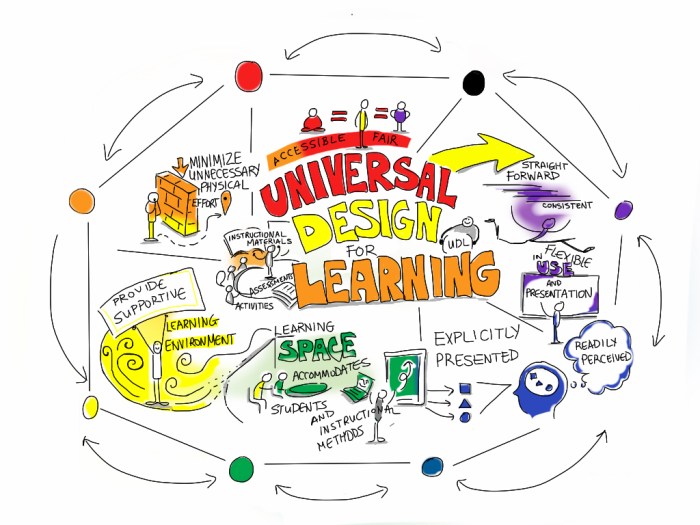
Visualizing data flow and communication is crucial for understanding how different components in a cloud architecture interact. Clear representation of data movement, processing steps, and communication protocols ensures effective communication and troubleshooting. This section details various techniques for effectively illustrating these aspects within a cloud architecture diagram.
Illustrating Data Flow and Communication Paths
Data flow within a cloud architecture diagram is often represented using arrows. These arrows should clearly indicate the direction of data transfer and the specific components involved. Use distinct arrow styles for different types of communication, such as API calls or data transfers between services. Annotating arrows with labels like “API Request” or “Data Transfer” enhances clarity.
For complex scenarios, consider using different arrow colors or thicknesses to distinguish between different data streams or communication types. This visual distinction makes the diagram easier to follow and understand.
Representing APIs and Microservices
APIs and microservices are frequently depicted as distinct components within a cloud architecture diagram. Use rectangular shapes to represent APIs and microservices. Highlight the API endpoints and input/output parameters using annotations or labels within the shape. Clearly show the interactions between APIs and microservices using arrows indicating request/response patterns. Consider using different colors for different API calls or microservices to further enhance visual clarity.
For instance, a specific API call could be represented by a green arrow to distinguish it from another API call.
Exemplifying Data Movement and Processing Steps
Illustrating data movement and processing steps requires meticulous detail. Use arrows to show the data’s journey through various components. Annotate each step with a brief description of the processing or transformation applied to the data. For instance, a step labeled “Data Validation” could represent a component performing data validation. If the data moves through multiple steps, use distinct arrow colors or labels to highlight the transitions.
Include concise notes for each step, clarifying the transformation or processing performed.
Representing Data Transfer Between Regions
Data transfer between different cloud regions requires specific attention. Use dashed lines or arrows with a different style to represent data movement across regions. Label these arrows with the specific data transfer mechanisms used, such as a VPN connection or a managed service. Annotate the arrows to indicate the data volume or transfer speed if known. Consider using icons or symbols to represent the region boundaries, adding clarity and precision.
For example, a cloud icon with a regional tag could indicate the origin of the data transfer.
Communication Protocols in Cloud Architectures
| Protocol | Description | Use Cases |
|---|---|---|
| HTTP/HTTPS | Hypertext Transfer Protocol (with Secure Sockets Layer) | Web services, API calls, general communication over the internet. |
| TCP/IP | Transmission Control Protocol/Internet Protocol | Reliable, connection-oriented communication for data transfer. |
| UDP | User Datagram Protocol | Faster, connectionless communication, often for streaming or real-time data transfer where reliability isn’t critical. |
| AMQP | Advanced Message Queuing Protocol | Messaging between applications, typically for asynchronous communication and queuing tasks. |
| MQTT | Message Queuing Telemetry Transport | Low-bandwidth communication, often used in IoT applications for sensor data. |
The table above Artikels common communication protocols used in cloud architectures. Understanding these protocols and their suitability for different use cases will enhance the clarity and accuracy of your diagrams. Each protocol has specific characteristics that impact data transfer and reliability.
Security Considerations in Cloud Diagrams

Security is paramount in cloud architectures. Effective cloud diagrams not only visualize the components but also illustrate the security measures implemented. This section details critical security aspects to incorporate into cloud architecture diagrams, enabling a clear understanding of the safeguards in place.Security features are integral to cloud infrastructure diagrams. A well-designed diagram will explicitly show how security is managed and enforced across the various components, allowing stakeholders to easily grasp the overall security posture.
These diagrams aid in risk assessment and provide a framework for future enhancements.
Security Measures in Cloud Architectures
Cloud security encompasses a range of measures to protect data, applications, and infrastructure. These measures include encryption, access control, and identity management. Effective diagrams must clearly represent these measures to convey the overall security posture.
- Encryption: Data encryption is a fundamental security measure in cloud environments. Encryption protects sensitive data both in transit and at rest. This involves encrypting data as it moves between different components and encrypting data stored in cloud storage. Diagrams should clearly indicate the use of encryption, for example, by showing data flowing between components with a lock icon or a label like “Encrypted Connection.”
- Access Control: Access control mechanisms define who can access specific resources. This is crucial for maintaining confidentiality and preventing unauthorized access. Diagrams should illustrate these controls using visual representations such as access gates or restricted areas. A typical representation might use different colored boxes or shaded areas to denote different levels of access. User roles and permissions can be indicated using labels next to the user icon or access control points.
- Identity Management: Identity management systems verify users’ identities and manage their access privileges. Cloud diagrams can show identity management components, such as user directories or authentication services, and illustrate how users authenticate and access resources. This could be depicted using an interface between a user and the cloud platform.
Illustrating Security Features in Diagrams
Visual representations are key to conveying security elements in cloud architecture diagrams. Clear and consistent symbols and notations can effectively communicate the implemented security measures.
- Encryption Visualization: Encryption can be depicted using icons such as a lock symbol, a key symbol, or a label explicitly stating “Encrypted.” This visual cue clarifies that sensitive data is protected. The use of arrows to represent data flow and the inclusion of the lock icon along the arrow can illustrate the encryption process.
- Access Control Representation: Access control can be shown by using different colors for different user roles. Restricted areas or components can be shaded or highlighted to indicate limited access. Diagrams can also use icons representing security protocols like Secure Sockets Layer (SSL) or Transport Layer Security (TLS).
- Identity Management Representation: Identity management systems can be depicted as a separate component in the diagram, connected to other components. This shows the interaction between the identity management system and other cloud services. Users’ roles and permissions can be represented using icons or labels.
Security Tools and Techniques
A wide range of tools and techniques support cloud security. Diagrams should highlight these, enabling a clear understanding of the implemented security measures.
- Security Information and Event Management (SIEM) Systems: These systems monitor and analyze security events, alerting administrators to potential threats. They can be shown as a central component connected to other services in the diagram.
- Virtual Private Clouds (VPCs): VPCs isolate resources from the public internet, improving security. Diagrams can illustrate VPCs as separate, enclosed environments within the cloud.
- Firewall Rules: Firewalls control network traffic and restrict access to specific resources. Diagrams can use arrows with labels to represent firewall rules.
Example Cloud Architecture Diagram with Security Elements
A comprehensive cloud architecture diagram should integrate all security considerations. This example demonstrates a diagram incorporating encryption, access control, and identity management.
A diagram illustrating a web application hosted on a cloud platform. The application is secured by an identity provider (IdP) for user authentication. Encrypted communication channels are used for data transfer between the application and the database. Different colored boxes highlight the application, database, and identity provider. Restricted areas are depicted to represent secure zones.
Illustrating Scalability and Elasticity
Representing scalability and elasticity in a cloud architecture diagram is crucial for communicating the system’s ability to adapt to fluctuating workloads. These diagrams effectively showcase how the system can dynamically adjust resources, ensuring optimal performance and cost-effectiveness. This section will detail how to depict these crucial aspects in a diagram, focusing on various scaling strategies and resource pooling.Illustrating scalability and elasticity in a cloud architecture diagram involves visually representing how the system can adjust its resources—processing power, storage, and network bandwidth—in response to varying demands.
This dynamic adjustment is fundamental to cloud computing’s ability to provide on-demand resources, ensuring high availability and performance without significant upfront investment. Different scaling strategies, from simple manual adjustments to automated mechanisms, can be depicted.
Methods to Illustrate Scalability
Effective diagrams use visual cues to depict scaling. For example, components capable of scaling up or down can be shown with expandable or collapsible shapes, reflecting their dynamic nature. Lines connecting these components can indicate the potential for increased or decreased resource allocation. Color-coding can further enhance clarity, highlighting the different scaling states or levels of resource utilization.
Illustrating Scaling Up and Down
Scaling up a component in a diagram can be represented by an increase in the size of the corresponding shape or a change in its color intensity to indicate higher resource allocation. Conversely, scaling down can be shown by reducing the shape’s size or dimming its color. These visual changes directly convey the system’s capacity to adjust to different workload demands.
Automated Scaling Mechanisms
Automated scaling mechanisms, such as auto-scaling groups, can be depicted using arrows or lines connecting the scaling component to a control mechanism. These arrows can be labeled with the trigger for scaling, such as CPU utilization or queue length. Using icons or symbols for the automation tool itself can further enhance clarity.
Examples of Automated Scaling
A diagram illustrating an application server cluster using auto-scaling can depict the cluster as a group of server instances. An arrow from a monitoring component to the scaling controller would indicate that the monitoring component signals the scaling mechanism to add or remove instances based on predefined metrics, like CPU usage. Another example would show a database service with a queue length trigger for instance creation.
Table of Scaling Strategies
| Scaling Strategy | Description | Diagram Representation |
|---|---|---|
| Manual Scaling | Resources are scaled up or down manually by an administrator. | Arrows or text labels indicating manual adjustments. |
| Horizontal Scaling | Adding or removing instances to increase or decrease capacity. | Depicting new instances joining or leaving a cluster. |
| Vertical Scaling | Increasing the resources of a single instance (e.g., more RAM). | Show an increase in size or resource allocation of a single component. |
| Automated Scaling | Scaling up or down based on predefined metrics or triggers. | Arrows from monitoring to scaling controller, with labels indicating triggers. |
Representing Resource Pooling
Resource pooling in a cloud architecture diagram is crucial to illustrating the shared nature of cloud resources. It visually represents how multiple components can access and utilize resources from a shared pool. This shared pool can be represented as a separate component in the diagram, connected to the components that utilize it. Visual representation might include a cloud icon or a container symbol representing the pool, from which the components draw resources.
Visualizing the resource pool itself helps to clarify the shared nature of the cloud resources.
Representing Deployment Models
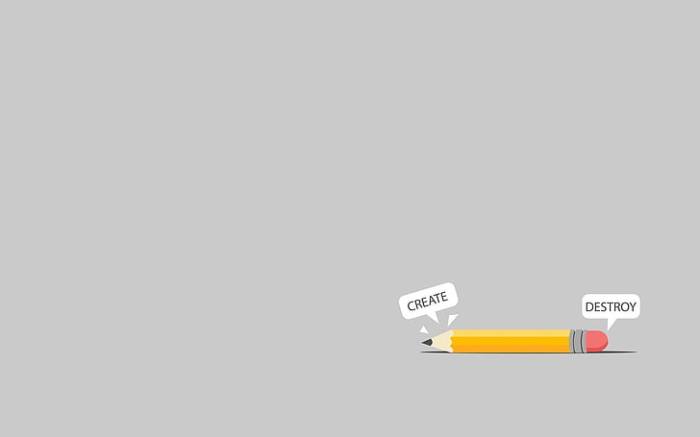
Cloud deployment models, such as Infrastructure as a Service (IaaS), Platform as a Service (PaaS), and Software as a Service (SaaS), dictate how resources are provisioned and managed. Accurately depicting these models in diagrams is crucial for understanding the architecture and interaction between components. This ensures clarity and facilitates effective communication among stakeholders.Deployment models define the level of control and management responsibility a user has.
Visualizing these distinctions in diagrams enables a clear understanding of where responsibility lies for different elements of the system, allowing for easier comprehension and risk assessment.
Various Deployment Models
Different deployment models offer varying levels of control and management. Understanding these differences allows architects to design diagrams that reflect the specific needs of the system. IaaS, PaaS, and SaaS each represent a distinct layer of abstraction, influencing how resources are accessed and managed.
- Infrastructure as a Service (IaaS): IaaS provides the most granular level of control. Users manage the operating system, applications, and data. This is akin to renting physical servers and network infrastructure, with users responsible for setting up and configuring everything from the ground up.
- Platform as a Service (PaaS): PaaS offers a higher level of abstraction, abstracting away the underlying infrastructure. Users deploy applications on a platform provided by the cloud provider, without managing the underlying operating system or hardware. This simplifies development and deployment by focusing on the application itself.
- Software as a Service (SaaS): SaaS is the highest level of abstraction, where users access applications hosted and managed by the provider. Users don’t manage the infrastructure, platform, or application; they simply use the software as a service.
Illustrating Deployment Models in Diagrams
Visualizing deployment models in diagrams helps in understanding the overall system structure. The choice of diagram type and the way components are arranged are key to communicating the architecture effectively.
- Layer Diagrams: These diagrams are useful for showcasing the different deployment models. Each layer, representing a different level of abstraction (IaaS, PaaS, SaaS), is visually distinguished. The arrows and connections between layers depict the interaction between them, showing how data flows or services are accessed.
- Component Diagrams: These diagrams are helpful for depicting the components within each deployment layer. Distinct shapes and colors can be used to represent different components, enabling better identification of IaaS servers, PaaS platforms, and SaaS applications. The diagrams can show how components interact and communicate, providing a granular view of the system.
Representing Interactions Between Layers
Understanding how different layers interact is critical for comprehending the system’s functionality. Diagrams should explicitly show the flow of data and communication between IaaS, PaaS, and SaaS components.
- Data Flow: Use arrows to show the flow of data between layers. Arrows can be styled differently to highlight different types of data (e.g., user input, application data, or configuration data). Clearly labeling the arrows is crucial for understanding the data flow path.
- Communication Protocols: Indicate the protocols used for communication between layers (e.g., REST APIs, messaging queues). This detail helps to understand the technical aspects of the interactions.
Examples of Diagrams for Different Deployment Models
Different diagram types can be used to represent deployment models effectively.
- IaaS Diagram: A diagram might show virtual machines (VMs) as boxes, connected by network lines to represent the network infrastructure, all hosted on a cloud provider’s infrastructure. This highlights the user’s responsibility for managing the VMs and their operating systems.
- PaaS Diagram: A diagram for PaaS might depict application code deployed on a PaaS platform, with connections to databases and other services. The focus is on the application’s deployment and interaction with platform services.
- SaaS Diagram: A diagram for SaaS might depict end-users interacting with a web application, with no direct interaction with the underlying infrastructure or platform. The emphasis is on the user experience and access to the application.
Using Color to Represent Environments
Color coding can enhance clarity in diagrams. Using distinct colors to represent different deployment environments (e.g., development, testing, production) makes it easy to identify the environment and the associated components. This is crucial for understanding the deployment lifecycle and the associated security implications.
- Development Environment: Use a light shade of blue for the development environment.
- Testing Environment: Use a light shade of green for the testing environment.
- Production Environment: Use a deep shade of blue for the production environment.
Real-world Cloud Architecture Examples
Real-world cloud architectures are diverse, reflecting the wide range of applications and needs of modern businesses. These architectures leverage cloud services to optimize performance, scalability, and cost-effectiveness. Understanding these examples provides practical insights into designing and implementing effective cloud solutions.
E-commerce Platform Architecture
E-commerce platforms experience fluctuating traffic, requiring highly scalable architectures. A typical e-commerce cloud architecture utilizes a microservices approach. The front-end, handling user interactions and product displays, is often hosted on a content delivery network (CDN). Back-end services, including order processing, inventory management, and payment gateways, are deployed on cloud platforms like AWS or Azure. Data storage is distributed across multiple databases, optimized for speed and reliability.
Monitoring and logging tools track system performance, ensuring smooth operation.
Social Media Platform Architecture
Social media platforms require high availability and near-instantaneous data access. These platforms typically employ a distributed architecture, with data replicated across multiple regions. This ensures high availability and low latency for users worldwide. A key component is a scalable database to manage user profiles, posts, and interactions. Real-time data processing is critical for features like notifications and live updates.
CDN and load balancers are deployed to handle the significant volume of user requests.
Data Analytics Platform Architecture
Data analytics platforms are designed for processing and analyzing large datasets. Cloud-based data warehouses are central to these architectures, allowing for efficient storage and querying of massive volumes of data. Data pipelines extract, transform, and load (ETL) data from various sources, including databases and social media feeds. Powerful computing resources, such as cloud-based virtual machines, enable complex data analysis tasks.
Data visualization tools facilitate insights and reporting.
Table of Real-world Cloud Architecture Examples
| Application | Diagram Representation | Key Components |
|---|---|---|
| E-commerce | A diagram showcasing a CDN, load balancers, microservices (order processing, inventory, payment), and a distributed database. | CDN, Load Balancers, Microservices, Distributed Database, Monitoring/Logging |
| Social Media | A diagram highlighting distributed data storage across multiple regions, a scalable database, real-time processing, and a CDN. | Distributed Data Storage, Scalable Database, Real-time Processing, CDN, Load Balancers |
| Data Analytics | A diagram emphasizing data pipelines, cloud data warehouses, virtual machines for analysis, and data visualization tools. | Data Pipelines, Cloud Data Warehouses, Virtual Machines, Data Visualization Tools |
Tips for Effective Diagram Creation
Creating effective cloud architecture diagrams is crucial for clear communication and understanding. Well-designed diagrams serve as a visual roadmap, aiding stakeholders in comprehending complex systems and facilitating collaboration among teams. Following best practices ensures diagrams are not only aesthetically pleasing but also highly informative and easily digestible.
Best Practices for Clear and Understandable Diagrams
Effective cloud architecture diagrams prioritize clarity and conciseness. They should avoid overwhelming viewers with excessive detail. Instead, they should focus on conveying the essential information in a straightforward manner. The key is to present a comprehensive overview without losing sight of the core concepts. This is achieved through thoughtful design choices and a well-defined approach to visualization.
Importance of Consistent Notations and Symbols
Consistency in notation and symbols is paramount for diagram clarity. Using standardized symbols for various cloud components and services minimizes ambiguity and ensures that all stakeholders interpret the diagram in the same way. This standardized approach facilitates easier comprehension and avoids misinterpretations. Inconsistency can lead to confusion and hinder effective communication.
Examples of Good and Bad Diagram Design Practices
A well-designed diagram clearly depicts the flow of data and communication between components. It uses appropriate visual cues and avoids cluttering the diagram with unnecessary information. Conversely, a poorly designed diagram is often cluttered, uses inconsistent symbols, and lacks clear labeling. Good diagrams prioritize visual hierarchy, using different shapes and sizes to emphasize key elements. Poor diagrams often fail to highlight crucial connections and relationships between components.
Techniques for Improving Readability and Understanding
Several techniques can significantly enhance the readability and understanding of cloud architecture diagrams. Utilizing visual hierarchy, employing different shapes and sizes for components, and strategically placing annotations and labels are all crucial steps. Color coding can further enhance comprehension by visually separating different services or layers. Employing whitespace effectively avoids visual clutter and improves clarity.
Use of Annotations and Labels to Clarify Complex Diagrams
Annotations and labels are indispensable for clarifying complex diagrams. They provide additional context and explanation, especially when dealing with intricate relationships between services or components. Clear and concise labels, explaining the function of each element, are essential for complete understanding. Annotations can be used to provide detailed explanations of specific functionalities or interactions.
Troubleshooting and Maintenance in Diagrams
Cloud architecture diagrams are not static snapshots; they are dynamic representations of systems that require ongoing maintenance and troubleshooting. Properly depicting these aspects in diagrams enhances understanding of potential issues and facilitates efficient resolution. This section will detail how to represent maintenance and troubleshooting procedures within cloud diagrams.Effective troubleshooting and maintenance are crucial for the smooth operation of any cloud environment.
Representing these aspects in diagrams allows stakeholders to quickly identify potential problem areas, understand the flow of data and communication during maintenance, and visualize the procedures involved in resolving issues.
Representing Maintenance Activities
Maintenance activities, such as scheduled updates or patching, require clear visualization within the diagram. This helps teams understand the impact on various components and services. A key aspect is to distinguish between planned and unplanned maintenance. Planned maintenance can be shown with annotations or separate diagrams outlining the steps involved. For example, a scheduled database backup could be depicted with a labeled arrow connecting the database instance to a backup service, clearly indicating the time window for the process.
Unplanned maintenance might be represented with a dashed or dotted line signifying a disruption or a potential failure point.
Troubleshooting Procedures
Troubleshooting involves identifying and resolving issues within the cloud environment. Diagrams can illustrate the steps involved in diagnosing and fixing problems. This often involves highlighting the communication channels and data flows that are affected during the troubleshooting process. For example, a troubleshooting workflow for a network outage might be depicted with a series of interconnected boxes representing diagnostic steps (e.g., checking network connectivity, verifying firewall rules, examining logs) connected by arrows.
Utilizing Tools for Troubleshooting
Various tools are used for monitoring and troubleshooting cloud environments. Illustrating the use of these tools within the diagram helps stakeholders understand the process. For instance, a monitoring tool like CloudWatch (AWS) or Datadog can be depicted as a separate component with connections to various services, indicating how it gathers and displays data to aid in troubleshooting. This tool can be shown collecting data from servers, databases, and other components.
The data flow from these components to the monitoring tool should be clearly visualized. The diagram can also show how the monitoring tool’s output informs troubleshooting decisions.
Monitoring Tools in Cloud Architecture Diagrams
Monitoring tools are integral to maintaining and troubleshooting cloud environments. Representing these tools within a diagram allows stakeholders to visualize how they contribute to the overall system health. A monitoring tool like Prometheus, Grafana, or CloudWatch can be depicted with connections to various services, indicating data collection and visualization. This representation will show how the tool tracks key metrics (CPU utilization, network traffic, etc.) for each service, providing insights into system performance and potential issues.
A Comprehensive Guide to Maintaining and Troubleshooting Cloud Architecture Diagrams
A comprehensive guide to maintaining and troubleshooting cloud architecture diagrams would involve several key steps. Firstly, establish clear naming conventions for components and services to ensure consistency. Secondly, maintain a version control system for diagrams, allowing for easy tracking of changes and revisions. Thirdly, create a documented procedure for updating diagrams, detailing who is responsible for maintaining the diagram and the process for updating it.
Finally, regularly review and update diagrams to reflect changes in the cloud architecture.
Final Wrap-Up
In conclusion, creating effective cloud architecture diagrams is a crucial skill for anyone working with cloud systems. This comprehensive guide has provided a structured approach to understanding and designing these diagrams, covering various components, tools, and considerations. By following the steps Artikeld, you can create clear, accurate, and insightful diagrams that facilitate communication, problem-solving, and effective management within cloud environments.
Commonly Asked Questions
What are the different types of cloud deployment models?
Common deployment models include Infrastructure as a Service (IaaS), Platform as a Service (PaaS), and Software as a Service (SaaS). Each model represents a different level of abstraction and control provided to the user.
What tools are available for creating cloud architecture diagrams?
Several tools are available, ranging from dedicated diagram editors (e.g., Lucidchart, draw.io) to open-source options. The best choice depends on factors such as project scope, team size, and desired collaboration features.
How can I represent security considerations in a cloud architecture diagram?
Security elements like firewalls, encryption, and access controls can be visually represented using appropriate symbols and annotations. This helps to highlight security measures within the overall system architecture.
What are some common mistakes to avoid when creating a cloud architecture diagram?
Overcomplicating the diagram, neglecting clear labeling, and omitting crucial components are common mistakes. A well-structured diagram prioritizes clarity and conciseness over excessive detail.