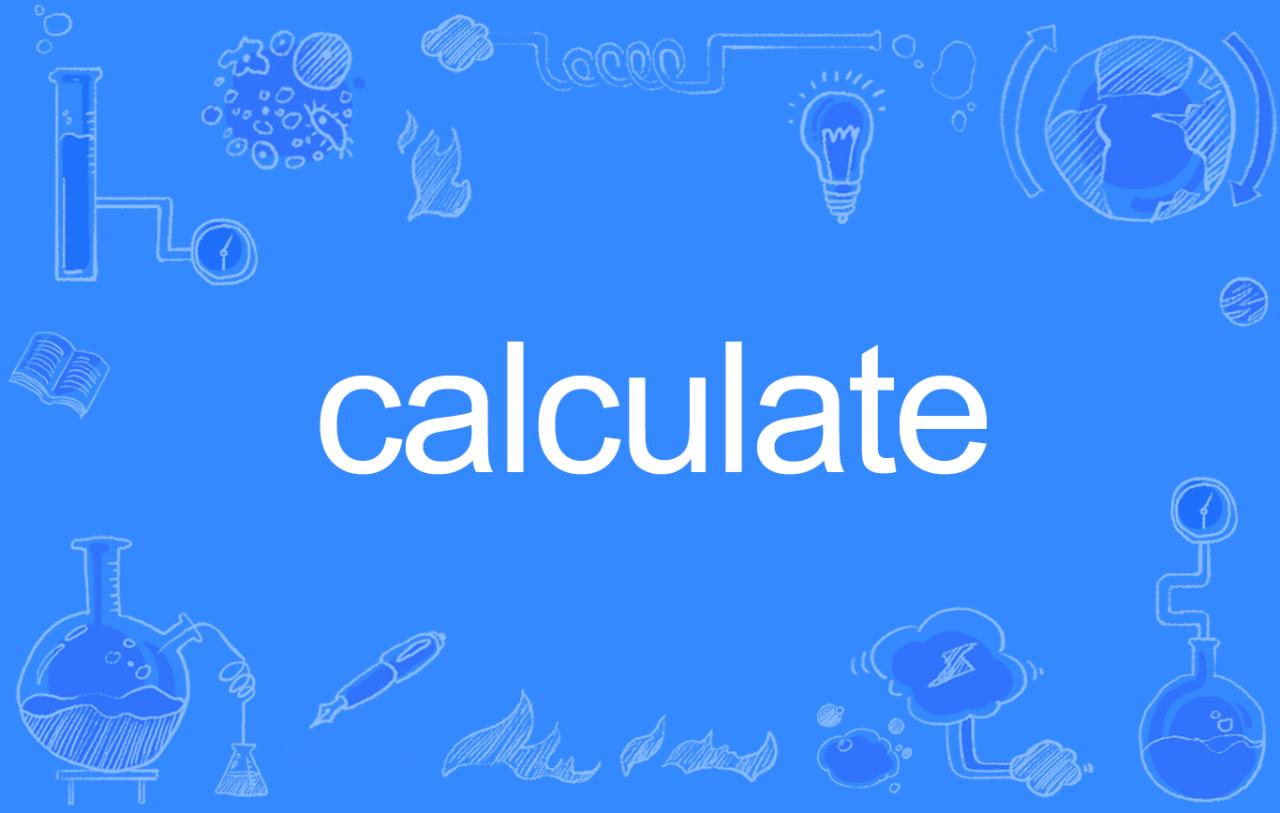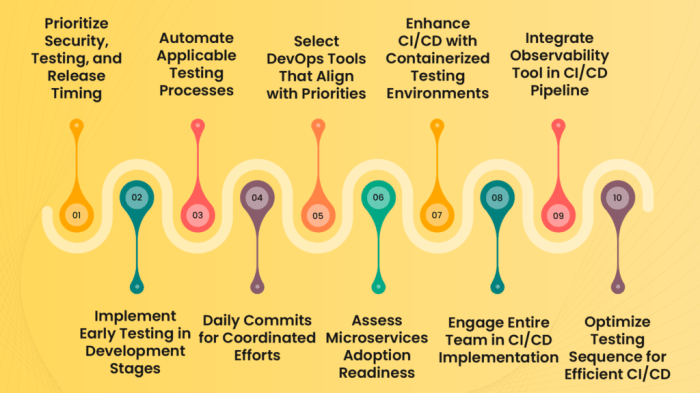Embarking on the journey of creating a developer portal is akin to building a welcoming digital hub, specifically designed to empower developers and foster a thriving ecosystem around your APIs and services. This guide will explore the essential elements of crafting a successful developer portal, from initial planning and strategic content creation to the technical aspects of API integration, user interface design, and community engagement.
The aim is to equip you with the knowledge and tools necessary to build a portal that not only meets the needs of your developers but also contributes significantly to the overall success of your software company.
This document will dissect the core components of a developer portal, including defining its purpose and target audience, planning its structure and objectives, and developing engaging content and documentation. Furthermore, it delves into the critical aspects of API management, UI/UX design, authentication, community features, technology selection, and deployment strategies. By following this comprehensive approach, you can ensure that your developer portal is not just a repository of information but a dynamic platform that facilitates collaboration, accelerates innovation, and drives developer adoption.
Defining a Developer Portal
A developer portal serves as the central hub for developers to access resources, documentation, and tools necessary to integrate with a company’s APIs and other software products. It is a crucial component of any modern software company that relies on external developers to build upon its platform. The portal fosters a community, simplifies integration, and ultimately drives adoption and revenue.
Core Purpose and Significance
The primary purpose of a developer portal is to provide a seamless and efficient experience for developers working with a company’s APIs or software. Its significance lies in its ability to streamline the integration process, encourage developer adoption, and build a strong developer ecosystem.
- Simplifying Integration: A well-designed portal provides clear, concise documentation, code samples, and SDKs, making it easier for developers to understand and implement APIs. This reduces the time and effort required for integration.
- Boosting Adoption: By offering a user-friendly experience, developer portals encourage more developers to explore and utilize the company’s APIs. This, in turn, increases the reach and impact of the company’s products.
- Fostering Community: Many portals include forums, blogs, and other community features that allow developers to connect, share knowledge, and get support from both the company and other developers. This builds a loyal and engaged community.
- Driving Revenue: Developer portals can facilitate monetization strategies, such as API subscriptions and usage-based billing. By providing tools for managing API keys, tracking usage, and accessing billing information, portals directly contribute to revenue generation.
- Gathering Feedback: Portals often include feedback mechanisms, enabling developers to report issues, suggest improvements, and provide valuable insights into the APIs and developer experience. This feedback is crucial for product development.
Different Types of Developer Portals
Developer portals can vary significantly in their design and features, depending on the target audience, the type of APIs offered, and the overall business strategy. Several distinct types exist.
- Public API Portals: These portals are designed for external developers and provide access to publicly available APIs. They typically focus on ease of use, comprehensive documentation, and community support. An example is the Stripe developer portal, known for its clear documentation and extensive resources.
- Private API Portals: Used internally within an organization, these portals provide access to APIs and services used by internal development teams. They often include features for version control, testing, and internal collaboration.
- Partner API Portals: These portals are tailored for specific partners or integrators. They may offer customized documentation, support, and access to exclusive APIs or features.
- IoT Developer Portals: Focused on the Internet of Things (IoT) space, these portals provide resources for developers to build applications that interact with connected devices. They frequently include SDKs for various device types, sample code for interacting with device data, and guidelines for secure device integration.
- Open Source Developer Portals: Designed for open-source projects, these portals provide documentation, code repositories, contribution guidelines, and community forums. They foster collaboration and encourage contributions from developers around the world.
Key Features of a Basic Developer Portal
A basic developer portal should include several essential features to provide a good developer experience.
- API Documentation: Clear, concise, and up-to-date documentation is the cornerstone of any developer portal. This should include detailed descriptions of API endpoints, parameters, request and response formats, error codes, and usage examples. The documentation should be easily searchable and navigable.
- API Explorer/Sandbox: An interactive tool that allows developers to test API calls in real-time without writing any code. This feature allows developers to experiment with different parameters and see the results immediately.
- Code Samples: Ready-to-use code snippets in multiple programming languages that demonstrate how to use the APIs. These examples should cover common use cases and be easily adaptable to different projects.
- SDKs and Libraries: Software Development Kits (SDKs) and libraries that simplify the integration process by providing pre-built functions and classes for interacting with the APIs. These tools save developers time and effort by abstracting away the complexities of the underlying API calls.
- API Key Management: A mechanism for developers to create, manage, and track their API keys. This includes features for generating keys, revoking access, and monitoring usage.
- Support and Contact Information: Clear channels for developers to get help and support, such as a contact form, email address, or a link to a support forum. This demonstrates a commitment to developer success.
- Terms of Service and Legal Information: A clear and concise agreement outlining the terms of use for the APIs, including usage restrictions, liability disclaimers, and intellectual property rights.
- Community Features: A forum, blog, or other platform for developers to connect with each other and the company. This helps build a community and provides a space for developers to share knowledge and get support.
Planning and Strategy
Effective planning and a well-defined strategy are crucial for the successful launch and ongoing relevance of a developer portal. This phase involves understanding your target audience, setting clear objectives, and establishing metrics to measure success. A robust plan minimizes risks and ensures the portal aligns with the broader business goals.
Identifying the Target Audience
Understanding your target audience is the cornerstone of any successful developer portal. This involves identifying who will use the portal, what their needs are, and how they will interact with the resources provided. Failing to properly define the target audience can lead to a portal that is underutilized and fails to meet its intended purpose.To identify your target audience, consider the following steps:
- Analyze Existing Developer Ecosystem: Identify the types of developers currently using your APIs or products. Are they internal developers, external partners, or a mix of both? What are their technical skill levels (e.g., beginner, intermediate, advanced)?
- Conduct User Research: Gather data through surveys, interviews, and user testing. Ask developers about their pain points, what information they need, and how they prefer to access it. Consider using a variety of methods to reach different segments of your potential user base. For example, you could offer a small incentive for completing a survey.
- Create User Personas: Develop detailed profiles representing different developer types. Each persona should include information such as their technical background, their goals when using the portal, their preferred learning style, and their common challenges. These personas will guide the design and content creation process. For example, a “Junior Web Developer” persona might prioritize clear, step-by-step tutorials, while a “Senior Mobile Developer” persona might value comprehensive API documentation and advanced code examples.
- Analyze Usage Data: If you already have an existing developer portal or API documentation, analyze the usage data. What content is most popular? Which pages are developers spending the most time on? This data provides valuable insights into developer behavior and preferences.
- Consider Developer Segments: Think about segmenting your audience based on factors such as experience level, programming language preference, and the type of projects they work on. Tailoring content and features to specific segments can greatly improve the user experience.
Defining Scope and Objectives
Defining the scope and objectives clarifies the purpose of the developer portal and sets the stage for its development. A clear scope prevents feature creep and ensures the portal remains focused on its core mission. The objectives provide measurable goals that can be used to assess the portal’s success.To define the scope and objectives, follow these steps:
- Define the Portal’s Purpose: What is the primary goal of the developer portal? Is it to onboard new developers, drive API adoption, provide support, or something else? This overarching purpose will guide all other decisions.
- Identify Key Features: List the essential features the portal will offer. These might include API documentation, code samples, tutorials, forums, a blog, and a support section. Prioritize features based on their importance to the target audience and their alignment with the portal’s purpose.
- Set Measurable Objectives: Establish specific, measurable, achievable, relevant, and time-bound (SMART) objectives. For example, “Increase API call volume by 20% within six months” or “Reduce support ticket volume related to API integration by 15% within one quarter.”
- Define the Target Audience’s Needs: Map the needs of the target audience to the features and objectives of the portal. How will the portal address their pain points and help them achieve their goals?
- Establish a Timeline and Budget: Create a realistic timeline for the development and launch of the portal. Allocate a budget for development, content creation, and ongoing maintenance.
Creating a List of Metrics to Measure Success
Measuring the success of a developer portal is essential for demonstrating its value and identifying areas for improvement. The right metrics provide insights into developer engagement, API adoption, and overall portal performance. Regularly monitoring these metrics allows for data-driven decision-making and ensures the portal remains effective.Key metrics to track include:
- API Adoption and Usage:
- API call volume: The total number of API calls made.
- API key registrations: The number of developers registering for API access.
- API traffic growth: The rate at which API usage is increasing over time.
- Developer Engagement:
- Unique visitors: The number of distinct users visiting the portal.
- Page views: The total number of pages viewed on the portal.
- Time on site: The average amount of time developers spend on the portal.
- Bounce rate: The percentage of visitors who leave the portal after viewing only one page.
- Forum participation: The number of posts, comments, and active users in the developer forum (if applicable).
- Content Effectiveness:
- Downloads: The number of times code samples, SDKs, or other resources are downloaded.
- Tutorial completion rates: The percentage of developers who successfully complete tutorials.
- Search queries: The terms developers are searching for within the portal.
- Support and Satisfaction:
- Support ticket volume: The number of support tickets related to API integration or usage.
- Resolution time: The average time it takes to resolve support tickets.
- Customer satisfaction (CSAT) scores: Measured through surveys or feedback forms.
- Net Promoter Score (NPS): Measures how likely developers are to recommend the API or portal.
- Conversion Rates:
- Registration to API call conversion rate: The percentage of developers who register for API access and then make API calls.
- Trial to paid conversion rate: For APIs that offer a trial period, the percentage of trial users who convert to paid customers.
Content Creation and Documentation
Creating comprehensive and user-friendly documentation is crucial for the success of any developer portal. Clear and concise documentation empowers developers to understand and utilize your APIs effectively, fostering adoption and reducing support requests. This section Artikels best practices for content creation and documentation, focusing on clarity, format, and structure.
Best Practices for Writing Clear and Concise API Documentation
Writing effective API documentation involves a blend of technical accuracy and user-centered design. The goal is to provide developers with the information they need, presented in a way that is easy to understand and use.
- Know Your Audience: Understand the technical expertise and needs of your target developers. Tailor the language, level of detail, and examples to match their skill level. For instance, a documentation geared towards front-end developers might include more examples using JavaScript, while documentation for back-end developers might focus on server-side code snippets.
- Use Clear and Concise Language: Avoid jargon, ambiguous terms, and overly complex sentence structures. Use plain language and explain technical concepts clearly. Break down complex topics into smaller, digestible chunks.
- Be Consistent: Maintain consistency in terminology, formatting, and style throughout the documentation. Use a consistent naming convention for API endpoints, parameters, and data structures. This predictability enhances readability and reduces confusion.
- Provide Examples: Include practical code examples in multiple programming languages (e.g., Python, JavaScript, Java, and C#). These examples should demonstrate how to use the API in common scenarios, and should be readily copy-and-pasteable. Use a consistent code style across all examples.
- Document Everything: Document every aspect of the API, including endpoints, parameters, request and response formats, error codes, authentication methods, rate limits, and versioning. Leaving anything undocumented can lead to frustration and wasted time for developers.
- Focus on Use Cases: Illustrate how developers can use the API to solve real-world problems. Provide tutorials, how-to guides, and sample applications that demonstrate practical implementations.
- Use Visual Aids: Incorporate diagrams, flowcharts, and other visual aids to explain complex concepts and API workflows. Visuals can often convey information more effectively than text alone.
- Keep it Updated: API documentation is a living document. Regularly review and update the documentation to reflect changes in the API, including new features, bug fixes, and deprecations. Ensure that the documentation always accurately reflects the current state of the API.
- Error Handling: Clearly document error codes, their meanings, and how to handle them. Provide guidance on troubleshooting common issues.
- Testing and Validation: Implement rigorous testing and validation of documentation. Test the code examples to ensure they work as expected. Ask developers to review the documentation and provide feedback.
Effective Documentation Formats
Choosing the right documentation format can significantly impact the readability and usability of your API documentation. Several formats are commonly used, each with its own strengths and weaknesses.
- Markdown: Markdown is a lightweight markup language that is easy to learn and use. It’s a popular choice for writing documentation because it allows for simple formatting and is easily readable. Many developer portal platforms support Markdown natively.
- OpenAPI (Swagger): OpenAPI (formerly Swagger) is a specification for describing RESTful APIs. It allows you to define your API’s structure, including endpoints, parameters, request and response formats, and authentication methods. OpenAPI specifications can be used to generate interactive API documentation, client SDKs, and server stubs. The benefits include auto-generated documentation, and easier testing.
- JSON: JSON (JavaScript Object Notation) is a lightweight data-interchange format. It is often used to represent API responses. Documentation can include JSON examples for requests and responses.
- REST API Documentation Tools: Several tools are available for generating and managing API documentation. These tools often support multiple formats and provide features like interactive API explorers and code generation. Examples include:
- Swagger UI: A popular tool for generating interactive API documentation from OpenAPI specifications. It allows developers to explore API endpoints, try out requests, and view responses directly in their browser.
- Redoc: Another tool for generating API documentation from OpenAPI specifications. It offers a clean and modern interface.
- Postman: While primarily a tool for testing APIs, Postman can also be used to generate documentation based on your API collections.
Structuring Documentation for Easy Navigation
A well-structured documentation site is essential for developers to quickly find the information they need. Consider these best practices when organizing your documentation.
- Use a Clear Hierarchy: Organize your documentation into a logical hierarchy, with a clear structure for navigation. Common structures include:
- Getting Started: Provides an introduction to the API, including setup instructions, authentication, and basic usage examples.
- API Reference: Details the API endpoints, parameters, request and response formats, and error codes.
- Guides/Tutorials: Provides step-by-step instructions and examples for common use cases.
- SDKs/Libraries: Documentation for any SDKs or libraries available to interact with the API.
- FAQ: Answers to frequently asked questions.
- Support: Contact information and resources for getting help.
- Use a Table of Contents: Include a table of contents at the beginning of each document or section to allow developers to quickly jump to specific topics.
- Implement Search Functionality: Provide a search function that allows developers to quickly find information by .
- Cross-Reference Information: Link to related topics and sections throughout the documentation to help developers navigate between different parts of the documentation.
- Provide a Consistent Layout: Use a consistent layout and design throughout the documentation to enhance readability and usability. This includes using consistent headings, formatting, and code styles.
- Example of a well-structured navigation: Imagine a developer portal for a payment processing API. The navigation could be structured as follows:
- Getting Started
- Introduction
- Authentication
- Setting up your environment
- First Transaction
- API Reference
- Endpoints
- Create Payment
- Retrieve Payment
- Refund Payment
- Data Types
- Error Codes
- Endpoints
- Guides
- Integrating with Mobile Apps
- Handling Recurring Payments
- Implementing Webhooks
- SDKs
- JavaScript SDK
- Python SDK
- Support
- FAQ
- Contact Us
- Getting Started
API Management and Integration
Integrating APIs effectively into a developer portal is crucial for providing developers with a seamless and productive experience. This section explores the methods for integrating APIs, the importance of API versioning, and a comparison of API gateway solutions. It ensures that developers can easily discover, understand, and utilize the available APIs.
Methods for Integrating APIs into a Developer Portal
A well-integrated API within a developer portal significantly improves developer experience. This can be achieved through several key methods, each contributing to the ease of API discovery and usage.
- API Catalog: The core of API discoverability, an API catalog should provide a searchable and filterable list of all available APIs. Each API listing should include essential information such as a description, version number, documentation link, authentication requirements, rate limits, and example code snippets. The catalog should be regularly updated to reflect any API changes or additions.
- API Documentation: Comprehensive and up-to-date API documentation is essential. This documentation should include detailed explanations of endpoints, request and response formats (e.g., JSON, XML), parameters, error codes, and usage examples. Interactive documentation, such as using tools like Swagger/OpenAPI, allows developers to test APIs directly from the portal.
- SDKs and Code Samples: Providing Software Development Kits (SDKs) and code samples in various programming languages can significantly reduce the learning curve for developers. SDKs encapsulate the complexities of API interactions, while code samples offer readily usable code snippets that demonstrate how to perform common tasks.
- API Keys and Authentication: The developer portal should manage API key generation and authentication seamlessly. This may involve self-service registration, key management dashboards, and clear instructions on how to use API keys to access the APIs.
- API Testing Tools: Integrating API testing tools, such as Postman or similar, allows developers to test API calls and responses directly from the portal. This functionality facilitates experimentation and rapid prototyping.
- Rate Limiting and Usage Tracking: Implement rate limiting to protect APIs from abuse and ensure fair usage. The portal should provide developers with visibility into their API usage, including current limits, remaining requests, and usage statistics.
API Versioning and Its Impact on the Portal
API versioning is a critical practice for managing API evolution without disrupting existing integrations. It allows for introducing new features, fixing bugs, and making changes to APIs while maintaining backward compatibility whenever possible.
- Versioning Strategies: There are several common API versioning strategies:
- URI-based Versioning: Includes the version number in the API endpoint URL (e.g., `https://api.example.com/v1/users`). This is a simple and widely adopted approach.
- Header-based Versioning: Uses custom headers (e.g., `Accept: application/vnd.example.v1+json`) to specify the desired API version. This approach offers more flexibility but can be more complex.
- Query Parameter-based Versioning: Appends a version parameter to the query string (e.g., `https://api.example.com/users?version=1`). This is the least recommended method.
- Impact on the Developer Portal: API versioning directly affects how the developer portal presents and manages APIs:
- Documentation Updates: The portal must clearly document each API version, including any changes, deprecations, and new features.
- Version Selection: Developers should be able to easily select the API version they want to use, either through the documentation, API catalog, or code samples.
- Backward Compatibility: Strive for backward compatibility whenever possible. When breaking changes are unavoidable, provide clear migration guides and sufficient notice to developers.
- Deprecation Policies: Establish and communicate a clear deprecation policy for older API versions, including timelines and support levels.
- Example: Consider a scenario where an API initially returns a user’s name and email address. In version 2, a phone number is added. With proper versioning (e.g., URI-based), developers using version 1 can continue to access the original data without disruption, while those using version 2 gain access to the phone number.
Comparison of API Gateway Solutions and Their Benefits
API gateways act as a central point of entry for all API requests, providing security, traffic management, and other essential functionalities. Choosing the right API gateway is vital for a successful developer portal.
- Open-Source API Gateways:
- Benefits: Generally, open-source API gateways offer cost-effectiveness, flexibility, and a high degree of customization. They often have active communities and a wide range of integrations.
- Examples:
- Kong: A popular, cloud-native API gateway with a plugin-based architecture, offering features like authentication, rate limiting, and traffic control. It’s highly scalable and supports various protocols.
- Tyk: A feature-rich, open-source API gateway with a strong focus on developer experience, including features like analytics and advanced authentication options.
- Commercial API Gateways:
- Benefits: Commercial gateways often provide enterprise-grade features, comprehensive support, and streamlined management interfaces. They frequently offer features like advanced security, API monetization, and detailed analytics.
- Examples:
- Apigee (Google Cloud): A robust API management platform with features for API design, deployment, security, and monetization. It integrates seamlessly with Google Cloud services.
- Azure API Management (Microsoft Azure): A comprehensive API management solution with features for API publishing, security, analytics, and developer portal integration, optimized for Azure environments.
- AWS API Gateway (Amazon Web Services): A fully managed service that enables developers to create, publish, maintain, monitor, and secure APIs at any scale. It offers features like traffic management, authorization, and monitoring.
- Key Features to Consider: When selecting an API gateway, consider the following features:
- Security: Authentication (API keys, OAuth, JWT), authorization, and protection against common attacks (e.g., DDoS).
- Traffic Management: Rate limiting, request throttling, and traffic shaping.
- Monitoring and Analytics: Real-time monitoring of API performance, usage, and errors.
- Developer Portal Integration: Seamless integration with the developer portal for API documentation, key management, and analytics.
- Scalability and Performance: The ability to handle high traffic volumes and low latency.
- Integration Capabilities: Support for various protocols (REST, GraphQL, gRPC), and integration with existing infrastructure.
User Interface (UI) and User Experience (UX) Design
Designing a developer portal necessitates a strong focus on the user interface (UI) and user experience (UX). A well-designed portal empowers developers, making it easier for them to find information, integrate APIs, and build applications. This section delves into creating a user-friendly interface, emphasizing responsive design and showcasing practical UI elements.
Designing a User-Friendly Interface for a Developer Portal
The goal of a developer portal’s UI is to facilitate effortless navigation and understanding. This involves a clear information architecture, intuitive design principles, and a focus on the developer’s workflow. The portal should guide developers seamlessly from discovery to integration.
- Clear Navigation: Implement a straightforward navigation system. This includes a well-defined menu, breadcrumbs, and a prominent search bar. The menu should logically categorize content (e.g., API documentation, SDKs, tutorials, support).
- Intuitive Layout: Employ a clean and uncluttered layout. Use whitespace effectively to improve readability and visual hierarchy. Group related information together and avoid overwhelming developers with excessive content on a single page.
- Consistent Branding: Maintain consistent branding throughout the portal. This includes the use of the same logo, color scheme, and typography as the organization’s other digital assets. Consistency builds trust and reinforces brand recognition.
- Accessibility: Design the portal with accessibility in mind. Adhere to accessibility guidelines (e.g., WCAG) to ensure that the portal is usable by people with disabilities. This includes providing alternative text for images, ensuring sufficient color contrast, and making the portal navigable via keyboard.
- Search Functionality: Provide a robust search function that allows developers to quickly find what they need. The search function should support filtering, auto-suggestions, and the ability to search across different content types (e.g., documentation, code samples, forums).
- Personalization (Optional): Consider offering personalization features, such as the ability for developers to save their favorite APIs, track their usage, or customize their dashboard.
Importance of Responsive Design for Different Devices
Responsive design is crucial for developer portals to ensure a consistent and optimal user experience across various devices, including desktops, tablets, and smartphones. Developers access portals from diverse devices, and a non-responsive design can lead to frustration and a poor user experience.
- Adaptable Layout: The portal’s layout should adapt dynamically to the screen size and orientation of the device. This means content should reflow, images should resize, and navigation elements should adjust to fit the available space.
- Touch-Friendly Controls: Design interactive elements, such as buttons and links, to be touch-friendly on mobile devices. Ensure that buttons are large enough and spaced adequately to prevent accidental taps.
- Optimized Performance: Optimize the portal’s performance for mobile devices. This includes minimizing HTTP requests, compressing images, and using techniques like lazy loading to improve page load times.
- Testing Across Devices: Thoroughly test the portal on different devices and browsers to ensure that it renders correctly and functions as expected. Use emulators, simulators, and real devices for testing.
Examples of UI Elements
Effective UI elements enhance the usability and appeal of a developer portal. These elements should be well-designed, intuitive, and consistent throughout the portal.
- Code Snippets: Provide clear and concise code snippets in various programming languages. Use syntax highlighting to improve readability. Offer options to copy the code snippets to the clipboard with a simple click.
Example:
fetch('https://api.example.com/data') .then(response => response.json()) .then(data => console.log(data)) .catch(error => console.error('Error:', error));(The code snippet above is an example of a JavaScript code that fetches data from an API and displays the data in the console. It is written in a clear and readable format, and it includes syntax highlighting for improved readability.)
- Interactive Demos: Include interactive demos that allow developers to experiment with APIs in real-time. These demos should be easy to use and provide immediate feedback. For example, a demo could allow developers to enter parameters and see the results of an API call.
Description of an Interactive Demo:
The interactive demo is presented as a webpage with input fields for API parameters (e.g., a city name).
There’s a “Submit” button. Below, the output displays the API’s response in a formatted way (e.g., JSON data), with clear labels. A section displays any error messages if the API call fails.
- API Explorer: Implement an API explorer that allows developers to browse and test API endpoints. The explorer should provide detailed information about each endpoint, including its parameters, request/response formats, and example usage.
Description of an API Explorer:
The API explorer is displayed as a left-hand navigation menu with a list of API endpoints grouped by categories.
When a developer selects an endpoint, the right-hand panel displays the endpoint’s documentation. The documentation includes a description, parameters with their data types and examples, and example responses. There are also buttons to test the API endpoint directly from the explorer, showing the response in real-time.
- SDKs and Libraries: Offer SDKs and libraries in various programming languages to simplify API integration. These should be well-documented, easy to install, and provide clear examples of usage.
Description of SDK Documentation:
The SDK documentation is presented as a set of web pages organized by programming language (e.g., Python, Java, Node.js). Each language section includes installation instructions, a code sample of how to initialize the SDK, examples for calling various API methods with explanations of parameters, and a section for handling errors.
The documentation includes code snippets, and links to the source code repository.
- Interactive Tutorials: Create interactive tutorials that guide developers through the process of integrating APIs. These tutorials should be step-by-step, with clear instructions and code examples.
Description of an Interactive Tutorial:
The interactive tutorial is presented as a series of steps. Each step contains a textual explanation, followed by code snippets. There are embedded interactive elements such as input fields, code editors, and buttons to run the code snippets in a sandbox environment.
The tutorial provides real-time feedback and allows developers to test their code directly.
- Documentation Search: Integrate a powerful search function that enables developers to quickly find information within the documentation. The search results should be relevant and easy to understand.
Authentication and Authorization
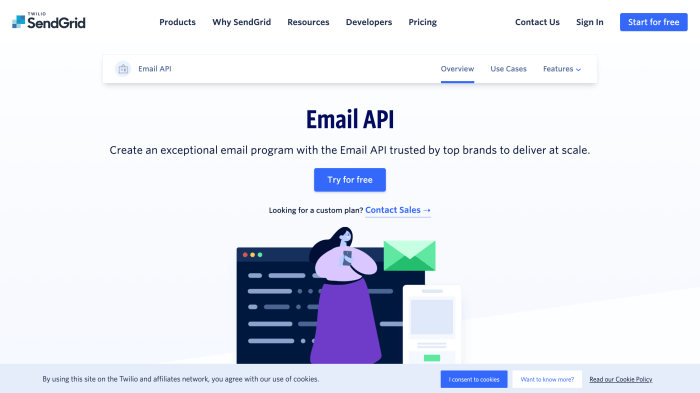
Authentication and authorization are critical components of any developer portal, ensuring secure access to APIs and resources. They safeguard sensitive data, protect against unauthorized use, and establish trust between API providers and developers. Implementing robust authentication and authorization mechanisms is essential for maintaining the integrity and reliability of the API ecosystem.
Authentication Methods for Developer Portals
Developer portals utilize various authentication methods to verify the identity of users and applications. These methods range from simple API keys to more sophisticated protocols like OAuth. Each method offers different levels of security and usability, impacting the overall developer experience.
- API Keys: API keys are unique identifiers assigned to developers or applications. They are typically included in API requests to verify the caller’s identity.
- OAuth 2.0: OAuth 2.0 is an open standard for authorization that allows developers to grant limited access to their resources without sharing their credentials. It relies on tokens to represent the authorization.
- JSON Web Tokens (JWT): JWTs are a compact, self-contained way for securely transmitting information between parties as a JSON object. JWTs can be used for both authentication and authorization, and are commonly used in stateless APIs.
- Basic Authentication: Basic authentication involves sending a username and password (often base64 encoded) in the HTTP Authorization header. While simple to implement, it is less secure than other methods as it transmits credentials with each request.
Role of Authorization in Securing APIs
Authorization defines what a user or application is permitted to access after they have been authenticated. It determines the specific resources and operations that are allowed, based on the user’s role, permissions, or other attributes. Robust authorization mechanisms are crucial for protecting sensitive data and enforcing access control policies.
Authorization ensures that only authorized users can access specific resources and operations.
Comparison of Authentication Methods
The choice of authentication method depends on the specific needs of the API and the developer portal. The following table compares common authentication methods, highlighting their pros and cons.
| Authentication Method | Pros | Cons | Use Cases |
|---|---|---|---|
| API Keys | Simple to implement; Widely supported; Easy to revoke. | Can be compromised if leaked; Limited security features; Not suitable for user authentication. | Simple APIs; Internal APIs; Rate limiting and usage tracking. |
| OAuth 2.0 | Secure; Allows delegation of access; Supports multiple grant types; Improves user experience. | More complex to implement; Requires a trusted authorization server; Requires careful handling of tokens. | APIs requiring secure delegation of access; APIs that interact with user data; Social media APIs. |
| JSON Web Tokens (JWT) | Stateless; Compact; Supports claims; Widely adopted. | Requires careful key management; Token revocation can be complex; Payload size can affect performance. | Stateless APIs; APIs requiring secure communication; Microservices architecture. |
| Basic Authentication | Extremely simple to implement. | Transmits credentials in a vulnerable format; Not recommended for production environments. | Testing purposes; Internal APIs where security is not a primary concern (use with HTTPS). |
Community Features and Support
A thriving developer portal fosters a strong community, providing developers with resources, support, and opportunities for collaboration. Implementing robust community features and support channels is crucial for developer satisfaction, knowledge sharing, and the overall success of the platform. These features facilitate communication, problem-solving, and the development of a loyal user base.
Importance of Community Forums and Support Channels
Providing developers with accessible and responsive support channels is paramount. These channels not only address immediate issues but also contribute to a sense of community and belonging. Developers feel more valued when they know they have avenues to seek help and connect with peers.
- Community Forums: These forums serve as a central hub for discussions, allowing developers to ask questions, share solutions, and provide feedback. They create a space for peer-to-peer support, reducing the burden on internal support teams.
- Support Channels: Offering multiple support channels, such as email, chat, and ticketing systems, ensures developers can reach out in a way that suits their preferences and urgency. Clear response time expectations are essential.
- Documentation and FAQs: A comprehensive knowledge base, including FAQs and detailed documentation, empowers developers to self-serve and find solutions independently. This reduces the volume of support requests and frees up support staff.
- Direct Communication: Integrating direct messaging or contact options with subject matter experts provides developers with opportunities to gain insights and assistance from experienced individuals.
Encouraging Developer Engagement and Interaction
Fostering active developer participation requires strategic efforts to create a welcoming and engaging environment. Incentivizing participation and providing opportunities for collaboration are key.
- Gamification: Implementing gamification elements, such as points, badges, and leaderboards, can motivate developers to contribute to the community. Rewarding helpful contributions encourages active participation. For example, a developer could earn points for answering questions, providing code snippets, or creating tutorials.
- Contests and Challenges: Organizing coding contests and challenges provides opportunities for developers to showcase their skills, collaborate, and compete for prizes. These events generate excitement and encourage community involvement. Consider offering prizes such as gift cards, company swag, or the opportunity to be featured on the developer portal.
- Regular Updates and Announcements: Keeping the community informed about new features, updates, and upcoming events is crucial. Regular newsletters, blog posts, and social media updates help maintain developer interest and engagement.
- Community Events: Hosting online webinars, meetups, or workshops provides opportunities for developers to connect, learn from each other, and interact with company representatives. These events strengthen the sense of community and provide valuable learning experiences.
- Integration of Social Media: Allow developers to connect their profiles, share their contributions and engage in social interactions.
Integrating Feedback Mechanisms
Collecting developer feedback is essential for continuous improvement and ensuring the developer portal meets their needs. Implementing various feedback mechanisms allows for a constant flow of information and insights.
- Feedback Forms: Providing dedicated feedback forms on the developer portal allows developers to submit suggestions, report issues, and provide general comments. These forms should be easily accessible and straightforward to use.
- Surveys: Conducting regular surveys allows you to gather specific feedback on various aspects of the developer portal, such as documentation quality, API usability, and support responsiveness. Surveys can be targeted to specific user segments.
- Feature Request Voting: Implementing a feature request voting system allows developers to vote on the features they want to see implemented. This helps prioritize development efforts based on community demand.
- Bug Reporting Systems: Integrating bug reporting systems facilitates the identification and resolution of issues. Developers can report bugs directly, providing details about the problem and steps to reproduce it.
- Review Sections: Allowing developers to rate and review APIs, documentation, and other resources provides valuable feedback.
Portal Technology and Tools
Choosing the right technologies and tools is crucial for building a successful developer portal. This selection impacts development speed, maintainability, scalability, and the overall user experience. The following sections explore popular options, setup examples, and a comparison to guide your decision-making process.
Popular Technologies and Tools for Building Developer Portals
Various technologies and tools can be leveraged to build a developer portal, each with its own strengths and weaknesses. Here’s a list of popular choices:
- Static Site Generators (SSGs): These tools generate pre-built HTML, CSS, and JavaScript files. They are known for their speed, security, and ease of deployment. Popular SSGs include:
- Jekyll
- Hugo
- Gatsby
- Next.js (can be used as an SSG)
- Content Management Systems (CMS): CMS platforms provide a user-friendly interface for managing content and often offer built-in features for developer portals. Examples include:
- WordPress (with appropriate plugins and themes)
- Drupal (with modules tailored for developer portals)
- Contentful (headless CMS)
- API Documentation Tools: Dedicated tools streamline the creation and management of API documentation. These tools often integrate directly with your APIs. Examples include:
- Swagger/OpenAPI
- Postman
- ReadMe.com
- Frameworks: Frameworks can provide structure and functionality to build more complex portals.
- React
- Angular
- Vue.js
- Headless CMS: A headless CMS separates the content repository from the presentation layer, offering flexibility and control over how content is displayed.
- Cloud Platforms: Cloud platforms can be used for hosting, managing, and scaling developer portals. Examples include:
- AWS
- Google Cloud Platform (GCP)
- Microsoft Azure
Setting Up a Basic Portal Using a Static Site Generator
Static site generators offer a streamlined approach to building developer portals. This section demonstrates the setup process using Jekyll, a popular choice.
Prerequisites:
Before you start, ensure you have Ruby and RubyGems installed on your system. You can typically install these using your system’s package manager (e.g., `apt-get` on Debian/Ubuntu, `brew` on macOS).
Steps:
- Install Jekyll: Open your terminal and run the following command:
- Create a New Jekyll Site: Navigate to the directory where you want to create your portal and run:
- Navigate to Your Site Directory: Change your directory to the newly created portal directory:
- Serve the Site Locally: Run the following command to build and serve your site locally:
- Access the Site: Open your web browser and go to `http://127.0.0.1:4000/`. You should see the default Jekyll site.
- Customize the Site:
- Content: Edit the Markdown files in the `_posts` and other directories to add your documentation, API references, and other content.
- Layout: Modify the files in the `_layouts` directory to customize the appearance and structure of your pages.
- Styles: Customize the CSS files in the `_sass` directory or add your own CSS to style the portal.
- Deploy the Site: Deploy your static site to a hosting provider like GitHub Pages, Netlify, or AWS S3. The deployment process typically involves pushing your site’s code to a repository and configuring the hosting service.
gem install jekyll bundler
jekyll new my-developer-portal
cd my-developer-portal
bundle exec jekyll serve
Example: Adding API Documentation
You can add API documentation by creating Markdown files in the `_posts` directory. Use Markdown to format your API references, code snippets, and examples. You can also use plugins or custom layouts to integrate OpenAPI specifications or other documentation formats.
Comparison of Different Portal Technologies
The following table compares the pros and cons of various portal technologies, helping you choose the best fit for your needs.
| Technology | Pros | Cons | Use Cases |
|---|---|---|---|
| Static Site Generators (Jekyll, Hugo, Gatsby) |
|
|
|
| Content Management Systems (WordPress, Drupal) |
|
|
|
| API Documentation Tools (Swagger/OpenAPI, Postman, ReadMe.com) |
|
|
|
| Headless CMS (Contentful) |
|
|
|
Hosting and Deployment
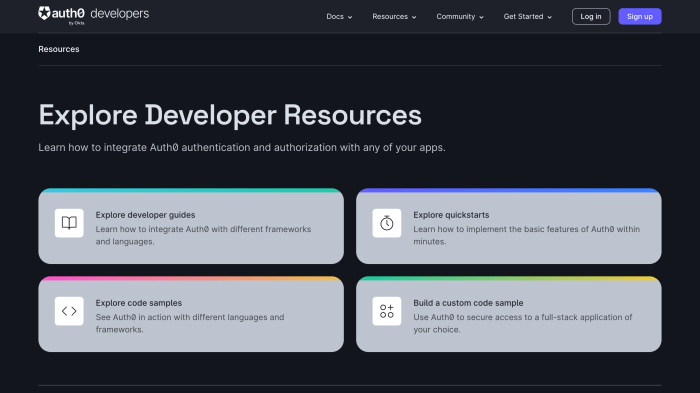
Hosting and deploying a developer portal is a critical step in making your APIs and resources accessible to developers. A well-planned deployment strategy ensures your portal is reliable, scalable, and secure. This section details best practices, provides a step-by-step deployment guide, and explains domain and SSL configuration.
Best Practices for Hosting a Developer Portal
Choosing the right hosting environment and following best practices is crucial for the performance, security, and availability of your developer portal. Consider these points when deciding on a hosting solution:
- Scalability: Your hosting solution should be able to handle fluctuations in traffic. Look for options that allow you to scale resources (CPU, memory, storage) up or down based on demand. This ensures your portal remains responsive even during peak usage. For instance, cloud platforms like AWS, Azure, and Google Cloud offer auto-scaling capabilities that automatically adjust resources.
- Security: Security is paramount. Implement measures such as firewalls, regular security audits, and intrusion detection systems. Ensure your hosting provider offers robust security features, including protection against DDoS attacks. Regularly update your software and dependencies to patch any security vulnerabilities.
- Performance: Optimize your portal for speed. Use a content delivery network (CDN) to cache content closer to your users, reducing latency. Optimize images, minimize HTTP requests, and leverage browser caching. Regularly monitor your portal’s performance and identify bottlenecks.
- Availability and Reliability: Choose a hosting provider with a strong uptime guarantee and a geographically diverse infrastructure. Implement redundancy and failover mechanisms to ensure your portal remains available even if one server or data center experiences an outage.
- Monitoring and Logging: Implement comprehensive monitoring and logging to track your portal’s performance and identify issues. Use tools to monitor server resources, application logs, and user activity. Set up alerts to notify you of any anomalies or potential problems.
- Cost Optimization: Consider the cost of your hosting solution. Choose a pricing model that aligns with your usage patterns. Optimize your resource allocation to avoid unnecessary expenses. Take advantage of cost-saving features offered by your hosting provider, such as reserved instances or spot instances.
- Backup and Disaster Recovery: Implement a robust backup and disaster recovery plan. Regularly back up your portal’s data and configuration. Test your recovery procedures to ensure you can restore your portal quickly in case of an outage or data loss.
Step-by-Step Guide for Deploying a Developer Portal to a Cloud Platform
Deploying your developer portal to a cloud platform involves several steps, from choosing a platform to configuring your domain. Here’s a general guide using a popular cloud platform as an example:
- Choose a Cloud Platform: Select a cloud provider such as AWS, Azure, or Google Cloud. Consider factors like pricing, features, and your team’s existing expertise. AWS, for instance, offers a wide range of services, while Azure integrates well with Microsoft technologies, and Google Cloud is known for its strong support for containerization.
- Prepare Your Application: Ensure your developer portal application is ready for deployment. This may involve packaging your code, configuring environment variables, and creating any necessary database schemas. Many modern portals are built using frameworks like React, Vue.js, or Angular, which require specific build processes.
- Choose a Deployment Method: Several deployment options exist, including:
- Virtual Machines (VMs): Deploy your portal on a VM, providing more control but requiring more manual configuration.
- Containerization (e.g., Docker): Package your portal and its dependencies into a container, simplifying deployment and ensuring consistency across environments.
- Platform-as-a-Service (PaaS): Use a PaaS like Heroku or Netlify for streamlined deployment, often with automatic scaling and management.
- Set Up Your Cloud Resources: Within your chosen cloud platform, create the necessary resources:
- Compute Instance: Provision a virtual machine or container instance to host your portal.
- Database: Set up a database to store your portal’s data (e.g., user information, API documentation).
- Storage: Configure storage for static assets like images and documentation files.
- Load Balancer (Optional): If you anticipate high traffic, set up a load balancer to distribute traffic across multiple instances.
- Deploy Your Application: Deploy your portal’s code to the cloud platform. This process will vary depending on your chosen deployment method:
- VM: Upload your code to the VM and configure the web server (e.g., Apache, Nginx).
- Container: Deploy your container image to a container orchestration service like Kubernetes or Docker Compose.
- PaaS: Use the platform’s deployment tools to upload your code and configure your application.
- Configure Environment Variables: Configure environment variables to store sensitive information like API keys and database credentials. Most cloud platforms provide mechanisms for managing environment variables securely.
- Test Your Deployment: After deployment, thoroughly test your portal to ensure it functions correctly. Verify that all features, including API documentation, user registration, and API key management, are working as expected.
- Monitor and Maintain: Set up monitoring and logging to track your portal’s performance and identify issues. Regularly update your application and dependencies to ensure security and stability.
Configuring Domain Names and SSL Certificates for a Developer Portal
Configuring a custom domain name and securing your developer portal with an SSL certificate are essential for establishing trust and professionalism.
- Register a Domain Name: Choose a domain name that reflects your brand and the purpose of your developer portal. Register the domain through a reputable domain registrar.
- Point Your Domain to Your Hosting: Update your domain’s DNS records to point to your hosting provider’s servers. This typically involves adding or modifying A records or CNAME records. The specific configuration will depend on your hosting provider.
- Obtain an SSL Certificate: Obtain an SSL certificate to encrypt traffic between your users and your portal. You can obtain a certificate from a Certificate Authority (CA) or use a free service like Let’s Encrypt.
- Install the SSL Certificate: Install the SSL certificate on your web server. The process will vary depending on your web server software (e.g., Apache, Nginx). Ensure the certificate is correctly configured to encrypt all traffic to your portal.
- Configure HTTPS Redirection: Redirect all HTTP traffic to HTTPS to ensure all connections are secure. This is typically done by configuring your web server to automatically redirect requests from HTTP to HTTPS.
- Verify the Configuration: After configuring your domain and SSL certificate, verify that your portal is accessible via HTTPS and that the SSL certificate is valid. Check for the padlock icon in the browser’s address bar, indicating a secure connection.
Final Wrap-Up
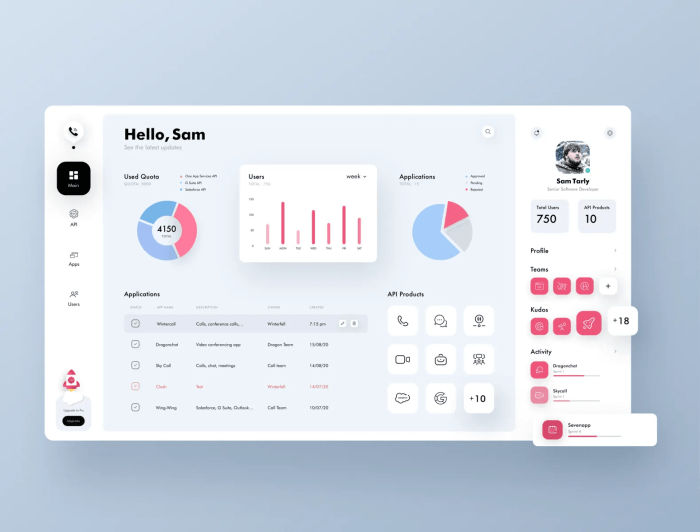
In conclusion, building a developer portal is a multifaceted endeavor that demands careful planning, strategic execution, and a deep understanding of your target audience. From defining the portal’s scope and creating comprehensive documentation to fostering a vibrant community and selecting the right technologies, each step contributes to the overall success. By embracing best practices, focusing on user experience, and continuously iterating based on feedback, you can create a developer portal that serves as a valuable asset for your developers and a catalyst for your company’s growth.
The developer portal is more than just documentation; it is the key to unlocking the potential of your APIs and fostering a thriving developer ecosystem.
FAQ Insights
What is the primary benefit of having a developer portal?
The primary benefit is to provide a central hub for developers to access documentation, code samples, SDKs, and support, making it easier for them to integrate with your APIs and services, thus driving adoption and innovation.
How important is the user interface (UI) of a developer portal?
The UI is critically important. A well-designed, intuitive, and user-friendly interface is crucial for a positive developer experience, encouraging exploration, and simplifying the process of using your APIs.
What types of content should be included in a developer portal?
Content should include clear and concise API documentation, code samples, SDKs, tutorials, FAQs, a blog, a forum, and contact information for support. It should cater to different levels of expertise.
How can I measure the success of my developer portal?
Success can be measured by tracking metrics such as API usage, the number of registered developers, website traffic, community engagement (forum activity, comments), and developer satisfaction through surveys and feedback.