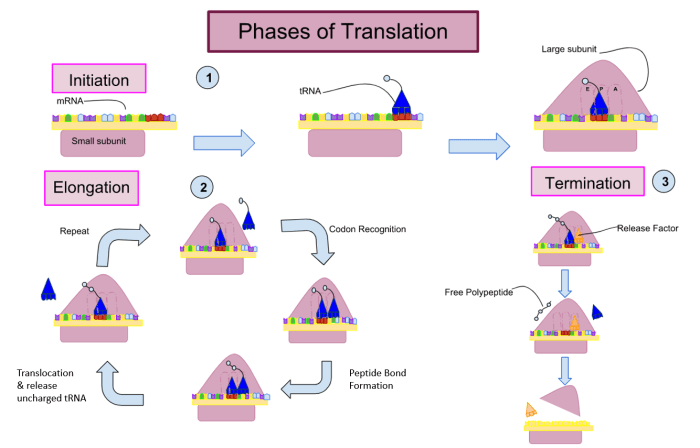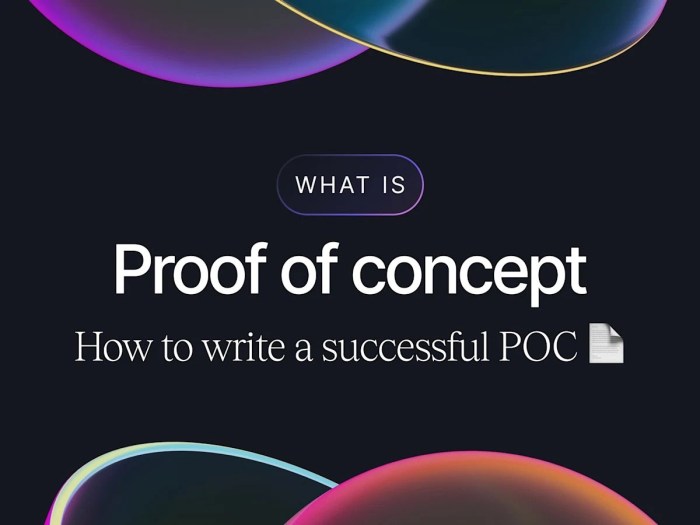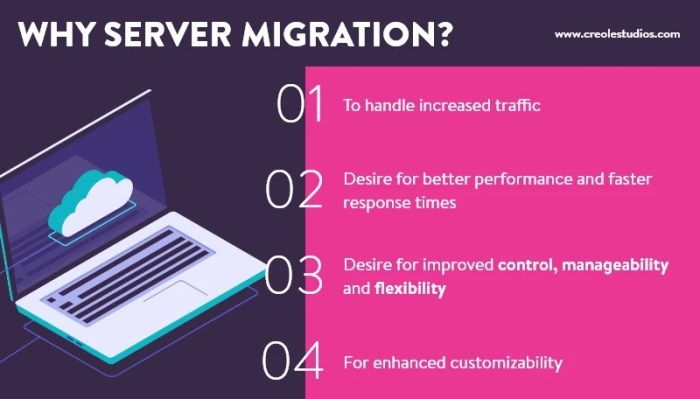Understanding application performance is paramount before undertaking any migration project. Establishing a robust performance baseline before migration is crucial for ensuring a smooth transition and minimizing potential disruptions. This process involves a meticulous examination of current system behavior, allowing for informed decisions regarding resource allocation, migration strategy selection, and the overall success of the project. This guide Artikels a systematic approach to creating and utilizing these baselines, ultimately facilitating a more efficient and predictable migration process.
This analysis will delve into the essential steps required to accurately assess and document current system performance. From defining the scope of the migration and identifying key performance indicators (KPIs) to establishing detailed baseline profiles and evaluating resource requirements, each stage is critical. We will explore various migration strategies, analyze their performance implications, and illustrate how to design the target environment for optimal performance.
Furthermore, we will examine the pilot migration phase and the creation of comprehensive documentation, ensuring a well-informed and strategically planned migration.
Defining the Scope of the Migration Project
Establishing a clearly defined scope is paramount for the successful execution of any migration project. A comprehensive scope statement clarifies the boundaries of the project, ensuring alignment among stakeholders and minimizing the risk of scope creep. This section delineates the critical components necessary for defining the project’s parameters.
Identifying Applications and Systems
The identification of applications and systems is the first step in defining the scope. This involves a thorough inventory and classification of all IT assets targeted for migration.
- Application Inventory: Create a detailed list of all applications, including their names, versions, and dependencies. This includes both internal and external-facing applications. For example, a typical enterprise might include Customer Relationship Management (CRM) systems like Salesforce (with its specific version), Enterprise Resource Planning (ERP) systems like SAP (version dependent), and custom-built applications developed in languages like Java or Python.
- System Inventory: Document all underlying infrastructure components supporting these applications. This involves listing servers (physical or virtual), databases (e.g., Oracle, MySQL, PostgreSQL), network devices (routers, switches, firewalls), and storage systems (SAN, NAS). Consider including the operating systems (Windows Server, Linux distributions) and their respective patch levels.
- Dependency Mapping: Analyze the relationships between applications and systems. This process reveals critical dependencies, such as applications relying on specific database versions or applications using particular network configurations. For instance, an e-commerce platform might depend on a database server for product information, a web server for content delivery, and a payment gateway for transaction processing.
- Data Volume and Usage: Determine the volume of data associated with each application and system. Analyze data access patterns (read/write ratios, query frequency) to understand resource requirements. A large retail company, for example, might have terabytes of customer data and require high-performance database servers to handle peak loads during sales events.
Describing the Current IT Infrastructure Environment
A comprehensive description of the current IT infrastructure is essential for establishing a baseline and identifying potential challenges. This includes documenting the hardware, software, and network components.
- Hardware Specifications: Detail the specifications of the existing hardware, including CPU, RAM, storage capacity, and network interface cards (NICs). For example, document the processor type (Intel Xeon, AMD EPYC), RAM capacity (e.g., 64GB, 128GB), storage type (SSD, HDD), and network speed (1Gbps, 10Gbps) of the servers.
- Software Versions: Specify the software versions and configurations currently in use. This includes operating systems (Windows Server 2019, CentOS 7), database versions (Oracle 19c, MySQL 8.0), and middleware components (Apache, IIS).
- Network Topology: Diagram the network topology, including the location of servers, network devices, and firewalls. Document network segments, VLANs, and IP address ranges. The diagram should show the flow of traffic and potential bottlenecks.
- Performance Metrics: Collect and document key performance indicators (KPIs) of the current infrastructure. This includes CPU utilization, memory usage, disk I/O, network latency, and application response times. Baseline these metrics to compare against post-migration performance.
- Security Posture: Document the current security configurations, including firewalls, intrusion detection systems (IDS), and security policies. This includes security certificates, encryption protocols, and access control lists (ACLs).
Elaborating on the Business Objectives
Clearly articulating the business objectives driving the migration project is crucial for aligning the project with organizational goals. This section describes the reasons for the migration.
- Cost Reduction: Define the expected cost savings from the migration. This includes reducing operational expenses (OpEx), such as hardware maintenance, power consumption, and data center space. For example, migrating to a cloud-based infrastructure might reduce IT infrastructure costs by 20-30%, as demonstrated by several case studies in the industry.
- Improved Scalability: Specify the need for improved scalability to accommodate future growth. This includes the ability to scale resources up or down based on demand. A growing e-commerce business, for instance, needs the ability to scale its infrastructure to handle peak traffic during sales events.
- Enhanced Agility: Artikel the need for greater agility in deploying new applications and services. This includes faster time-to-market and increased responsiveness to business needs.
- Modernization: Describe the desire to modernize the IT infrastructure by adopting new technologies and retiring legacy systems. This can include migrating to the cloud, adopting containerization technologies (e.g., Docker, Kubernetes), or upgrading to newer software versions.
- Disaster Recovery and Business Continuity: Explain the need for improved disaster recovery and business continuity capabilities. This includes reducing downtime and ensuring business operations can continue in the event of a disaster. For example, cloud-based solutions often provide built-in disaster recovery features, such as automated backups and failover mechanisms.
Assessing Current Performance Metrics
Understanding the current performance landscape is crucial before initiating any migration project. This involves a meticulous evaluation of existing systems to establish a baseline against which the success of the migration can be measured. This assessment identifies bottlenecks, resource utilization patterns, and overall application behavior, ensuring a data-driven approach to the migration process.
Key Performance Indicators (KPIs) Relevant to Application Performance
Selecting appropriate KPIs is vital for a comprehensive performance evaluation. These metrics provide quantifiable data points to assess system health and pinpoint areas for improvement.
- Response Time: Measures the time taken for an application to respond to a user request. This is a critical indicator of user experience. For example, a web application with a consistently slow response time, such as exceeding 3 seconds, may lead to user frustration and abandonment.
- Throughput: Represents the amount of work an application can process within a given timeframe. It is typically measured in transactions per second (TPS) or requests per second (RPS). High throughput indicates efficient resource utilization. For instance, an e-commerce platform needs to maintain a high throughput during peak hours to handle a large volume of transactions.
- Error Rate: Indicates the frequency of errors encountered by users or within the application. High error rates suggest instability and can negatively impact user experience and data integrity. An example is a banking application experiencing frequent transaction failures, causing customer dissatisfaction and potential financial losses.
- Resource Utilization: Monitors the consumption of system resources such as CPU, memory, disk I/O, and network bandwidth. Over-utilization of resources can lead to performance degradation. For instance, a database server experiencing constant 100% CPU utilization might indicate a need for optimization or hardware upgrades.
- Availability: Represents the percentage of time an application is operational and accessible to users. High availability is crucial for critical applications. For example, an online trading platform must maintain high availability to ensure continuous trading operations.
- Concurrency: Indicates the number of users or processes that can simultaneously access the application. This is important for applications that need to handle multiple users simultaneously. For instance, a video streaming service needs to support a high degree of concurrency to handle a large number of concurrent users.
- Batch Processing Time: Measures the time taken to complete batch jobs, which are typically performed at scheduled intervals. Optimizing batch processing time can improve overall system efficiency. For example, an accounting system may have batch jobs for end-of-month processing; reducing the time taken for these jobs can improve operational efficiency.
Tools and Methods Used to Measure Current System Performance
Various tools and methods are employed to gather performance data from existing systems. The selection of these tools depends on the application architecture, operating system, and the specific metrics being measured.
- Application Performance Monitoring (APM) Tools: These tools provide comprehensive insights into application behavior, including response times, error rates, and transaction tracing. Examples include Dynatrace, AppDynamics, and New Relic. APM tools can identify performance bottlenecks at the code level, offering valuable diagnostic information.
- System Monitoring Tools: These tools monitor system-level resources, such as CPU usage, memory consumption, and disk I/O. Examples include Nagios, Zabbix, and Prometheus. These tools provide a broad view of system health and can identify resource-related performance issues.
- Database Monitoring Tools: These tools monitor database performance, including query execution times, connection usage, and buffer cache hit ratios. Examples include Oracle Enterprise Manager, SQL Server Management Studio, and pgAdmin. Database monitoring is crucial for identifying and resolving database-related performance issues.
- Network Monitoring Tools: These tools monitor network traffic, latency, and bandwidth utilization. Examples include Wireshark, SolarWinds Network Performance Monitor, and PRTG Network Monitor. Network monitoring helps to identify network-related bottlenecks that can affect application performance.
- Load Testing Tools: These tools simulate user traffic to assess application performance under load. Examples include JMeter, LoadRunner, and Gatling. Load testing is used to determine the application’s capacity and identify performance bottlenecks under heavy load conditions.
- Profiling Tools: Profiling tools analyze application code to identify performance bottlenecks. Examples include the Java Profiler (for Java applications) and the .NET Profiler (for .NET applications). Profiling helps to pinpoint specific code sections that are causing performance issues.
- Operating System Performance Counters: Most operating systems provide built-in performance counters that can be used to monitor system resources. For example, Windows Performance Monitor and Linux `top` and `vmstat` commands provide valuable performance data.
Process for Collecting and Analyzing Performance Data from Existing Systems
A systematic approach to data collection and analysis is essential for obtaining accurate and meaningful performance insights.
- Define Objectives: Clearly define the goals of the performance assessment. This includes identifying the key performance indicators (KPIs) that need to be measured and the specific questions that need to be answered. For example, determine if the objective is to understand application response times during peak load.
- Select Tools: Choose the appropriate tools based on the application architecture, operating system, and defined objectives. Consider the capabilities of each tool and its compatibility with the existing infrastructure. For example, use APM tools like New Relic to monitor application performance.
- Establish Baseline: Set up the tools to collect data and establish a baseline of performance metrics. This baseline should represent the current performance of the system under normal operating conditions.
- Collect Data: Collect performance data over a defined period, typically a week or longer, to capture variations in performance. This data should include all the KPIs and any other relevant metrics.
- Analyze Data: Analyze the collected data to identify performance bottlenecks, resource utilization patterns, and trends. This analysis may involve using statistical techniques and visualization tools.
- Identify Bottlenecks: Identify the root causes of performance issues. This may involve correlating different metrics and analyzing the behavior of the system under different load conditions. For example, investigate high CPU utilization and correlate it with specific application processes.
- Document Findings: Document the findings of the performance assessment, including the KPIs, the tools used, the data collected, the analysis performed, and the identified bottlenecks. This documentation will serve as a reference for the migration project.
- Create Reports: Generate reports summarizing the performance findings. These reports should be easy to understand and should include visualizations to illustrate key trends and insights.
Establishing Baseline Performance Data
Creating a robust performance baseline is crucial before undertaking any migration project. This baseline serves as the definitive point of comparison, enabling accurate assessment of the migration’s impact on application and system performance. Without a clearly defined baseline, it becomes exceedingly difficult to identify performance regressions, quantify improvements, or validate the success of the migration. Establishing this foundational data is a critical step in the migration process.
Creating Baseline Performance Profiles
The creation of baseline performance profiles involves meticulously measuring and documenting key performance indicators (KPIs) for each application and system targeted for migration. This process is iterative, requiring careful selection of relevant metrics, appropriate measurement tools, and a well-defined methodology. These profiles should be comprehensive, capturing performance characteristics under various load conditions and during peak usage periods.
- Application Profiling: This involves identifying and monitoring application-specific metrics, such as transaction response times, error rates, and throughput. Tools like application performance monitoring (APM) solutions (e.g., New Relic, AppDynamics) are invaluable for this purpose.
- System Profiling: System-level metrics, including CPU utilization, memory consumption, disk I/O, and network latency, must be collected. System monitoring tools (e.g., Prometheus, Grafana, Zabbix) provide the necessary data.
- Load Testing: Simulating realistic user loads is essential to assess performance under stress. Load testing tools (e.g., JMeter, LoadRunner) allow for the generation of synthetic traffic to mimic production workloads.
- Data Collection Period: The duration of data collection should be sufficient to capture representative performance characteristics, typically spanning several days or weeks, encompassing both peak and off-peak periods.
- Data Analysis and Reporting: The collected data should be analyzed to identify performance bottlenecks, establish average and percentile values for key metrics, and generate comprehensive reports.
Organizing Baseline Data in a Table
Organizing baseline data in a structured format, such as an HTML table, enhances clarity and facilitates easy comparison before and after migration. This structured approach enables quick identification of performance trends and deviations.
The following HTML table structure demonstrates how to organize the collected baseline data:
| Metric | Application/System | Average Value | Units |
|---|---|---|---|
| Response Time | Web Application | 1.2 seconds | seconds |
| Throughput | Database Server | 1500 transactions/second | transactions/second |
| CPU Utilization | Application Server | 75% | % |
| Memory Usage | Database Server | 80% | % |
| Disk I/O | File Server | 20 MB/s | MB/s |
This table provides a clear overview of the baseline performance metrics, allowing for easy comparison with post-migration data. Additional columns can be added to include percentiles (e.g., 95th percentile response time), standard deviations, and specific time periods.
Documenting Performance Metrics
Comprehensive documentation is vital for establishing a robust baseline. It should clearly define each metric, the method used for its measurement, the tools employed, and the units of measurement. This documentation ensures consistency and reproducibility throughout the migration process.
- Response Times: Response time is the duration taken by a system to respond to a request. It’s typically measured in seconds or milliseconds. Measuring this ensures the system responds promptly. For example, the time taken for a web server to return an HTML page.
- Throughput: Throughput represents the amount of work a system can complete within a given time. It’s often measured in transactions per second (TPS), requests per second (RPS), or data transferred per second (e.g., MB/s). For instance, the number of database queries processed per second.
- Resource Utilization: Resource utilization refers to how efficiently the system’s resources are being used. This encompasses CPU utilization, memory usage, disk I/O, and network bandwidth. High resource utilization can indicate bottlenecks. For instance, CPU utilization exceeding 90% consistently.
- Error Rates: Error rates, such as the number of HTTP 500 errors or database connection failures, must be tracked. High error rates can significantly impact user experience.
- Monitoring Tools: Specify the exact tools used to collect the data (e.g., Prometheus for system metrics, JMeter for load testing, New Relic for application metrics).
- Measurement Methodology: Detail how each metric was measured, including the specific commands or configurations used.
- Data Aggregation: Document how data was aggregated (e.g., averages, percentiles) and the time periods over which the aggregation was performed.
- Contextual Information: Include relevant context, such as the hardware specifications of the systems being monitored and the typical user load during the measurement period.
Proper documentation ensures the baseline data is reliable and reproducible, providing a solid foundation for evaluating the success of the migration.
Identifying Potential Bottlenecks
Pinpointing performance bottlenecks within an existing infrastructure is a critical step in preparing for a successful migration. Identifying these constraints allows for proactive mitigation strategies during and after the migration process, ensuring optimal performance of the migrated system. Understanding these limitations enables informed decisions regarding infrastructure sizing, resource allocation, and application optimization.
Common Bottlenecks in Different System Architectures
Different system architectures are susceptible to various bottlenecks, depending on their design and underlying technologies. Recognizing these common issues is crucial for a comprehensive performance assessment.
- Network Bottlenecks: Network congestion can severely impact application performance. This is particularly relevant in architectures reliant on inter-service communication.
- Compute Bottlenecks: CPU and memory constraints can limit the ability of servers to process requests and handle workloads efficiently. This can manifest as high CPU utilization or insufficient memory allocation.
- Storage Bottlenecks: I/O operations, such as reading and writing data to disk, can become a significant bottleneck, especially in database-intensive applications. This can lead to slow data access and application responsiveness.
- Database Bottlenecks: Poorly optimized database queries, insufficient indexing, and inefficient database configurations can create significant performance issues. Database bottlenecks often manifest as slow query execution times and high database server load.
- Application Code Bottlenecks: Inefficient code, resource leaks, and poorly designed algorithms can also cause performance degradation. These bottlenecks can be difficult to identify without proper profiling and debugging tools.
Diagnosing Bottlenecks Using Monitoring Tools
Effective diagnosis of bottlenecks requires the utilization of appropriate monitoring tools and a systematic approach to data analysis.
- CPU Utilization Monitoring: Monitoring CPU utilization across servers is essential. Consistently high CPU utilization (e.g., above 80-90%) often indicates a CPU bottleneck. Tools like `top` (Linux/Unix) or Task Manager (Windows) can provide real-time CPU usage information. For instance, a web server consistently showing high CPU usage during peak hours suggests potential scaling issues or code optimization needs.
- Memory Usage Monitoring: Monitoring memory usage is critical to identify memory bottlenecks. High memory usage, particularly when combined with excessive swapping (disk I/O due to insufficient RAM), indicates a memory constraint. Tools like `free -m` (Linux/Unix) or Performance Monitor (Windows) can provide memory usage statistics. For example, a Java application experiencing frequent garbage collection pauses and high memory usage may require increased heap size.
- Disk I/O Monitoring: Monitoring disk I/O is crucial for identifying storage bottlenecks. High disk I/O wait times or high disk utilization can indicate a storage issue. Tools like `iostat` (Linux/Unix) or Performance Monitor (Windows) can provide disk I/O statistics. A database server with high disk I/O wait times during query execution often indicates a storage bottleneck, potentially requiring faster storage solutions like SSDs or optimization of database queries.
- Network Monitoring: Network monitoring tools are used to analyze network traffic, latency, and packet loss. High network latency or packet loss can indicate network bottlenecks. Tools like `ping`, `traceroute`, and network monitoring software (e.g., Wireshark, SolarWinds) can provide network performance data. For example, if a web application experiences slow response times, network monitoring can reveal high latency between the client and the server, indicating a potential network issue.
- Database Performance Monitoring: Database performance monitoring tools are designed to identify performance issues within a database system. These tools track query execution times, lock contention, and database server load. Tools such as `pg_stat_statements` (PostgreSQL), `sp_who2` (SQL Server), or database-specific monitoring dashboards provide detailed insights into database performance. A database consistently experiencing slow query execution times might indicate a need for index optimization or query rewriting.
- Application Performance Monitoring (APM): APM tools provide insights into application performance, including response times, error rates, and transaction tracing. APM tools like New Relic, AppDynamics, and Dynatrace can help pinpoint performance bottlenecks within application code and identify slow transactions. For example, an APM tool might reveal that a specific function in a web application is causing slow response times, allowing developers to focus on optimizing that function.
Evaluating Resource Requirements
Determining the necessary resources for the new environment is a critical step in a successful migration. This process involves analyzing the existing environment’s resource consumption, projecting future needs, and accounting for the differences between the current and target infrastructures. A thorough assessment minimizes the risk of under-provisioning, which can lead to performance degradation, and over-provisioning, which results in unnecessary costs.
This evaluation should be data-driven, leveraging the performance baselines established earlier.
Estimating Resource Requirements for the New Environment
Accurate resource estimation necessitates a multi-faceted approach, incorporating both current utilization and projected growth. This involves a systematic analysis of CPU, memory, storage, and network bandwidth requirements.
- Analyzing Existing Resource Utilization: This phase involves reviewing the baseline performance data collected. Key metrics include CPU utilization percentages, memory usage, disk I/O operations per second (IOPS) and throughput, and network bandwidth consumption. Consider peak and average loads. For instance, if an application consistently utilizes 70% of its allocated CPU during peak hours, this becomes a critical data point for resource allocation in the new environment.
A tool like Prometheus or Grafana can be used to visualize and analyze historical resource usage patterns.
- Projecting Future Growth: Forecast future resource demands by considering anticipated increases in user traffic, data volume, and application functionality. This projection should be based on historical growth trends, business forecasts, and planned application upgrades. If a business anticipates a 20% increase in user base within the next year, this percentage should be factored into the resource estimations. Utilizing forecasting models, such as time series analysis, can help in generating realistic projections.
- Accounting for Target Environment Characteristics: The target environment’s infrastructure will likely have different performance characteristics compared to the current environment. Cloud environments, for example, may offer different CPU architectures, storage types, and network configurations. Consider factors such as the performance impact of virtualization overhead or the benefits of using a more efficient storage solution. For example, moving from an on-premise environment with mechanical hard drives to an SSD-based cloud storage solution will likely reduce latency and improve performance.
- Leveraging Vendor Recommendations and Best Practices: Consult the vendor documentation for the target environment. These documents often provide guidelines on resource allocation based on application type and workload. Furthermore, research industry best practices and case studies to understand how similar applications are deployed in the target environment.
Comparative Analysis of Resource Utilization
A comparative analysis highlights the differences in resource consumption between the existing and the target environments. This analysis is crucial for identifying potential performance bottlenecks and optimizing resource allocation.
- CPU Utilization Comparison: Compare the CPU utilization percentages in the existing and target environments. If the target environment uses a different CPU architecture or virtualization layer, the observed CPU utilization may differ. A higher CPU utilization in the target environment, despite similar workloads, might indicate an issue with the new environment’s CPU provisioning or the virtualization overhead.
- Memory Usage Comparison: Analyze memory usage patterns, looking for differences in memory allocation and consumption. If an application consistently consumes a larger amount of memory in the target environment, it could suggest inefficiencies in the application’s configuration or the target environment’s memory management. Tools like `top` (Linux) or Task Manager (Windows) can be used to monitor memory usage in real-time.
- Storage I/O Comparison: Evaluate storage I/O performance, including IOPS and throughput, to identify differences in disk performance. If the storage I/O is slower in the target environment, even with equivalent storage capacity, it could indicate a storage configuration problem. A detailed analysis of disk latency and queue depth is critical for identifying storage bottlenecks.
- Network Bandwidth Comparison: Assess network bandwidth utilization. If network latency is higher in the target environment, it might indicate network configuration issues or insufficient bandwidth. Tools like `ping` and `traceroute` can be used to diagnose network latency and packet loss.
Matrix Outlining Required Resources
A resource matrix provides a structured view of the resource requirements for each application, categorized by tier (e.g., web, application, database). This matrix helps in planning and allocating resources efficiently.
| Application Tier | Application Name | CPU (Cores) | Memory (GB) | Storage (GB) | Network Bandwidth (Mbps) | Notes |
|---|---|---|---|---|---|---|
| Web | ExampleWeb | 4 | 8 | 100 | 100 | Based on current peak load + 20% growth |
| Application | ExampleApp | 8 | 16 | 200 | 200 | Includes buffer for background processes |
| Database | ExampleDB | 16 | 32 | 500 (SSD) | 500 | Optimized for read/write operations |
| Web | AnotherWeb | 2 | 4 | 50 | 50 | Small application, low traffic |
This matrix provides a clear overview of the resource requirements for each application, facilitating informed decision-making during the migration process. Each row in the matrix represents an application tier and its associated resource needs. The ‘Notes’ column provides additional context, such as the basis for the resource estimations or any specific considerations. For example, in the database tier, the specification of SSD storage indicates a performance requirement, which is crucial for the efficient operation of the database.
Selecting Migration Strategies
The choice of migration strategy significantly influences the performance of applications and infrastructure post-migration. This selection process necessitates a thorough evaluation of current system architecture, performance baselines, and desired future state. Different strategies offer varying trade-offs between cost, complexity, and the potential for performance improvements. Selecting the appropriate strategy requires a clear understanding of the impact each approach has on the system’s behavior, especially under load, and its ability to meet defined performance objectives.
Migration Strategy Comparison
The following section provides a comparative analysis of common migration strategies, examining their impact on performance, and outlining their respective advantages and disadvantages. This comparison is crucial for informed decision-making, ensuring that the chosen strategy aligns with performance requirements and business goals.
Lift-and-Shift (Rehosting): This strategy involves migrating applications and infrastructure to the cloud without significant modifications. It’s often the fastest and least expensive initial approach, particularly for applications that are already well-defined.
- Advantages:
- Reduced initial migration effort and cost compared to other strategies.
- Faster migration timeline, allowing for quicker cloud adoption.
- Minimal application code changes, reducing the risk of introducing new bugs.
- Familiarity for operations teams as the application and infrastructure remain largely unchanged.
- Disadvantages:
- May not fully leverage cloud-native features, limiting performance gains.
- Potential for increased operational costs if not optimized for the cloud.
- May not address underlying performance bottlenecks present in the original on-premises environment.
- Limited opportunity to improve application architecture or scalability.
Re-platforming (Lift, Tinker, and Shift): Re-platforming involves making some changes to the application to take advantage of cloud services, such as using a managed database service or a different operating system. This approach offers a balance between effort and performance improvement.
- Advantages:
- Improved performance by leveraging cloud-optimized services.
- Reduced operational overhead through managed services.
- Potential for cost savings by optimizing resource utilization.
- Moderate level of effort and risk compared to re-architecting.
- Disadvantages:
- Requires some application code changes, increasing migration complexity.
- Performance improvements are dependent on the specific changes made.
- May not address all performance bottlenecks.
- Requires more planning and testing than lift-and-shift.
Refactoring (Re-architecting): This is a more comprehensive approach that involves redesigning the application to take full advantage of cloud-native services and architectures. This often leads to significant performance improvements, but at a higher cost and effort.
- Advantages:
- Significant performance improvements through optimized application architecture.
- Enhanced scalability and resilience.
- Full utilization of cloud-native features.
- Potential for long-term cost savings through improved resource utilization.
- Disadvantages:
- Highest level of effort, cost, and risk.
- Longer migration timeline.
- Requires significant application code changes.
- Requires specialized skills in cloud-native technologies.
Repurchasing: Involves replacing the existing application with a cloud-based Software-as-a-Service (SaaS) solution. This is a good option for applications where the core functionality is readily available in a SaaS offering.
- Advantages:
- Fastest migration timeline.
- Reduced operational overhead.
- Lower initial investment.
- Vendor handles performance and scalability.
- Disadvantages:
- Limited customization options.
- Vendor lock-in.
- Potential for data integration challenges.
- May not meet all specific business requirements.
Retiring: If the application is no longer needed or has limited value, retiring it can be a good option. This can simplify the migration process and reduce costs.
- Advantages:
- Simplifies the migration project.
- Reduces costs.
- Frees up resources.
- Disadvantages:
- Loss of functionality if the application is still needed.
- Requires careful consideration of data retention and archival.
Designing the Target Environment
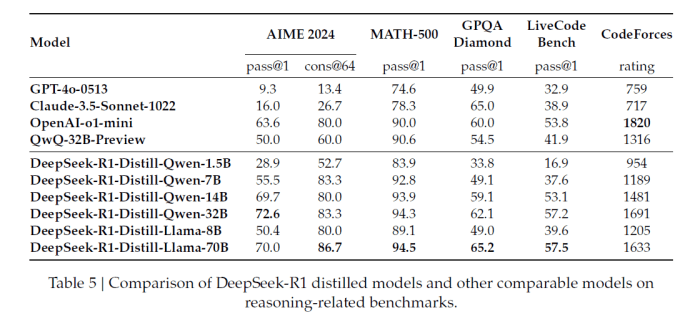
The design of the target environment is a critical phase in the migration process, directly influencing performance, scalability, and overall success. This stage involves meticulously planning the infrastructure, considering the specific requirements derived from performance baselines and bottleneck analysis, and selecting appropriate technologies to ensure a smooth transition and optimized operation in the new environment. The decisions made here will impact everything from server configuration to network topology, and thus require a thorough understanding of the existing system and the desired future state.
Architecture of the Target Environment
The architecture of the target environment must align with the performance and scalability goals identified during the assessment phase. This includes decisions on the overall system design, such as whether to adopt a monolithic or microservices architecture, the choice of cloud provider (AWS, Azure, GCP, or on-premises), and the distribution of workloads across different resources.* Monolithic vs. Microservices: The choice between these architectural styles significantly impacts the design.
A monolithic approach consolidates all functionalities into a single application, simplifying deployment but potentially limiting scalability. Microservices, conversely, decompose the application into smaller, independent services, enabling independent scaling and faster development cycles. The selection depends on the existing application’s complexity and the desired degree of scalability and agility.
Cloud Provider Selection
The choice of cloud provider involves evaluating factors such as cost, service availability, geographic distribution, and integration capabilities. Each provider offers different services and pricing models, necessitating a comparative analysis to optimize for performance and cost-effectiveness. Consider factors like the availability of specific services (e.g., managed databases, machine learning platforms) and the provider’s network performance in the target geographic region.
Workload Distribution
Deciding how to distribute workloads across different resources, such as virtual machines, containers, or serverless functions, is crucial. Load balancing, autoscaling, and redundancy are essential components of this distribution strategy. Load balancers distribute traffic across multiple instances, ensuring high availability and preventing overload on any single resource. Autoscaling automatically adjusts the number of instances based on demand, optimizing resource utilization.
Redundancy provides failover capabilities, ensuring continuous operation even if some components fail.
Configuration of Servers, Storage, and Network Components
The detailed configuration of servers, storage, and network components forms the core of the target environment design. This configuration must be aligned with the performance requirements and bottleneck analysis conducted earlier. It should be optimized for the expected workload, considering factors like CPU utilization, memory allocation, disk I/O, and network bandwidth.* Server Configuration: This involves selecting the appropriate server instance types (e.g., CPU, memory, storage) and configuring the operating system, software, and security settings.
Consider the following aspects:
Instance Type Selection
Choose instance types that match the workload’s demands. For CPU-intensive applications, select instances optimized for compute; for memory-intensive applications, select instances with large memory capacity; and for I/O-intensive applications, select instances with high-performance storage.
Operating System and Software
Select the appropriate operating system and install all necessary software and dependencies, including application servers, databases, and monitoring tools. Regularly update the OS and software to address security vulnerabilities and improve performance.
Security Configuration
Implement robust security measures, including firewalls, intrusion detection systems, and access control mechanisms. Configure the servers to comply with relevant security standards and best practices.
Storage Configuration
This involves selecting the appropriate storage solution (e.g., block storage, object storage, file storage) and configuring its performance characteristics (e.g., IOPS, throughput, capacity). Consider the following aspects:
Storage Type Selection
Choose storage types that align with the workload requirements. For example, use block storage for high-performance databases, object storage for storing large files and backups, and file storage for shared file access.
Performance Optimization
Configure storage settings to optimize performance, such as using RAID configurations for redundancy and performance, and caching mechanisms for faster data access.
Capacity Planning
Ensure sufficient storage capacity to accommodate current and future data growth. Implement monitoring and alerting to proactively manage storage capacity.
Network Configuration
This involves configuring the network topology, including virtual networks, subnets, firewalls, and load balancers. The network configuration should provide adequate bandwidth, low latency, and high availability. Consider the following aspects:
Network Topology
Design the network topology to meet the application’s performance and security requirements. Consider the use of virtual private clouds (VPCs) for isolation, subnets for segmentation, and load balancers for traffic distribution.
Firewall and Security Rules
Implement firewalls and security rules to control network traffic and protect the target environment from unauthorized access.
Load Balancing
Configure load balancers to distribute traffic across multiple server instances, ensuring high availability and scalability.
Network Monitoring
Implement network monitoring tools to track network performance, identify bottlenecks, and troubleshoot issues.
Diagram Detailing the Target Environment’s Infrastructure
A clear and concise diagram is essential for visualizing the target environment’s infrastructure. This diagram should illustrate the relationships between the servers, storage, network components, and any external services. It serves as a blueprint for the migration and provides a common understanding of the target environment’s architecture.“`plaintext+———————+ +———————+ +———————+| Load Balancer |—-| Web Servers |—-| Database Servers|+———————+ +———————+ +———————+ | / | \ | | / | \ | | / | \ |+———————+ +———————+ +———————+| Firewall | | Application | | Storage |+———————+ | Servers | +———————+ | | | | | |+———————+ +———————+ +———————+| Virtual Network | | Cache Servers | | Network Monitoring |+———————+ +———————+ +———————+“` Diagram Description:* Load Balancer: A high-availability load balancer distributes incoming traffic across multiple web servers and application servers, ensuring even resource utilization and failover capabilities.
Web Servers
Serve web content and handle user requests. They are connected to the load balancer for incoming traffic and communicate with application servers for processing requests.
Application Servers
Process application logic, handling tasks like business rules and data manipulation. They interact with the database servers to store and retrieve data.
Database Servers
Store and manage the application’s data. They provide data persistence and support transactions.
Firewall
Acts as a security gateway, controlling network traffic and protecting the environment from unauthorized access.
Virtual Network
Provides a logically isolated network environment, ensuring security and control over network traffic.
Cache Servers
Store frequently accessed data in memory, improving response times and reducing the load on database servers.
Storage
Represents the storage infrastructure, which can include block storage, object storage, or file storage, depending on the application’s requirements.
Network Monitoring
Monitors network performance, identifying bottlenecks and providing real-time insights into network behavior.This diagram illustrates a typical three-tier architecture, with web servers handling user requests, application servers processing the logic, and database servers managing data persistence. It showcases load balancing, firewall protection, and network monitoring, all critical for a well-designed target environment. The specific components and their configurations will vary based on the application’s needs and the chosen migration strategy.
Performing a Pilot Migration
Conducting a pilot migration is a crucial step in any migration project, acting as a controlled experiment to validate the migration strategy, identify unforeseen issues, and refine the process before a full-scale migration. This phase allows for the practical application of the planning stages, offering insights into the real-world performance and behavior of applications and systems in the target environment.
It’s a critical opportunity to mitigate risks and ensure a smoother, more successful migration.
Steps Involved in Conducting a Pilot Migration
The execution of a pilot migration follows a structured process designed to minimize risk and maximize learning. Careful planning and execution are essential for generating meaningful results.
- Selection of Pilot Scope: Define the scope of the pilot migration. This includes selecting a representative subset of applications, data, and users that accurately reflect the broader migration project. Consider factors like application complexity, data volume, and user impact when making these selections. The pilot scope should be large enough to provide meaningful performance data but small enough to allow for rapid iteration and troubleshooting.
- Environment Preparation: Prepare the target environment, including infrastructure, operating systems, and application dependencies. This preparation should mirror the design phase, ensuring that the target environment is properly configured to host the pilot workloads. Ensure all necessary security configurations and network connectivity are established.
- Data Migration: Migrate the selected data and applications to the target environment. Utilize the chosen migration tools and techniques. Verify the integrity of the migrated data, ensuring that it is complete and consistent with the source environment. Consider performing data validation checks to compare checksums or record counts between source and target.
- Testing and Validation: Conduct thorough testing of the migrated applications and data. This includes functional testing to ensure applications behave as expected, performance testing to assess response times and throughput, and user acceptance testing (UAT) to validate user workflows. Document all test results, including any errors or deviations from expected behavior.
- Performance Monitoring: Continuously monitor the performance of the applications in the target environment. Collect performance metrics such as CPU utilization, memory usage, disk I/O, and network latency. Compare these metrics with the baseline data collected from the source environment to identify any performance differences.
- Issue Identification and Resolution: Identify and address any issues encountered during the pilot migration. This may involve troubleshooting application compatibility problems, optimizing configurations, or adjusting migration strategies. Document all issues and their resolutions to inform the full-scale migration.
- Refinement and Iteration: Based on the findings of the pilot migration, refine the migration plan, strategies, and target environment configuration. Iterate on the pilot migration, making adjustments and retesting until the desired performance and functionality are achieved. This iterative process is crucial for optimizing the migration process.
Validating Performance in the Pilot Environment
Validating performance in the pilot environment is essential to ensure that the migrated applications and systems meet the required performance standards. This involves comparing performance metrics between the source and target environments, identifying any performance degradation or improvements.
Performance validation includes several key steps:
- Establishing Performance Benchmarks: Define performance benchmarks based on the established baseline data from the source environment. These benchmarks should include metrics such as response times, transaction throughput, and resource utilization.
- Monitoring Performance Metrics: Continuously monitor performance metrics in the target environment during the pilot migration. Utilize monitoring tools to collect data on CPU usage, memory consumption, disk I/O, network latency, and other relevant metrics.
- Comparing Performance Data: Compare the performance data from the target environment with the performance benchmarks. Identify any deviations from the expected performance levels.
- Analyzing Performance Differences: Analyze any performance differences between the source and target environments. Determine the root causes of performance issues and identify potential solutions.
- Validating Performance Goals: Validate that the migrated applications and systems meet the predefined performance goals. This ensures that the migration is successful and that the target environment can support the required workloads.
Examples of Measuring Performance Differences Between Source and Target Environments During the Pilot Phase
Measuring performance differences requires a variety of tools and techniques. The following examples illustrate how performance can be assessed during the pilot phase.
The table below illustrates examples of performance metrics and the tools used for their measurement.
| Performance Metric | Source Environment Measurement Tool | Target Environment Measurement Tool | Comparison Method | Expected Outcome |
|---|---|---|---|---|
| Web Page Response Time (seconds) | Web server logs (e.g., Apache access logs), application performance monitoring (APM) tools (e.g., New Relic, Dynatrace) | Web server logs, APM tools | Compare average response times, percentiles (e.g., 95th percentile) | Response times in the target environment should be within an acceptable range of the source environment. Acceptable range determined by business needs. For example, less than 1 second. |
| Database Transaction Throughput (transactions per second) | Database monitoring tools (e.g., SQL Server Management Studio, pgAdmin), custom scripts | Database monitoring tools, custom scripts | Compare average transaction throughput, peak transaction throughput | Throughput in the target environment should be equal to or greater than the source environment. |
| CPU Utilization (%) | Operating system monitoring tools (e.g., top, vmstat), system performance monitoring tools (e.g., Nagios, Zabbix) | Operating system monitoring tools, system performance monitoring tools | Compare average CPU utilization, peak CPU utilization | CPU utilization in the target environment should be comparable to the source environment. Any significant increase may indicate a need for optimization. For example, average utilization should not increase by more than 10%. |
| Memory Usage (GB) | Operating system monitoring tools, system performance monitoring tools | Operating system monitoring tools, system performance monitoring tools | Compare average memory usage, peak memory usage | Memory usage in the target environment should be comparable to the source environment. Significant differences may indicate a need for configuration adjustments. |
| Disk I/O (MB/s) | Operating system monitoring tools, storage performance monitoring tools | Operating system monitoring tools, storage performance monitoring tools | Compare average disk I/O, peak disk I/O | Disk I/O in the target environment should be comparable to the source environment. Significant increases may indicate a need for storage optimization. |
For instance, if a web application’s average response time increased from 0.5 seconds in the source environment to 1.2 seconds in the target environment during the pilot phase, this indicates a potential performance issue that needs investigation. Further analysis could involve examining server logs, database query performance, and network latency to pinpoint the cause.
Another example: Consider a database migration. If the pilot reveals a drop in transaction throughput from 500 transactions per second (TPS) in the source environment to 350 TPS in the target environment, this suggests that the database configuration, indexing, or hardware resources in the target environment may need optimization.
In a real-world scenario, a financial services company migrating its trading platform to a cloud environment might use tools like SolarWinds or Datadog to monitor these metrics. If the pilot migration reveals a significant increase in transaction latency, the company would investigate factors such as network latency between the application servers and the database, database query optimization, and the performance of the underlying cloud infrastructure.
Based on the findings, the company might adjust the database instance size, optimize the database queries, or relocate the application servers closer to the database servers to reduce latency. The success of the pilot migration will then be measured by the extent to which the adjustments improve performance and align with pre-defined service level agreements (SLAs).
Documenting the Baseline and Migration Plan
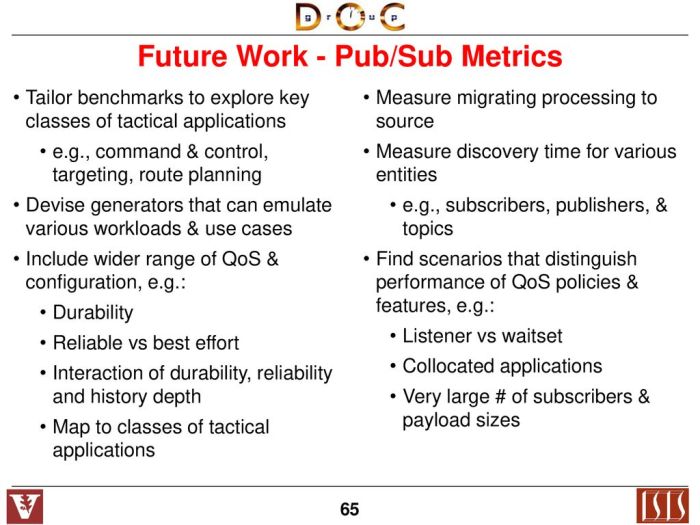
Comprehensive documentation is crucial for a successful migration. It provides a reference point for performance comparisons, aids in troubleshooting, and facilitates communication among stakeholders. Meticulous documentation ensures a transparent and auditable process, mitigating risks and supporting informed decision-making throughout the migration lifecycle.
Creating a Comprehensive Documentation Plan for Baseline Data
A robust documentation plan for baseline data is essential for accurately representing the pre-migration state. This plan should encompass all aspects of data collection, storage, and accessibility. The primary goal is to create a clear, concise, and readily available record of system performance prior to any changes.The documentation plan should include the following components:
- Data Sources and Collection Methods: Detail the origin of the performance data. This includes specific servers, applications, databases, and network devices. Describe the tools and methods used for data collection, such as system monitoring agents, application performance monitoring (APM) tools, or custom scripts. Specify the frequency of data collection (e.g., every 5 minutes, hourly) and the data retention policy.
- Performance Metrics and Definitions: Define each performance metric collected, including its unit of measurement (e.g., CPU utilization in percentage, disk I/O in MB/s, response time in milliseconds). Provide clear definitions for each metric, ensuring consistency in interpretation. Include formulas used to calculate derived metrics, if applicable.
- Data Storage and Organization: Specify the location where the baseline data is stored. This might be a centralized database, a data warehouse, or a set of flat files. Describe the data organization structure, including naming conventions, data schemas, and any indexing strategies. Explain how the data is versioned and backed up.
- Data Validation and Quality Control: Artikel the procedures for validating the accuracy and completeness of the collected data. This includes data cleansing techniques, error handling mechanisms, and automated data validation scripts. Describe how data anomalies are identified and addressed.
- Access Control and Security: Define who has access to the baseline data and the level of access granted (e.g., read-only, read-write). Specify the security measures implemented to protect the data from unauthorized access, modification, or deletion. This includes access controls, encryption, and audit trails.
- Reporting and Visualization: Describe how the baseline data will be used for reporting and visualization. Specify the tools and techniques used to generate performance reports, dashboards, and graphs. Provide examples of the reports and visualizations that will be created.
Detailing the Essential Components of a Migration Plan
The migration plan serves as the blueprint for the entire migration project. It provides a structured approach to executing the migration, minimizing risks and ensuring a smooth transition. The plan should be comprehensive, detailed, and regularly updated as the project progresses.The essential components of a migration plan include:
- Project Scope and Objectives: Clearly define the scope of the migration, including the systems, applications, and data to be migrated. State the specific objectives of the migration, such as reducing costs, improving performance, or enhancing security.
- Migration Strategy: Describe the overall migration approach, such as lift-and-shift, re-platforming, or re-architecting. Justify the chosen strategy based on the specific requirements and constraints of the project.
- Timeline and Milestones: Establish a detailed timeline for the migration, including specific start and end dates for each phase and task. Define key milestones to track progress and ensure accountability. Include dependencies between tasks and critical path analysis.
- Resource Allocation: Identify the resources required for the migration, including personnel, hardware, software, and budget. Allocate resources to specific tasks and phases of the project.
- Risk Assessment and Mitigation: Identify potential risks associated with the migration, such as data loss, downtime, or performance degradation. Develop mitigation strategies to address each identified risk.
- Communication Plan: Define how stakeholders will be informed about the migration progress. Establish communication channels and frequency of updates.
- Rollback Plan: Develop a detailed plan for reverting to the pre-migration state in case of unexpected issues or failures. This includes steps for restoring data, applications, and systems.
- Testing and Validation: Artikel the testing procedures to ensure the migrated systems function correctly. This includes functional testing, performance testing, and security testing.
- Training and Documentation: Provide training for users and administrators on the new systems and applications. Document the migration process, including procedures, configurations, and troubleshooting steps.
Organizing the Key Steps of the Migration Plan
The migration plan should be organized into a series of well-defined steps to ensure a structured and efficient execution. This bulleted list provides a framework for the migration process, guiding the team through each stage. The plan is iterative and may require adjustments based on the pilot migration results and any unforeseen issues.
- Planning and Preparation: Finalize the migration plan, including scope, objectives, strategy, timeline, and resource allocation. Secure necessary approvals and funding. Conduct training sessions for the migration team.
- Environment Setup: Set up the target environment, including hardware, software, and network infrastructure. Configure security settings and access controls. Install and configure necessary tools and utilities.
- Data Migration: Migrate the data from the source environment to the target environment. This includes data extraction, transformation, and loading (ETL) processes. Validate data integrity after migration.
- Application Migration: Migrate the applications and services to the target environment. This may involve re-platforming or re-architecting applications. Configure applications and services in the new environment.
- Testing and Validation: Conduct thorough testing to ensure that all migrated systems and applications function correctly. This includes functional testing, performance testing, and security testing. Address any identified issues or defects.
- Cutover and Go-Live: Perform the cutover from the source environment to the target environment. This involves transitioning users and data to the new system. Monitor the system performance and address any post-migration issues.
- Post-Migration Activities: Monitor the system performance and address any post-migration issues. Conduct user training and provide ongoing support. Perform a post-migration review to identify lessons learned and areas for improvement.
Closing Notes

In conclusion, the process of establishing performance baselines before migration is not merely a preparatory step but a foundational element of successful project execution. By meticulously analyzing existing system performance, identifying potential bottlenecks, and carefully planning resource allocation, organizations can significantly reduce risks and ensure a seamless transition to the new environment. The methodologies presented here provide a structured framework for achieving this, ultimately leading to improved application performance and business continuity.
Implementing these strategies will improve the likelihood of a successful migration, maximizing efficiency and minimizing downtime.
Essential FAQs
What are the key performance indicators (KPIs) to consider when establishing a performance baseline?
Key KPIs include response times, throughput (transactions per second), resource utilization (CPU, memory, disk I/O, network), error rates, and concurrency levels. The specific KPIs depend on the application and system architecture.
How frequently should performance data be collected for establishing a baseline?
Data collection frequency depends on the application’s volatility. Ideally, collect data during peak and off-peak hours over a representative period (e.g., a week or a month) to capture variations in system load and behavior.
What tools are commonly used for measuring system performance?
Common tools include monitoring agents (e.g., Prometheus, Grafana), system utilities (e.g., `top`, `iostat`), application performance monitoring (APM) tools (e.g., New Relic, Dynatrace), and network monitoring tools (e.g., Wireshark, tcpdump).
How can I identify potential bottlenecks in my existing infrastructure?
Analyze resource utilization metrics (CPU, memory, disk I/O, network) for high values. Identify slow response times or high error rates. Utilize monitoring tools to pinpoint the components causing performance issues. Look for correlations between resource exhaustion and performance degradation.
What is the impact of different migration strategies on performance?
Lift-and-shift migrations typically have minimal impact on performance if resources are scaled appropriately. Re-platforming may require application code changes, potentially affecting performance positively or negatively. Re-architecting can significantly improve performance but requires more extensive effort and testing.