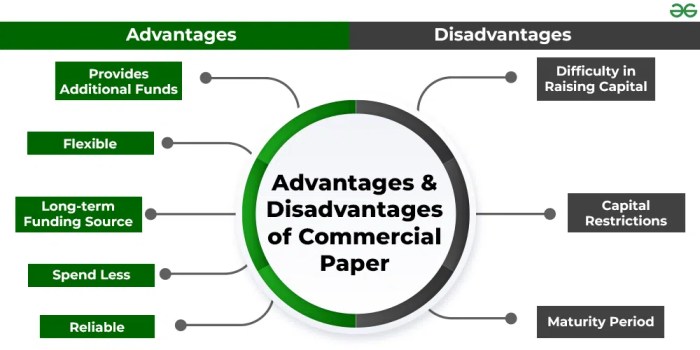The Observer Pattern is a cornerstone of software design, enabling flexible and maintainable systems. This guide delves into the intricacies of the Observer Pattern, offering a clear understanding of its core concepts, practical implementation, and real-world applications. We will explore how this pattern promotes loose coupling, enhances code reusability, and simplifies maintenance, making it an invaluable tool for any software developer.
From its fundamental components to its variations and potential drawbacks, we’ll navigate the landscape of the Observer Pattern. We will also delve into practical implementations using Java, Python, and JavaScript, providing you with the knowledge and skills to integrate this powerful pattern into your own projects. Prepare to embark on a journey that will transform your approach to software design.
Introduction to the Observer Pattern
The Observer Pattern is a behavioral design pattern that defines a one-to-many dependency between objects, so that when one object changes state, all its dependents are notified and updated automatically. This pattern promotes loose coupling between objects, allowing for more flexible and maintainable software designs.To grasp the essence of this pattern, consider a scenario involving multiple objects that need to be kept synchronized with a central source of information.
The Observer Pattern provides a structured approach to manage these interactions.
Core Concept of the Observer Pattern
The fundamental idea behind the Observer Pattern revolves around two key roles: the subject (also known as the observable) and the observers. The subject maintains a list of its observers. When the subject’s state changes, it notifies all registered observers, triggering their update methods. This mechanism ensures that all observers are consistent with the subject’s current state. The pattern essentially decouples the subject from the observers, as the subject does not need to know the specifics of each observer.
Real-World Analogy
A classic analogy to illustrate the Observer Pattern is a weather station.
- The weather station (the subject) measures and records data such as temperature, humidity, and wind speed.
- Various devices (the observers) such as thermometers, weather apps on smartphones, and a local news website, are interested in this data.
- When the weather station detects a change (e.g., a significant drop in temperature), it notifies all registered observers.
- Each observer then updates its display to reflect the new temperature reading.
This demonstrates how the weather station (subject) remains independent of the specific devices (observers), while the devices automatically stay synchronized with the weather data.
Benefits of Using the Observer Pattern
The Observer Pattern offers several significant advantages, with the primary benefit being the promotion of loose coupling. Loose coupling, where objects are not tightly interconnected, offers substantial advantages.
- Reduced Dependency: The subject does not need to know the concrete classes of its observers. It only interacts with them through a common interface (the Observer interface). This minimizes the impact of changes in one part of the system on other parts.
- Increased Flexibility: New observers can be added or removed without modifying the subject. This allows for easy extension and adaptation of the system to new requirements. For instance, adding a new notification system for weather alerts is straightforward.
- Enhanced Maintainability: Because the subject and observers are decoupled, changes to one do not necessarily affect the other. This simplifies debugging and maintenance.
- Improved Reusability: The Observer Pattern facilitates the reuse of both subjects and observers in different contexts.
Loose coupling is a critical principle in software design, contributing to more resilient and adaptable systems.
Components of the Observer Pattern
The Observer Pattern is built upon a few core components that work together to achieve the desired behavior of decoupled communication between objects. Understanding these components and their respective roles is crucial for effectively implementing the pattern. Each component plays a specific role in enabling the observer pattern’s functionality, from the subject managing its observers to the observers reacting to changes.
Subject
The Subject, also known as the Observable, is the core of the pattern. It maintains a list of its observers and provides methods for managing them.The Subject’s responsibilities are:
- Attaching Observers: The Subject must provide a way for observers to register themselves to receive updates. This is typically done through an “attach” or “register” method.
- Detaching Observers: The Subject must allow observers to remove themselves from the list of observers. This is usually done through a “detach” or “unregister” method.
- Notifying Observers: When the Subject’s state changes, it must notify all registered observers. This is usually achieved through a “notify” or “update” method, which calls an update method on each observer.
Observer
The Observer is an interface or abstract class that defines the update method. Concrete observers implement this interface and react to changes in the Subject.The Observer’s responsibilities are:
- Defining the Update Interface: The Observer defines the interface (typically a single method, such as `update()`) that the Subject will call when its state changes.
- Receiving Updates: Concrete observers implement the update method to receive and react to changes from the Subject. This method contains the logic to be executed when the Subject’s state changes.
ConcreteSubject
The ConcreteSubject is a specific implementation of the Subject. It maintains the state that observers are interested in and implements the methods for attaching, detaching, and notifying observers.The ConcreteSubject’s responsibilities are:
- Maintaining State: It stores the data or state that observers are interested in.
- Implementing Subject Methods: It implements the methods for attaching, detaching, and notifying observers.
- Triggering Notifications: When its state changes, it calls the notify method to alert all registered observers.
ConcreteObserver
The ConcreteObserver is a specific implementation of the Observer. It reacts to changes in the ConcreteSubject’s state by implementing the update method.The ConcreteObserver’s responsibilities are:
- Implementing the Update Method: It implements the `update()` method, which is called by the ConcreteSubject when its state changes. This method contains the specific logic for how the observer reacts to the change.
- Reacting to State Changes: It contains the logic to react to changes in the ConcreteSubject’s state. This could involve updating its own internal state, displaying information to the user, or performing other actions.
To visualize the relationships between these components, a class diagram is provided.
The class diagram illustrates the relationships between the core components of the Observer Pattern.
- Subject (Abstract Class/Interface):
- Defines an interface for attaching and detaching Observer objects.
- Defines an interface for notifying all Observer objects.
- ConcreteSubject (Class):
- Implements the Subject interface.
- Stores the state of interest to ConcreteObserver objects.
- When its state changes, it notifies all registered ConcreteObserver objects.
- Observer (Abstract Class/Interface):
- Defines an update interface for ConcreteSubject objects.
- ConcreteObserver (Class):
- Implements the Observer interface.
- Maintains a reference to a ConcreteSubject object.
- When the ConcreteSubject’s state changes, its update() method is called.
The diagram would show:
- An abstract class or interface named “Subject” with methods like `attach(Observer observer)`, `detach(Observer observer)`, and `notifyObservers()`.
- A class named “ConcreteSubject” inheriting from “Subject” and containing a list of “Observer” objects and potentially a state variable. It would also implement the methods from “Subject” to manage the observers and trigger notifications.
- An abstract class or interface named “Observer” with an abstract method named `update()`.
- A class named “ConcreteObserver” implementing “Observer” and containing a reference to a “ConcreteSubject”. The `update()` method in “ConcreteObserver” would define how it reacts to state changes in the “ConcreteSubject”.
- Relationships: “ConcreteSubject” has an association with “Observer” (one-to-many) through the list of observers. “ConcreteSubject” implements “Subject”, and “ConcreteObserver” implements “Observer”.
Implementation Steps (Java)
Implementing the Observer pattern in Java involves defining interfaces and concrete classes that interact to achieve the desired behavior. This section provides a step-by-step guide to implementing the pattern, including creating the Subject and Observer interfaces, as well as ConcreteSubject and ConcreteObserver classes. This implementation demonstrates how to manage observers and receive updates from the subject effectively.
Creating the Subject Interface in Java
The Subject interface defines the contract for objects that can be observed. It declares methods for attaching, detaching, and notifying observers. This interface provides a standardized way for observers to interact with the subject.“`javapublic interface Subject void attach(Observer observer); void detach(Observer observer); void notifyObservers();“`
Implementing the Observer Interface in Java
The Observer interface defines the update method, which is called by the Subject when its state changes. This interface ensures that all observers have a common method to receive updates.“`javapublic interface Observer void update(String message);“`
Creating a ConcreteSubject Class in Java
The ConcreteSubject class implements the Subject interface and manages a list of observers. It includes methods to add and remove observers, and a method to notify all registered observers of a state change.“`javaimport java.util.ArrayList;import java.util.List;public class ConcreteSubject implements Subject private List
Creating a ConcreteObserver Class in Java
The ConcreteObserver class implements the Observer interface and defines how to react to updates from the subject. This class contains the logic to process and display the received information.“`javapublic class ConcreteObserver implements Observer private String name; public ConcreteObserver(String name) this.name = name; @Override public void update(String message) System.out.println(name + ” received update: ” + message); “`The `ConcreteObserver` class implements the `Observer` interface.
The `update()` method receives a message from the `Subject` and prints it to the console. The constructor takes a name, allowing each observer to be uniquely identified. This class demonstrates how to handle the received data.
Implementation Steps (Python)
The Observer pattern, a fundamental design pattern, is readily implemented in Python. Python’s flexibility allows for a clean and concise implementation, mirroring the concepts discussed in the Java example. This section Artikels the specific steps to implement the Observer pattern in Python, demonstrating the creation of abstract classes, concrete implementations, and the interaction between subjects and observers.To effectively understand the Python implementation of the Observer pattern, we will examine each component step-by-step.
Creating the Subject Abstract Class/Interface
The Subject, also known as the Observable, is the core of the pattern. It maintains a list of observers and provides methods for attaching, detaching, and notifying these observers of any state changes. In Python, abstract classes are often created using the `abc` module to enforce the presence of certain methods in subclasses.Here’s how to define the `Subject` abstract class:“`pythonfrom abc import ABC, abstractmethodclass Subject(ABC): “”” Abstract class for the Subject (Observable).
“”” def __init__(self): self._observers = [] def attach(self, observer): “”” Attaches an observer to the subject. “”” if observer not in self._observers: self._observers.append(observer) def detach(self, observer): “”” Detaches an observer from the subject.
“”” if observer in self._observers: self._observers.remove(observer) @abstractmethod def notify(self): “”” Notifies all observers of a state change.
“”” pass # Implement in concrete subclasses“`This `Subject` class:
- Uses the `ABC` (Abstract Base Class) and `abstractmethod` from the `abc` module to declare itself as abstract.
- Initializes a list `_observers` to store the attached observers.
- Provides `attach()` and `detach()` methods for managing observers.
- Includes an abstract `notify()` method that concrete subclasses must implement. This method will iterate through the `_observers` list and call an update method on each observer.
Implementing the Observer Abstract Class/Interface
The Observer interface defines the `update()` method that concrete observers must implement. This method receives updates from the subject.Here’s the `Observer` abstract class:“`pythonfrom abc import ABC, abstractmethodclass Observer(ABC): “”” Abstract class for the Observer. “”” @abstractmethod def update(self, subject): “”” Receives updates from the subject.
“”” pass # Implement in concrete subclasses“`The `Observer` class:
- Is also an abstract class, using `ABC` and `abstractmethod`.
- Defines the `update()` method, which takes the `subject` as an argument, allowing the observer to access the subject’s state.
Creating a ConcreteSubject Class
The `ConcreteSubject` class inherits from the `Subject` abstract class and provides the concrete implementation for managing observers and notifying them of changes.Here’s a `ConcreteSubject` example:“`pythonfrom subject import Subject # Assuming subject.py contains the Subject and Observer classes.class ConcreteSubject(Subject): “”” Concrete implementation of the Subject. “”” def __init__(self): super().__init__() self._state = None def get_state(self): “”” Gets the current state of the subject.
“”” return self._state def set_state(self, state): “”” Sets the state of the subject and notifies observers. “”” self._state = state self.notify() def notify(self): “”” Notifies all observers of the state change.
“”” for observer in self._observers: observer.update(self)“`The `ConcreteSubject` class:
- Inherits from the `Subject` abstract class.
- Contains a `_state` attribute to store its state.
- Provides `get_state()` and `set_state()` methods to access and modify the state.
- Overrides the `notify()` method to iterate through the attached observers and call their `update()` method, passing itself (the subject) as an argument.
Creating a ConcreteObserver Class
The `ConcreteObserver` class implements the `Observer` interface and receives updates from the subject.Here’s a `ConcreteObserver` example:“`pythonfrom observer import Observer # Assuming observer.py contains the Subject and Observer classes.class ConcreteObserver(Observer): “”” Concrete implementation of the Observer. “”” def __init__(self, name): self._name = name self._state = None def update(self, subject): “”” Receives updates from the subject.
“”” self._state = subject.get_state() print(f”Observer self._name received update: State is now self._state”)“`The `ConcreteObserver` class:
- Inherits from the `Observer` abstract class.
- Stores a `_name` attribute for identification.
- Overrides the `update()` method, which is called by the subject when its state changes.
- In this example, the `update()` method retrieves the subject’s state and prints a message indicating the update.
Implementation Steps (JavaScript)
Implementing the Observer pattern in JavaScript involves creating subjects (also known as observables) and observers. The subject maintains a list of observers and notifies them of any state changes. Observers, in turn, react to these notifications. This section details the steps involved in this process, providing code examples to illustrate each concept.
Creating a Subject Object
The Subject object is responsible for managing observers and notifying them of changes. It typically includes methods for attaching observers, detaching observers, and notifying observers of events.The following code defines a `Subject` class in JavaScript:“`javascriptclass Subject constructor() this.observers = []; attach(observer) this.observers.push(observer); detach(observer) this.observers = this.observers.filter(obs => obs !== observer); notify(data) for (const observer of this.observers) observer.update(data); “`This `Subject` class includes:
- A constructor that initializes an empty array, `observers`, to store the attached observer objects.
- An `attach()` method to add an observer to the `observers` array.
- A `detach()` method to remove an observer from the `observers` array. It filters the `observers` array, removing the specified observer.
- A `notify()` method that iterates through the `observers` array and calls the `update()` method on each observer, passing relevant `data`.
Creating an Observer Object
An Observer object is the entity that receives notifications from the Subject. It implements an `update()` method, which is called by the Subject when a change occurs. This method contains the logic to react to the event.Here’s an example of an `Observer` class:“`javascriptclass Observer constructor(name) this.name = name; update(data) console.log(`$this.name received: $data`); “`The `Observer` class has:
- A constructor that takes a `name` for identification purposes.
- An `update()` method that logs a message to the console, indicating the observer has received an update and the data. This method is called by the Subject.
Example: Managing Events in a Front-End Application
The Observer pattern is well-suited for managing events in front-end applications, such as handling user interactions (button clicks, form submissions) or data updates from an API. This section illustrates this with a practical example.Consider a simple application with a button and a display area. When the button is clicked, the display area should update.First, define the `Subject`:“`javascriptclass Button extends Subject constructor() super(); this.clicks = 0; this.button = document.getElementById(‘myButton’); // Assuming a button with id ‘myButton’ exists in the HTML this.button.addEventListener(‘click’, () => this.clicks++; this.notify(`Button clicked $this.clicks times.`); ); “`The `Button` class extends the `Subject` class.
It has:
- A constructor that calls the `Subject`’s constructor using `super()`.
- A `clicks` property to track the number of clicks.
- A reference to a button element in the HTML (assuming it exists).
- An event listener that increments `clicks` on a click and calls `notify()` with a message.
Next, define an `Observer` to update the display:“`javascriptclass Display extends Observer constructor(elementId) super(“Display”); this.element = document.getElementById(elementId); // Assuming an element with the provided ID exists update(data) this.element.textContent = data; “`The `Display` class extends `Observer`. It has:
- A constructor that calls the `Observer` constructor, passing “Display” as the name, and retrieves the element to update from the DOM.
- An `update()` method that sets the `textContent` of the element to the data received.
Finally, instantiate the `Subject` and `Observer`, and attach the observer:“`javascriptconst button = new Button();const display = new Display(‘displayArea’); // Assuming a display area with id ‘displayArea’ exists in the HTMLbutton.attach(display);“`This code:
- Creates a `Button` instance.
- Creates a `Display` instance, targeting a specific HTML element for display.
- Attaches the `display` observer to the `button` subject.
When the button is clicked, the `Button`’s event listener triggers `notify()`, which calls the `update()` method of the `display` observer, updating the display area. This demonstrates a straightforward implementation of the Observer pattern in a front-end application.
Observer Pattern Variations
The Observer Pattern, while conceptually straightforward, offers flexibility through various implementation models. These variations impact how observers receive updates and how the subject manages its notifications. Understanding these nuances is crucial for choosing the most appropriate approach for a given scenario.
Push and Pull Models in Observer Notifications
The Observer Pattern can be implemented using either a push or a pull model for notification delivery. Each model dictates how the subject communicates with its observers and how the observers retrieve the necessary information.The push model involves the subject actively sending data to the observers whenever a state change occurs. The subject is responsible for providing all the necessary information to the observers.The pull model, conversely, has the subject notifying the observers of a change, but the observers then actively request the necessary data from the subject.
This gives the observers more control over what information they receive and when.
Comparison of Push and Pull Models
The choice between the push and pull models depends on the specific requirements of the application. Each model has its advantages and disadvantages, influencing performance, data transmission, and observer complexity.
- Push Model Advantages:
- Immediate Updates: Observers receive updates immediately when the subject’s state changes.
- Simplicity: Generally simpler to implement, as the subject handles data transmission.
- Reduced Observer Effort: Observers do not need to actively request data.
- Push Model Disadvantages:
- Overhead: The subject might send more data than the observers actually need, leading to potential performance overhead.
- Coupling: The subject becomes tightly coupled with the observers, as it needs to know what data each observer requires.
- Potential for Information Overload: Observers might be overwhelmed with information if the subject changes frequently.
- Pull Model Advantages:
- Data Control: Observers can request only the data they need, reducing unnecessary data transmission.
- Reduced Coupling: The subject does not need to know the specific data requirements of each observer.
- Flexibility: Observers can filter or transform the data as needed.
- Pull Model Disadvantages:
- Observer Responsibility: Observers are responsible for actively requesting data, increasing their complexity.
- Potential for Delay: Observers might not receive updates immediately, as they need to request the data.
- Increased Subject Complexity: The subject needs to provide mechanisms for observers to retrieve the data.
For example, consider a stock ticker application. In a push model, the stock ticker (subject) would send every price change to all subscribed applications (observers). In a pull model, the stock ticker would only notify the applications of a change, and the applications would then query the ticker for the specific stock price they are interested in.
Observer Pattern with Event Aggregators or Message Brokers
The Observer Pattern can be effectively integrated with event aggregators or message brokers to build more sophisticated and scalable systems. These tools provide a central hub for event management and distribution.Event aggregators and message brokers act as intermediaries between subjects and observers. They receive events from subjects, filter or transform them, and then publish them to relevant observers. This approach decouples subjects and observers, improves scalability, and allows for more complex event processing logic.Here’s how it works:
- Subjects Publish Events: Instead of directly notifying observers, subjects publish events to the event aggregator or message broker.
- Event Aggregator/Message Broker Handles Events: The aggregator or broker receives the events, possibly filters them based on criteria (e.g., event type, source), and routes them to the appropriate observers.
- Observers Subscribe to Events: Observers subscribe to specific events or event types through the aggregator or broker.
Benefits of using event aggregators or message brokers:
- Decoupling: Subjects and observers are decoupled, making the system more flexible and easier to maintain.
- Scalability: The aggregator or broker can handle a large volume of events and subscribers, improving scalability.
- Flexibility: Allows for complex event processing logic, such as filtering, transformation, and routing.
- Fault Tolerance: Event aggregators often provide features for handling failures and ensuring event delivery.
Examples of event aggregators and message brokers include Apache Kafka, RabbitMQ, and Amazon SQS. Consider an e-commerce system where various services (e.g., order processing, inventory management, shipping) need to react to order-related events. Using a message broker like Kafka allows these services to subscribe to order creation events, enabling asynchronous communication and improved system responsiveness.
Benefits of the Observer Pattern
The Observer Pattern offers several significant advantages in software design, contributing to more flexible, maintainable, and reusable code. By decoupling objects and promoting a more dynamic relationship between them, this pattern allows for a more adaptable and robust architecture.
Promoting Loose Coupling
The Observer Pattern inherently promotes loose coupling between the subject (observable) and its observers. This decoupling is a cornerstone of good software design.
- The subject doesn’t need to know the concrete classes of its observers. It only interacts with them through a common interface or abstract class. This means that the subject is not tightly bound to specific observer implementations.
- Observers can be added, removed, or modified without affecting the subject. This flexibility is a major advantage, allowing for changes in the system’s behavior without requiring extensive modifications to existing code.
- Loose coupling simplifies testing. You can test the subject and observers independently, making it easier to isolate and debug issues. Mock objects can be used to simulate the behavior of observers, allowing for focused testing of the subject’s logic.
For example, consider a stock market application. The “Stock” class (the subject) doesn’t need to know the specifics of how each “Investor” (observer) wants to be notified of price changes. It only needs to know that it has a list of observers and a method to notify them. This allows new types of investors (e.g., “TechnicalAnalysisTool”) to be added without modifying the core “Stock” class.
Increasing Code Reusability
The Observer Pattern enhances code reusability in several ways, making it easier to build upon existing components and reduce redundancy.
- Observers can be reused across different subjects. An observer designed to react to a specific type of event can be attached to any subject that emits that event. This promotes the “Don’t Repeat Yourself” (DRY) principle.
- Subjects and observers can be developed and maintained independently. Changes in one component are less likely to affect the other, making it easier to update and extend the system without breaking existing functionality.
- The pattern itself can be reused in various contexts. The core concepts of the Observer Pattern are applicable to a wide range of scenarios, from user interface event handling to data synchronization.
Imagine a system with multiple data sources and various consumers of that data. By using the Observer Pattern, you can create reusable observer components that react to changes in different data sources. For instance, an “AlertObserver” could be reused to notify users of critical events from various sources, like database updates, file system changes, or network events.
Simplifying Maintenance and Updates
The Observer Pattern simplifies maintenance and updates by reducing dependencies and isolating changes. This leads to more manageable and adaptable systems.
- Changes to the subject’s behavior only affect its observers if the changes impact the information they receive. This reduces the risk of unintended side effects when modifying the subject.
- Adding new observers or modifying existing ones typically doesn’t require changes to the subject’s code. This makes it easier to extend the system’s functionality without disrupting existing components.
- The pattern makes it easier to track and debug interactions between objects. The clear separation of concerns provided by the Observer Pattern simplifies the process of identifying and resolving issues.
Consider a user interface with multiple views displaying the same data. When the underlying data changes (the subject), the views (observers) need to be updated. With the Observer Pattern, you can modify the behavior of a view (e.g., changing how it displays the data) without affecting the data source itself. Similarly, adding a new view that observes the same data source doesn’t require any changes to the existing views or the data source.
This modularity significantly simplifies the process of maintaining and updating the user interface.
Drawbacks and Considerations
While the Observer Pattern offers significant advantages in terms of loose coupling and flexibility, it’s crucial to acknowledge its potential drawbacks and consider strategies to mitigate them. Implementing the pattern isn’t always a straightforward win; understanding the trade-offs is essential for making informed design decisions.
Performance Overhead
The Observer Pattern, while elegant, can introduce performance overhead. This is primarily due to the mechanism of notifying multiple observers, especially when the number of observers is large or the notification process is computationally expensive. The overhead can manifest in several ways:
- Notification Latency: Each notification requires iterating through the list of observers and executing their update methods. This can lead to noticeable delays, particularly if the update methods are complex or if the subject’s state changes frequently.
- Increased Resource Consumption: The pattern consumes more resources due to the overhead of maintaining observer lists, processing notifications, and potentially managing threads or queues to handle asynchronous updates.
- Synchronization Issues: In multithreaded environments, ensuring thread safety when notifying observers can add complexity and introduce synchronization overhead, potentially leading to performance bottlenecks if not handled correctly.
Potential for Cascading Updates
Cascading updates, also known as the “ripple effect,” represent a significant risk in Observer Pattern implementations. This occurs when an observer’s update method triggers further state changes in other subjects, which in turn notify their observers, and so on. This can lead to a chain reaction of updates that are difficult to trace and debug, potentially causing:
- Infinite Loops: A poorly designed system can enter an infinite loop of notifications if the update methods of observers inadvertently trigger updates in the original subject.
- Unpredictable Behavior: The order in which observers are notified can affect the final state of the system. The order in which observers are notified might not always be deterministic, leading to unpredictable behavior.
- Difficulty in Debugging: Tracing the flow of updates through a complex network of observers can be extremely challenging, making debugging a time-consuming and error-prone process.
Strategies to Mitigate Drawbacks
Several strategies can be employed to address the drawbacks of the Observer Pattern and optimize its performance and stability:
- Asynchronous Updates: Implementing asynchronous notifications can decouple the subject from the observers and prevent blocking during the update process. This involves using a queue or thread pool to handle notifications in the background. This is particularly useful when the update methods are computationally intensive.
- Batching Notifications: Instead of notifying observers immediately after each state change, the subject can batch updates and notify observers periodically. This reduces the number of notifications and can improve performance, especially if the state changes are frequent.
- Observer Filtering: Implement filtering mechanisms to allow observers to selectively receive notifications based on specific criteria. This prevents unnecessary updates and can reduce the overhead associated with processing notifications.
- Careful Design: Designing the system with a clear understanding of dependencies and potential update chains is crucial. This involves analyzing the interactions between subjects and observers to identify and mitigate potential cascading update risks. Consider these steps:
- Dependency Graphs: Create dependency graphs to visualize the relationships between subjects and observers, making it easier to identify potential update chains.
- Limit Scope: Limit the scope of updates within the observer methods to prevent them from triggering changes in other subjects.
- Use Event Aggregators: Introduce an event aggregator or mediator to manage communication between subjects and observers, preventing direct coupling and controlling the flow of updates.
- Testing and Monitoring: Thorough testing and monitoring are essential to identify performance bottlenecks and potential issues related to cascading updates. This includes unit tests, integration tests, and performance tests to ensure the system behaves as expected under various load conditions.
- Optimize Update Methods: Ensure that the update methods of observers are efficient and do not perform unnecessary computations. Optimize these methods to minimize the time required to process notifications.
Observer Pattern vs. Other Patterns

The Observer Pattern is a powerful design pattern for building loosely coupled systems where objects react to state changes in other objects. However, it’s not the only pattern that addresses this type of problem. Understanding how the Observer Pattern compares to other patterns, such as the Strategy and Mediator Patterns, is crucial for choosing the most appropriate solution for a given scenario.
This comparison involves examining their structures, intended purposes, and the trade-offs they present.
Observer Pattern vs. Strategy Pattern
The Observer Pattern and the Strategy Pattern, while both behavioral patterns, address different design challenges. They often appear in systems that need to adapt to changing conditions, but their mechanisms and applications differ significantly.The Strategy Pattern focuses on encapsulating algorithms, allowing you to select one at runtime. The Observer Pattern, on the other hand, deals with one-to-many dependencies, where one object (the subject) notifies multiple dependent objects (observers) of state changes.Here’s a comparison:
- Purpose: The Strategy Pattern provides a way to define a family of algorithms, encapsulate each one, and make them interchangeable. The Observer Pattern defines a one-to-many dependency between objects so that when one object changes state, all its dependents are notified and updated automatically.
- Structure: The Strategy Pattern typically involves a context class that holds a reference to a strategy interface and a set of concrete strategy classes that implement the interface. The Observer Pattern involves a subject interface, concrete subject classes, an observer interface, and concrete observer classes.
- Interaction: In the Strategy Pattern, the context class delegates the execution of an algorithm to a concrete strategy object. In the Observer Pattern, the subject notifies observers directly, often by calling an update method on each observer.
- Changeability: The Strategy Pattern makes it easy to switch algorithms at runtime. The Observer Pattern facilitates automatic updates to dependent objects when the subject’s state changes.
Scenarios where each pattern is most appropriate:
- Strategy Pattern:
- Example: Consider a payment processing system. You might have different strategies for processing payments: credit card, PayPal, and Bitcoin. The context class (e.g., an order processing system) would use a strategy object (credit card processor, PayPal processor, or Bitcoin processor) to handle the payment.
- Appropriate When: You need to dynamically select an algorithm or behavior from a family of algorithms. The context should be able to swap algorithms without modification.
- Observer Pattern:
- Example: A stock trading application. When a stock price changes (subject), multiple components (observers) such as a chart, a table, and a news feed need to be updated.
- Appropriate When: You have a one-to-many dependency where changes to one object (subject) should automatically reflect in other objects (observers). This pattern is well-suited for event-driven systems.
Observer Pattern vs. Mediator Pattern
Both the Observer and Mediator Patterns aim to reduce coupling between objects, but they achieve this through different mechanisms. The Observer Pattern establishes a direct, one-to-many relationship between a subject and its observers. The Mediator Pattern, on the other hand, introduces a central object (the mediator) that facilitates communication between other objects (colleagues).Here’s a comparison:
- Purpose: The Observer Pattern focuses on notifying dependent objects of state changes. The Mediator Pattern encapsulates how a set of objects interact.
- Structure: The Observer Pattern involves a subject and observers. The Mediator Pattern involves a mediator and colleagues. Colleagues communicate through the mediator, reducing direct dependencies.
- Interaction: Observers register with the subject to receive notifications. Colleagues communicate with each other through the mediator.
- Coupling: The Observer Pattern reduces coupling by allowing objects to be notified without knowing about each other directly. The Mediator Pattern reduces coupling by centralizing communication, so colleagues do not need to know about each other.
Scenarios where each pattern is most appropriate:
- Observer Pattern:
- Example: A GUI application where multiple widgets (observers) need to update when a data model (subject) changes. Each widget is independent and knows how to update itself.
- Appropriate When: You have a one-to-many relationship where objects need to react to state changes in another object. The objects can operate independently and handle their own updates.
- Mediator Pattern:
- Example: A chat application. Each user (colleague) communicates with other users through a chat server (mediator). This centralizes communication and reduces direct dependencies between users.
- Appropriate When: You have many objects that need to communicate with each other in complex ways. The mediator simplifies communication by acting as a central hub.
Practical Applications
The Observer Pattern finds its utility across various software applications, streamlining communication and data synchronization between objects. Its flexibility makes it a favored design pattern for systems requiring dynamic updates and responsiveness to changes in state. This section explores specific real-world applications where the Observer Pattern is effectively implemented.
Stock Trading Application
A stock trading application benefits greatly from the Observer Pattern, ensuring that users receive timely updates on market fluctuations and changes in their portfolio.The application would typically involve the following:
- Subject (Observable): The stock market data feed acts as the subject. This data feed provides real-time information on stock prices, trading volumes, and other relevant market indicators.
- Observers: Individual users, their portfolios, and any associated analytics dashboards are the observers. Each observer is interested in specific stocks or market data.
- Updates: When a stock price changes or a significant event occurs (e.g., earnings announcement), the subject notifies all registered observers.
- Notifications: Observers receive notifications and can update their user interfaces, recalculate portfolio values, or trigger automated trading actions.
For instance, consider a user who has set up a price alert for a specific stock. When the stock price reaches a predetermined threshold, the Observer Pattern would be used to notify the user instantly. This real-time responsiveness is crucial for making timely trading decisions. Another example would be an alert for the entire portfolio if the value of the portfolio drops a certain percentage in a day.
The pattern ensures that the application responds promptly to market events, enhancing the user experience and trading efficiency.
Weather Monitoring System
Weather monitoring systems are another excellent example of where the Observer Pattern is employed to disseminate real-time weather data to various interested parties.The architecture would involve:
- Subject (Observable): Weather stations, or a central weather data service, are the subjects. They collect and transmit weather data, including temperature, humidity, wind speed, and pressure.
- Observers: Different observers could include:
- Weather applications on mobile devices.
- Websites displaying local weather conditions.
- Smart home systems that adjust climate control based on weather data.
- Emergency alert systems.
- Updates: When the weather data changes (e.g., temperature increases, rain starts), the subject updates the observers.
- Notifications: Observers receive the latest weather data and update their displays or trigger actions accordingly.
For example, when a weather station detects an increase in wind speed, it notifies all registered observers. A weather application on a smartphone then updates its display to show the new wind speed. A smart home system might close windows automatically if the wind speed exceeds a certain threshold. This ensures that all interested parties receive the most up-to-date information, allowing for informed decisions and automated responses to changing weather conditions.
The system provides up-to-date information, critical for weather forecasting and public safety alerts.
Testing the Observer Pattern
Testing is crucial to ensure the correct functionality and reliability of the Observer pattern implementation. Thorough testing helps to identify potential issues related to observer registration, notification mechanisms, and update handling. This section details how to approach testing the Observer pattern, including test case design and scenario coverage.
Test Case for the Subject Class
Testing the Subject class focuses on verifying the management of observers. This includes ensuring observers can be attached, detached, and that notifications are correctly dispatched.
- Observer Attachment: Verify that observers can be successfully attached to the subject. This involves creating a test case where an observer instance is added to the subject’s observer list. After the attachment, confirm that the observer is present in the list and will receive updates.
- Observer Detachment: Ensure that observers can be detached from the subject, effectively stopping them from receiving updates. A test case should involve attaching an observer, detaching it, and then verifying that the detached observer does not receive subsequent notifications.
- Notification Mechanism: Test the notification process to confirm that observers receive updates when the subject’s state changes. This involves creating a test case where the subject’s state is altered, triggering the notification of all attached observers. Verify that each observer receives the expected update.
Test Case for the Observer Class
Testing the Observer class is focused on verifying that observers correctly receive and process updates from the subject.
- Update Reception: The primary focus is to confirm that the observer’s `update()` method is called when the subject’s state changes. This involves creating a subject, attaching an observer, changing the subject’s state, and then verifying that the observer’s `update()` method is invoked.
- Data Handling: Verify that the observer correctly receives the data sent by the subject during the update. This means testing the content of the data passed to the `update()` method to ensure it contains the correct information.
- State Synchronization: Confirm that the observer’s internal state is synchronized with the subject’s state after receiving an update. This could involve checking if the observer’s attributes have been updated to reflect the changes made by the subject.
Test Plan for Different Scenarios
A comprehensive test plan should cover a variety of scenarios, including both typical use cases and edge cases, to ensure the robustness of the implementation.
- Single Observer Scenario: This test case involves attaching a single observer to the subject, changing the subject’s state, and verifying that the observer receives the update correctly.
- Multiple Observers Scenario: Test with multiple observers attached to the subject. Verify that all observers receive the update when the subject’s state changes.
- No Observers Scenario: Test the scenario where no observers are attached. Ensure that the subject does not throw an error when attempting to notify observers.
- Observer Detachment during Notification: This tests the case where an observer detaches itself during the notification process. Verify that the detachment does not disrupt the notification of other observers.
- Observer Exception Handling: Test the scenario where an observer throws an exception during the `update()` method. Ensure that the subject handles the exception gracefully and does not crash or prevent other observers from receiving updates.
- Edge Cases with Large Numbers of Observers: Test with a large number of observers attached to the subject to check for performance issues or memory leaks.
Summary

In conclusion, the Observer Pattern offers a robust solution for creating decoupled and adaptable software systems. By understanding its components, implementation strategies, and practical applications, you can leverage its power to build more efficient, maintainable, and scalable applications. Remember to consider the trade-offs and choose the appropriate model (push or pull) based on your specific needs. Embrace the Observer Pattern, and elevate your software design capabilities.
Key Questions Answered
What is the main benefit of using the Observer Pattern?
The primary benefit is loose coupling. Subjects and observers are independent and can change without affecting each other, leading to more flexible and maintainable code.
When should I choose the push model over the pull model?
Choose the push model when the subject can efficiently provide all the necessary data to the observers. Use the pull model when observers need to selectively retrieve data, or when the data transfer is resource-intensive.
How can I avoid cascading updates?
Carefully design your notification logic. Avoid complex dependencies between observers. Consider using event aggregators or message brokers to manage updates and prevent circular dependencies.
Is the Observer Pattern suitable for all scenarios?
No. It’s most effective when you have a one-to-many dependency between objects and when changes to one object should trigger updates in others. For simpler relationships, other patterns might be more appropriate.