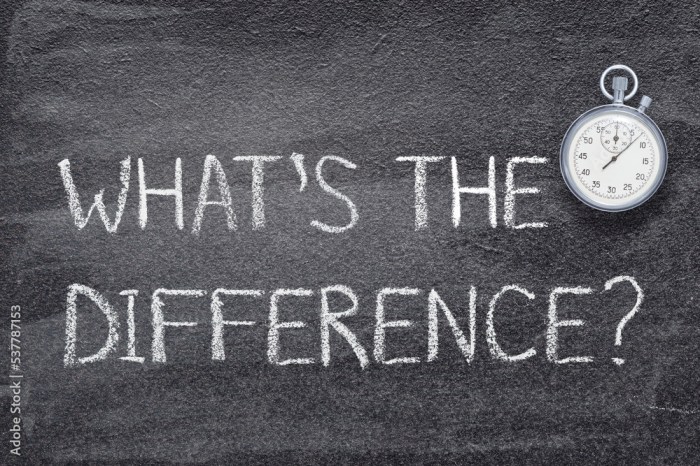Managing session state in a distributed system is a critical aspect of building scalable and reliable applications. It involves tracking user-specific data across multiple requests and servers, ensuring a seamless user experience. However, the distributed nature of these systems introduces complexities that demand careful consideration. This guide will delve into the various approaches, challenges, and best practices for effectively managing session state, ensuring optimal performance and security in your distributed applications.
From understanding the fundamental concepts of session state to exploring advanced techniques like centralized session stores and load balancing strategies, we will cover the key elements needed to make informed decisions. We will examine different session management methods, weigh their advantages and disadvantages, and equip you with the knowledge to choose the most suitable strategy for your specific needs. By the end, you’ll be well-equipped to handle the intricacies of session state management in any distributed environment.
Introduction to Session State in Distributed Systems

Session state in distributed systems is crucial for maintaining user-specific data across multiple server instances. It enables a seamless user experience by preserving information like login status, shopping cart contents, and personalized settings as users interact with an application. This contrasts with a single-server environment where session data is typically stored locally.Managing session state in a distributed environment presents significant challenges.
These include ensuring data consistency, handling server failures, and efficiently scaling the system to accommodate a large number of users and requests. Addressing these challenges is paramount for achieving optimal application performance and providing a positive user experience.
Definition of Session State in the Context of Distributed Systems
Session state, in the context of distributed systems, refers to the data that represents a user’s interaction with an application across multiple server instances. This data is typically associated with a unique session identifier (e.g., a session cookie) and is used to track user activity, personalize content, and maintain application state. It differs from persistent data, which is stored in a database and persists across user sessions.
Session state is temporary and often expires after a period of inactivity or when the user explicitly logs out.
Challenges of Managing Session State in a Distributed Environment
Distributing session state introduces several complexities that must be addressed to ensure the application functions correctly and efficiently. These challenges impact both the reliability and scalability of the system.
- Data Consistency: Ensuring that session data remains consistent across multiple server instances is a significant challenge. When a user interacts with different servers in a distributed system, updates to the session state must be propagated and synchronized across all relevant instances. Without proper synchronization mechanisms, inconsistencies can arise, leading to unexpected behavior and data loss.
- Server Failures: In a distributed environment, server failures are inevitable. If a server that holds a user’s session data fails, the session data must be recovered or replicated to another server to prevent the user from losing their session. This requires mechanisms for session data persistence and failover.
- Scalability: As the number of users and requests increases, the system must be able to scale to handle the increased load. Session state management can become a bottleneck if not designed to scale efficiently. Strategies such as session data partitioning and caching are crucial for handling high traffic volumes.
- Network Latency: Retrieving and updating session data from a centralized store can introduce network latency, impacting application performance. The distance between servers and the session store affects the time it takes to access session data. Efficient session data storage and retrieval methods are essential.
- Session Affinity: In some cases, it might be necessary to ensure that a user’s requests are always routed to the same server that holds their session data. This approach, known as session affinity, can simplify session management but can also limit the scalability of the system. Balancing the benefits of session affinity with the need for scalability is crucial.
Importance of Effective Session State Management for Application Performance and User Experience
Effective session state management directly impacts application performance and the overall user experience. Poorly managed session state can lead to slow response times, data inconsistencies, and a frustrating user experience.
- Improved Performance: Efficient session state management reduces the time it takes to retrieve and update session data, leading to faster response times for user requests. Techniques like caching and optimized data storage can significantly improve performance. For example, using a dedicated in-memory data store like Redis or Memcached for session storage can provide much faster access times compared to traditional database storage.
- Enhanced User Experience: Seamless session management ensures that users can continue their interactions with the application without interruption, even if they are routed to different servers. This includes maintaining login status, preserving shopping cart contents, and personalizing content based on user preferences.
- Increased Reliability: Robust session state management mechanisms, such as session replication and failover, ensure that user sessions are not lost in the event of server failures. This contributes to the overall reliability and availability of the application.
- Scalability and Resource Utilization: Proper session state management enables the application to scale efficiently to handle a growing number of users and requests. By distributing session data and optimizing resource utilization, the application can maintain performance even under heavy load. For instance, techniques like session stickiness or session data sharding enable distributing session data across multiple servers, thus distributing the load and improving overall scalability.
- Data Security: Session state management plays a critical role in securing user data. Securely storing session identifiers and protecting against session hijacking are essential to prevent unauthorized access to user accounts and sensitive information. Using secure session cookies (e.g., HTTPOnly and Secure flags) and implementing appropriate security measures are crucial.
Common Approaches for Session State Management
Managing session state effectively is crucial in distributed systems to provide a seamless user experience and ensure data consistency. Several approaches exist, each with its own trade-offs in terms of performance, scalability, and complexity. The choice of the best approach depends on the specific requirements of the application, including the expected traffic volume, the sensitivity of the session data, and the desired level of fault tolerance.
This section will explore the primary methods for managing session state in a distributed environment, comparing their strengths and weaknesses.
Sticky Sessions
Sticky sessions, also known as session affinity, is a straightforward approach where each user is consistently routed to the same server for the duration of their session. This is typically achieved using load balancers configured to direct requests based on a session identifier, often stored in a cookie.Sticky sessions rely on the load balancer to maintain a mapping between a user’s session ID and a specific server instance.
When a request arrives, the load balancer consults this mapping to determine which server should handle the request. If the user has an existing session, the load balancer routes the request to the server that is already handling that session. If the user does not have an existing session, the load balancer typically selects a server based on a pre-defined algorithm (e.g., round-robin or least connections) and creates a new session on that server.
Session Replication
Session replication involves replicating session data across multiple servers in the cluster. This ensures that if one server fails, the session data is still available on another server, providing high availability and fault tolerance. Several replication strategies can be employed, including synchronous and asynchronous replication.Session replication often utilizes techniques such as multicast or peer-to-peer communication to propagate session updates. When a session attribute is modified on one server, the update is replicated to other servers in the cluster.
This replication can be synchronous, where the update is acknowledged by all replicas before the original server continues processing, or asynchronous, where the update is sent to the replicas without waiting for acknowledgement. The choice between synchronous and asynchronous replication involves a trade-off between data consistency and performance. Synchronous replication offers stronger consistency but may introduce latency, while asynchronous replication offers better performance but may lead to eventual consistency.
Centralized Session Stores
Centralized session stores use a dedicated, shared store to manage session data, such as a database, a key-value store (like Redis or Memcached), or a distributed cache. All application servers read and write session data to this central store, decoupling session management from the application servers themselves.The centralized approach involves a dedicated service responsible for storing and retrieving session data.
Application servers communicate with this service to access and modify session information. This architecture allows for easy scalability and provides a single point of truth for session data. The centralized store can be optimized for performance and high availability, ensuring that session data is accessible even if individual application servers fail. The choice of technology for the centralized store depends on factors such as performance requirements, data consistency needs, and the existing infrastructure.
Comparison of Approaches
The following table provides a comparison of the advantages and disadvantages of each approach:
| Approach | Advantages | Disadvantages | Scalability Considerations | Fault Tolerance |
|---|---|---|---|---|
| Sticky Sessions |
|
|
|
|
| Session Replication |
|
|
|
|
| Centralized Session Stores |
|
|
|
|
Appropriate Scenarios
Each method is suitable for different scenarios, based on factors such as the application’s size, the importance of session data, and the desired level of fault tolerance.
- Sticky Sessions: Sticky sessions are often appropriate for small to medium-sized applications with relatively simple session requirements. They are a good choice when ease of implementation and minimal overhead are prioritized, and the application can tolerate some session loss in case of server failures. For example, a simple e-commerce website with a moderate number of users might use sticky sessions to manage shopping carts.
In this scenario, the benefits of simplicity outweigh the risks of potential session loss.
- Session Replication: Session replication is suitable for applications that require high availability and can tolerate the overhead of data replication. It is a good choice when session data is critical and session loss is unacceptable. For example, a banking application might use session replication to ensure that user sessions are not lost due to server failures. In this case, the importance of maintaining user sessions outweighs the added complexity and resource consumption of replication.
- Centralized Session Stores: Centralized session stores are the preferred approach for large-scale, high-traffic applications that require high scalability, fault tolerance, and centralized management of session data. This approach is suitable when the application demands a reliable and scalable solution, and the complexity of managing a separate session store is acceptable. For instance, a social media platform with millions of users might employ a centralized session store like Redis to manage user sessions efficiently.
The scalability and fault tolerance of a centralized store are essential for handling the high volume of traffic and ensuring a seamless user experience.
Session Replication Techniques
Session replication is a crucial strategy for ensuring high availability and fault tolerance in distributed systems. By replicating session data across multiple servers, the system can maintain user sessions even if one server fails. This approach prevents data loss and provides a seamless user experience, as users can continue their interactions without interruption.
Session Replication and Availability
Session replication enhances session availability by creating redundant copies of session data. When a user interacts with the system, their session data is not only stored on the server handling the request but is also replicated to other servers in the cluster. If the primary server becomes unavailable, a replicated copy of the session data on another server can take over, allowing the user to continue their session without any perceived downtime.
This failover mechanism is a core principle in ensuring a highly available system. The frequency and method of replication are critical; frequent, synchronous replication provides the highest level of data consistency but can impact performance, while asynchronous replication can improve performance but might introduce a small window of potential data loss.
Examples of Session Replication Implementations
Several technologies and libraries facilitate session replication. These implementations typically handle the complexities of replicating session data, including synchronization, failover, and data consistency. The choice of implementation depends on the specific requirements of the application, such as performance, scalability, and the desired level of data consistency.
- Built-in Server Features: Many application servers, such as Apache Tomcat, Jetty, and WebSphere, provide built-in session replication mechanisms. These features often utilize protocols like multicast or TCP for replicating session data between servers within a cluster. For example, Tomcat’s session replication can be configured using the DeltaManager or PersistentManager, allowing developers to choose between different replication strategies and persistence options.
- Dedicated Libraries: Dedicated libraries offer more flexibility and advanced features for session replication. These libraries often provide more granular control over replication strategies, data consistency, and integration with various storage backends.
Examples of popular libraries include:
- Hazelcast: Hazelcast is an in-memory data grid that offers robust session replication capabilities. It provides a distributed session management implementation that automatically replicates session data across the cluster. Hazelcast supports various replication strategies and offers features like data partitioning and fault tolerance.
- Memcached with Session Management: Memcached, a distributed caching system, can be used for session storage. While not inherently a session replication tool, it can be combined with session management libraries that handle replication. This approach provides a scalable solution for storing and replicating session data.
- Redis with Session Management: Redis, another in-memory data store, can be utilized similarly to Memcached for session storage. Libraries or custom implementations can manage session replication across Redis instances or clusters, providing persistence and high availability.
- Apache Ignite: Apache Ignite is a distributed in-memory computing platform that includes session management capabilities. It offers features like data partitioning, replication, and fault tolerance for managing session data in a distributed environment.
Drawbacks of Session Replication
While session replication significantly improves availability, it also introduces potential drawbacks that developers need to consider. These drawbacks primarily relate to data consistency, performance overhead, and operational complexity.
- Data Consistency Issues: Ensuring data consistency across replicated sessions can be challenging. When session data is updated, it needs to be propagated to all replicas. The chosen replication strategy (synchronous or asynchronous) directly impacts data consistency. Synchronous replication guarantees strong consistency but can increase latency. Asynchronous replication offers better performance but introduces the possibility of data loss if a server fails before the changes are replicated.
This potential for inconsistency necessitates careful consideration of the application’s tolerance for data loss and the selection of an appropriate replication strategy.
- Performance Overhead: Session replication adds overhead to the system. Each session update requires the replication of data to other servers, consuming network bandwidth and processing resources. The overhead can become significant in high-traffic applications with frequent session updates. This can lead to increased response times and decreased throughput. Developers must carefully evaluate the performance impact of session replication and optimize the replication strategy to minimize overhead.
- Operational Complexity: Implementing and managing session replication adds complexity to the system’s architecture. It requires careful configuration of the replication mechanism, monitoring of the cluster’s health, and handling potential issues like network partitions or server failures. The operational overhead can increase the cost of maintaining the system and requires specialized knowledge and expertise.
Centralized Session Stores
Centralized session stores offer a streamlined approach to managing session state in distributed systems. They involve storing session data in a single, dedicated location, making it accessible to all application instances. This approach simplifies session management and provides a centralized point of control, making it a popular choice for many applications.
Concept of Centralized Session Stores
Centralized session stores involve storing session data in a shared, external store, such as Redis, Memcached, or a database. Instead of each application instance managing its own session data or replicating it across instances, all session information is accessed from this central repository. This centralized approach ensures consistency and allows any server in the distributed system to access the user’s session information, regardless of which server initially handled the request.
Benefits of Using a Centralized Store for Session Management
Employing a centralized store for session management offers several advantages, including improved scalability, simplified session management, and enhanced consistency.
- Scalability: Centralized stores can be scaled independently of the application servers. You can add more resources to the session store (e.g., more Redis instances) without needing to modify your application code. This allows the system to handle a larger number of concurrent users and session data.
- Simplified Session Management: Session management becomes significantly simpler. The application servers do not need to worry about replicating or synchronizing session data. They simply read and write session data to the central store.
- Consistency: All application instances access the same session data, ensuring data consistency. Users experience a consistent state regardless of which server handles their requests.
- Fault Tolerance: The session store can be designed with fault tolerance (e.g., Redis Sentinel for high availability). If one application server fails, other servers can still access the session data from the central store.
- Ease of Maintenance: Centralized session management simplifies maintenance tasks. For example, clearing all user sessions becomes a straightforward operation on the session store.
Procedure for Setting Up and Configuring a Simple Redis-Based Session Store
Setting up a Redis-based session store involves installing Redis, configuring it, and integrating it with your application. This example provides a basic setup. The specifics will vary depending on your programming language and framework.
- Install Redis: Install Redis on a server that is accessible to your application servers. The installation process varies depending on your operating system. For example, on Ubuntu, you can use the following command:
sudo apt update && sudo apt install redis-server - Configure Redis (Optional): Configure Redis to suit your needs. This might involve setting a password, configuring persistence, or adjusting memory limits. The Redis configuration file is typically located at `/etc/redis/redis.conf`. For example, to set a password, you would add the following line:
requirepass your_strong_password - Install a Redis Client Library: Install a Redis client library for your programming language. For example, in Python, you can use the `redis-py` library.
pip install redis - Connect to Redis: In your application code, establish a connection to the Redis server. You will need to provide the host, port, and optionally, the password.
Here’s a Python example:
import redis redis_host = "localhost" redis_port = 6379 redis_password = "your_strong_password" # if you set a password try: redis_client = redis.StrictRedis(host=redis_host, port=redis_port, password=redis_password, decode_responses=True) redis_client.ping() # Test the connection print("Connected to Redis!") except redis.exceptions.ConnectionError as e: print(f"Could not connect to Redis: e") exit() - Store and Retrieve Session Data: Use the Redis client to store and retrieve session data. Session data is typically stored as key-value pairs, where the key is a session ID, and the value is a serialized representation of the session data (e.g., a JSON string).
Here’s a Python example:
import json session_id = "unique_session_id" session_data = "user_id": 123, "username": "example_user" # Store session data redis_client.set(session_id, json.dumps(session_data)) # Retrieve session data retrieved_data_str = redis_client.get(session_id) if retrieved_data_str: retrieved_data = json.loads(retrieved_data_str) print(f"Retrieved session data: retrieved_data") else: print("Session data not found.") - Implement Session Management Logic: Integrate the Redis client into your application’s session management logic. This involves creating session IDs, setting session cookies in the user’s browser, storing session data in Redis, and retrieving session data on subsequent requests. Your framework or library may provide helper functions for this.
This procedure provides a basic Artikel. Real-world implementations often involve more complex considerations, such as session timeouts, security measures (e.g., using HTTPS), and robust error handling. For example, using a dedicated session library, such as `django-redis` in Django, can further simplify the process by handling the complexities of session management.
Sticky Sessions and Their Limitations
Sticky sessions, also known as session affinity, represent a simpler approach to session state management in distributed systems. They aim to ensure that a user’s requests are consistently routed to the same server throughout their session. This consistency can simplify session management, especially when dealing with applications that store session data locally on the server. However, this approach comes with significant drawbacks that must be carefully considered in a distributed environment.
How Sticky Sessions Work and Their Role in Session Affinity
Sticky sessions function by using a load balancer to route requests. The load balancer, upon receiving a request, identifies the server that initially handled the user’s session. Subsequent requests from that user are then directed to the same server. This “stickiness” is typically implemented using techniques like:
- Cookie-based Affinity: The load balancer sets a cookie in the user’s browser. This cookie contains information about the server that handled the initial request. The load balancer then uses this cookie to route subsequent requests to the same server.
- IP Address Affinity: The load balancer tracks the IP address of the client and directs all requests from that IP address to the same server.
- Custom Headers: In some cases, custom headers can be added to requests to indicate the server to which the request should be routed.
The primary role of sticky sessions is to maintain session affinity. Session affinity ensures that a user’s session state remains consistent. This can be particularly important for applications that store session data in memory on the server, such as:
- E-commerce platforms: Maintaining the user’s shopping cart data on a specific server.
- Online gaming: Keeping track of a player’s game state on a specific server.
- Financial applications: Preserving transaction context and user authentication data.
By consistently routing requests to the same server, sticky sessions can simplify the implementation of these applications.
Drawbacks of Sticky Sessions in a Distributed Environment
While sticky sessions offer simplicity, they introduce several significant drawbacks that can negatively impact the performance, scalability, and reliability of a distributed system. These limitations often outweigh the benefits, especially in large-scale, highly available environments.
- Single Point of Failure: If the server to which a user is “stuck” fails, the user’s session is lost, and all subsequent requests will likely fail. This can lead to a poor user experience and potentially data loss. While some load balancers offer session persistence across server failures, it adds complexity and potential performance overhead.
- Uneven Load Distribution: Servers can become overloaded while others remain underutilized. This is because some servers will handle a disproportionate number of requests due to session affinity. The load balancer is restricted in its ability to distribute traffic evenly. If one server is handling a significant number of active sessions, it could become a bottleneck.
- Maintenance Challenges: When a server needs to be taken down for maintenance, all users “stuck” to that server must be migrated to another server, which can be disruptive. This often involves draining the server of its sessions before taking it offline, adding complexity and potential downtime.
- Scalability Limitations: Sticky sessions limit the ability to scale horizontally. As the number of users increases, the load on individual servers can become a bottleneck. Scaling the system requires careful consideration of session distribution, which can become complex.
- Security Concerns: If a server is compromised, all sessions “stuck” to that server are at risk. This increases the blast radius of a security breach.
The inherent reliance on a single server for a user’s session makes sticky sessions inherently less resilient than alternative session management approaches.
A Scenario Where Sticky Sessions Might Be Acceptable Despite Their Limitations
Despite their limitations, sticky sessions might be acceptable in specific, narrowly defined scenarios where the benefits outweigh the drawbacks, and the risks are carefully mitigated. These situations typically involve systems with low traffic, simple session requirements, and a high tolerance for occasional downtime.
Consider a small internal application within a company with a limited number of users (e.g., less than 100 users). This application might involve a simple web-based tool for internal resource management, where session data is minimal and stored primarily in memory. The development team has limited resources and time, and a simple implementation is preferred. The application’s architecture consists of a few servers behind a load balancer.
In this scenario, sticky sessions might be considered acceptable if the following conditions are met:
- Low Traffic Volume: The application experiences a relatively low number of concurrent users and requests. This minimizes the impact of uneven load distribution.
- Simple Session Data: The session data is minimal, reducing the impact of session loss on user experience.
- Acceptable Downtime: The users are tolerant of occasional downtime if a server fails.
- Simplified Implementation: Sticky sessions offer a faster and simpler implementation compared to more complex session management solutions.
- Cost Considerations: The cost of implementing a more robust session management system outweighs the benefits for the specific application.
However, even in this scenario, it’s essential to carefully monitor the application’s performance and availability. If the traffic volume increases or the session requirements become more complex, the team should migrate to a more scalable and resilient session management approach. This example emphasizes that sticky sessions are a trade-off. They can provide a quick and easy solution in specific contexts, but they require a thorough understanding of the risks and a willingness to accept potential limitations.
Session State Serialization and Deserialization
Properly handling session state in a distributed system necessitates careful consideration of how session data is converted into a transmittable and storable format. Serialization and deserialization are critical processes that enable session state to be efficiently managed across various components of a distributed system. These processes are fundamental to ensuring data integrity, portability, and performance.
Importance of Session State Serialization and Deserialization
Serialization and deserialization are vital for session state management in distributed systems for several key reasons. The session data, which typically includes user-specific information, preferences, and application state, needs to be converted into a format suitable for storage and transmission. This conversion allows session data to be stored in various session stores (e.g., databases, caches), transmitted over networks between servers, and reconstructed when needed.
Without these processes, session data would be confined to the memory of the server that created it, rendering distributed session management impossible.
Common Serialization Formats
Several serialization formats are commonly employed for session state management, each with its own advantages and disadvantages. The choice of format often depends on factors such as performance requirements, data size, and compatibility with the system’s programming languages and frameworks.
- JSON (JavaScript Object Notation): JSON is a lightweight, human-readable data format that is widely used for data interchange. It is based on a key-value pair structure, making it easy to parse and generate. Its simplicity and widespread support across different programming languages make it a popular choice for session state serialization.
- Example: A user’s session data, including their username and shopping cart items, could be serialized into JSON as follows:
“username”: “john.doe”, “cart”: [“product_id”: 123, “quantity”: 2, “product_id”: 456, “quantity”: 1]
- Advantages: Human-readable, widely supported, relatively fast parsing.
- Disadvantages: Can be verbose for complex data structures, lacks built-in type information.
- XML (Extensible Markup Language): XML is a markup language designed for encoding documents in a format that is both human-readable and machine-readable. While XML is versatile, it is often more verbose than other formats like JSON, which can impact performance.
- Example: The same user session data could be represented in XML:
<session>
<username>john.doe</username>
<cart>
<item>
<product_id>123</product_id>
<quantity>2</quantity>
</item>
<item>
<product_id>456</product_id>
<quantity>1</quantity>
</item>
</cart>
</session> - Advantages: Highly structured, supports complex data structures, well-defined standards.
- Disadvantages: Verbose, slower parsing compared to JSON, can be more complex to implement.
- Java Serialization: Java’s built-in serialization mechanism allows Java objects to be converted into a byte stream. This is a convenient option for Java-based systems, but it has limitations when interoperating with other programming languages.
- Example: A Java object representing a user’s session could be serialized using `ObjectOutputStream` and deserialized using `ObjectInputStream`. The serialized data would be a binary representation of the object’s state.
- Advantages: Simple for Java-based systems, supports complex object graphs.
- Disadvantages: Language-specific (Java), can be less efficient than other formats, potential security concerns.
- Protocol Buffers (Protobuf): Developed by Google, Protocol Buffers is a language-neutral, platform-neutral, extensible mechanism for serializing structured data. Protobuf is designed for efficiency and is particularly well-suited for high-performance applications.
- Advantages: Efficient, compact, supports schema evolution, language-agnostic.
- Disadvantages: Requires defining schemas, slightly more complex to set up.
Best Practices for Choosing a Serialization Format
The selection of a suitable serialization format involves balancing several factors to optimize performance and data management. Careful consideration of these aspects can significantly impact the efficiency and scalability of a distributed system.
- Performance: Consider the speed of serialization and deserialization. For high-traffic applications, the overhead of serialization can impact overall performance. Benchmarking different formats with realistic data can help determine the most efficient choice.
- Data Size: The size of the serialized data affects network bandwidth and storage costs. Compact formats like Protocol Buffers can be advantageous for large session states.
- Data Complexity: If the session state contains complex objects or nested data structures, a format that supports these structures efficiently is essential.
- Interoperability: If the system involves multiple programming languages or platforms, choose a format that supports cross-language compatibility (e.g., JSON, Protocol Buffers).
- Security: Be mindful of security implications. Some serialization formats, like Java serialization, can be vulnerable to security exploits if not handled carefully.
- Ease of Use: Consider the ease of implementation and maintenance. Simpler formats, such as JSON, may be easier to work with.
Session Timeouts and Expiration
Managing session timeouts and expiration is crucial for maintaining the security, performance, and resource utilization of a distributed system. Properly configured timeouts ensure that inactive sessions are eventually removed, freeing up server resources and preventing potential security vulnerabilities. This section delves into the mechanics of session timeouts, strategies for handling expiration in a distributed environment, and workflows for efficient management.
Session Timeout Mechanisms
Session timeouts are time intervals during which a user session remains active if no activity is detected. After the timeout period expires, the session is considered inactive and is typically terminated. The exact implementation of session timeouts varies depending on the chosen session management approach, but the underlying principles remain consistent.Session timeouts generally work as follows:
- Session Creation: When a user successfully authenticates, a session is created and a unique session identifier (e.g., a session ID) is generated.
- Activity Tracking: The system tracks user activity within the session. This can include actions like page requests, form submissions, or API calls.
- Timer Reset: Each time the user interacts with the system, the session’s timeout timer is reset.
- Timeout Expiration: If the user remains inactive for the configured timeout period, the timer expires.
- Session Termination: Upon expiration, the session is invalidated. The session data is typically removed from the session store, and the user is often required to re-authenticate.
The impact of poorly managed session timeouts can be significant:
- Resource Exhaustion: Expired sessions that are not properly cleaned up can consume server resources (memory, CPU, etc.), potentially leading to performance degradation or denial-of-service conditions.
- Security Risks: Inactive sessions can expose sensitive user data to potential attackers, especially if session identifiers are not properly protected.
- User Experience: Aggressive timeout settings can lead to frequent re-authentication, negatively impacting user experience. Conversely, overly long timeouts can prolong resource consumption and increase security risks.
Strategies for Handling Session Expiration in a Distributed System
Effectively handling session expiration in a distributed system requires careful consideration of the session store, communication protocols, and overall system architecture. Several strategies can be employed:
- Session Store-Based Expiration: The session store (e.g., Redis, Memcached, database) is responsible for managing session timeouts. When a session is created, a TTL (Time-To-Live) is set. The session store automatically removes the session data when the TTL expires. This approach is often the most straightforward and efficient, as it leverages the capabilities of the session store itself.
- Periodic Cleanup Jobs: A background process periodically scans the session store for expired sessions and removes them. This is often used as a secondary mechanism or as a fallback for systems that do not fully support TTL-based expiration. This can be achieved using cron jobs or scheduled tasks. However, care must be taken to ensure the cleanup job doesn’t overload the session store.
- Client-Side Session Management: While generally not recommended for sensitive data, in some cases, a portion of session data (e.g., user preferences) can be stored client-side (e.g., in cookies or local storage). The server can still maintain a session timeout for the core session data. The client-side data can then be cleared or updated based on the server’s session expiration. This approach reduces server load but introduces security risks if sensitive data is stored client-side.
- Event-Driven Expiration: When using a message queue or event-driven architecture, session expiration events can be published. These events trigger actions, such as removing session data from various caches or notifying other services about the session’s termination.
Workflow for Managing Session Timeouts
A well-defined workflow for managing session timeouts is essential for preventing resource leaks and ensuring the smooth operation of a distributed system. This workflow involves several key steps:
- Configuration: Configure session timeout values based on the application’s security requirements, user activity patterns, and performance characteristics. Balance security needs with user experience. For example, a financial application might use shorter timeouts than a social media platform.
- Session Creation: When a user authenticates, create a session and set the appropriate timeout value within the session store. The session store should be configured to handle automatic expiration using TTLs.
- Activity Tracking: Implement a mechanism to track user activity within the session. This can involve updating the session’s last access time or resetting the TTL in the session store upon each user interaction.
- Expiration Handling: The session store automatically handles the expiration process. Upon expiration, the session data is removed. In some cases, a listener can be set to trigger custom logic upon session expiration.
- Monitoring and Logging: Implement monitoring and logging to track session expiration events, identify potential issues, and ensure the system is functioning correctly. This includes monitoring the session store’s performance, the number of active sessions, and the frequency of session expirations.
- Testing: Regularly test the session timeout functionality to ensure it works as expected. This includes testing various user scenarios, such as inactivity, network interruptions, and concurrent user access.
- Regular Review: Periodically review and adjust session timeout settings based on changing security threats, user behavior, and performance requirements. Adapt the timeout settings as the application evolves and user needs change.
Following this workflow helps ensure that session timeouts are managed effectively, minimizing resource consumption, enhancing security, and providing a positive user experience. For example, a large e-commerce platform might adjust session timeouts based on peak traffic hours, security alerts, or detected suspicious activities.
Security Considerations for Session Management
Managing session state in a distributed system introduces significant security challenges. Protecting session data is crucial for maintaining user privacy, preventing unauthorized access, and ensuring the integrity of the application. Failure to implement robust security measures can expose the system to various attacks, leading to data breaches, identity theft, and denial-of-service scenarios.
Security Risks Associated with Session Management
Session management is vulnerable to several security threats. Understanding these risks is the first step in implementing effective countermeasures.
- Session Hijacking: This attack involves an attacker stealing a user’s valid session identifier (e.g., a cookie) and using it to impersonate the user. This allows the attacker to gain access to the user’s account and perform actions on their behalf.
- Cross-Site Scripting (XSS): XSS attacks inject malicious scripts into websites viewed by other users. Attackers can use XSS to steal session cookies, redirect users to phishing sites, or deface websites. The effectiveness of XSS depends on how the application handles user-provided data.
- Cross-Site Request Forgery (CSRF): CSRF attacks force a logged-in user to submit a malicious request to a web application. The attacker tricks the user’s browser into sending a request (e.g., to change the user’s password or make a purchase) without the user’s knowledge or consent.
- Session Fixation: An attacker can set a user’s session ID before the user logs in. If the application doesn’t properly regenerate the session ID after authentication, the attacker can then hijack the session by simply knowing the predetermined session ID.
- Session Prediction: If the session ID generation algorithm is predictable, attackers can guess valid session IDs and gain unauthorized access. This can be particularly dangerous if the session IDs are sequential or based on easily guessable patterns.
- Man-in-the-Middle (MitM) Attacks: An attacker intercepts communication between the user and the server. If the communication isn’t encrypted (e.g., using HTTPS), the attacker can steal session cookies or other sensitive data.
Best Practices for Securing Session Data and Preventing Attacks
Implementing the following best practices can significantly improve the security of a session management system.
- Use Secure Session IDs: Session IDs should be long, random, and unpredictable. Employ cryptographically secure random number generators (CSPRNGs) to generate session IDs. Avoid using sequential or easily guessable patterns.
- Implement HTTPS: Always use HTTPS to encrypt all communication between the client and the server. This protects session cookies and other sensitive data from interception during transmission.
- Set the HttpOnly Flag: Configure the `HttpOnly` flag on session cookies. This prevents client-side scripts (e.g., JavaScript) from accessing the cookie, mitigating the risk of XSS attacks.
- Set the Secure Flag: Set the `Secure` flag on session cookies. This ensures that the cookie is only transmitted over HTTPS connections, preventing it from being sent over unencrypted HTTP.
- Regenerate Session IDs After Authentication: After a user successfully authenticates, regenerate the session ID to prevent session fixation attacks. This creates a new, unpredictable session ID after the user’s identity is verified.
- Validate User Input: Implement robust input validation to prevent XSS and other injection attacks. Sanitize all user-provided data before displaying it or storing it in the database.
- Implement CSRF Protection: Use CSRF tokens to protect against CSRF attacks. Include a unique, unpredictable token in each form and request. Verify the token on the server-side to ensure that the request originated from the user’s browser.
- Session Timeout and Expiration: Implement appropriate session timeouts and expiration policies. Inactive sessions should be automatically terminated after a certain period. This limits the window of opportunity for attackers to exploit stolen session IDs.
- Regular Security Audits: Conduct regular security audits and penetration testing to identify and address vulnerabilities in the session management system.
- Monitor Session Activity: Monitor session activity for suspicious behavior, such as multiple failed login attempts, access from unusual locations, or unusually high activity.
- Use Strong Authentication Methods: Employ strong authentication methods, such as multi-factor authentication (MFA), to enhance the security of user accounts.
Checklist for Securing a Session Management System
Creating a checklist can help ensure that all necessary security measures are implemented and maintained.
- Session ID Generation:
- ☐ Session IDs are generated using a CSPRNG.
- ☐ Session IDs are long and random.
- ☐ Session IDs do not use predictable patterns.
- HTTPS Implementation:
- ☐ HTTPS is enforced for all communication.
- ☐ SSL/TLS certificates are properly configured and up-to-date.
- Cookie Security:
- ☐ The `HttpOnly` flag is set on session cookies.
- ☐ The `Secure` flag is set on session cookies.
- Authentication and Authorization:
- ☐ Session IDs are regenerated after successful authentication.
- ☐ Multi-factor authentication (MFA) is implemented.
- ☐ Access control lists (ACLs) are used to restrict access to sensitive resources.
- Input Validation and Output Encoding:
- ☐ User input is validated on both the client-side and server-side.
- ☐ User input is sanitized to prevent XSS attacks.
- ☐ Output encoding is used to prevent XSS attacks.
- CSRF Protection:
- ☐ CSRF tokens are implemented.
- ☐ CSRF tokens are validated on the server-side.
- Session Management Policies:
- ☐ Session timeouts are implemented.
- ☐ Inactive sessions are automatically terminated.
- Monitoring and Auditing:
- ☐ Session activity is monitored for suspicious behavior.
- ☐ Regular security audits and penetration testing are performed.
- ☐ Security logs are reviewed regularly.
Load Balancing and Session Affinity
Load balancers are crucial components in distributed systems, distributing incoming client requests across multiple servers to improve performance, availability, and scalability. However, their presence significantly impacts how session state is managed. Understanding how load balancers function and the techniques used to maintain session affinity is vital for ensuring a consistent user experience.
Load Balancers and Session Management Impact
Load balancers, by design, distribute traffic. This distribution can inadvertently disrupt session state if not configured correctly. When a user’s requests are routed to different servers within a cluster, the session data stored on one server is not immediately accessible to the other. This can lead to issues like:
- Loss of Session Data: If a user’s request hits a server that doesn’t have their session data, the application might treat them as a new user, losing their login, shopping cart, or other personalized information.
- Inconsistent User Experience: Repeated logins, unexpected logout, and an inability to access personalized content can frustrate users and damage the application’s reputation.
- Increased Complexity: Without proper session management strategies, developers must implement complex workarounds or accept limitations in their application’s functionality.
Techniques for Ensuring Session Affinity
To overcome these challenges, various techniques ensure session affinity, guaranteeing that a user’s requests consistently reach the same server throughout their session.
- Cookie-Based Affinity: The load balancer inserts a cookie into the HTTP response. This cookie contains information about the server to which the client should direct subsequent requests.
- Mechanism: The load balancer, upon receiving the first request, selects a server for the session. It then sets a cookie (e.g., `JSESSIONID` or a custom cookie) containing the server’s identifier. The client’s browser sends this cookie with every subsequent request. The load balancer reads the cookie and routes the request to the designated server.
- Advantages: Relatively simple to implement, and most load balancers support cookie-based affinity.
- Disadvantages: Cookie-based affinity can be affected if the user clears their cookies. It can also be less effective if the load balancer is not configured to handle cookie persistence properly.
- IP-Based Affinity (Source IP Hash): The load balancer uses the client’s IP address to determine which server should handle the requests. It applies a hash function to the IP address and maps the result to a specific server in the cluster.
- Mechanism: The load balancer extracts the client’s IP address. It then calculates a hash value from this IP address. The hash value determines the server to which the request is forwarded. All requests from the same IP address will consistently be routed to the same server.
- Advantages: Does not require the client to support cookies. Simple to configure in many load balancers.
- Disadvantages: Multiple users behind the same NAT (Network Address Translation) will appear to have the same IP address, potentially leading to session collisions and uneven distribution of traffic. IP addresses can also change (e.g., with mobile devices), breaking affinity.
- Custom Headers: Some load balancers allow the insertion of custom HTTP headers to pass session information.
- Mechanism: The load balancer sets a custom header in the response, indicating the server handling the session. The client includes this header in subsequent requests. The load balancer uses the header value to route the request to the appropriate server.
- Advantages: Provides more control over the session affinity mechanism.
- Disadvantages: Requires client-side support to send the custom header and can increase the size of HTTP requests.
Load Balancer Configuration Effects on Session State
Different load balancer configurations have distinct impacts on how session state is managed. The choice depends on factors such as the application’s requirements, the load balancer’s capabilities, and the expected traffic patterns.
- Round Robin: This is the simplest load balancing method. It distributes requests sequentially to each server in the cluster.
- Effect on Session State: Without session affinity, each request from a user is likely to be handled by a different server, leading to session loss. This is generally unsuitable for stateful applications.
- Example: Imagine a three-server cluster (Server A, Server B, Server C). Requests arrive sequentially: User 1 (Server A), User 2 (Server B), User 1 (Server C), User 3 (Server A), etc. User 1 will experience session loss unless session affinity is enabled.
- Least Connections: This method routes requests to the server with the fewest active connections.
- Effect on Session State: Similar to Round Robin, Least Connections without session affinity will likely cause session loss. The dynamic nature of connection counts makes it even less predictable.
- Example: Server A has 5 connections, Server B has 3, and Server C has 7. A new request will be routed to Server B. If no session affinity is configured, the user’s session state might be lost.
- Cookie-Based Affinity (Sticky Sessions): This configuration ensures that all requests from a user with a specific session cookie are directed to the same server.
- Effect on Session State: Session affinity is maintained, preserving session data and providing a consistent user experience. However, if the server assigned to a session fails, the user’s session will be lost.
- Example: User 1’s first request is handled by Server A. The load balancer sets a cookie indicating Server A. All subsequent requests from User 1 will be routed to Server A as long as the cookie is present and the server is available.
- IP-Based Affinity: The load balancer uses the client’s IP address to determine the server for the session.
- Effect on Session State: Session affinity is maintained for users with unique IP addresses. Users behind the same NAT may experience session collisions.
- Example: Two users on the same network (behind the same NAT) will be assigned to the same server based on the shared IP address. If one user logs out, the other user may also be logged out.
Monitoring and Troubleshooting Session State Issues
Effectively monitoring and troubleshooting session state is crucial for maintaining application performance, user experience, and data integrity in a distributed system. Proactive monitoring helps identify potential problems before they impact users, while robust troubleshooting strategies enable rapid resolution of issues. This section details the key metrics to track, common problems encountered, and practical approaches to address them.
Key Metrics to Monitor
Regular monitoring of session state metrics provides insights into system health and helps pinpoint areas needing attention. These metrics should be tracked over time to identify trends and anomalies.
- Session Count: Tracking the number of active sessions provides a baseline understanding of system load. Sudden spikes or dips in session count can indicate issues such as denial-of-service attacks, authentication problems, or unexpected user behavior. It is important to monitor both the total number of sessions and the rate at which new sessions are created and existing sessions expire.
- Cache Hit Rate: If a caching mechanism is used for session storage (e.g., Redis, Memcached), the cache hit rate is a critical performance indicator. A low hit rate indicates that the system is frequently retrieving session data from a slower storage layer (e.g., a database), leading to increased latency. The target cache hit rate should be as high as possible, ideally above 90%, depending on the specific use case and the performance characteristics of the caching system.
- Latency: Session-related latency, which includes the time it takes to read, write, and invalidate session data, directly impacts user experience. High latency can cause slow page loads and sluggish application responsiveness. Latency metrics should be tracked for different session operations (e.g., session creation, retrieval, update, deletion) and across different components of the system.
- Session Storage Capacity: Monitoring the storage capacity of the session store is essential to prevent performance degradation and potential data loss. If the session store reaches its capacity limits, new sessions might fail to be created, or existing sessions might be evicted prematurely. It is important to track storage utilization and set up alerts for capacity thresholds.
- Session Timeout Rate: Monitoring the rate at which sessions expire helps to understand user behavior and potential problems with session management configuration. A high timeout rate might indicate that users are frequently inactive, session timeouts are set too aggressively, or there are issues with session persistence.
- Error Rates: Tracking error rates for session-related operations (e.g., session creation failures, read/write errors) is crucial for identifying underlying issues. High error rates can point to problems with the session store, network connectivity, or application code. Monitoring error rates allows for quick detection and resolution of problems.
- Resource Utilization: Monitoring resource utilization, such as CPU usage, memory consumption, and network I/O, provides insights into the overall system health. High resource utilization can indicate bottlenecks in the session management process. Monitoring tools like Prometheus, Grafana, and Datadog are helpful.
Strategies for Troubleshooting Common Session-Related Problems
Effective troubleshooting involves a systematic approach to identify and resolve session-related issues. This section Artikels common problems and provides practical strategies for addressing them.
- High Latency: Investigate the session store for performance bottlenecks. Check for slow queries, inadequate caching, or insufficient resources. Optimize session serialization and deserialization processes. Consider increasing the number of cache instances. Examine network latency between application servers and the session store.
Implement asynchronous session writes to reduce the impact on request processing.
- Cache Misses: Review the caching strategy and ensure that session data is being cached effectively. Analyze the session key design and data access patterns to identify potential cache invalidation issues. Verify that the cache is properly sized and configured. Consider using a more sophisticated caching algorithm or a different caching system.
- Session Loss: Examine session persistence mechanisms. Check for issues with session replication, failover, or data consistency. Verify that session cookies are configured correctly and that they are being sent with each request. Check session storage capacity. Investigate network connectivity issues between application servers and the session store.
- Session Creation Failures: Inspect the session store for capacity issues or configuration problems. Verify that the session store is reachable from the application servers. Check the application code for errors in session creation logic. Examine authentication and authorization processes for potential problems.
- Memory Leaks: Monitor the memory usage of application servers and the session store. Identify any objects that are not being properly garbage collected. Implement memory profiling tools to pinpoint memory leaks in the application code.
- Performance Degradation: Analyze the system’s resource utilization to identify bottlenecks. Optimize session data size and serialization/deserialization processes. Implement load balancing strategies to distribute the session load across multiple servers. Scale the session store as needed to accommodate increasing traffic.
- Security Issues: Regularly audit session management configurations for security vulnerabilities. Implement robust session cookie security measures (e.g., HTTPOnly, Secure flags). Regularly review and update session management libraries. Monitor for suspicious activity such as session hijacking attempts.
Dashboard Layout for Monitoring Session State Metrics
A well-designed dashboard provides a centralized view of session state metrics, enabling quick identification of issues and trends. The following is a suggested layout, which can be adapted based on specific needs and monitoring tools.
- Overall Session Count: A line chart displaying the total number of active sessions over time. This provides an immediate view of system load and trends.
- New Session Rate: A gauge or line chart showing the rate at which new sessions are being created per minute or second. This metric is useful for identifying spikes in user activity.
- Session Timeout Rate: A gauge or line chart showing the rate at which sessions are expiring over time. This can help identify issues with session configuration or user behavior.
- Cache Hit Rate: A gauge showing the cache hit rate percentage. This provides insight into the efficiency of the caching mechanism. The goal is a high percentage, ideally above 90%.
- Latency (Read/Write): Line charts displaying the average latency for session read and write operations over time. These metrics help identify performance bottlenecks.
- Error Rates: Line charts displaying the error rates for session creation, retrieval, and update operations. These metrics provide an early warning system for potential problems.
- Session Storage Capacity: A gauge showing the current storage utilization of the session store. Alerts should be configured for capacity thresholds.
- Resource Utilization (CPU, Memory, Network): Line charts displaying the CPU usage, memory consumption, and network I/O of the application servers and session store. This helps identify resource bottlenecks.
- Alerting: Configure alerts for critical metrics, such as low cache hit rates, high latency, and high error rates. This ensures that issues are addressed promptly.
Choosing the Right Session Management Strategy
Selecting the optimal session management strategy is crucial for the performance, scalability, and security of a distributed system. The choice significantly impacts how user sessions are handled, data is stored, and how the application responds to user interactions. This section will explore the key factors to consider when making this decision, provide a comparative analysis of various strategies, and offer a decision-making framework to guide the selection process.
Factors for Selecting a Session Management Strategy
Several factors must be carefully evaluated when choosing a session management strategy. Understanding these aspects ensures the chosen approach aligns with the application’s needs and constraints.
- Application Requirements: The specific functionalities of the application play a critical role. Consider the following:
- Data Sensitivity: If the application handles sensitive user data, security becomes paramount. Strategies with robust security features, such as encryption and secure storage, are essential.
- Session Data Volume: Applications that store extensive session data require strategies that can efficiently manage large datasets.
- Session Lifespan: The expected duration of user sessions influences the choice. Long-lived sessions may benefit from strategies that persist data across multiple requests.
- Read/Write Frequency: The frequency with which session data is read and updated impacts performance considerations. High read/write applications need strategies that minimize latency.
- Infrastructure Constraints: The existing infrastructure significantly influences the selection process.
- Load Balancer Capabilities: Some load balancers support features like sticky sessions, which can simplify session management. However, this approach has limitations, such as reduced fault tolerance and uneven load distribution.
- Database Availability: The availability and performance of the database used for session storage are crucial. Centralized session stores rely heavily on the database.
- Network Latency: Network latency between application servers and the session storage impacts performance. High latency may necessitate strategies that minimize network round trips.
- Performance Goals: The performance expectations of the application are a primary consideration.
- Response Time: Session management should not significantly impact the application’s response time. Strategies that minimize latency are preferable.
- Scalability: The ability to handle increasing user traffic is crucial. Scalable strategies can accommodate a growing user base without performance degradation.
- Throughput: The number of requests the application can handle per unit of time should be maximized. Efficient session management contributes to higher throughput.
- Security Requirements: Protecting user data is essential.
- Data Encryption: Encryption of session data at rest and in transit is necessary to prevent unauthorized access.
- Authentication and Authorization: Secure authentication and authorization mechanisms must be implemented to verify user identities and control access to resources.
- Protection Against Attacks: Session management strategies should protect against common attacks, such as session hijacking and cross-site scripting (XSS).
- Cost Considerations: The financial implications of different strategies need to be assessed.
- Infrastructure Costs: Centralized session stores and replication strategies may require additional infrastructure, such as dedicated servers or database resources.
- Development and Maintenance Costs: The complexity of implementing and maintaining a session management strategy impacts development and maintenance costs.
Comparison of Session Management Strategies
The following table provides a comparative analysis of several session management strategies across multiple criteria.
| Strategy | Advantages | Disadvantages | Use Cases | Scalability and Performance |
|---|---|---|---|---|
| Sticky Sessions | Simple to implement, No external session store needed. | Limited scalability, single point of failure, uneven load distribution. | Low-traffic applications, simple applications where session persistence is not critical. | Poor. Performance degrades significantly with increased traffic. Limited scalability. |
| Session Replication | High availability, data redundancy. | Increased network traffic, potential for data inconsistencies, overhead on application servers. | Applications requiring high availability and where session data is relatively small. | Moderate. Limited by the resources of each application server. Performance is affected by replication overhead. |
| Centralized Session Store (e.g., Redis, Memcached) | Highly scalable, improved performance, shared session data across all servers. | Single point of failure (if the store fails), potential for network latency. | High-traffic applications, applications requiring shared session data. | Excellent. Scalable based on the capacity of the session store. |
| Client-Side Sessions (e.g., JWT, Cookies) | Simple implementation, reduced server load, stateless application servers. | Security risks (if not properly secured), limited data storage capacity, client-side storage constraints. | Applications with minimal session data, where security and client-side storage limitations are acceptable. | Good. Application servers have minimal overhead. Scalability is not directly impacted by session management. |
Decision Tree for Selecting a Session Management Approach
A decision tree can help guide the selection of the most appropriate session management approach based on the factors previously discussed.
1. Start
Evaluate the application’s needs.
Does the application require high availability?
Yes
Proceed to step 3.
No
Proceed to step 4.
High Availability Required?
If High Availability is Required
Is the session data small and not frequently updated?
Yes
Consider Session Replication.
No
Proceed to step 5.
Does the application have a dedicated session store?
Yes
Consider Centralized Session Store (e.g., Redis, Memcached).
No
Evaluate the cost of setting up a centralized session store versus the benefits of high availability.
If High Availability is Not Required
Is session data minimal?
Yes
Consider Client-Side Sessions (e.g., JWT, Cookies).
No
Proceed to step 5.
Are there significant performance and scalability requirements?
Yes
Proceed to step 5.
No
Consider Sticky Sessions (if load balancer supports it) or Client-Side Sessions.
Is a Centralized Session Store feasible?
Yes
Implement a Centralized Session Store (e.g., Redis, Memcached).
No
Consider Session Replication or Sticky Sessions, depending on the specific requirements.This decision tree provides a structured approach to selecting the optimal session management strategy. Each step considers a crucial aspect of the application and infrastructure, leading to a strategy that best aligns with the specific needs. Remember to constantly monitor and evaluate the chosen strategy to ensure it continues to meet the evolving requirements of the system.
Last Recap
In conclusion, successfully managing session state in a distributed system hinges on a well-considered strategy. We’ve explored a range of approaches, from session replication and centralized stores to sticky sessions and load balancing configurations. Remember to consider your application’s unique requirements, infrastructure limitations, and performance goals when selecting your approach. By implementing the best practices Artikeld here, you can ensure a secure, scalable, and high-performing user experience.
The journey of mastering session state management is ongoing, so continuous monitoring, adaptation, and learning are key to maintaining a robust and reliable system.
Quick FAQs
What is the main difference between session replication and a centralized session store?
Session replication duplicates session data across multiple servers for high availability, while a centralized session store (e.g., Redis, Memcached) keeps all session data in a single, shared location, improving consistency but potentially introducing a single point of failure if not properly configured.
How does session affinity work with load balancers?
Session affinity, also known as sticky sessions, ensures that a user’s requests are consistently routed to the same server. Load balancers achieve this through techniques like cookie-based affinity or IP-based affinity, which can impact load distribution and system resilience.
What are the security risks associated with session hijacking?
Session hijacking occurs when an attacker steals a user’s session ID to gain unauthorized access to their account. This can lead to data breaches, identity theft, and other serious security consequences. Proper session management, including secure session ID generation, storage, and protection, is crucial to mitigate this risk.
When is using sticky sessions acceptable?
Sticky sessions might be acceptable in scenarios where session data is not excessively large, the application’s architecture is relatively simple, and the risk of server failure is low. However, be mindful of the limitations, such as uneven load distribution and single point of failure potential.
How can I monitor the performance of my session management system?
Monitor key metrics such as session count, cache hit rate (if using a cache), latency, and the number of active sessions. Use monitoring tools to track these metrics and set up alerts for unusual behavior or performance degradation.