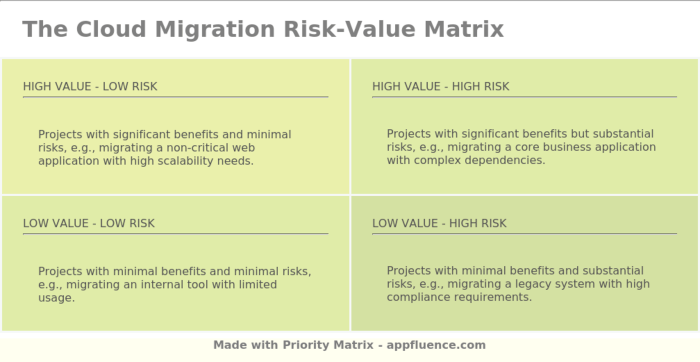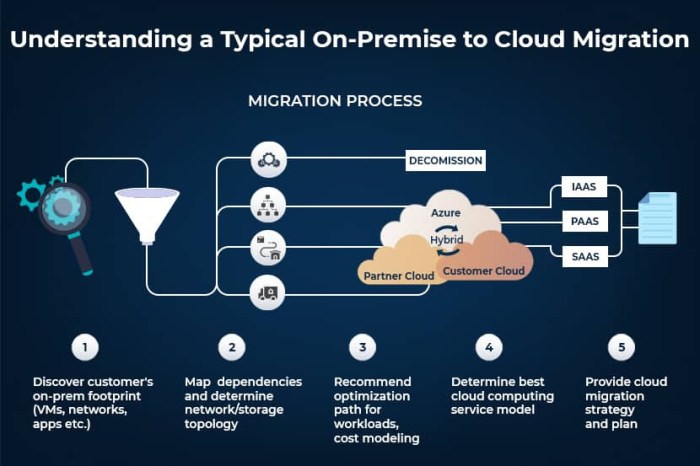Navigating the complexities of how to manage software licenses during cloud migration is crucial for organizations seeking to leverage the benefits of cloud computing. This transition necessitates a thorough understanding of how traditional software licensing models are impacted and the potential pitfalls that can arise. Successfully managing software licenses in the cloud demands a strategic approach, encompassing everything from initial assessment and selection of appropriate licensing models to ongoing monitoring and optimization.
The shift to the cloud environment introduces significant changes in how software is licensed, deployed, and managed. The inherent flexibility and scalability of cloud services require a nuanced approach to license management, differing significantly from on-premises practices. This guide provides a comprehensive framework, detailing the key considerations and strategies necessary for a seamless and cost-effective migration, ensuring compliance and maximizing the value of your software investments.
Understanding the Impact of Cloud Migration on Software Licenses
Cloud migration fundamentally reshapes the landscape of software licensing, introducing complexities that demand careful consideration. Traditional licensing models, optimized for on-premises deployments, often prove inadequate or economically disadvantageous in the cloud environment. A thorough understanding of these changes is crucial to avoid unexpected costs, ensure compliance, and maximize the benefits of cloud adoption.
Altering Traditional Software Licensing Models
The shift to the cloud necessitates a re-evaluation of established licensing paradigms. On-premises licenses, typically perpetual or term-based, are designed for a fixed infrastructure. Cloud environments, with their dynamic resource allocation and consumption-based pricing, render these models less effective.Cloud migration necessitates a shift in licensing strategies.
- Perpetual Licenses: These licenses, which grant the right to use software indefinitely, are often unsuitable for the cloud. The pay-once-and-use-forever model doesn’t align with the cloud’s operational expenditure (OpEx) driven cost structure. Organizations may find themselves paying for licenses they rarely use or are unable to fully utilize.
- Term-Based Licenses: While more adaptable than perpetual licenses, term-based licenses (e.g., annual subscriptions) still present challenges. They may not perfectly align with the fluctuating resource demands of the cloud. Over-provisioning to meet peak usage can lead to wasted resources and unnecessary costs during periods of low demand.
- Subscription-Based Licensing: Subscription models are becoming increasingly prevalent in the cloud. These typically offer flexibility, often allowing organizations to scale their software usage up or down based on actual needs. However, it’s crucial to understand the specific terms, including the metrics used to measure usage (e.g., users, CPU cores, storage), and the associated pricing tiers.
Licensing Challenges During Cloud Transitions
Cloud transitions are frequently accompanied by specific licensing challenges that can impact project budgets and operational efficiency. Proactive planning and management are essential to mitigate these issues.Common challenges include:
- License Compliance: Maintaining compliance with licensing agreements in the cloud can be complex. Cloud environments often feature dynamic resource allocation, making it difficult to track and control software usage. Failure to comply can result in audits, penalties, and legal ramifications.
- License Optimization: Optimizing software license usage is critical for cost control. Organizations must identify underutilized licenses and reclaim them for use elsewhere. Cloud migration can create opportunities for license consolidation and the elimination of redundant software.
- Vendor Lock-in: Certain cloud providers or software vendors may offer licensing models that encourage vendor lock-in. This can limit an organization’s flexibility and make it difficult to switch cloud providers or negotiate better pricing. Careful evaluation of licensing terms and potential vendor lock-in risks is vital.
- Complexity of License Management: The sheer volume of software licenses, the diverse licensing models, and the dynamic nature of cloud environments can create significant complexity in license management. Manual processes are often insufficient, necessitating the adoption of automated license management tools.
On-Premises, Cloud, and Hybrid Licensing Differences
The fundamental difference between on-premises, cloud, and hybrid licensing models lies in their underlying principles and deployment environments. Each model caters to specific needs and has associated advantages and disadvantages.Understanding the differences between these models is important for making informed decisions about software licensing strategies.
- On-Premises Licensing: This traditional model typically involves purchasing perpetual or term-based licenses for software installed and run on hardware owned and managed by the organization. Licenses are often tied to specific devices or users. The organization bears the responsibility for infrastructure, maintenance, and compliance. This model offers predictability in terms of licensing costs but can be inflexible and capital-intensive.
- Cloud Licensing: Cloud licensing models are designed for cloud-based deployments. They often feature subscription-based pricing, pay-as-you-go models, or usage-based metrics. The vendor manages the infrastructure and is responsible for maintenance. This model provides flexibility, scalability, and often lower upfront costs. However, it can lead to unpredictable ongoing costs if usage is not carefully managed.
- Hybrid Licensing: Hybrid licensing is a model that allows organizations to use software across both on-premises and cloud environments. This is often achieved through flexible licensing agreements that enable workload portability. Hybrid licensing offers the benefits of both on-premises and cloud models, providing flexibility and control. It is particularly useful during cloud migration as it allows organizations to transition workloads gradually.
Potential Cost Implications of Migrating Licenses to the Cloud
The cost implications of migrating licenses to the cloud can vary significantly depending on the licensing models, the specific software, and the chosen cloud provider. Careful cost analysis and planning are crucial to avoid unexpected expenses.Key cost considerations include:
- Upfront Costs: While cloud licensing often reduces upfront costs, there may be initial expenses associated with license migrations, license re-negotiation, and the implementation of license management tools.
- Ongoing Costs: Cloud licensing is typically based on ongoing subscription or usage-based fees. These costs can be unpredictable and can escalate if usage is not carefully managed. Organizations must monitor their cloud resource consumption and optimize their software usage to control costs.
- Hidden Costs: There may be hidden costs associated with cloud licensing, such as data transfer fees, support costs, and the cost of training staff on new licensing models. Thoroughly review the licensing terms and conditions to identify all potential costs.
- Cost Optimization Strategies: Employing effective cost optimization strategies is critical. These strategies include right-sizing virtual machines, using reserved instances, and taking advantage of cloud provider discounts. Using automated license management tools to track and control software usage is also crucial.
Assessing Current Software License Inventory
A comprehensive audit of existing software licenses is paramount before initiating any cloud migration project. This process provides the necessary foundation for informed decision-making, ensuring compliance, optimizing costs, and mitigating potential risks associated with licensing. Without a thorough understanding of the current software landscape, organizations risk overspending on licenses, violating licensing agreements, and encountering unexpected disruptions during and after the migration.The assessment involves meticulously documenting all software licenses, their usage, and associated contractual obligations.
This detailed inventory is crucial for identifying potential licensing issues, optimizing license allocation, and planning for the future cloud environment.
Auditing Existing Software Licenses Before Migration
The audit process should be systematic and comprehensive to ensure accuracy and completeness. This involves multiple stages, from data collection to analysis and reporting.
- Discovery and Inventory: The initial step is to identify and document all software installed across the organization’s infrastructure. This involves using software asset management (SAM) tools, manual inventory collection, and querying system configurations. This stage should encompass all on-premise servers, desktops, laptops, and any other devices where software is installed.
- License Entitlement Gathering: This involves collecting all documentation related to software licenses, including purchase orders, license agreements, and any associated documentation from vendors. This data is essential to understanding the terms and conditions of each license, including usage rights, deployment restrictions, and upgrade paths.
- Usage Analysis: This involves analyzing the usage of each software license to determine how the software is being used and by whom. This can be achieved using monitoring tools, log analysis, and user surveys. Understanding usage patterns helps identify underutilized licenses and areas where optimization is possible.
- Compliance Verification: The gathered data is then compared against the license agreements to determine compliance. This involves verifying that the number of licenses purchased matches the number of installations and that the software is being used in accordance with the license terms. Any discrepancies or potential violations must be identified and addressed.
- Reporting and Documentation: The final stage involves generating reports that summarize the audit findings, including the software inventory, license entitlements, usage data, and compliance status. This documentation serves as a reference point for the migration project and ongoing license management.
Checklist for Documenting License Types, Usage, and Expiration Dates
Creating a standardized checklist ensures consistency and completeness in the license documentation process. This checklist serves as a template to record essential information for each software license.
- Software Name and Version: Accurately record the name and version number of the software. This is fundamental for tracking and managing licenses.
- License Type: Identify the type of license, such as perpetual, subscription, or concurrent. This determines the terms of use and cost implications.
- License Metric: Define the metric used for licensing, such as per user, per device, or per core. This is critical for calculating license requirements in the cloud.
- Vendor: Specify the software vendor, including their contact information. This is essential for support and license management.
- Purchase Date: Record the date the license was purchased. This is helpful for tracking license lifecycles.
- Expiration Date (if applicable): Document the expiration date for subscription or term-based licenses. This is vital for timely renewals.
- Number of Licenses Purchased: Indicate the total number of licenses acquired. This establishes the license entitlement.
- Number of Licenses in Use: Track the number of licenses actively used. This helps identify unused or underutilized licenses.
- Usage Data: Include any available usage data, such as concurrent users or peak usage. This provides insights into license utilization.
- Deployment Location: Specify where the software is installed (e.g., server name, location). This is helpful for tracking installations.
- License Agreement: Store a link or reference to the license agreement document. This ensures easy access to the terms and conditions.
- Contact Information: Include contact information for the license administrator or point of contact. This facilitates communication and support.
Demonstrating Methods for Identifying Unused or Underutilized Software Licenses
Identifying unused or underutilized licenses can lead to significant cost savings and improved resource allocation. Several methods can be employed to achieve this.
- Usage Monitoring: Implement software usage monitoring tools to track application usage patterns. These tools provide data on when software is being used, by whom, and for how long. This allows for the identification of applications that are rarely or never used.
- Log Analysis: Analyze application logs to identify periods of inactivity or low usage. This can be done by examining server logs, application logs, and security logs. Automated log analysis tools can help process large volumes of data and identify anomalies.
- User Surveys: Conduct surveys to gather feedback from users on the software they use and their satisfaction with it. This can help identify software that is no longer needed or is underutilized.
- License Optimization Tools: Utilize license optimization tools that automate the process of identifying and reclaiming unused licenses. These tools can analyze usage data, track license entitlements, and recommend optimization strategies.
- Application Retirement: Identify and retire applications that are no longer needed or used. This frees up licenses and reduces the overall software footprint.
- Virtualization and Consolidation: Consolidate applications onto fewer servers or virtual machines to optimize license usage. This can reduce the number of licenses required and improve resource utilization.
Organizing Information About the Licensing Agreements of Each Software
Effective organization of licensing agreement information is critical for ensuring compliance and streamlining license management. A structured approach ensures easy access to crucial details.
| Information Category | Description | Example |
|---|---|---|
| License Type | Specifies the type of license (e.g., perpetual, subscription, concurrent). | Subscription |
| License Metric | Defines the unit used for licensing (e.g., per user, per device, per core). | Per User |
| Terms and Conditions | Artikels the permissible use of the software and any restrictions. | Software may be used for internal business purposes only. |
| Usage Rights | Details the rights granted to the licensee, such as the number of installations permitted. | Allows for installation on up to 5 devices. |
| Deployment Restrictions | Specifies any limitations on where the software can be installed or used. | Restricted to use within the organization’s data centers. |
| Upgrade and Maintenance Terms | Describes the terms for software updates and support. | Includes access to software updates and support for 1 year. |
| Audit Rights | Artikels the vendor’s right to audit the use of the software. | Vendor reserves the right to audit software usage annually. |
| Termination Clauses | Specifies the conditions under which the license can be terminated. | License may be terminated for breach of terms. |
| Governing Law | Specifies the jurisdiction that governs the license agreement. | Governed by the laws of the State of California. |
Choosing the Right Cloud Licensing Model
Migrating software licenses to the cloud necessitates careful consideration of licensing models. The optimal choice hinges on factors such as software type, business needs, and long-term cost implications. This section analyzes the various cloud licensing models, their suitability, and the critical factors influencing the selection process.
Cloud Licensing Models and Suitability
The cloud offers diverse licensing models, each tailored to specific service delivery approaches. Understanding these models is crucial for aligning licensing with the chosen cloud strategy and optimizing resource utilization.
- Software-as-a-Service (SaaS): SaaS models involve software delivered over the internet, typically on a subscription basis. The vendor manages the software, infrastructure, and data. SaaS is well-suited for applications like CRM, email, and office productivity suites. Examples include Salesforce and Microsoft 365. The licensing cost is often predictable, making it easier to budget.
SaaS solutions are frequently updated and maintained by the provider, reducing the burden on the end-user’s IT staff. However, SaaS often provides limited customization options and may raise concerns regarding data control, as data resides with the vendor.
- Platform-as-a-Service (PaaS): PaaS provides a platform for developing, running, and managing applications without the complexity of managing the underlying infrastructure. Users focus on application development and deployment, while the PaaS provider handles the infrastructure, including servers, storage, and networking. PaaS is suitable for developers and organizations building and deploying applications. Examples include AWS Elastic Beanstalk and Google App Engine. PaaS offers greater flexibility than SaaS, allowing for custom application development.
However, PaaS licensing can be complex, with costs often tied to resource consumption.
- Infrastructure-as-a-Service (IaaS): IaaS offers on-demand access to fundamental computing resources like virtual machines, storage, and networks. Users manage the operating systems, storage, and deployed applications. IaaS is appropriate for organizations that require complete control over their infrastructure or have specific workload requirements. Examples include AWS EC2, Microsoft Azure Virtual Machines, and Google Compute Engine. IaaS provides maximum flexibility and control, allowing organizations to tailor their infrastructure to their specific needs.
However, IaaS requires significant technical expertise to manage the infrastructure effectively, and cost management can be challenging if not carefully monitored.
Subscription-Based vs. Perpetual Licensing in the Cloud
The transition to the cloud often involves a shift from perpetual to subscription-based licensing. Each approach has distinct characteristics impacting cost, flexibility, and long-term value.
- Subscription-Based Licensing: This model involves paying a recurring fee (monthly or annually) for access to the software. It is common in SaaS and PaaS models. Subscription-based licensing offers predictable costs, easier budgeting, and automatic updates. It often includes support and maintenance as part of the subscription. The total cost of ownership can be lower, especially for software that is infrequently used.
However, it can become more expensive over time if the software is used for a long duration. If the subscription is cancelled, access to the software is lost.
- Perpetual Licensing: This model involves a one-time purchase of a software license, granting the user the right to use the software indefinitely. This model is still relevant, especially for certain on-premise deployments that are being lifted and shifted to the cloud. The upfront cost is higher than subscription-based licensing, but there are no recurring fees. It gives users more control over the software and eliminates the risk of losing access if the subscription is cancelled.
However, perpetual licenses often require separate maintenance contracts for updates and support. Upfront costs can be substantial, and the lack of recurring revenue might make the vendor less motivated to offer support.
Factors to Consider When Selecting a Cloud Licensing Model
Selecting the right cloud licensing model requires a holistic evaluation of several factors. These considerations ensure that the licensing strategy aligns with the organization’s goals and cloud migration strategy.
- Software Functionality and Usage: Analyze the specific software features required and the frequency of use. SaaS is often suitable for frequently used, standardized applications, while IaaS provides more flexibility for customized or specialized software. The usage patterns should influence the choice between subscription-based and perpetual licensing.
- Cost and Budgeting: Evaluate the total cost of ownership (TCO) for each licensing model. Consider not only the license fees but also the costs of infrastructure, maintenance, and support. Subscription-based models offer predictable costs, which is beneficial for budgeting.
- Compliance and Security: Ensure that the chosen licensing model meets compliance requirements and security standards. Consider the data residency and access controls. SaaS models often require adherence to the vendor’s security practices, while IaaS allows for greater control over security configurations.
- Scalability and Flexibility: The licensing model should support the organization’s scalability needs. Subscription-based models typically offer more flexibility to scale resources up or down. IaaS provides the greatest flexibility for scaling.
- Integration and Interoperability: Consider how the software will integrate with existing systems and other cloud services. SaaS and PaaS models often offer pre-built integrations, while IaaS may require custom integration efforts.
- Vendor Lock-in: Evaluate the potential for vendor lock-in. Some licensing models, particularly those with proprietary software, can limit flexibility and make it difficult to switch vendors. Consider the portability of the software and data.
Benefits and Drawbacks of Each Cloud Licensing Approach
Each cloud licensing approach presents distinct advantages and disadvantages. A thorough understanding of these trade-offs is essential for making informed decisions.
- SaaS:
- Benefits: Easy to deploy and use, predictable costs, automatic updates, reduced IT overhead.
- Drawbacks: Limited customization, vendor lock-in, data control concerns, potential performance limitations.
- PaaS:
- Benefits: Faster development cycles, scalability, cost-effective development environment, reduced infrastructure management.
- Drawbacks: Vendor lock-in, limited control over the underlying infrastructure, potential complexity.
- IaaS:
- Benefits: Maximum flexibility and control, cost-effective for variable workloads, scalable resources, highly customizable.
- Drawbacks: Requires technical expertise, complex management, cost management challenges, security responsibilities.
- Subscription-Based Licensing:
- Benefits: Predictable costs, easy budgeting, automatic updates, often includes support and maintenance.
- Drawbacks: Recurring costs, potential for long-term expense, vendor lock-in.
- Perpetual Licensing:
- Benefits: No recurring fees, more control over the software, avoids subscription lock-in.
- Drawbacks: Higher upfront cost, separate maintenance contracts required, potential for software obsolescence.
Planning License Compliance During Migration
Successfully navigating the complexities of software license management during cloud migration hinges on meticulous planning and proactive execution. This involves establishing robust strategies to maintain compliance throughout the transition, creating a well-defined timeline for license adjustments, and implementing effective methods for monitoring usage in the new environment. Failure to adequately address these aspects can lead to significant financial penalties, legal repercussions, and operational disruptions.
Strategies for Ensuring License Compliance Throughout the Migration Process
A multi-faceted approach is essential to maintain license compliance during cloud migration. This requires careful consideration of the existing licensing agreements, the new cloud environment’s requirements, and the specific software being migrated.
- Comprehensive License Auditing: Before commencing migration, a thorough audit of all software licenses is crucial. This includes identifying all licenses, their types (e.g., perpetual, subscription, concurrent), usage rights, and associated terms and conditions. The audit should also document the current usage of each license, the number of users, and the locations where the software is deployed. This initial assessment forms the baseline for ensuring compliance throughout the migration.
- License Reconciliation and Optimization: The audit results should be used to reconcile the existing licenses with the anticipated requirements of the cloud environment. This process involves determining if the current licenses are compatible with the chosen cloud platform and licensing models. It also allows for identifying potential cost-saving opportunities by optimizing license utilization, such as consolidating underutilized licenses or rightsizing licenses based on actual usage.
- Cloud Provider Licensing Review: Understand the licensing terms offered by the chosen cloud provider (e.g., AWS, Azure, Google Cloud). Cloud providers often have their own licensing models for software running on their infrastructure, and these may differ significantly from on-premises licensing. For instance, some vendors offer “bring your own license” (BYOL) options, while others require specific cloud-based licenses. Failure to align with the provider’s licensing terms can lead to non-compliance.
- Phased Migration Approach: Implementing a phased migration strategy, where software is migrated in stages, allows for better control and monitoring of license usage. This approach enables the identification of potential compliance issues early in the process and allows for adjustments before the entire migration is completed. Each phase should include a license check to verify compliance.
- Automated License Tracking and Management Tools: Employing automated tools for license tracking and management is critical. These tools can monitor license usage in real-time, provide alerts for potential non-compliance, and generate reports on license consumption. They can also help automate license renewals and other administrative tasks, reducing the risk of human error.
- Communication and Collaboration: Maintain clear communication and collaboration between IT, legal, and procurement departments. Ensure all stakeholders are informed about the migration plan, licensing requirements, and potential compliance risks. This collaboration facilitates a coordinated approach to license management and helps to mitigate risks.
Timeline for License Adjustments and Renewals During Cloud Deployment
A well-defined timeline is essential for managing license adjustments and renewals during the cloud migration. This timeline should be integrated with the overall migration plan and account for the different stages of the migration process.
- Pre-Migration Phase (Months Before):
- License Audit and Assessment (Months 1-3): Conduct a comprehensive audit of all software licenses, document current usage, and assess compatibility with the cloud environment.
- License Model Selection (Months 2-4): Choose the appropriate cloud licensing model based on business needs and software vendor options.
- Negotiation with Vendors (Months 2-4): Negotiate new licensing agreements or modifications to existing agreements with software vendors, if necessary.
- Budgeting and Planning (Months 3-4): Develop a budget for license renewals and adjustments, and plan for the associated costs.
- License Adjustments (Ongoing): Make necessary adjustments to licenses as software is migrated to the cloud, ensuring compliance at each stage.
- License Deployment (Ongoing): Deploy and activate cloud-based licenses as needed.
- Usage Monitoring (Ongoing): Continuously monitor license usage in the cloud environment using automated tools.
- Compliance Checks (Ongoing): Regularly check license compliance throughout the migration process.
- License Optimization (Weeks 1-4): Optimize license utilization based on actual usage data collected in the cloud environment.
- License Renewal Planning (Weeks 2-4): Plan for upcoming license renewals, taking into account the new cloud environment and usage patterns.
- Continuous Monitoring (Ongoing): Implement continuous monitoring of license usage and compliance to ensure ongoing adherence to licensing terms.
Methods for Tracking License Usage in the New Cloud Environment
Accurate tracking of license usage is paramount for maintaining compliance in the cloud. Several methods and tools are available to monitor and manage license consumption effectively.
- Cloud Provider Monitoring Tools: Utilize the monitoring tools provided by the cloud provider (e.g., AWS CloudWatch, Azure Monitor, Google Cloud Monitoring). These tools can provide insights into resource utilization, including the consumption of software licenses that are tied to compute instances or other cloud resources.
- Software Asset Management (SAM) Tools: Implement SAM tools to automate license tracking and management. SAM tools can discover software assets, track license usage, and provide alerts for potential non-compliance. They often integrate with cloud platforms and can provide a centralized view of all software licenses.
- License Metering Tools: Employ license metering tools, which track software usage at a granular level. These tools can measure the number of users, the duration of use, and other relevant metrics. This data is crucial for understanding actual license consumption and optimizing license allocation.
- Usage Reports from Software Vendors: Obtain usage reports directly from software vendors. Many vendors offer tools or services that provide detailed reports on license usage, which can be used to verify compliance and optimize license allocation.
- Log Analysis: Analyze system logs and event logs to identify software usage patterns. These logs can provide valuable information about user activity, software installations, and other relevant data.
- Custom Scripts and Automation: Develop custom scripts or automation workflows to track license usage based on specific requirements. This approach is particularly useful for specialized software or custom applications.
Potential Compliance Pitfalls and How to Avoid Them
Several potential compliance pitfalls can arise during cloud migration. Proactive measures can minimize these risks.
- Ignoring License Terms: Failing to carefully review and understand the terms and conditions of existing licenses and cloud provider licensing models is a common pitfall. This can lead to non-compliance and significant financial penalties.
- Avoidance: Conduct a thorough review of all licensing agreements, seek legal counsel if needed, and ensure all stakeholders understand the licensing terms.
- Underestimating License Requirements: Underestimating the number of licenses needed in the cloud environment can result in non-compliance and service disruptions.
- Avoidance: Conduct a detailed assessment of software usage, accurately estimate license requirements, and proactively procure the necessary licenses.
- Using Non-Compliant Software Versions: Migrating to unsupported or non-compliant software versions can lead to licensing violations.
- Avoidance: Ensure that all software versions are supported by the cloud provider and comply with the licensing terms.
- Lack of License Monitoring: Failing to monitor license usage in the cloud environment can result in undetected non-compliance.
- Avoidance: Implement automated license tracking and monitoring tools to continuously track license usage and identify potential issues.
- Ignoring BYOL Restrictions: Not understanding the limitations of BYOL licensing options can lead to non-compliance.
- Avoidance: Carefully review the BYOL terms and conditions, and ensure that the licenses are compatible with the chosen cloud platform and infrastructure.
- Failure to Communicate: Lack of communication between IT, legal, and procurement departments can lead to licensing errors and non-compliance.
- Avoidance: Establish clear communication channels, hold regular meetings, and ensure all stakeholders are informed about the migration plan and licensing requirements.
- Not Planning for Audits: Not preparing for potential software audits can lead to significant problems if compliance issues are discovered.
- Avoidance: Maintain accurate records of all licenses, usage data, and compliance activities, and be prepared to provide this information to software vendors upon request.
Optimizing Software License Costs in the Cloud
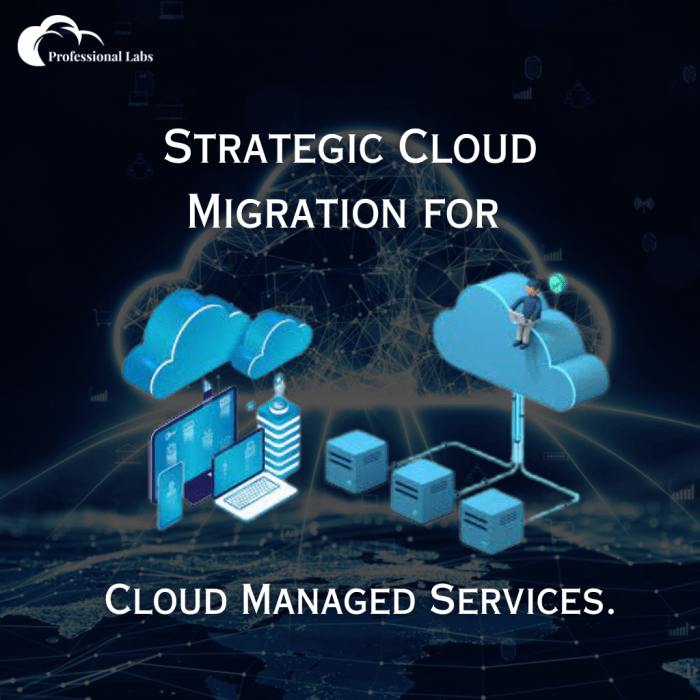
Cloud migration presents a significant opportunity to reduce software licensing expenses, often a substantial portion of IT budgets. Strategic cost optimization is crucial to realize these savings and maximize the return on investment in cloud infrastructure. This involves a multi-faceted approach, encompassing careful analysis, proactive management, and the utilization of cloud-specific advantages.
Strategies for Reducing Software Licensing Expenses
Several strategies can be implemented to drive down software licensing costs in the cloud environment. These strategies require ongoing monitoring and adjustment to remain effective as cloud usage patterns evolve.
- Rightsizing Licenses: Accurately matching license capacity to actual resource consumption is paramount. This prevents over-provisioning, where licenses are purchased for resources that are never fully utilized. This often involves continuous monitoring and adjustment of license allocations based on real-time and historical data.
- Eliminating Unused Software: Identifying and removing software that is no longer in use or underutilized is a direct way to reduce costs. This involves regular audits of software deployments and usage patterns.
- Consolidating Licenses: Where feasible, consolidating licenses across different cloud environments or within a single cloud provider can lead to economies of scale and reduced costs. This requires careful planning to ensure compliance and compatibility.
- Negotiating with Vendors: Renegotiating existing software license agreements with vendors, particularly in the context of cloud migration, can yield significant savings. This might involve switching to cloud-optimized licensing models or securing volume discounts.
- Leveraging Open Source Alternatives: Evaluating and adopting open-source software alternatives where appropriate can significantly reduce licensing costs. This is particularly effective for common infrastructure components and development tools.
Tools and Techniques for License Optimization
Various tools and techniques are available to assist in the process of software license optimization in the cloud. These tools provide insights into usage patterns, identify potential cost savings, and automate license management tasks.
- Cloud Provider Native Tools: Most cloud providers offer native tools for monitoring resource utilization and managing software licenses. These tools provide detailed information on resource consumption and can be used to identify areas for optimization. For instance, AWS Cost Explorer and Azure Cost Management + Billing offer insights into license spending and usage.
- Third-Party License Management Platforms: Dedicated software license management platforms provide more comprehensive features, including license tracking, compliance monitoring, and optimization recommendations. These platforms often integrate with multiple cloud providers and on-premises environments. Examples include Flexera, Snow Software, and ServiceNow.
- Usage Monitoring and Reporting: Implementing robust usage monitoring and reporting systems is crucial. These systems collect data on software usage, resource consumption, and license allocations, providing the necessary information for informed decision-making.
- Automated Rightsizing Tools: Some tools automate the process of rightsizing licenses based on real-time resource consumption. These tools dynamically adjust license allocations to match actual needs, preventing over-provisioning and reducing costs.
- Software Asset Management (SAM) Processes: Establishing well-defined SAM processes, including inventory management, license tracking, and compliance monitoring, is fundamental for effective license optimization. These processes ensure that licenses are properly managed throughout their lifecycle.
Methods for Rightsizing Licenses Based on Actual Cloud Resource Consumption
Rightsizing licenses involves aligning license capacity with actual cloud resource consumption. This requires a data-driven approach, using metrics to determine the optimal license allocation.
- Resource Utilization Monitoring: Continuously monitor resource utilization metrics, such as CPU usage, memory consumption, and storage capacity. This data provides insights into the actual demands placed on software licenses.
- Performance Analysis: Analyze application performance to identify bottlenecks and inefficiencies. This can help determine if licenses are underutilized or if more resources are needed.
- Capacity Planning: Use capacity planning tools to forecast future resource needs based on historical data and growth projections. This helps in proactively adjusting license allocations.
- Automated Scaling: Implement automated scaling mechanisms to dynamically adjust resource allocations based on demand. This ensures that licenses are used efficiently and that resources are available when needed.
- License Metering: Utilize license metering features provided by software vendors to track actual software usage. This allows for a more precise understanding of license requirements.
Leveraging Cloud-Specific Licensing Discounts and Promotions
Cloud providers frequently offer licensing discounts and promotions to attract and retain customers. These incentives can significantly reduce software licensing costs.
- Reserved Instances/Committed Use Discounts: Take advantage of reserved instances or committed use discounts offered by cloud providers. These discounts typically apply to compute resources but can also influence the pricing of software licenses that are tied to those resources. For example, AWS Reserved Instances and Google Compute Engine Committed Use Discounts offer significant savings for sustained use.
- Pay-as-you-go vs. Subscription Models: Evaluate the different licensing models offered by software vendors, such as pay-as-you-go and subscription models. Choose the model that best aligns with your cloud usage patterns and budget.
- Bring Your Own License (BYOL) Programs: If applicable, utilize BYOL programs to bring existing on-premises software licenses to the cloud. This can avoid the need to purchase new licenses.
- Volume Discounts: Negotiate volume discounts with software vendors based on the number of licenses required. This is particularly effective when migrating a large number of licenses to the cloud.
- Promotional Offers and Bundles: Stay informed about promotional offers and software bundles offered by cloud providers and software vendors. These offers can provide significant cost savings. For instance, cloud providers often partner with software vendors to offer discounted licensing for specific workloads.
Managing Software Licenses for Different Cloud Environments

Cloud migration introduces complexities in software license management, necessitating tailored strategies for each cloud provider. Understanding the nuances of licensing models and tools across Amazon Web Services (AWS), Microsoft Azure, and Google Cloud Platform (GCP) is crucial for maintaining compliance, optimizing costs, and ensuring business continuity. This section delves into the specific requirements and best practices for navigating the diverse cloud environments.
Differences in License Management Across Cloud Providers
The approach to software license management varies significantly across AWS, Azure, and GCP, reflecting each provider’s distinct service offerings and licensing philosophies. AWS, known for its Infrastructure as a Service (IaaS) dominance, often necessitates Bring Your Own License (BYOL) strategies, especially for software like Microsoft SQL Server and Oracle databases. Azure, with its deep integration with Microsoft products, provides flexible licensing options, including hybrid use benefits for on-premises licenses and a variety of pay-as-you-go models.
GCP, leveraging its open-source ethos, offers cost-effective options for open-source software and strives for competitive pricing across its services. Differences in licensing models are reflected in the pricing, the level of control provided, and the tools available for managing licenses. The choice of cloud provider can therefore significantly impact the complexity and cost of software license management.
Comparison of Licensing Tools and Services
Each cloud provider offers a suite of tools and services designed to aid in software license management. These tools help organizations track licenses, manage compliance, and optimize costs.
| Feature | AWS | Azure | GCP |
|---|---|---|---|
| License Management Service | AWS License Manager: Centralized license management, tracking, and enforcement. Supports BYOL and license optimization. Integrates with other AWS services. | Azure License Management: Primarily focused on managing Microsoft software licenses. Integrates with Azure Cost Management and other Azure services. Offers hybrid use benefits. | GCP offers less direct license management tools but integrates with third-party solutions and provides cost management tools to monitor license expenses. |
| License Mobility | Supports BYOL for various software, allowing customers to bring existing licenses to AWS. Requires careful planning and adherence to vendor licensing terms. | Azure supports license mobility, especially for Microsoft products, through hybrid use benefits. Allows reuse of on-premises licenses in the cloud. | Supports BYOL, but license mobility depends on the specific software vendor’s terms. GCP often focuses on flexible, pay-as-you-go options. |
| License Optimization | AWS License Manager offers features to identify and track unused licenses. Provides recommendations for license optimization based on usage patterns. | Azure Cost Management helps identify over-provisioned resources and optimize spending. Offers recommendations for license usage based on resource utilization. | GCP provides cost optimization tools to monitor and manage spending. Helps identify opportunities to reduce costs based on resource utilization and commitment discounts. |
| Compliance Reporting | AWS License Manager generates reports on license usage and compliance status. Provides data for audits and compliance checks. | Azure provides reporting on license usage and compliance through Azure Cost Management and other reporting tools. Supports auditing requirements. | GCP provides cost and usage reports to help with compliance. Relies more on third-party tools for detailed license compliance reporting. |
Adapting License Management Strategies to Each Cloud Platform
Effective license management requires adapting strategies to each cloud platform’s specific characteristics. This includes understanding the licensing models, the tools available, and the cost implications.
- AWS: Leverage AWS License Manager to centralize license tracking and management. Carefully assess BYOL requirements and ensure compliance with vendor licensing terms. Regularly monitor license usage and optimize resources to minimize costs. Consider using Reserved Instances or Savings Plans to reduce costs for consistently used software.
- Azure: Utilize Azure Hybrid Benefit to maximize the value of existing on-premises licenses. Employ Azure Cost Management to monitor license spending and identify opportunities for optimization. Consider Azure Reservations for predictable workloads.
- GCP: Focus on understanding GCP’s flexible licensing options and pay-as-you-go models. Utilize cost optimization tools to identify opportunities for savings. Explore committed use discounts for consistent workloads. Evaluate the suitability of open-source alternatives to proprietary software where feasible.
Specific Licensing Requirements for Popular Software on Different Clouds
Different software vendors have specific licensing requirements that must be considered when migrating to the cloud. These requirements vary depending on the cloud provider and the specific software product.
- Microsoft SQL Server:
- AWS: BYOL is often required. Licensing considerations include core-based licensing and licensing for virtual machines.
- Azure: Offers hybrid use benefits, allowing on-premises licenses to be used in Azure. Flexible licensing options available.
- GCP: Limited direct licensing options. Requires BYOL or using SQL Server through a third-party provider.
- Oracle Databases:
- AWS: BYOL is common. Licensing often involves core-based licensing and compliance with Oracle’s licensing policies.
- Azure: Supports BYOL, with considerations for Oracle’s licensing terms and the chosen Azure services.
- GCP: Requires BYOL. Licensing considerations similar to AWS and Azure.
- VMware:
- AWS: VMware Cloud on AWS is available, offering a VMware-managed environment on AWS infrastructure. Licensing requirements align with VMware’s licensing policies.
- Azure: Azure VMware Solution allows running VMware workloads on Azure infrastructure. Licensing requirements are aligned with VMware’s licensing policies.
- GCP: Google Cloud VMware Engine enables running VMware workloads on GCP. Licensing aligns with VMware’s licensing policies.
Automating License Management Processes
The transition to cloud environments introduces complexities in software license management, necessitating automation to maintain efficiency, compliance, and cost-effectiveness. Automating these processes minimizes manual intervention, reduces the risk of errors, and provides real-time visibility into license usage. This section delves into the specifics of automating various aspects of software license management within a cloud context.
Streamlining License Management with Automation
Automation streamlines license management by reducing manual effort and improving accuracy. This involves automating tasks such as license discovery, tracking, enforcement, and reporting. The implementation of automation tools offers significant benefits in cloud environments, where resources are dynamically provisioned and deprovisioned.
Examples of Automation Tools and Scripts for License Tracking and Enforcement
Various tools and scripts facilitate license tracking and enforcement in the cloud. These solutions can be broadly categorized by their functionality and integration capabilities.
- License Management Platforms: Commercial license management platforms offer comprehensive automation capabilities. These platforms typically integrate with cloud providers (AWS, Azure, GCP) and provide features for:
- Discovery and inventory of software licenses.
- Real-time tracking of license usage across cloud resources.
- Automated license enforcement based on pre-defined rules.
- Reporting and analytics dashboards for license compliance and cost optimization.
Examples include Flexera, Snow Software, and ServiceNow’s Software Asset Management module.
- Cloud Provider Native Tools: Cloud providers offer native tools and services that can be leveraged for license management automation.
- AWS: AWS License Manager helps track, manage, and control software licenses across AWS. It integrates with services like EC2, allowing automated license enforcement based on instance usage.
- Azure: Azure Cost Management + Billing provides features to track software license costs and usage. Azure also offers features for software license management, including automated reporting.
- GCP: Google Cloud offers tools for managing software licenses, and also provides automated tools and scripting capabilities for tracking and enforcement.
These tools are often integrated with other cloud services, simplifying the automation process.
- Custom Scripts: For more granular control and specific requirements, custom scripts can be developed using scripting languages like Python or PowerShell.
- Python with Cloud SDKs: Python scripts can interact with cloud provider APIs to discover and track license usage, enforce compliance, and generate reports. Libraries like Boto3 (for AWS), Azure SDK for Python, and Google Cloud Client Libraries facilitate interaction with cloud services.
- PowerShell: PowerShell scripts can be used to manage licenses in Windows-based cloud environments, including license activation and deactivation.
These scripts can be integrated with CI/CD pipelines or scheduled tasks for automated execution.
Automating License Renewals and Updates
Automating license renewals and updates ensures continuous compliance and avoids service disruptions. The process involves setting up automated notifications, tracking renewal dates, and automatically updating licenses when necessary.
- Automated Renewal Notifications: Implement systems to send automated notifications well in advance of license expiration dates. This can be achieved through license management platforms or custom scripts that monitor license validity.
- Automated License Updates: Where possible, automate the license update process. This can involve:
- Software Updates: Integrating license keys into automated software update processes to ensure licenses are automatically updated when software is updated.
- License Key Management: Using automated tools to manage license keys.
This reduces manual effort and the risk of human error.
- Integration with Payment Systems: Integrate license renewal processes with payment systems to automate license renewals based on subscription terms.
Integrating License Management with Cloud Infrastructure Automation
Integrating license management with cloud infrastructure automation is crucial for dynamic environments. This ensures that license compliance is maintained as resources are provisioned, scaled, and decommissioned.
- Infrastructure as Code (IaC) Integration: Integrate license management into IaC tools like Terraform, AWS CloudFormation, or Azure Resource Manager.
- Define license requirements within IaC templates.
- Automate license enforcement during infrastructure provisioning.
- Ensure that licenses are applied correctly when new instances are created.
This ensures consistent license management across all infrastructure deployments.
- CI/CD Pipeline Integration: Integrate license checks and enforcement into CI/CD pipelines.
- License Validation: Validate licenses before deploying applications or infrastructure changes.
- Automated Enforcement: Enforce license policies during the deployment process.
This prevents non-compliant deployments and reduces the risk of license violations.
- Automated Scaling: When resources are scaled up or down automatically, the license management system should automatically adjust to reflect the changes in license usage. This can involve:
- Dynamic License Allocation: Automatically allocating licenses to new instances as they are created.
- License Reclamation: Reclaiming licenses when instances are terminated.
This ensures that the organization remains compliant and does not overspend on licenses.
Security and Compliance Considerations for Software Licenses
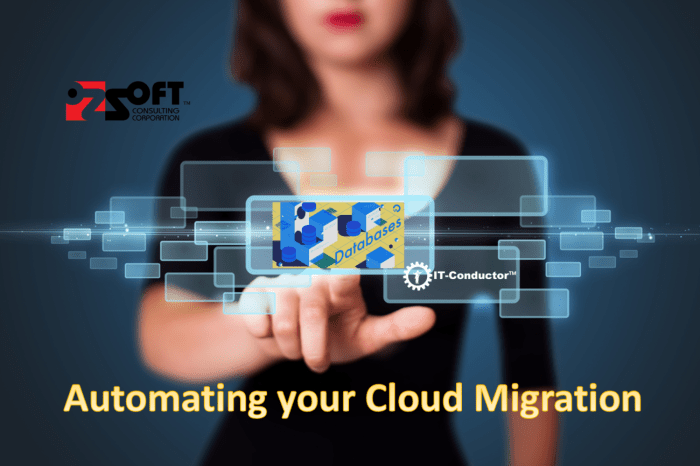
Software license management in the cloud presents unique security and compliance challenges. Migrating to the cloud introduces new attack surfaces and complexities in maintaining control over software assets. Proper security measures and adherence to industry regulations are critical to mitigate risks and ensure the integrity of software licenses. Neglecting these aspects can lead to significant financial penalties, reputational damage, and operational disruptions.
Security Implications of Software Licenses in the Cloud
The cloud environment alters the landscape of software license security, demanding a proactive approach to risk management. The distributed nature of cloud infrastructure and the potential for shared resources amplify the consequences of security breaches related to licensing. Unauthorized access, misuse, and manipulation of licenses can have far-reaching effects.
Security Best Practices for License Management
Implementing robust security practices is essential to protect software licenses in the cloud. These practices should encompass various aspects, from access control to continuous monitoring, to minimize the risk of vulnerabilities and ensure compliance.
| Security Practice | Description | Implementation Details | Benefits |
|---|---|---|---|
| Access Control and Authentication | Restricting access to license management systems and ensuring only authorized personnel can view, modify, or use licenses. | Employing strong passwords, multi-factor authentication (MFA), and role-based access control (RBAC). Regularly review and update user permissions based on the principle of least privilege. Implement robust identity and access management (IAM) solutions. | Prevents unauthorized access, reduces the risk of insider threats, and maintains the integrity of license data. |
| Encryption and Data Protection | Protecting license data both in transit and at rest. | Encrypting license keys, data storage, and communication channels using industry-standard encryption algorithms (e.g., AES-256). Implementing data loss prevention (DLP) measures to prevent sensitive license information from leaving the organization’s control. | Protects against data breaches, ensures confidentiality, and maintains the integrity of license information. |
| Vulnerability Scanning and Patch Management | Regularly scanning systems for vulnerabilities and promptly applying security patches. | Using vulnerability scanners to identify weaknesses in license management systems, cloud infrastructure, and associated software. Establishing a robust patch management process to apply security updates promptly. | Mitigates the risk of exploitation of known vulnerabilities and strengthens the overall security posture. |
| Monitoring and Auditing | Continuously monitoring license usage and access activities and regularly auditing license compliance. | Implementing security information and event management (SIEM) systems to collect and analyze security logs. Establishing automated audit trails to track license usage and changes. Regularly reviewing audit logs to identify suspicious activities. | Detects and responds to security incidents, ensures license compliance, and provides insights into license usage patterns. |
Ensuring License Compliance with Industry Regulations
Maintaining compliance with relevant industry regulations is a critical aspect of software license management. This involves understanding the legal and contractual obligations associated with software licenses and implementing measures to ensure adherence. Failure to comply can lead to significant legal and financial repercussions.Common industry regulations that impact software license compliance include:
- General Data Protection Regulation (GDPR): Affects organizations that process the personal data of individuals in the European Union. If license management systems store personal data, compliance with GDPR requirements, such as data minimization, access control, and data breach notification, is crucial.
- California Consumer Privacy Act (CCPA): Similar to GDPR, the CCPA applies to businesses that collect and process the personal information of California residents. Compliance with CCPA may involve ensuring transparency in data processing related to license management and providing consumers with rights regarding their data.
- Payment Card Industry Data Security Standard (PCI DSS): If license management systems handle credit card information, compliance with PCI DSS is required. This includes securing systems that store, process, or transmit cardholder data.
- Industry-Specific Regulations: Depending on the industry, other regulations may apply. For example, healthcare organizations must comply with HIPAA to protect patient health information.
To ensure license compliance, organizations should:
- Conduct a comprehensive compliance assessment: Identify all applicable regulations and assess the organization’s current compliance posture.
- Implement robust license management processes: Establish clear policies and procedures for license acquisition, deployment, usage, and retirement.
- Maintain accurate license inventory: Keep a detailed record of all software licenses, including their type, version, and usage.
- Regularly audit license usage: Verify that software usage complies with license agreements and regulatory requirements.
- Implement data protection measures: Protect sensitive license data using encryption, access controls, and other security measures.
- Provide employee training: Educate employees about license compliance requirements and best practices.
Common Security Vulnerabilities Related to Software Licenses
Software licenses are susceptible to various security vulnerabilities that can be exploited by malicious actors. These vulnerabilities can lead to unauthorized access, data breaches, and financial losses. Understanding these vulnerabilities is crucial for implementing effective security measures.
- License Key Theft: Hackers can steal license keys through various means, such as phishing attacks, malware infections, or exploiting vulnerabilities in license management systems. Stolen keys can be used to activate software on unauthorized devices, leading to license non-compliance and potential legal issues.
- License Server Attacks: License servers, which manage and distribute software licenses, can be targeted by attackers. Vulnerabilities in the server software or misconfigurations can allow attackers to gain control of the server, compromise license data, or disrupt software availability. Distributed Denial of Service (DDoS) attacks on license servers can also disrupt software functionality.
- Software Supply Chain Attacks: Malicious actors can compromise the software supply chain by injecting malicious code into software installers or updates. This can lead to the installation of malware or the unauthorized use of software licenses. A real-world example is the SolarWinds attack, where attackers compromised the software supply chain to distribute malware through legitimate software updates.
- License Misuse and Overuse: Organizations may inadvertently violate license agreements through overuse, which occurs when the number of software instances exceeds the terms of the license. License misuse can lead to significant financial penalties and legal action.
- Weak Access Controls: Inadequate access controls on license management systems can allow unauthorized users to access and manipulate license data. This can lead to license key theft, license misuse, and other security breaches.
- Lack of Patching and Updates: Failure to apply security patches and updates to license management systems and associated software can leave systems vulnerable to known exploits. Attackers can exploit these vulnerabilities to gain access to license data or disrupt software functionality.
Monitoring and Reporting on Software License Usage
Effective monitoring and reporting are critical for maintaining software license compliance, optimizing cloud spending, and making informed decisions throughout the cloud migration process. Continuous tracking of license consumption, coupled with robust reporting mechanisms, provides the necessary visibility to proactively manage licenses and avoid potential cost overruns or compliance violations. This proactive approach is crucial for long-term success in a cloud environment.
Importance of Monitoring License Usage in the Cloud
Monitoring license usage is paramount in the cloud due to its dynamic and often elastic nature. Unlike traditional on-premises environments, cloud resources can be provisioned and de-provisioned rapidly, making it essential to continuously track license consumption to ensure compliance and optimize costs.
Key Metrics to Track for Effective License Management
Tracking a comprehensive set of metrics provides valuable insights into license utilization, enabling proactive management and informed decision-making. The following are key metrics to monitor:
- License Consumption Rate: This metric tracks the rate at which licenses are being used over time. It provides a clear understanding of how quickly licenses are being consumed and whether usage is trending up or down. For example, if a company is using a subscription-based software with a monthly license fee, monitoring this rate will reveal if the organization is approaching the license limit.
- License Utilization Rate: This metric indicates the percentage of allocated licenses that are actually in use. A low utilization rate suggests potential over-licensing and wasted expenditure. For example, if a company has 100 licenses for a software application but only 30 are actively in use, the utilization rate is 30%.
- Peak License Usage: This metric identifies the highest number of licenses used at any given time. This helps determine the maximum license capacity required and identify potential bottlenecks during peak demand periods.
- License Compliance Status: This metric indicates whether the organization is compliant with the terms and conditions of its software licenses. It tracks whether the number of licenses in use exceeds the number of licenses purchased or allocated.
- Cost per License: This metric calculates the cost associated with each software license, including the initial purchase price, ongoing maintenance fees, and any associated cloud infrastructure costs.
- License Renewal Dates: Tracking license renewal dates helps prevent unexpected license expirations and ensures continuous access to software applications.
- Software Version Usage: This metric tracks the usage of different software versions, helping to identify the adoption of newer versions and ensure that all software is up-to-date.
Methods for Generating Reports on License Utilization and Cost
Generating reports on license utilization and cost requires a combination of data collection, analysis, and reporting tools. Various methods can be employed to achieve this:
- Automated License Management Tools: These tools automatically collect data on license usage, generate reports, and provide real-time visibility into license consumption. They often integrate with cloud platforms and software vendors to provide comprehensive reporting capabilities. For example, tools like Flexera or Snow Software can collect data from various sources, analyze it, and generate reports on license usage, compliance, and cost.
- Cloud Provider Reporting Tools: Cloud providers, such as AWS, Azure, and Google Cloud, offer built-in reporting tools that provide insights into resource consumption, including software licenses. These tools can be used to generate reports on license usage, cost, and compliance within the cloud environment.
- Spreadsheet Analysis: Data collected from various sources can be exported to spreadsheets for analysis and reporting. This method allows for customized reporting and the creation of visualizations.
- Data Warehousing and Business Intelligence (BI) Tools: Data from multiple sources can be integrated into a data warehouse and analyzed using BI tools to generate comprehensive reports and dashboards. This approach provides a centralized view of license usage and cost across the entire organization.
Use of Dashboards for Visualizing License Data
Dashboards are an essential tool for visualizing license data and providing real-time insights into license consumption, cost, and compliance. They provide a consolidated view of key metrics, enabling quick identification of trends, anomalies, and potential issues.
- Real-time Monitoring: Dashboards can be configured to display real-time data on license usage, providing up-to-the-minute insights into license consumption and utilization rates.
- Customizable Views: Dashboards can be customized to display the most relevant metrics for specific roles or departments, such as IT administrators, finance managers, and compliance officers.
- Interactive Visualizations: Dashboards often include interactive charts, graphs, and tables that allow users to drill down into the data and explore trends and patterns.
- Alerting and Notifications: Dashboards can be configured to send alerts and notifications when key metrics exceed predefined thresholds, such as when license utilization reaches a certain level or when a license renewal date is approaching.
- Examples of Dashboard Elements:
- License Consumption Trends: Line graphs showing license usage over time.
- License Utilization Rates: Pie charts or bar graphs illustrating the percentage of licenses in use.
- Compliance Status: Color-coded indicators showing whether the organization is compliant with its software licenses.
- Cost Breakdown: Charts and tables showing the cost associated with different software licenses.
Licensing Strategies for Hybrid Cloud Environments
Managing software licenses in hybrid cloud environments presents a complex challenge due to the integration of on-premises infrastructure with various cloud platforms. This approach demands a nuanced strategy that considers the unique characteristics of each environment, ensuring both cost-effectiveness and compliance. Successfully navigating this landscape requires careful planning, robust monitoring, and the implementation of appropriate licensing models.Hybrid cloud environments, by their nature, combine the characteristics of on-premises infrastructure with those of public or private cloud deployments.
This architectural diversity introduces specific licensing challenges. These challenges stem from the need to maintain license compliance across disparate environments, the difficulty in optimizing license utilization, and the complexity of tracking usage across various platforms. Effectively managing licenses in a hybrid cloud necessitates a strategic approach that considers the interplay between on-premises and cloud resources, allowing for optimal resource allocation and cost efficiency.
Specific Challenges of Managing Licenses in Hybrid Cloud Setups
The management of software licenses within a hybrid cloud environment presents several specific challenges that necessitate careful consideration and strategic planning.
- License Compliance Across Environments: Ensuring compliance with licensing agreements becomes significantly more complex when resources are distributed across on-premises, public cloud, and private cloud environments. This requires accurate tracking of license usage and allocation across all platforms.
- License Optimization: Optimizing license utilization is challenging due to the dynamic nature of hybrid cloud environments. The ability to dynamically allocate licenses to meet fluctuating demands is critical, requiring sophisticated monitoring and management tools.
- Visibility and Control: Maintaining comprehensive visibility into license usage across all environments is crucial for effective management. Without a centralized view, it is difficult to accurately track usage, identify potential compliance issues, and optimize costs.
- Cost Management: Accurately forecasting and managing software license costs is complex in a hybrid cloud environment. Costs can vary significantly depending on the chosen licensing model and the utilization of cloud resources.
- Complexity of Different Licensing Models: Hybrid cloud environments often involve a mix of licensing models, including perpetual licenses, subscription-based licenses, and cloud-specific licensing options. Managing this variety of models requires specialized expertise.
- Vendor Licensing Policies: Software vendors have varying licensing policies, which can be difficult to navigate. Some vendors may offer flexible licensing options for hybrid environments, while others may impose restrictions.
Comparison of Licensing Options for On-Premises and Cloud Components
Selecting the appropriate licensing models for on-premises and cloud components requires a comparative analysis of their respective characteristics. The following table provides a comparative overview.
| Licensing Aspect | On-Premises Licensing | Cloud Licensing | Considerations for Hybrid Cloud | Example |
|---|---|---|---|---|
| Ownership | Typically, perpetual licenses (owned outright) or subscription-based (leased). | Primarily subscription-based (pay-as-you-go) or reserved instances. | Ensure alignment of ownership with the workload location. Consider mobility of licenses. | An organization that owns perpetual licenses for a database server might consider migrating to a cloud provider with a pay-as-you-go model to reduce initial investment. |
| Cost Structure | Upfront capital expenditure (CAPEX) for perpetual licenses; recurring operational expenditure (OPEX) for maintenance and support. | Recurring OPEX, often with variable costs based on usage and resource consumption. | Balance upfront costs with ongoing expenses. Evaluate long-term cost implications and consider reserved instances for predictable workloads. | A company could compare the cost of purchasing perpetual licenses with ongoing maintenance versus the subscription costs of a cloud-based database service. |
| Scalability | Scaling requires additional license purchases and hardware upgrades. Limited elasticity. | Highly scalable; resources can be provisioned and deprovisioned dynamically. | Design for scalability by leveraging cloud elasticity. Plan for license needs as workloads shift. | A retail company might choose to run its e-commerce platform in the cloud to automatically scale during peak seasons, which would be very difficult to manage with on-premise infrastructure. |
| Management | Requires in-house IT expertise for installation, configuration, and maintenance. | Managed by the cloud provider, reducing the administrative burden. | Centralize license management and utilize automation tools to simplify operations across environments. | An organization can deploy a centralized license management platform to track and allocate licenses across on-premises and cloud deployments. |
Demonstrating Synchronization of License Data Across On-Premises and Cloud Environments
Synchronizing license data across on-premises and cloud environments is critical for maintaining compliance and optimizing resource utilization. This can be achieved through the implementation of a centralized license management system that integrates with both on-premises and cloud-based systems.The synchronization process involves the following steps:
- Data Collection: The license management system collects license usage data from both on-premises and cloud environments. This includes details such as license types, usage metrics, and user information.
- Data Aggregation: The collected data is aggregated and consolidated into a central repository. This provides a unified view of license usage across the entire hybrid environment.
- Data Analysis: The license management system analyzes the aggregated data to identify potential compliance issues, optimize license utilization, and forecast future license needs.
- Reporting and Alerting: The system generates reports and alerts to provide insights into license usage and potential violations. This enables proactive management and timely remediation.
- Automation: Automation tools can be used to synchronize license data automatically. This reduces manual effort and ensures that the data is always up-to-date.
An example of this synchronization could involve using a Software Asset Management (SAM) tool. This tool integrates with the organization’s on-premises systems (e.g., Active Directory, SCCM) and cloud platforms (e.g., AWS, Azure, GCP). The SAM tool automatically discovers and tracks software installations, usage, and license assignments across all environments. It then synchronizes this data, providing a unified view of the organization’s software assets and their associated license compliance status.
Best Practices for Licensing in a Hybrid Cloud Model
Adopting best practices is essential for effective license management in a hybrid cloud environment. Implementing these strategies will help organizations optimize costs, ensure compliance, and streamline operations.
- Centralized License Management: Implement a centralized license management system to provide a single source of truth for license data and streamline license administration.
- Automated Discovery and Tracking: Utilize automated tools to discover and track software installations, usage, and license assignments across all environments.
- License Optimization: Regularly analyze license usage data to identify opportunities for optimization, such as reclaiming unused licenses or consolidating licenses.
- Vendor Management: Establish strong relationships with software vendors to understand licensing terms and negotiate favorable agreements.
- Cloud-Specific Licensing: Leverage cloud-specific licensing options, such as pay-as-you-go or reserved instances, to optimize costs.
- Compliance Monitoring: Continuously monitor license compliance to identify and address potential violations promptly.
- Regular Audits: Conduct regular software license audits to verify compliance and ensure that license usage aligns with the organization’s needs.
- User Education: Educate users about licensing policies and best practices to promote responsible software usage.
- Data Security: Implement robust security measures to protect license data from unauthorized access and manipulation.
- Disaster Recovery Planning: Include license management in disaster recovery plans to ensure business continuity in the event of an outage.
Negotiating Software License Agreements for Cloud Migration
Migrating to the cloud necessitates a thorough review and negotiation of software license agreements. Existing agreements, often tailored for on-premises deployments, may not align with the flexible, scalable, and cost-optimized nature of cloud environments. Successful negotiation ensures compliance, minimizes costs, and facilitates a smooth transition. This involves understanding vendor pricing models, service level agreements (SLAs), and audit protocols to secure favorable terms.
Negotiating Favorable License Terms with Software Vendors
Negotiating favorable license terms is crucial for cost optimization and ensuring compliance in the cloud. This process requires a proactive approach, including a clear understanding of cloud deployment models and the specific software requirements.
- Assess Cloud Readiness: Before negotiation, determine the cloud compatibility of each software product. This involves evaluating its licensing model, technical requirements, and vendor support for cloud environments. Assess whether the software supports the chosen cloud provider’s infrastructure-as-a-service (IaaS), platform-as-a-service (PaaS), or software-as-a-service (SaaS) offerings.
- Understand Vendor Licensing Models: Research and understand the vendor’s different licensing models, such as subscription-based, pay-as-you-go, or bring-your-own-license (BYOL). Consider the implications of each model in terms of cost, flexibility, and scalability within the cloud. For example, subscription-based models might offer predictable costs, while pay-as-you-go models can be more cost-effective for fluctuating workloads.
- Leverage Procurement Power: Aggregate software license requirements across the organization to increase purchasing power. Negotiate with vendors based on the total volume of licenses needed. This approach can lead to discounts, favorable terms, and customized agreements.
- Request Custom Agreements: If standard licensing terms do not meet cloud requirements, request a custom agreement. This allows for tailored clauses that address specific needs, such as the ability to scale up or down resources dynamically.
- Compare Vendor Offerings: Compare the licensing terms and pricing of different vendors for similar software products. Use competitive analysis to negotiate more favorable terms. This includes comparing features, performance, and support options.
- Engage Legal Counsel: Involve legal counsel experienced in software licensing to review and negotiate agreements. They can identify potential risks, ensure compliance with legal requirements, and advocate for favorable terms.
- Pilot Programs: If possible, negotiate a pilot program to test the software in the cloud environment before committing to a full-scale deployment. This allows for validation of performance, compatibility, and cost effectiveness.
Clauses to Include in License Agreements for Cloud Environments
Specific clauses should be included in license agreements to address the unique characteristics of cloud environments. These clauses are essential for ensuring compliance, flexibility, and cost optimization.
- Cloud Deployment Rights: Clearly define the right to deploy and use the software in a specific cloud environment (e.g., AWS, Azure, Google Cloud). Specify the cloud provider and the deployment model (IaaS, PaaS, SaaS).
- Scalability and Elasticity: Include clauses that permit dynamic scaling of software resources to meet changing demands. This allows for the automatic allocation or deallocation of licenses based on usage.
- License Portability: Ensure the ability to move licenses between different cloud environments or regions without incurring additional costs. This flexibility is crucial for disaster recovery and business continuity.
- Usage-Based Licensing: Negotiate for usage-based licensing models, such as pay-as-you-go, to optimize costs. Define how usage is measured and billed.
- Audit Rights and Limitations: Specify the vendor’s audit rights, including the frequency, scope, and notification requirements. Define limitations on the audit process to protect sensitive data and minimize disruption.
- Termination and Exit Strategy: Include clauses that Artikel the process for terminating the agreement and the vendor’s obligations during the transition. This should include the right to export data and the continued use of licenses during the transition period.
- Service Level Agreements (SLAs): Include SLAs that guarantee specific performance and availability levels. This helps ensure the software meets business requirements and protects against downtime.
- Support and Maintenance: Specify the support and maintenance services provided by the vendor, including response times, updates, and upgrades.
- Data Security and Privacy: Include clauses that address data security and privacy requirements. This is particularly important for compliance with regulations such as GDPR and CCPA.
Strategies for Renegotiating Existing Licenses to Fit Cloud Requirements
Renegotiating existing licenses is essential to align them with cloud requirements. This requires a strategic approach to maximize value and minimize costs.
- Review Current Agreements: Thoroughly review all existing license agreements to identify terms that conflict with cloud deployments. Focus on licensing models, usage restrictions, and audit clauses.
- Assess Cloud Compatibility: Determine which software products are cloud-compatible and identify any limitations. Evaluate the vendor’s support for different cloud deployment models.
- Engage with Vendors: Initiate discussions with vendors to renegotiate license terms. Explain the organization’s cloud strategy and the need for flexible licensing.
- Negotiate for Cloud-Specific Licenses: Request cloud-specific licenses that offer usage-based pricing, scalability, and portability. Consider subscription-based models that align with cloud cost structures.
- Consolidate Licenses: Consolidate licenses to reduce the number of agreements and simplify management. This can lead to better pricing and more favorable terms.
- Negotiate for Discounts: Leverage the opportunity to negotiate for discounts based on the volume of licenses and the long-term commitment to the cloud.
- Pilot Programs: Propose pilot programs to test the software in the cloud environment before making a full commitment. This provides an opportunity to validate performance and cost effectiveness.
- Document Renegotiated Terms: Ensure that all renegotiated terms are documented in a formal amendment to the existing license agreement. This provides legal clarity and ensures compliance.
Handling Vendor Audits During and After Cloud Migration
Vendor audits are a common occurrence during and after cloud migration. Proper preparation and management are crucial to ensure compliance and minimize disruptions.
- Prepare for Audits: Maintain a detailed inventory of all software licenses and usage data. This includes information on the type of license, the number of licenses, and the deployment environment.
- Understand Audit Scope: Clearly understand the scope of the audit, including the software products being audited and the period of time covered. Review the audit clause in the license agreement.
- Maintain Records: Keep accurate records of all software installations, usage, and license assignments. This includes documentation of any changes made during cloud migration.
- Control Access to Data: Limit access to sensitive data during the audit process. Implement data protection measures to safeguard confidential information.
- Communicate with the Vendor: Maintain open communication with the vendor during the audit process. Respond promptly to requests for information and provide clear explanations.
- Review Audit Findings: Carefully review the vendor’s audit findings and verify their accuracy. Challenge any discrepancies or inaccuracies.
- Address Non-Compliance: If non-compliance is identified, develop a plan to address the issues. This may involve purchasing additional licenses or adjusting software usage.
- Negotiate Resolution: Negotiate a resolution with the vendor to address any non-compliance issues. This may involve paying back fees or agreeing to future compliance measures.
- Implement Corrective Actions: Implement corrective actions to prevent future non-compliance. This may involve improving license management processes or adjusting software usage policies.
- Document Audit Results: Document the results of the audit, including the findings, the resolution, and any corrective actions taken. This documentation serves as a reference for future audits.
End of Discussion
In conclusion, effectively managing software licenses during cloud migration is not merely a technical requirement but a strategic imperative. By adopting a proactive and well-planned approach, organizations can successfully navigate the complexities of cloud licensing, optimize costs, and ensure compliance. From understanding the impact of cloud migration on software licenses to leveraging automation and security best practices, the strategies Artikeld in this guide provide a roadmap for a successful transition.
Embracing these principles will empower businesses to fully realize the benefits of cloud computing while maintaining control and minimizing risks associated with software licensing.
Detailed FAQs
What are the primary differences between on-premises, cloud, and hybrid licensing models?
On-premises licensing typically involves perpetual licenses tied to specific hardware. Cloud licensing often utilizes subscription-based models like SaaS, PaaS, or IaaS, with usage-based pricing. Hybrid licensing combines elements of both, allowing licenses to be used across on-premises and cloud environments.
How does cloud migration affect the cost of software licenses?
Cloud migration can potentially reduce costs by eliminating the need for upfront capital expenditure on software licenses. However, it can also increase costs if licensing models are not optimized for cloud environments, leading to overspending on unused licenses or inefficient resource allocation.
What is license rightsizing, and why is it important?
License rightsizing involves adjusting the number of software licenses based on actual resource consumption in the cloud. It’s important because it helps to avoid overspending on unused licenses and ensures that the organization is only paying for what it needs, thereby optimizing costs.
How can I ensure compliance with software license agreements in the cloud?
Compliance can be ensured by conducting a thorough license audit, tracking license usage, monitoring license expiration dates, and implementing automation tools to enforce license policies. Regular reviews and documentation are crucial for maintaining compliance.
What are the key considerations when negotiating software license agreements for cloud migration?
Negotiating favorable terms involves understanding the specific cloud environment, including usage-based pricing, flexibility in license allocation, and clauses addressing vendor audits. The ability to scale licenses up or down as needed and data portability should also be considered.