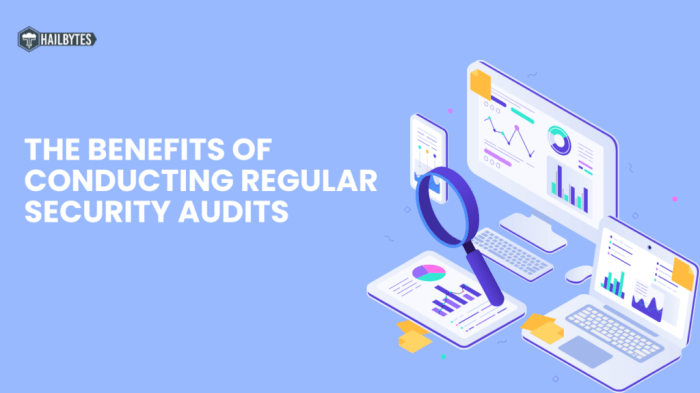The Kubernetes control plane, the brain of your cluster, is a prime target for malicious actors. Securing this critical component is paramount to the overall health and stability of your Kubernetes environment. This guide provides a deep dive into the essential practices, from authentication and authorization to network security, etcd protection, and robust monitoring strategies, ensuring your cluster remains resilient and secure.
We will explore various methods to fortify your control plane, encompassing the latest security best practices. This includes hardening the operating system, protecting the API server, securing the scheduler and controller manager, and implementing robust secrets management. Furthermore, we will delve into disaster recovery and high availability strategies to safeguard against potential disruptions and ensure continuous operation.
Authentication and Authorization for the Control Plane
Securing the Kubernetes control plane is crucial for maintaining the integrity and confidentiality of your cluster. This involves implementing robust authentication and authorization mechanisms to control access to cluster resources. Understanding the distinctions between these two processes and implementing them correctly is paramount. This section focuses on these key aspects of securing the control plane.
Differences Between Kubernetes Authentication and Authorization
Authentication and authorization, while working together to secure access, serve distinct purposes in Kubernetes. Authentication verifies the identity of a user or component, while authorization determines what a verified identity is permitted to do.
- Authentication: This process validates the identity of a user or service account attempting to access the Kubernetes API server. It confirms that the user is who they claim to be. Kubernetes supports various authentication methods, including:
- Client Certificates: Users and components can authenticate using X.509 client certificates signed by a trusted Certificate Authority (CA).
- Bearer Tokens: Service accounts, typically used by pods, authenticate using bearer tokens. These tokens are generated and managed by Kubernetes.
- Username/Password: While less common and generally discouraged in production environments, Kubernetes can be configured to authenticate against a user database or an external identity provider.
- OpenID Connect (OIDC): Integrating with an OIDC provider allows for centralized authentication and single sign-on capabilities.
- Authorization: Once authenticated, authorization determines what actions the authenticated user or service account is allowed to perform within the cluster. This is where access control policies are enforced. Kubernetes uses authorization modules to make these decisions. These modules include:
- RBAC (Role-Based Access Control): The most common and recommended authorization method, RBAC allows administrators to define roles and assign them to users or service accounts, granting specific permissions to resources.
- ABAC (Attribute-Based Access Control): ABAC allows authorization based on attributes of the user, the resource, and the request.
- Webhook: A webhook authorization module can be configured to delegate authorization decisions to an external service.
- Node Authorization: This module specifically authorizes actions performed by kubelets on nodes.
Implementing Role-Based Access Control (RBAC)
RBAC is the recommended method for securing the Kubernetes control plane because it provides a flexible and granular way to control access to cluster resources. Implementing RBAC involves creating roles, role bindings, and optionally, cluster roles and cluster role bindings.
- Roles and RoleBindings:
- A Role defines a set of permissions within a specific namespace. It specifies what actions a user or service account can perform on specific resources within that namespace.
- A RoleBinding grants a user or service account the permissions defined in a Role within a specific namespace.
- ClusterRoles and ClusterRoleBindings:
- A ClusterRole is similar to a Role, but it applies to the entire cluster, not just a single namespace. It can grant permissions to cluster-scoped resources (like nodes or namespaces) or to namespaced resources across all namespaces.
- A ClusterRoleBinding grants a user or service account the permissions defined in a ClusterRole, providing cluster-wide access.
- Creating RBAC Resources: RBAC resources are defined using YAML manifests and applied to the cluster using `kubectl apply`. For example:
apiVersion: rbac.authorization.k8s.io/v1 kind: Role metadata: name: pod-reader namespace: default rules: -apiGroups: [""] resources: ["pods"] verbs: ["get", "list"]
This manifest defines a Role named `pod-reader` in the `default` namespace.
This role grants the permission to `get` and `list` pods.
apiVersion: rbac.authorization.k8s.io/v1 kind: RoleBinding metadata: name: read-pods namespace: default subjects: -kind: User name: jane apiGroup: rbac.authorization.k8s.io roleRef: kind: Role name: pod-reader apiGroup: rbac.authorization.k8s.io
This manifest creates a RoleBinding that grants the user `jane` the permissions defined in the `pod-reader` Role.
- Best Practices for RBAC Implementation:
- Principle of Least Privilege: Grant only the minimum necessary permissions to each user or service account.
- Use Namespaces: Whenever possible, scope permissions to specific namespaces to limit the blast radius of potential security breaches.
- Regular Auditing: Regularly review RBAC configurations to ensure they align with security policies and that permissions are still appropriate.
- Avoid Wildcards: Minimize the use of wildcards (e.g., `*` for verbs or resources) to avoid unintentionally granting excessive permissions.
Configuring Client Certificates for Secure Access
Client certificates provide a secure way for users and components to authenticate with the Kubernetes API server. This method leverages the Transport Layer Security (TLS) protocol to encrypt communication and verify the identity of the client.
- Certificate Authority (CA): A trusted CA is essential for managing client certificates. The Kubernetes API server is configured to trust a specific CA. When a client presents a certificate signed by this CA, the server verifies its authenticity.
- The Kubernetes cluster typically includes a built-in CA for signing certificates.
- Alternatively, you can use an external CA, such as a company’s internal CA or a public CA, to sign certificates.
- Generating Client Certificates:
- Use tools like `openssl` or `cfssl` to generate a private key and a Certificate Signing Request (CSR).
- Submit the CSR to the CA to obtain a signed client certificate. The CA signs the CSR, attesting that the identity specified in the CSR is authentic.
- The client certificate contains information about the user or component, such as its common name (CN) and organization (O).
- Configuring `kubectl` to use Client Certificates:
- Place the client certificate and private key in a secure location on the client machine.
- Configure the `kubectl` configuration file (`~/.kube/config`) to point to the client certificate and private key.
- Example configuration:
apiVersion: v1 clusters: -name: my-cluster cluster: certificate-authority-data: ... # CA certificate data server: https://your-k8s-api-server:6443 contexts: -name: my-context context: cluster: my-cluster user: my-user current-context: my-context kind: Config preferences: users: -name: my-user user: client-certificate-data: ...
# Client certificate data client-key-data: ... # Client key data
- Creating RBAC Rules for Certificate-Based Authentication:
- When a user authenticates with a client certificate, Kubernetes uses the information in the certificate (e.g., the CN and O) to determine the user’s identity.
- You can create RBAC rules that grant permissions based on the CN or O in the client certificate.
- Example:
apiVersion: rbac.authorization.k8s.io/v1 kind: RoleBinding metadata: name: developer-access namespace: default subjects: -kind: User name: "CN=developer-user,O=developers" apiGroup: rbac.authorization.k8s.io roleRef: kind: Role name: pod-reader apiGroup: rbac.authorization.k8s.io
This example grants the `pod-reader` role to a user whose certificate has the CN “developer-user” and the organization “developers”.
- Best Practices for Client Certificate Management:
- Secure Key Storage: Protect private keys using strong encryption and access controls. Never store private keys in publicly accessible locations.
- Certificate Rotation: Regularly rotate client certificates to minimize the impact of compromised certificates.
- Certificate Revocation: Implement a mechanism to revoke compromised certificates immediately.
- Use Automation: Automate the process of generating, signing, and distributing client certificates to streamline management and reduce human error. Tools like cert-manager can automate certificate management.
Common RBAC Roles and Permissions
Defining a clear set of RBAC roles with appropriate permissions is crucial for effective access control. The following table Artikels some common RBAC roles and their associated permissions. This table provides examples; the specific permissions required will vary depending on the needs of your organization.
| Role Name | Scope | Description | Permissions |
|---|---|---|---|
| Cluster Admin | Cluster | Full access to the entire cluster. | All permissions (equivalent to `system:cluster-admin`). |
| Admin | Namespace | Full access within a specific namespace. | Create, read, update, delete, and list all resources within the namespace. |
| Editor | Namespace | Read and write access to most resources within a namespace. | Create, read, update, and delete pods, deployments, services, etc. |
| Viewer | Namespace | Read-only access to resources within a namespace. | Read and list pods, deployments, services, etc. |
| Pod Reader | Namespace | Read-only access to pods within a namespace. | Get and list pods. |
| Service Account Creator | Namespace | Ability to create service accounts within a namespace. | Create service accounts. |
Network Security Best Practices
Implementing robust network security measures is crucial for protecting the Kubernetes control plane. This involves controlling network traffic to and from the control plane nodes, isolating them from other workloads, and applying strict firewall rules. These practices minimize the attack surface and prevent unauthorized access, thereby safeguarding the integrity and availability of the cluster.
Network Policies in Securing the Control Plane
Network policies are fundamental to securing the Kubernetes control plane. They act as a firewall for pods, defining how pods can communicate with each other and with external networks. By default, Kubernetes clusters allow all pod-to-pod communication. Network policies provide a mechanism to restrict this, allowing only necessary traffic and blocking everything else. This principle of least privilege significantly enhances security.
Comparison of Network Policy Implementations
Several implementations support Kubernetes network policies, each offering different features and performance characteristics.
- Calico: Calico is a widely used and powerful network policy provider. It uses a combination of BGP (Border Gateway Protocol) and Linux iptables to enforce policies. Calico is known for its scalability and support for advanced features like network segmentation and micro-segmentation. It provides a rich set of policy options, including IP address-based, namespace-based, and label-based traffic control.
- Cilium: Cilium leverages eBPF (extended Berkeley Packet Filter) for high-performance networking and security. eBPF allows Cilium to run directly in the Linux kernel, offering improved performance and reduced overhead. Cilium supports network policies, service mesh capabilities, and visibility features. It is particularly well-suited for cloud-native environments and is known for its advanced features like Layer 7 (HTTP) policy enforcement.
- kube-router: kube-router is a lightweight and easy-to-use network policy provider that combines the functionalities of a Kubernetes network proxy, Kubernetes network policy controller, and BGP router. It’s a good choice for smaller clusters or those seeking a simpler implementation.
The choice of network policy provider depends on the specific requirements of the Kubernetes cluster, including performance needs, the complexity of the security policies, and the desired feature set.
Isolating Control Plane Nodes
Isolating control plane nodes from other workloads is a critical security practice. This isolation prevents compromised workloads from directly accessing or impacting the control plane components.
- Node Affinity and Taints/Tolerations: Use node affinity to schedule control plane components (e.g., kube-apiserver, kube-scheduler, kube-controller-manager, etcd) only on dedicated nodes. Taints and tolerations can further ensure that only control plane pods are scheduled on these nodes, preventing accidental or malicious deployment of other workloads.
- Network Segmentation: Implement network policies to restrict traffic to and from control plane nodes. This includes allowing only necessary inbound traffic (e.g., from worker nodes for API access) and outbound traffic (e.g., to external services like cloud providers or monitoring tools). Block all other traffic.
- Firewall Rules: Configure firewall rules on the control plane nodes to further restrict access. These rules should be highly specific and based on the principle of least privilege, allowing only the minimum necessary traffic.
- Regular Auditing: Regularly audit network policies and firewall rules to ensure they are effective and up-to-date. This includes reviewing logs for suspicious activity and verifying that the policies are enforced as intended.
Recommended Firewall Rules for the Control Plane
The following blockquote provides a sample set of recommended firewall rules for the control plane nodes. These rules should be adapted to the specific requirements of the cluster.
- Allow inbound traffic:
- Allow traffic on TCP port 6443 (or the configured API server port) from worker nodes and authorized clients for API access.
- Allow traffic on TCP port 2379 and 2380 (or the configured etcd ports) from other control plane nodes and authorized clients.
- Allow traffic on TCP port 10250 (kubelet read-only port) from authorized monitoring tools.
- Allow SSH (port 22) from authorized administrators (consider using bastion hosts or other secure access methods).
- Allow outbound traffic:
- Allow traffic to the container registry for pulling container images.
- Allow traffic to external services (e.g., cloud provider APIs, monitoring tools) as required.
- Allow DNS resolution (port 53) to resolve external domain names.
- Deny all other traffic:
- Deny all other inbound and outbound traffic by default.
Securing etcd
Securing the `etcd` data store is paramount for the overall security and integrity of a Kubernetes cluster. As the source of truth for all cluster data, including configuration, secrets, and resource definitions, `etcd`’s security directly impacts the availability and confidentiality of the entire system. Compromise of `etcd` can lead to complete cluster control by an attacker. This section details the critical aspects of securing `etcd`, covering data encryption, communication security, and backup/restore procedures.
The Significance of Securing etcd
`etcd` stores sensitive information that, if compromised, can grant unauthorized access and control over a Kubernetes cluster. This includes secrets like API tokens, service account credentials, and configuration data that dictates the behavior of applications and services.
- Data Confidentiality: Securing `etcd` prevents unauthorized access to sensitive data stored within the cluster, protecting against data breaches and unauthorized information disclosure.
- Data Integrity: Protection against tampering ensures the reliability of cluster operations. Compromised data could lead to misconfigurations, denial of service, or malicious code execution.
- Availability: Protecting `etcd` from attacks, such as denial-of-service attempts, is crucial for maintaining cluster availability. If `etcd` becomes unavailable, the entire cluster can be impacted.
- Compliance: Many compliance frameworks, such as PCI DSS and HIPAA, require robust security measures for data storage, making `etcd` security a mandatory requirement.
Encrypting etcd Data at Rest
Encrypting data at rest adds a crucial layer of defense against unauthorized access to `etcd` data, even if the underlying storage is compromised. This process ensures that data stored on disk is unreadable without the appropriate decryption keys. Kubernetes offers built-in mechanisms to encrypt `etcd` data at rest using KMS (Key Management Service) providers.
The general steps involved in encrypting `etcd` data at rest are:
- Key Management Service (KMS) Selection: Choose a KMS provider. Popular options include cloud-based KMS providers (e.g., AWS KMS, Azure Key Vault, Google Cloud KMS) or on-premises solutions. The selection depends on your infrastructure and security requirements.
- KMS Configuration: Configure access to the KMS provider, which usually involves setting up authentication credentials (e.g., API keys, service accounts) and defining permissions for `etcd` to access the encryption keys.
- Enable Encryption in Kubernetes: Configure the Kubernetes API server to use the KMS provider for encrypting secrets and other sensitive data. This is typically done by modifying the API server configuration file (e.g., `kube-apiserver.yaml`) and specifying the KMS provider details.
- Configure etcd to use encryption: Configure `etcd` to use the encryption provider to encrypt data at rest. This involves creating an encryption configuration file, pointing to the KMS provider and defining the resources to be encrypted. The configuration file will also include the encryption provider’s settings.
- Restart etcd and the API Server: After applying the configuration changes, restart `etcd` and the Kubernetes API server to apply the encryption settings. This ensures that all new data written to `etcd` is encrypted.
An example configuration snippet within `kube-apiserver.yaml` to enable encryption might look like this (the specifics will depend on your chosen KMS provider):
“`yaml
apiVersion: apiserver.config.k8s.io/v1
kind: EncryptionConfiguration
resources:
-resources:
-secrets
providers:
-kms:
name: “my-kms-provider”
endpoint: “https://kms.example.com/v1/keys/my-key”
apiVersion: “v1”
-aescbc:
keys:
-name: “key1”
secret:
“`
In this example, the Kubernetes API server is configured to use a KMS provider named “my-kms-provider” for encrypting secrets. The `endpoint` field specifies the KMS API endpoint, and the `apiVersion` field indicates the KMS API version.
Best Practices for Securing etcd Communication
Securing communication with `etcd` is critical to prevent man-in-the-middle attacks and ensure the confidentiality and integrity of data in transit. This involves the use of TLS (Transport Layer Security) for encryption and authentication.
Here are key practices to follow:
- Enable TLS: Configure `etcd` to use TLS for all client-server communication. This encrypts the data in transit and protects against eavesdropping.
- Generate and Use Certificates: Use properly generated and signed certificates for both the `etcd` server and clients. Avoid using self-signed certificates in production environments. Consider using a Certificate Authority (CA) to issue and manage the certificates.
- Certificate Authority (CA) Management: Securely manage the CA that issues the certificates. Protect the CA private key, and rotate the CA certificates regularly.
- Mutual TLS (mTLS): Implement mTLS, where both the client and the server present certificates to each other for authentication. This adds an extra layer of security by verifying the identity of both parties.
- Restrict Access: Configure network policies and firewall rules to restrict access to the `etcd` port (typically 2379) to only authorized clients (e.g., the Kubernetes API server, `kubelet` nodes, and `kubectl` tools).
- Use Strong Cipher Suites: Configure `etcd` to use strong, modern TLS cipher suites to protect against known vulnerabilities.
- Regular Certificate Rotation: Rotate certificates periodically to minimize the impact of a potential compromise.
An example of enabling TLS in `etcd` configuration:
“`yaml
# /etc/etcd/etcd.conf
[member]
name = node1
listen-peer-urls = https://10.0.0.1:2380
listen-client-urls = https://10.0.0.1:2379
advertise-client-urls = https://10.0.0.1:2379
initial-advertise-peer-urls = https://10.0.0.1:2380
initial-cluster = node1=https://10.0.0.1:2380
initial-cluster-token = etcd-cluster-token
initial-cluster-state = new
[security]
# Path to the server certificate
cert-file = /etc/etcd/certs/etcd.crt
# Path to the server key
key-file = /etc/etcd/certs/etcd.key
# Path to the trusted CA certificate
trusted-ca-file = /etc/etcd/certs/ca.crt
client-cert-auth = true
“`
In this example, the `etcd` server is configured to use TLS. The `cert-file`, `key-file`, and `trusted-ca-file` parameters specify the paths to the server certificate, server key, and trusted CA certificate, respectively. `client-cert-auth = true` enables client certificate authentication (mTLS).
Creating etcd Backups and Restore
Regular backups of `etcd` are essential for disaster recovery. Backups allow you to restore the cluster to a previous state in case of data corruption, hardware failure, or other unforeseen events. The frequency of backups depends on the rate of change within your cluster and the acceptable data loss window.
Here is a table outlining the steps for creating and restoring `etcd` backups:
| Task | Description | Command/Example |
|---|---|---|
| Backup Creation | Create a snapshot of the `etcd` data. The snapshot contains all the data stored in `etcd` at the time of the backup. | etcdctl snapshot save /path/to/backup.db --cacert=/etc/etcd/certs/ca.crt --cert=/etc/etcd/certs/etcd.crt --key=/etc/etcd/certs/etcd.keyReplace placeholders with your actual certificate and key paths. |
| Backup Verification | Verify the integrity of the backup file. This step is optional but recommended to ensure the backup is valid. | etcdctl snapshot status /path/to/backup.db --cacert=/etc/etcd/certs/ca.crt --cert=/etc/etcd/certs/etcd.crt --key=/etc/etcd/certs/etcd.keyReplace placeholders with your actual certificate and key paths. |
| Backup Storage | Securely store the backup files. Consider storing backups in a separate, geographically diverse location to protect against disasters. | Store backups in a secure location, like an object storage service (e.g., AWS S3, Azure Blob Storage, Google Cloud Storage) or a network-attached storage (NAS) with access controls. |
| Restoration Preparation | Prepare the `etcd` cluster for restoration. This might involve stopping the existing `etcd` instances and ensuring a clean environment. | Stop the `etcd` instances. If restoring to a new cluster, ensure that the new nodes have the same configuration as the original cluster. |
| Data Restoration | Restore the `etcd` data from the backup. This process overwrites the existing data with the data from the backup. | etcdctl snapshot restore /path/to/backup.db --data-dir=/var/lib/etcd --cacert=/etc/etcd/certs/ca.crt --cert=/etc/etcd/certs/etcd.crt --key=/etc/etcd/certs/etcd.keyReplace placeholders with your actual certificate, key, and data directory paths. |
| Cluster Restart | Restart the `etcd` instances. After the restoration is complete, restart the `etcd` instances to load the restored data. | Start the `etcd` instances. Verify that the cluster is functioning correctly and that all data has been restored. |
| Verification | Verify the restored cluster’s functionality and data integrity. | Use `etcdctl` to check cluster health and data consistency. Check that Kubernetes is operational and that all resources are available. |
The `etcdctl` command-line tool is the primary tool for managing `etcd` backups and restores. It provides a variety of options for creating snapshots, verifying their integrity, and restoring data. When creating backups, it’s crucial to include the appropriate certificate and key parameters to ensure that the backups are encrypted and authenticated.
Regular Security Audits and Monitoring
Regular security audits and robust monitoring are essential for maintaining the security posture of the Kubernetes control plane. They provide visibility into potential vulnerabilities, suspicious activities, and performance bottlenecks. Implementing these practices allows for proactive identification and mitigation of risks, ensuring the integrity and availability of the cluster.
Framework for Conducting Regular Security Audits
A structured approach to security audits ensures comprehensive coverage and consistent evaluation. The following framework provides a roadmap for conducting effective audits:
- Define Scope and Objectives: Clearly Artikel the areas to be audited. This includes identifying the specific control plane components (e.g., API server, scheduler, controller manager), the types of security controls to be assessed (e.g., authentication, authorization, network policies), and the overall goals of the audit (e.g., identify vulnerabilities, verify compliance with security policies).
- Establish Audit Frequency: Determine the frequency of audits based on the sensitivity of the data, the complexity of the environment, and regulatory requirements. Consider conducting audits at least quarterly, or more frequently if significant changes are made to the cluster.
- Select Audit Tools and Techniques: Choose appropriate tools and techniques to assess the security controls. This may include:
- Automated Vulnerability Scanners: Tools like kube-bench can automatically scan the control plane and worker nodes against security best practices.
- Manual Penetration Testing: Simulate attacks to identify vulnerabilities that automated tools might miss.
- Configuration Reviews: Analyze configuration files (e.g., kubelet configuration, API server configuration) to ensure they adhere to security best practices.
- Log Analysis: Review audit logs for suspicious activities and potential security breaches.
- Document Audit Procedures: Create detailed procedures for each audit activity. This ensures consistency and repeatability.
- Conduct the Audit: Execute the audit procedures, gathering evidence and documenting findings.
- Analyze Findings and Assess Risk: Evaluate the identified vulnerabilities and risks. Prioritize issues based on their potential impact and likelihood.
- Remediate Vulnerabilities: Implement corrective actions to address the identified vulnerabilities. This may involve patching software, updating configurations, or implementing new security controls.
- Verify Remediation: After implementing the remediation steps, verify that the vulnerabilities have been successfully addressed. This may involve re-running the audit procedures or conducting follow-up testing.
- Report and Communicate Findings: Prepare a comprehensive audit report that summarizes the findings, risks, and remediation actions. Communicate the report to relevant stakeholders, including security teams, operations teams, and management.
Use of Audit Logs for Detecting Suspicious Activities
Audit logs provide a detailed record of all activities performed within the Kubernetes control plane. Analyzing these logs is crucial for detecting suspicious activities and potential security breaches.
Audit logs record events such as API requests, changes to Kubernetes objects (e.g., pods, deployments, services), and authentication attempts. The logs typically include information such as the user or service account that initiated the action, the resource affected, the action performed, and the timestamp.
Several methods can be employed to analyze audit logs effectively:
- Log Aggregation: Collect audit logs from all control plane components and aggregate them into a centralized logging system. This provides a single point of access for analysis. Popular log aggregation tools include the ELK Stack (Elasticsearch, Logstash, Kibana) and Splunk.
- Log Analysis Tools: Use log analysis tools to search, filter, and analyze audit logs. These tools can help identify patterns, anomalies, and suspicious activities.
- Anomaly Detection: Implement anomaly detection techniques to automatically identify unusual or unexpected events. This may involve establishing baselines of normal activity and alerting on deviations.
- Alerting Rules: Create alerting rules to trigger notifications when specific events occur. For example, alert on failed authentication attempts, unauthorized access to sensitive resources, or changes to critical configurations.
- Examples of Suspicious Activities to Monitor:
- Unauthorized Access Attempts: Monitor for failed login attempts or attempts to access resources without proper authorization.
- Privilege Escalation: Detect attempts to escalate privileges, such as the creation of pods with elevated permissions or the modification of RBAC roles.
- Unusual Resource Usage: Identify unusual resource consumption patterns, such as a sudden spike in CPU or memory usage, which may indicate a denial-of-service attack or a compromised workload.
- Configuration Changes: Monitor for unexpected changes to critical configurations, such as the modification of network policies or the creation of new service accounts.
- Deletion of Critical Resources: Monitor for the deletion of essential resources like deployments, services, or secrets.
Implementing Monitoring and Alerting for Critical Control Plane Components
Monitoring and alerting are vital for maintaining the health and security of the Kubernetes control plane. They provide real-time visibility into the performance and behavior of critical components, enabling prompt detection and resolution of issues.
The following steps are involved in implementing effective monitoring and alerting:
- Identify Critical Components: Determine the key components of the control plane that require monitoring. This typically includes the API server, etcd, scheduler, controller manager, and kubelet.
- Select Monitoring Tools: Choose appropriate monitoring tools to collect metrics and generate alerts. Popular options include Prometheus, Grafana, and the Kubernetes Monitoring Operator.
- Define Metrics to Monitor: Identify the key metrics to track for each critical component. These metrics provide insights into the component’s performance, health, and security posture.
- Establish Alerting Thresholds: Define thresholds for each metric. When a metric exceeds a threshold, an alert is triggered.
- Configure Alerting Channels: Configure alerting channels to notify the appropriate teams when alerts are triggered. Common channels include email, Slack, and PagerDuty.
- Test Alerting: Regularly test the alerting system to ensure that alerts are being triggered and delivered correctly.
Important Metrics to Monitor for the Control Plane’s Health
The following table showcases important metrics to monitor for the control plane’s health. Monitoring these metrics helps in proactively identifying and addressing potential issues before they impact the availability and performance of the cluster.
| Component | Metric | Description | Importance | Alerting Threshold (Example) |
|---|---|---|---|---|
| API Server | API Server Request Latency | The time it takes for the API server to respond to requests. | Indicates API server performance. High latency can impact the responsiveness of the cluster. | Average latency > 500ms |
| API Server | API Server Request Rate | The number of requests the API server is processing per second. | Helps in identifying performance bottlenecks and potential denial-of-service attacks. | Requests per second > 1000 (Adjust based on cluster size) |
| API Server | API Server Error Rate | The percentage of requests that result in errors. | Indicates issues with the API server or underlying infrastructure. | Error rate > 1% |
| etcd | etcd Disk Space Usage | The amount of disk space used by the etcd data store. | Ensures etcd has sufficient storage capacity. Running out of disk space can cause etcd to become unavailable. | Disk usage > 90% |
| etcd | etcd Leader Election Time | The time it takes for etcd to elect a leader. | Indicates the health of the etcd cluster. High election times can indicate network issues or node failures. | Leader election time > 1 second |
| Scheduler | Scheduler Scheduling Latency | The time it takes for the scheduler to schedule a pod. | Indicates the scheduler’s performance. High latency can delay pod deployment. | Average scheduling latency > 1 second |
| Controller Manager | Controller Manager Workqueue Depth | The number of items in the controller manager’s work queues. | Indicates the backlog of work the controller manager is processing. A high queue depth can indicate performance issues or bottlenecks. | Workqueue depth > 1000 (Adjust based on cluster size) |
| Kubelet | Kubelet CPU Usage | The CPU resources consumed by the kubelet process. | Indicates the resource consumption of the kubelet on each node. High CPU usage can impact node performance. | CPU usage > 80% |
| Kubelet | Kubelet Memory Usage | The memory resources consumed by the kubelet process. | Indicates the memory consumption of the kubelet on each node. High memory usage can impact node performance. | Memory usage > 80% |
Upgrading and Patching the Control Plane
Maintaining a secure Kubernetes control plane is an ongoing process, requiring diligent attention to updates and patching. Regularly upgrading and patching the control plane components is a critical aspect of maintaining the overall security posture of your Kubernetes cluster. This proactive approach helps to mitigate vulnerabilities, incorporate security enhancements, and ensure compatibility with the latest features and best practices.
Importance of Keeping Control Plane Components Up-to-Date
Keeping control plane components up-to-date is paramount for several reasons. Outdated components can expose the cluster to known vulnerabilities, making it susceptible to attacks. New versions often include security patches that address these vulnerabilities. Moreover, newer versions of Kubernetes typically incorporate performance improvements and bug fixes, leading to a more stable and efficient cluster. Staying current also ensures compatibility with the latest ecosystem tools and features, allowing you to leverage the newest advancements in container orchestration.
Neglecting updates can lead to significant security risks and operational inefficiencies.
Steps for Safely Upgrading the Kubernetes Control Plane
Upgrading the Kubernetes control plane requires a methodical approach to minimize downtime and potential disruption. The following steps Artikel a safe and effective upgrade process:
- Backup the etcd Data: Before starting the upgrade, create a complete backup of your etcd data. This ensures that you can restore the cluster to a previous state if the upgrade fails. Regularly test the backup and restore process to ensure its functionality.
- Review Release Notes: Carefully review the release notes for the target Kubernetes version. Understand the changes, deprecations, and any required configuration adjustments. Identify any potential compatibility issues with your existing workloads and configurations.
- Test in a Staging Environment: Perform the upgrade in a staging or non-production environment that mirrors your production cluster. This allows you to identify and resolve any issues before affecting your live environment. Conduct thorough testing of your applications and services after the upgrade.
- Upgrade Control Plane Components: Upgrade the control plane components, such as the kube-apiserver, kube-controller-manager, kube-scheduler, and kube-etcd, one at a time or in a phased approach, following the recommended upgrade order Artikeld in the Kubernetes documentation. This approach minimizes disruption and simplifies rollback if necessary.
- Upgrade Worker Nodes: Once the control plane is upgraded, upgrade the worker nodes. This ensures that the nodes are compatible with the new control plane version. Consider using a rolling update strategy to minimize downtime.
- Monitor the Cluster: Closely monitor the cluster’s health and performance throughout the upgrade process. Check for any errors or unexpected behavior. Use monitoring tools to track resource utilization, application performance, and service availability.
- Verify Functionality: After the upgrade, verify that all applications and services are functioning correctly. Test key functionalities and features to ensure that everything is working as expected. Review logs and metrics for any anomalies.
- Rollback Plan: Have a well-defined rollback plan in place. In case of issues during the upgrade, be prepared to revert to the previous version. This plan should include steps to restore the etcd data and revert the control plane and worker nodes to the previous state.
Strategies for Patching Vulnerabilities in a Timely Manner
Addressing vulnerabilities promptly is crucial for maintaining a secure Kubernetes environment. The following strategies are essential for timely patching:
- Subscribe to Security Alerts: Subscribe to Kubernetes security mailing lists and other relevant security alert channels. Stay informed about newly discovered vulnerabilities and security advisories.
- Automate Patching: Automate the patching process as much as possible. Utilize tools like `kubeadm` or other orchestration solutions to streamline the upgrade process. Consider using automated patching tools to automatically apply security patches.
- Regularly Scan for Vulnerabilities: Regularly scan your cluster for vulnerabilities using security scanning tools. Identify any vulnerable components and prioritize patching efforts based on severity.
- Establish a Patching Schedule: Establish a regular patching schedule. Plan for routine upgrades and patching cycles. Schedule patching during periods of low activity to minimize disruption.
- Test Patches Thoroughly: Before applying patches to production, test them in a staging environment. This helps to identify and resolve any compatibility issues or unexpected behavior.
- Maintain a Vulnerability Management Program: Implement a comprehensive vulnerability management program. This program should include vulnerability scanning, assessment, remediation, and verification processes.
- Utilize Security Policies: Leverage Kubernetes security policies, such as Pod Security Policies (deprecated) or Pod Security Admission, to enforce security best practices and mitigate potential vulnerabilities.
Recommended Upgrade and Patching Schedule
Establishing a clear upgrade and patching schedule is vital for proactive security management. The following is a recommended schedule, but it should be adapted to your specific environment and risk tolerance:
- Minor Version Upgrades: Upgrade to the latest minor version of Kubernetes (e.g., 1.27 to 1.28) as soon as possible after its release. Minor versions typically include new features, improvements, and security enhancements. Consider upgrading at least once every three to six months.
- Patch Releases: Apply patch releases (e.g., 1.27.1, 1.27.2) as soon as they are available. Patch releases address security vulnerabilities and critical bug fixes. Regularly check for and apply these patches, ideally within a few weeks of their release.
- Security Scans: Perform regular security scans of your cluster. Run vulnerability scans at least weekly to identify any potential security issues.
- Vulnerability Assessment: Conduct a thorough vulnerability assessment at least quarterly. This assessment should include a review of your security policies, configurations, and overall security posture.
- Emergency Patching: Have a process in place for quickly patching critical vulnerabilities. In case of a high-severity vulnerability, apply patches as soon as they are available, potentially outside of your regular patching schedule. This might require a more aggressive approach.
Hardening the Operating System
Securing the operating system (OS) of your Kubernetes control plane nodes is a critical step in fortifying your cluster’s overall security posture. A compromised OS can provide attackers with a pathway to gain unauthorized access to your cluster, potentially leading to data breaches, service disruptions, and other severe consequences. This section Artikels best practices for hardening the OS on your control plane nodes.
Disabling Unnecessary Services
Minimizing the attack surface is a fundamental security principle. One effective way to achieve this on your control plane nodes is to disable any services that are not essential for the operation of Kubernetes. This reduces the potential entry points for attackers.
- Identify Unnecessary Services: Review the services running on your control plane nodes. Common examples of services that can often be disabled include:
- Printing services (e.g., CUPS)
- Unused network services (e.g., NFS, telnet)
- Remote desktop services
- Disable Services: Use your OS’s service management tools (e.g., `systemctl` on systems using systemd) to disable identified services. For example:
sudo systemctl disable cups.service - Mask Services: Masking a service prevents it from being enabled or started, even by other processes. This provides an extra layer of security. For example:
sudo systemctl mask cups.service - Regularly Review Running Services: Periodically audit the running services to ensure that no new, unauthorized services have been started. Automated tools can assist in this process.
Implementing Security Hardening Configurations
Implementing security hardening configurations involves applying specific settings and policies to the OS to enhance its security. These configurations often cover areas like user account management, file system permissions, network settings, and auditing.
- User Account Management:
- Principle of Least Privilege: Grant users only the minimum necessary permissions. Avoid using the root account for routine tasks.
- Strong Password Policies: Enforce strong password policies, including minimum length, complexity requirements, and regular password changes.
- Account Lockout: Implement account lockout policies to prevent brute-force attacks.
- Two-Factor Authentication (2FA): Consider using 2FA for privileged accounts.
- File System Permissions:
- Restrict Permissions: Ensure that sensitive files and directories have restrictive permissions. For example, the `/etc/shadow` file, which stores password hashes, should be readable only by the root user.
- Use Chmod and Chown: Utilize the `chmod` and `chown` commands to set appropriate permissions and ownership for files and directories.
- Network Settings:
- Firewall Configuration: Configure a firewall (e.g., `iptables` or `firewalld`) to restrict network traffic to only the necessary ports and protocols.
- Disable Unnecessary Network Services: Disable network services that are not required.
- Network Segmentation: Consider segmenting the network to isolate the control plane nodes from other parts of the infrastructure.
- Auditing:
- Enable Auditing: Enable OS auditing to log important system events, such as user logins, file access, and process execution.
- Monitor Audit Logs: Regularly review audit logs for suspicious activity.
- Use Auditd: The `auditd` daemon is a powerful tool for auditing Linux systems.
Examples of OS Hardening Configurations
The following table provides examples of OS hardening configurations. These configurations are illustrative and should be adapted to your specific environment and security requirements.
| Area | Configuration | Example | Rationale |
|---|---|---|---|
| User Account Management | Password Policy | PASS_MAX_DAYS 60 in `/etc/login.defs` | Enforces password changes every 60 days. |
| User Account Management | Account Lockout | auth required pam_tally2.so deny=5 unlock_time=300 in `/etc/pam.d/sshd` | Locks out accounts after 5 failed login attempts for 300 seconds. |
| File System Permissions | Restrict `/etc/shadow` | chmod 600 /etc/shadow | Ensures only the root user can read and write the shadow file. |
| Network Settings | Firewall Configuration | Allow only SSH (port 22) and Kubernetes API server ports (e.g., 6443) | Restricts inbound traffic to only necessary ports. |
| Auditing | Enable Auditing | Install and configure the `auditd` daemon. Configure audit rules to monitor important system events. | Logs system events for security analysis and incident response. |
Protecting the API Server
The Kubernetes API server is the central control point for your cluster, making it a prime target for attackers. Securing this component is paramount to the overall security posture of your Kubernetes environment. Implementing robust security measures for the API server helps prevent unauthorized access, data breaches, and disruption of services.
Securing the Kubernetes API Server
Securing the Kubernetes API server involves a multi-layered approach, encompassing authentication, authorization, and network security. These measures work in concert to protect the API server from various threats.
- Authentication: Verify the identity of users and services attempting to access the API server. Kubernetes supports several authentication methods, including:
- X.509 Client Certificates: Users and services authenticate using TLS client certificates. This method offers strong security and can be managed using certificate authorities (CAs).
- Static Token Files: Simple method for basic authentication, where users authenticate using pre-shared tokens stored in a file. Suitable for development and testing environments.
- Bootstrap Tokens: Tokens created to bootstrap the cluster and allow nodes to join. These tokens have a limited lifespan and are used for initial setup.
- Service Account Tokens: Tokens automatically created for pods to authenticate with the API server. They are scoped to the pod’s service account.
- OpenID Connect (OIDC): Integrate with external identity providers (IdPs) for authentication. This allows for centralized user management and supports features like multi-factor authentication (MFA).
- Webhooks: Allow for custom authentication methods through external services.
- Authorization: Determine what authenticated users and services are allowed to do. Kubernetes uses several authorization mechanisms:
- Attribute-Based Access Control (ABAC): Allows you to define access control based on attributes such as user, group, resource, and operation. It provides fine-grained control.
- Role-Based Access Control (RBAC): The most common authorization method, RBAC assigns permissions to roles and then binds those roles to users or service accounts. RBAC simplifies access management by allowing administrators to define roles and then assign users to those roles.
- Node Authorization: Specifically designed for nodes, this authorization mode restricts what nodes can access based on their identity.
- Webhook Authorization: Allows you to delegate authorization decisions to external services.
- Network Policies: Define network rules to control traffic flow to and from the API server. Network policies can restrict access to the API server to only authorized clients, enhancing security.
- TLS Configuration: Enforce Transport Layer Security (TLS) for all communication with the API server. This encrypts traffic and protects against eavesdropping and man-in-the-middle attacks. Ensure the use of strong ciphers and regularly rotate TLS certificates.
- Regular Security Audits: Conduct regular audits of the API server configuration and access logs to identify potential vulnerabilities and unauthorized access attempts.
- Monitoring and Logging: Implement comprehensive monitoring and logging to detect suspicious activity and security incidents. Monitor API server logs for unauthorized access attempts, errors, and other anomalies.
Protecting Against Common API Server Attacks
Several common attacks can target the Kubernetes API server. Implementing specific security measures can mitigate these risks.
- Denial-of-Service (DoS) Attacks: Attackers may attempt to overwhelm the API server with requests, causing it to become unavailable.
- Mitigation: Implement API server rate limiting, resource quotas, and pod disruption budgets to control resource consumption and prevent DoS attacks.
- Man-in-the-Middle (MitM) Attacks: Attackers can intercept communication between clients and the API server.
- Mitigation: Enforce TLS for all API server communication and use strong cipher suites. Regularly rotate TLS certificates.
- Unauthorized Access: Attackers may attempt to gain unauthorized access to the API server.
- Mitigation: Implement strong authentication and authorization mechanisms, such as RBAC, and regularly review and update access control policies. Use network policies to restrict access to the API server.
- Privilege Escalation: Attackers may attempt to escalate their privileges within the cluster.
- Mitigation: Follow the principle of least privilege. Grant users and service accounts only the necessary permissions. Regularly audit and review RBAC configurations.
- Malicious Pods: Attackers can deploy malicious pods that exploit vulnerabilities in the API server or other components.
- Mitigation: Implement pod security policies or pod security admission to restrict pod capabilities and prevent the deployment of malicious pods. Scan container images for vulnerabilities.
API Server Rate Limiting
Rate limiting is a crucial security measure that protects the API server from being overwhelmed by excessive requests, which can lead to denial-of-service conditions. Rate limiting controls the number of requests a client can make within a specific time window.
- Purpose: To prevent DoS attacks and ensure the API server remains responsive to legitimate requests.
- Mechanism: The API server tracks the number of requests from each client and limits the rate at which they can make requests. When a client exceeds the rate limit, the API server will reject subsequent requests until the rate limit window resets.
- Configuration: Rate limiting can be configured using the `–max-requests-inflight` and `–max-mutating-requests-inflight` flags on the API server. These flags control the maximum number of concurrent requests that can be processed.
- Implementation: Kubernetes utilizes several rate-limiting algorithms, including Token Bucket and Fixed Window.
- Monitoring: Monitor API server logs for rate-limiting events. This information helps identify clients that are exceeding rate limits and potentially engaging in malicious activity.
- Example: Setting `–max-requests-inflight=500` limits the total number of concurrent requests to 500.
- Best Practices: Adjust rate limits based on the cluster’s size, workload, and expected traffic patterns. Regularly review and adjust rate limits as needed. Consider using more advanced rate-limiting solutions, such as those provided by service mesh technologies, for finer-grained control.
Methods for Securing the API Server
The following table Artikels various methods for securing the Kubernetes API server, categorized by the type of security measure they represent.
| Security Measure | Method | Description | Benefits |
|---|---|---|---|
| Authentication | X.509 Client Certificates | Users and services authenticate using TLS client certificates. | Strong security, mutual authentication. |
| RBAC with Service Accounts | Service accounts are automatically created and used by pods to authenticate with the API server. | Simplified pod authentication, scoped permissions. | |
| OIDC Integration | Integrate with external identity providers for authentication. | Centralized user management, MFA support. | |
| Bootstrap Tokens | Tokens created to bootstrap the cluster and allow nodes to join. | Secure initial setup, limited lifespan. | |
| Authorization | RBAC | Assign permissions to roles and bind roles to users or service accounts. | Fine-grained access control, simplifies management. |
| Node Authorization | Restricts node access based on identity. | Enhanced node security. | |
| Webhook Authorization | Delegate authorization decisions to external services. | Custom authorization logic. | |
| Network Security | Network Policies | Define network rules to control traffic flow to and from the API server. | Restricts access, isolates the API server. |
| Encryption | TLS Configuration | Enforce TLS for all communication with the API server. | Encrypts traffic, protects against eavesdropping. |
| Monitoring and Auditing | Regular Security Audits | Conduct regular audits of the API server configuration and access logs. | Identifies vulnerabilities and unauthorized access. |
| Monitoring and Logging | Implement comprehensive monitoring and logging. | Detects suspicious activity and security incidents. | |
| Resource Management | Rate Limiting | Controls the rate of requests to prevent DoS attacks. | Protects against DoS attacks, ensures responsiveness. |
Securing the Scheduler and Controller Manager
Securing the Kubernetes scheduler and controller manager is crucial for the overall security posture of your cluster. These components are integral to the control plane’s operation, responsible for scheduling pods onto nodes and managing various cluster resources. Compromising either can lead to significant disruption, resource exhaustion, or even complete cluster takeover. Protecting these components involves securing their communication, configurations, and underlying infrastructure.
Importance of Securing the Scheduler and Controller Manager
The scheduler and controller manager are pivotal for the health and operational integrity of a Kubernetes cluster. The scheduler determines which nodes are best suited for running newly created pods, taking into account factors like resource availability and affinity rules. The controller manager, on the other hand, oversees a variety of controllers that automate tasks, such as replicating pods, managing deployments, and ensuring desired states are maintained.
If either of these components is compromised, it can result in several critical security issues. For example, an attacker who gains control of the scheduler could manipulate pod placement, potentially leading to denial-of-service (DoS) attacks by flooding nodes with malicious pods. Similarly, a compromised controller manager could be used to escalate privileges, modify cluster configurations, or even execute arbitrary code on cluster nodes.
Securing these components, therefore, is a fundamental aspect of Kubernetes security.
Securing Communication Between Components and the API Server
The scheduler and controller manager must communicate with the API server to perform their duties. This communication needs to be secured to prevent unauthorized access and protect sensitive data. The standard method for securing this communication is by using Transport Layer Security (TLS) and mutual authentication. This ensures that all communications are encrypted and that the API server can verify the identity of the scheduler and controller manager.The following steps detail the process of securing this communication:
- Certificate Authority (CA) Management: A dedicated Certificate Authority (CA) should be established for issuing certificates specifically for the Kubernetes control plane components. This CA is responsible for signing the certificates used by the scheduler and controller manager.
- Certificate Generation: Each component (scheduler and controller manager) requires its own unique certificate signed by the control plane’s CA. These certificates include the component’s identity and its allowed permissions.
- Service Account for Controller Manager: The controller manager typically uses a service account to interact with the API server. This service account should have the minimum necessary permissions (least privilege) to perform its tasks.
- Configuration Files: The scheduler and controller manager configuration files need to be configured to point to the correct certificate and key files. This includes specifying the API server’s address and the path to the CA certificate.
- API Server Configuration: The API server must be configured to trust the CA that signed the certificates for the scheduler and controller manager. This is typically achieved by providing the CA certificate to the API server.
Best Practices for Securing Scheduler and Controller Manager Configurations
Securing the configurations of the scheduler and controller manager involves several key practices to reduce the attack surface and enhance their resilience. It is essential to ensure that these components are configured securely and that any sensitive information is protected.The following best practices should be considered:
- Minimize Privileges: Both the scheduler and controller manager should operate with the principle of least privilege. Ensure that the service accounts or credentials used by these components have only the necessary permissions to perform their functions.
- Regular Auditing: Regularly audit the configurations of the scheduler and controller manager to ensure that they remain secure and compliant with security policies.
- Configuration Management: Use configuration management tools (e.g., Ansible, Terraform) to manage the configurations of the scheduler and controller manager. This helps to ensure consistency and reproducibility.
- Access Control: Implement robust access control mechanisms to restrict access to the configuration files of the scheduler and controller manager. Only authorized personnel should be able to modify these configurations.
- Secrets Management: Avoid hardcoding sensitive information, such as API server credentials, in the configuration files. Instead, use secrets management solutions (e.g., Kubernetes Secrets, HashiCorp Vault) to securely store and manage these secrets.
Recommended Configurations for the Scheduler and Controller Manager
Implementing the following configurations is recommended to secure the scheduler and controller manager effectively.
- Scheduler Configuration:
- Enable TLS: Configure the scheduler to use TLS for communication with the API server. This encrypts the communication and prevents eavesdropping.
- Use Client Certificates: Configure the scheduler to authenticate with the API server using client certificates. This provides strong authentication.
- Limit Resource Requests: Set resource requests and limits for the scheduler to prevent resource exhaustion attacks.
- Enable Audit Logging: Enable audit logging to monitor the scheduler’s activities and detect suspicious behavior.
- Controller Manager Configuration:
- Enable TLS: Configure the controller manager to use TLS for communication with the API server.
- Use Client Certificates: Configure the controller manager to authenticate with the API server using client certificates.
- Use a Dedicated Service Account: Create a dedicated service account with minimal privileges for the controller manager.
- Enable Audit Logging: Enable audit logging to monitor the controller manager’s activities.
- Configure Leader Election: Configure leader election for the controller manager to ensure high availability and prevent conflicts.
Using Secrets Management
Securing sensitive information is paramount in any Kubernetes deployment. Secrets, such as API keys, passwords, and certificates, are critical for applications to function but also represent a significant security risk if compromised. Effective secrets management is essential to protect these sensitive credentials and maintain the overall security posture of the Kubernetes control plane and the applications it manages.
Role of Secrets Management in Securing Sensitive Information
Secrets management serves as the cornerstone for protecting sensitive data within a Kubernetes environment. It centralizes the storage, access control, and lifecycle management of secrets, significantly reducing the risk of exposure and unauthorized access. This approach minimizes the attack surface and simplifies security audits and compliance efforts.
Use of Secrets Management Tools
Several tools are available for managing secrets within Kubernetes. These tools offer varying features and levels of complexity, allowing administrators to choose the best fit for their specific needs. Two primary options are Kubernetes Secrets and dedicated secrets management solutions like HashiCorp Vault.
- Kubernetes Secrets: Kubernetes Secrets is a built-in resource type that allows users to store and manage sensitive information. It provides basic encryption and access control mechanisms. However, it’s important to note that Kubernetes Secrets are not encrypted by default at rest (unless using a specific configuration like KMS encryption), and their management can become complex in large deployments.
- HashiCorp Vault: HashiCorp Vault is a dedicated secrets management tool that offers advanced features such as dynamic secrets, centralized access control, auditing, and integration with various cloud providers and services. It provides a more robust and feature-rich solution for managing secrets compared to Kubernetes Secrets.
Steps for Securely Storing and Managing Secrets Within Kubernetes
Implementing secure secrets management involves a series of best practices to protect sensitive data. Following these steps is crucial for establishing a secure and compliant Kubernetes environment.
- Choose a Secrets Management Solution: Select a secrets management tool based on your organization’s requirements, security needs, and operational capabilities. Consider the features, scalability, and ease of integration.
- Encrypt Secrets at Rest (if using Kubernetes Secrets): If using Kubernetes Secrets, enable encryption at rest using a Key Management Service (KMS) provider like Google Cloud KMS, AWS KMS, or Azure Key Vault. This encrypts secrets stored in the etcd datastore, protecting them from unauthorized access.
- Define Access Control Policies: Implement strict access control policies to restrict access to secrets. Use Role-Based Access Control (RBAC) to grant only the necessary permissions to users, service accounts, and applications.
- Automate Secret Injection: Automate the process of injecting secrets into pods using tools like Kubernetes Secrets Store CSI Driver or Vault Agent Injector. This eliminates the need for manual secret handling and reduces the risk of human error.
- Rotate Secrets Regularly: Implement a regular secret rotation policy to minimize the impact of a potential compromise. Rotate secrets automatically using tools like Vault or Kubernetes Secrets rotation features.
- Monitor Secret Access: Implement monitoring and auditing to track secret access and identify any suspicious activity. Use audit logs to detect unauthorized access attempts or unusual patterns.
- Use Secrets in a Consistent Manner: Adopt a standardized approach for using secrets across all applications and services. This includes using environment variables, files, or other mechanisms to inject secrets into pods.
Table Comparing Different Secrets Management Solutions
The following table provides a comparison of Kubernetes Secrets and HashiCorp Vault, highlighting their key features and differences.
| Feature | Kubernetes Secrets | HashiCorp Vault |
|---|---|---|
| Encryption at Rest | Not encrypted by default (requires KMS integration) | Encrypted by default |
| Access Control | RBAC based | Advanced RBAC, policies, and identity-based access |
| Secret Rotation | Limited support (manual or using external tools) | Automated secret rotation with various backends |
| Dynamic Secrets | No | Supports dynamic secrets (e.g., database credentials, cloud provider credentials) |
| Auditing | Basic audit logging | Comprehensive auditing and logging capabilities |
| Integration | Built-in Kubernetes integration | Extensive integration with various cloud providers, databases, and services |
| Scalability | Scales with Kubernetes | Highly scalable and designed for enterprise environments |
| Complexity | Simple to set up for basic use cases | More complex to set up and manage |
Disaster Recovery and High Availability

Ensuring the resilience and continuous operation of your Kubernetes control plane is critical for the availability and reliability of your applications. Disaster recovery and high availability are fundamental aspects of achieving this. They protect against various disruptions, from hardware failures to natural disasters, and minimize downtime. This section details the importance of these strategies and how to implement them effectively.
Importance of Disaster Recovery and High Availability for the Control Plane
High availability (HA) and disaster recovery (DR) are essential for a Kubernetes control plane to maintain operational continuity and protect against data loss. HA ensures that the control plane remains operational even if individual components fail, while DR provides a mechanism to restore the control plane in the event of a catastrophic failure or site-wide outage.
- Business Continuity: HA and DR minimize downtime, ensuring applications and services remain accessible, which is critical for business operations.
- Data Protection: They safeguard against data loss by replicating critical data and configurations.
- Compliance: Many regulatory requirements mandate HA and DR strategies to ensure business continuity.
- Reduced Recovery Time Objective (RTO): A well-defined DR plan minimizes the time it takes to recover the control plane after a disaster.
- Increased Resilience: HA and DR make the control plane more resilient to various failure scenarios.
Strategies for Designing a Highly Available Kubernetes Control Plane
A highly available Kubernetes control plane is designed to eliminate single points of failure. This involves deploying multiple instances of control plane components across different availability zones or regions. Here are some key strategies:
- Multiple etcd Instances: Deploy a cluster of etcd instances. This provides redundancy and ensures that the Kubernetes data store remains available even if some instances fail. Data is replicated across all etcd members.
- Load Balancing for API Server: Place a load balancer in front of multiple API server instances. This distributes traffic and provides automatic failover if one API server fails. The load balancer ensures that client requests are routed to a healthy API server.
- Replicas of Control Plane Components: Run multiple instances of the kube-scheduler, kube-controller-manager, and kube-apiserver. This allows the system to continue functioning even if one component fails. The number of replicas can be adjusted based on the required level of availability.
- Availability Zones: Distribute control plane components across multiple availability zones (AZs) within a region. This protects against outages in a single AZ. This geographic distribution enhances resilience.
- Node Affinity and Anti-Affinity: Use node affinity and anti-affinity to ensure that control plane components are scheduled on different nodes and, ideally, in different AZs. This prevents multiple components from failing due to a single node failure.
- Automated Failover: Implement automated failover mechanisms for critical components, such as the API server. This ensures that the system quickly recovers from failures. Monitoring tools trigger failover processes.
- Regular Backups: Regularly back up the etcd data store. Backups are essential for restoring the control plane in case of data corruption or loss. Backups should be stored in a separate, secure location.
Process of Setting Up a Disaster Recovery Plan
Setting up a robust disaster recovery plan involves several key steps. These steps ensure that the control plane can be restored quickly and efficiently in the event of a disaster.
- Define Recovery Objectives: Determine the Recovery Time Objective (RTO) and Recovery Point Objective (RPO). RTO is the maximum acceptable downtime, and RPO is the maximum acceptable data loss. These objectives guide the design of the DR plan.
- Identify Critical Components: Identify all critical components of the control plane, including etcd, API server, scheduler, controller manager, and any custom components. Prioritize components based on their impact on operations.
- Create Backup and Restore Procedures: Develop detailed procedures for backing up and restoring the etcd data store and other critical configurations. Automate the backup process and test the restore procedures regularly.
- Choose a Recovery Site: Select a secondary site or region where the control plane can be restored. The recovery site should be geographically separate from the primary site to protect against regional disasters.
- Implement Replication: Replicate critical data and configurations to the recovery site. This can include replicating etcd data, container images, and application configurations.
- Test the DR Plan: Regularly test the DR plan to ensure that it functions as expected. Conduct failover drills to simulate a disaster and verify that the recovery process is successful.
- Document the Plan: Document the DR plan thoroughly, including all procedures, roles, and responsibilities. Keep the documentation up-to-date and accessible to the relevant teams.
- Automate as Much as Possible: Automate as many aspects of the DR plan as possible, including backups, replication, and failover. Automation reduces the risk of human error and speeds up the recovery process.
Steps to Implement Disaster Recovery for the Control Plane
Implementing a DR plan involves a series of steps to ensure the control plane can be recovered in a disaster. The following table Artikels the essential steps:
| Step | Description | Details |
|---|---|---|
| 1. Backup etcd Data | Regularly back up the etcd data store. | Automate the backup process and store backups in a secure, off-site location. Consider using tools like `etcdctl snapshot save`. |
| 2. Replicate etcd Data (Optional) | Replicate etcd data to a secondary site or region. | Configure etcd cluster members in the secondary site and establish a replication mechanism. This provides near real-time data synchronization. |
| 3. Configure API Server for High Availability | Ensure the API server is highly available. | Use a load balancer to distribute traffic across multiple API server instances. Implement health checks to automatically detect and remove unhealthy instances. |
| 4. Replicate Container Images | Replicate container images to the recovery site. | Use a private container registry and replicate the images to the recovery site. This ensures that the necessary images are available for deployment. |
| 5. Replicate Application Configurations | Replicate application configurations to the recovery site. | Use a configuration management tool or Git repository to store and replicate application configurations. This ensures that the applications can be deployed in the recovery site. |
| 6. Define Failover Procedures | Document and test failover procedures. | Create a detailed plan for failing over the control plane to the recovery site. Test the procedures regularly to ensure they work as expected. |
| 7. Test the DR Plan | Regularly test the DR plan. | Conduct failover drills to simulate a disaster and verify that the recovery process is successful. Identify and address any issues that arise during testing. |
| 8. Automate the Recovery Process | Automate the recovery process as much as possible. | Use scripts and automation tools to streamline the recovery process. This reduces the risk of human error and speeds up the recovery time. |
Epilogue
In conclusion, securing the Kubernetes control plane is an ongoing process that demands vigilance and proactive measures. By implementing the strategies Artikeld in this guide, you can significantly reduce your attack surface, mitigate risks, and fortify your Kubernetes environment against potential threats. Remember, regular audits, continuous monitoring, and a commitment to staying updated with the latest security practices are crucial for maintaining a secure and resilient Kubernetes infrastructure.
Prioritizing these measures is not merely a best practice; it is a necessity for any organization leveraging Kubernetes.
FAQ Compilation
What is the difference between authentication and authorization in Kubernetes?
Authentication verifies the identity of a user or service, while authorization determines what actions that authenticated identity is permitted to perform within the cluster.
Why is securing etcd so important?
Etcd stores all of the Kubernetes cluster’s data, including secrets, configuration, and state. If etcd is compromised, an attacker gains complete control over the cluster.
What are network policies, and why are they important?
Network policies define how pods can communicate with each other and with external networks. They are essential for isolating workloads and preventing unauthorized access to the control plane and other sensitive resources.
How often should I perform security audits?
Regular security audits, at least quarterly, are recommended to identify vulnerabilities and ensure that security best practices are being followed. More frequent audits may be necessary depending on the sensitivity of the environment and the frequency of changes.