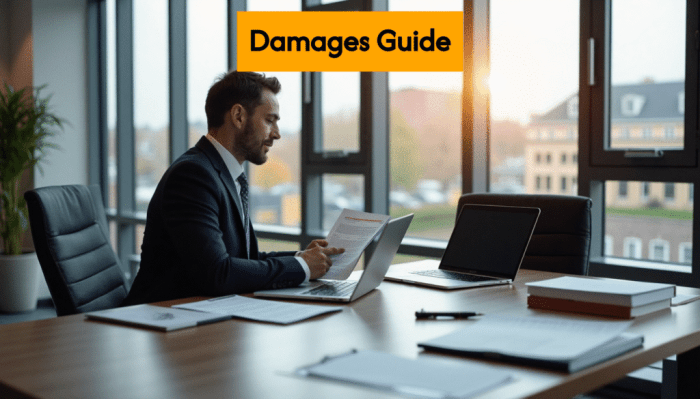Cloud financial management (CFM) is no longer just a best practice; it’s a necessity for businesses leveraging the power of the cloud. Understanding and implementing the key principles of CFM is crucial for controlling costs, optimizing resource utilization, and ensuring long-term financial sustainability. This guide delves into the core aspects of CFM, offering insights and strategies to navigate the complexities of cloud spending effectively.
From cost visibility and optimization to budgeting and forecasting, this comprehensive overview covers the essential elements needed to manage your cloud finances. We’ll explore how to allocate costs accurately, identify areas for savings, and establish robust governance policies. By mastering these principles, organizations can unlock the full potential of the cloud while maintaining financial control and achieving their business objectives.
Understanding Cloud Financial Management (CFM)

Cloud Financial Management (CFM) is a critical discipline for organizations leveraging cloud computing. It focuses on optimizing cloud spending, improving financial visibility, and maximizing the value derived from cloud investments. Effective CFM strategies are essential for controlling costs, aligning cloud usage with business goals, and driving innovation.
Core Objectives of CFM and its Role in Cloud Environments
The primary goals of CFM are centered around achieving financial control and efficiency in cloud environments. This involves several key objectives.
- Cost Optimization: Minimizing cloud spending without sacrificing performance or business agility. This includes identifying and eliminating waste, right-sizing resources, and leveraging cost-effective pricing models.
- Financial Visibility: Providing clear and actionable insights into cloud spending patterns. This enables stakeholders to understand where money is being spent, identify cost drivers, and make informed decisions.
- Resource Management: Optimizing the allocation and utilization of cloud resources. This involves ensuring that resources are appropriately sized, efficiently utilized, and aligned with business needs.
- Governance and Control: Establishing policies and procedures to govern cloud spending and usage. This helps prevent uncontrolled spending, ensures compliance, and maintains financial discipline.
- Forecasting and Budgeting: Predicting future cloud costs and developing budgets that align with business objectives. This allows organizations to proactively manage their cloud spending and avoid unexpected expenses.
CFM plays a vital role in cloud environments by acting as a bridge between business and technology. It empowers organizations to make data-driven decisions about their cloud investments, ensuring that they receive the maximum return on their cloud expenditure.
Benefits of Implementing CFM Strategies
Adopting CFM strategies offers numerous advantages for organizations, impacting both financial performance and operational efficiency. These benefits contribute to a more sustainable and value-driven cloud strategy.
- Reduced Cloud Costs: CFM helps identify and eliminate wasteful spending, leading to significant cost savings. Techniques like right-sizing, reserved instances, and spot instances can drastically lower cloud bills.
- Improved Financial Visibility: CFM provides a clear view of cloud spending, enabling better decision-making. This includes detailed cost breakdowns, resource utilization metrics, and trend analysis.
- Enhanced Budgeting and Forecasting: Accurate forecasting and budgeting become possible with CFM, allowing organizations to anticipate future cloud costs and allocate resources effectively.
- Increased Operational Efficiency: CFM streamlines cloud operations by automating cost management tasks and providing insights into resource utilization. This frees up IT staff to focus on more strategic initiatives.
- Better Resource Utilization: CFM helps optimize resource allocation, ensuring that resources are used efficiently and aligned with business needs. This minimizes waste and improves performance.
- Enhanced Business Agility: By providing financial control and predictability, CFM enables organizations to be more agile and responsive to changing business requirements.
- Improved Compliance: CFM facilitates adherence to financial regulations and industry best practices by providing a framework for cost governance and control.
How CFM Improves Cost Efficiency in Different Cloud Service Models
CFM strategies are applied differently across Infrastructure-as-a-Service (IaaS), Platform-as-a-Service (PaaS), and Software-as-a-Service (SaaS) cloud service models. Each model presents unique cost optimization opportunities.
- IaaS (Infrastructure as a Service): In IaaS, CFM focuses on optimizing the underlying infrastructure.
- Right-sizing: Matching compute instances and storage capacity to actual workloads. For example, an organization might identify over-provisioned virtual machines and downsize them to reduce costs.
- Reserved Instances/Committed Use Discounts: Purchasing reserved instances or committing to a certain level of usage to obtain significant discounts. A company could commit to using a specific type of virtual machine for a year or three, securing a lower hourly rate.
- Spot Instances: Utilizing spot instances for fault-tolerant workloads to take advantage of lower prices. This involves bidding on unused compute capacity, allowing for significant cost savings.
- Automated Scaling: Implementing auto-scaling to automatically adjust resources based on demand. This ensures resources are used efficiently and avoids over-provisioning during periods of low activity.
- PaaS (Platform as a Service): CFM in PaaS centers on optimizing platform usage and application development costs.
- Resource Optimization: Selecting the appropriate resources (memory, CPU, storage) for application deployments. A development team might optimize a database instance by choosing a smaller, more efficient configuration.
- Automated Scaling of Platform Resources: Scaling the platform resources to meet the needs of the applications. This involves adjusting the resources allocated to the platform based on demand.
- Optimizing Database Usage: Monitoring and optimizing database queries and storage. For instance, optimizing a database schema or query execution to reduce resource consumption.
- Leveraging Serverless Computing: Utilizing serverless functions and services to reduce operational overhead and pay only for the actual compute time used. A company might use serverless functions for image processing, only paying when the functions are invoked.
- SaaS (Software as a Service): With SaaS, CFM involves managing subscription costs and optimizing usage.
- Subscription Management: Regularly reviewing SaaS subscriptions and eliminating unused licenses. A business might identify and cancel unused software licenses to save on monthly fees.
- Usage Monitoring: Tracking the actual usage of SaaS applications to ensure that the organization is getting the value from the subscription.
- Negotiating Contracts: Negotiating favorable pricing terms with SaaS vendors.
- Choosing the Right Tier: Selecting the appropriate subscription tier based on usage and feature requirements. For example, an organization may downgrade to a lower-cost tier of a project management tool if its usage has decreased.
Cost Visibility and Allocation
Understanding where your cloud spending goes and who is responsible for it is crucial for effective cloud financial management. This involves tracking, visualizing, and allocating costs accurately to ensure accountability and drive informed decision-making. This section explores methods for achieving this level of visibility and control over cloud expenditures.
Tracking and Visualizing Cloud Spending
Effective cost management starts with the ability to see where your money is being spent. This is achieved through robust tracking and visualization tools.Several methods are available for tracking and visualizing cloud spending across different departments or projects.
- Cloud Provider Dashboards: Most cloud providers offer built-in dashboards that provide detailed cost breakdowns. These dashboards allow users to filter by various criteria, such as service, region, resource type, and tags. For example, AWS Cost Explorer, Azure Cost Management + Billing, and Google Cloud Billing dashboards offer interactive visualizations and reporting capabilities.
- Cost Management Tools: Third-party cost management tools provide advanced features for tracking and visualizing cloud spending. These tools often offer more sophisticated analytics, forecasting, and reporting capabilities than the built-in dashboards. Examples include CloudHealth by VMware, Apptio Cloudability, and CloudCheckr. These tools can integrate with multiple cloud providers and offer centralized cost management.
- Custom Reporting: Organizations can create custom reports using data from cloud provider APIs and cost management tools. This allows for tailored views of spending based on specific business needs. Data can be exported to tools like spreadsheets or business intelligence platforms for further analysis and visualization.
- Tagging Strategies: Implementing a consistent tagging strategy is fundamental. Tags are key-value pairs that are assigned to cloud resources. They allow you to categorize resources by department, project, environment (e.g., production, development), cost center, or any other relevant criteria. This enables detailed cost allocation and reporting. For instance, tagging all EC2 instances related to the “Project Alpha” and the “Marketing” department.
- Alerting and Notifications: Setting up alerts to monitor spending thresholds and anomalies is crucial. Cloud providers and cost management tools allow users to define custom alerts based on various metrics, such as daily or monthly spending. This helps proactively identify and address unexpected cost increases.
Allocating Cloud Costs Accurately
Accurate cost allocation is essential for understanding the true cost of services and resources. This enables informed decisions about resource usage and optimization.Techniques for allocating cloud costs accurately to specific services and resources are essential for understanding the financial impact of cloud usage.
- Tag-Based Allocation: Leveraging tags is a primary method for allocating costs. By consistently tagging resources, you can group and categorize costs by department, project, or any other relevant dimension. This allows for a granular view of spending and accurate cost allocation. For example, if a specific EC2 instance is tagged with “Project Beta” and “Engineering,” the cost of that instance is allocated to those respective areas.
- Resource-Level Allocation: Allocate costs at the resource level. Cloud providers offer APIs and tools that provide detailed cost information for individual resources, such as virtual machines, storage volumes, and databases. This enables precise cost allocation and allows you to identify the most expensive resources.
- Chargeback and Showback Models: Implement chargeback or showback models to allocate costs to departments or teams. Chargeback involves actually billing departments for their cloud usage, while showback provides visibility into their spending without financial implications. This promotes accountability and encourages cost-conscious behavior.
- Cost Allocation Rules: Configure cost allocation rules within cloud provider dashboards or cost management tools to automate cost allocation based on tags, resource types, or other criteria. This streamlines the allocation process and reduces manual effort.
- Cost-Sharing Agreements: For shared resources, establish cost-sharing agreements. This Artikels how the costs of shared resources, such as network infrastructure or shared databases, will be allocated among different departments or projects.
Granular Cost Breakdown for Informed Decision-Making
A granular cost breakdown provides the level of detail necessary for making informed decisions about cloud spending.The importance of a granular cost breakdown cannot be overstated. It provides the insights needed to make informed decisions about cloud resource utilization and cost optimization.
- Detailed Reporting: Generate detailed reports that break down costs by service, region, resource type, and other relevant dimensions. This enables you to identify the specific areas where costs are incurred.
- Resource-Level Analysis: Analyze costs at the resource level to identify the most expensive resources and areas for optimization. This allows you to focus on optimizing the resources that have the most significant impact on costs.
- Cost Optimization Opportunities: Identify opportunities to optimize costs, such as right-sizing resources, eliminating unused resources, and taking advantage of reserved instances or savings plans. A detailed cost breakdown reveals these opportunities.
- Performance Monitoring: Correlate cost data with performance metrics to understand the relationship between cost and performance. This allows you to identify areas where you can improve performance without increasing costs or even reduce costs while maintaining performance.
- Forecasting and Budgeting: Use granular cost data to forecast future spending and create accurate budgets. This allows you to proactively manage costs and avoid surprises. For example, if a specific service’s cost has been increasing steadily over the past few months, you can forecast future spending based on this trend and adjust your budget accordingly.
Cost Optimization Strategies
Optimizing cloud costs is a continuous process that requires proactive planning and consistent monitoring. It involves identifying areas of waste, right-sizing resources, and leveraging various pricing models to achieve the best balance between performance and cost-efficiency. This section delves into practical strategies to effectively manage and reduce your cloud spending.
Identifying and Eliminating Wasteful Cloud Spending
Identifying and eliminating wasteful cloud spending is the cornerstone of effective cost optimization. This involves a thorough examination of your cloud infrastructure to pinpoint inefficiencies and areas where costs can be reduced without impacting performance.
- Unused Resources: Regularly review your cloud resources to identify instances, storage volumes, and other services that are no longer in use. These resources consume valuable resources and incur unnecessary charges. For example, an idle virtual machine (VM) that’s been running for months without any workload is a clear example of waste. Terminating or deleting these unused resources immediately stops the associated costs.
- Underutilized Resources: Assess the utilization levels of your active resources. Many instances may be provisioned with more CPU, memory, or storage than they actually require. This can lead to overspending. Use monitoring tools to track resource utilization metrics (CPU utilization, memory usage, network I/O) and identify opportunities for right-sizing.
- Orphaned Resources: Cloud environments can become cluttered with orphaned resources – resources that are no longer associated with any active applications or services. These can include snapshots of deleted volumes, unattached Elastic IP addresses, or outdated backups. Regular audits are necessary to identify and remove these resources, preventing unnecessary costs.
- Inefficient Storage: Evaluate your storage configurations. Are you using the most cost-effective storage tier for your data? Consider moving infrequently accessed data to cheaper storage tiers like archival storage. Delete old or redundant data that is no longer needed.
- Over-provisioned Network Resources: Examine your network configuration and determine if you’re paying for more bandwidth or network services than you’re actually using. Adjusting your network settings can help reduce costs. For instance, consider using content delivery networks (CDNs) to cache static content closer to your users, reducing bandwidth charges.
- Automated Cost Monitoring and Alerting: Implement automated systems to track cloud spending and set up alerts to notify you of unexpected cost increases or unusual patterns. Cloud providers offer tools for this, and third-party solutions can provide more advanced analytics and insights. This proactive approach allows for early detection of cost anomalies and timely intervention.
Right-Sizing Cloud Resources
Right-sizing cloud resources involves matching the resources allocated to your workloads with their actual needs. This process ensures you’re not paying for more capacity than you require, optimizing both performance and cost.
- Monitoring Resource Utilization: Continuously monitor resource utilization metrics such as CPU utilization, memory usage, disk I/O, and network traffic. Use these metrics to understand the demands of your workloads over time.
- Analyzing Historical Data: Analyze historical data to identify trends and patterns in resource consumption. This helps you understand peak and off-peak usage and allows you to provision resources appropriately.
- Selecting the Right Instance Types: Choose instance types that are optimized for your specific workloads. For example, compute-intensive applications may benefit from instances with more CPU cores, while memory-intensive applications may require instances with more RAM.
- Scaling Up or Down: Implement auto-scaling to automatically adjust the number of instances based on demand. This ensures that you have enough resources to handle peak loads while avoiding over-provisioning during periods of low activity.
- Right-Sizing Storage: Optimize storage by selecting the appropriate storage tier and capacity for your data. Avoid over-provisioning storage, and consider using features like data lifecycle management to automatically move data to lower-cost tiers based on access frequency.
- Testing and Benchmarking: Conduct performance testing and benchmarking to evaluate the performance of different instance types and configurations. This helps you identify the optimal resources for your workloads.
Leveraging Pricing Models for Cost Savings
Cloud providers offer a variety of pricing models designed to provide flexibility and cost savings. Understanding and utilizing these models can significantly reduce your cloud expenses.
- Reserved Instances (RIs): Reserved Instances offer significant discounts compared to on-demand pricing in exchange for a commitment to use a specific instance type in a specific region for a one- or three-year term. RIs are ideal for workloads with consistent resource needs.
- Example: A company running a database server continuously can save up to 70% on instance costs by using RIs.
- Spot Instances: Spot Instances allow you to bid on unused compute capacity at a significant discount compared to on-demand pricing. Spot Instances are ideal for fault-tolerant workloads that can handle interruptions.
- Example: A data processing pipeline can use Spot Instances to process large datasets, taking advantage of lower prices and tolerating potential interruptions.
- Savings Plans: Savings Plans offer flexible pricing discounts in exchange for a commitment to a consistent amount of usage (measured in dollars per hour) over a one- or three-year term. They provide the flexibility to change instance families and regions.
- Example: A company can commit to spending $1,000 per hour on compute and receive discounts on all eligible compute usage, regardless of the instance type or region.
- Pay-as-you-go (On-Demand): On-demand pricing is suitable for short-term workloads, testing, and development. You pay for the resources you use, without any upfront commitment.
- Example: A developer using a VM for a few hours to test an application would choose on-demand pricing.
- Committed Use Discounts: Some cloud providers offer committed use discounts for services like storage and databases. These discounts are similar to reserved instances but apply to specific service types.
- Example: Committing to a certain amount of database storage for a year can result in significant cost savings.
- Tiered Pricing: Some services offer tiered pricing, where the cost per unit decreases as usage increases. This is common for storage and data transfer.
- Example: Using a CDN, the cost per GB of data transfer decreases as the volume of data transferred increases.
Budgeting and Forecasting
Establishing robust cloud budgets and accurately forecasting future costs are essential components of Cloud Financial Management. Proactive budgeting and forecasting enable organizations to control spending, avoid unexpected charges, and make informed decisions about resource allocation. This section will delve into practical strategies for effective cloud budgeting and cost prediction.
Establishing Cloud Budgets and Tracking Spending
Creating and managing cloud budgets involves defining spending limits and monitoring actual usage against those limits. This process ensures that cloud spending aligns with organizational goals and prevents overspending.Budgeting involves several key steps:
- Define Budget Categories: Categorize cloud spending based on service, department, project, or any other relevant criteria. This allows for granular tracking and analysis. For instance, separate budgets can be established for compute, storage, and networking costs.
- Set Budget Amounts: Determine the budget amount for each category. This can be based on historical spending, projected usage, or business requirements. When setting the budget, consider the organization’s growth and expansion plans.
- Implement Budgeting Tools: Utilize cloud provider tools or third-party solutions to set up and manage budgets. These tools provide features for setting budget thresholds, tracking spending, and generating reports. Cloud providers like AWS, Azure, and GCP offer native budgeting services.
- Monitor Spending: Regularly monitor spending against the defined budgets. Use dashboards and reports to visualize spending trends and identify any deviations from the budget. The frequency of monitoring can vary, but daily or weekly checks are recommended.
- Set Up Alerts and Notifications: Configure alerts to be notified when spending approaches or exceeds budget thresholds. These alerts can be sent via email, SMS, or other communication channels. Early warning systems allow for timely intervention to prevent overspending.
- Review and Adjust Budgets: Regularly review and adjust budgets as needed. Budgets should be dynamic and reflect changes in business requirements, resource utilization, and market conditions. Quarterly or annual reviews are recommended.
Forecasting Future Cloud Costs
Forecasting future cloud costs involves predicting spending based on historical usage data, anticipated growth, and other relevant factors. Accurate forecasting allows organizations to proactively plan for cloud expenses and avoid financial surprises.Effective forecasting techniques include:
- Analyze Historical Usage: Examine historical cloud spending data to identify trends and patterns. Analyze data over various periods (e.g., monthly, quarterly, annually) to gain insights into spending fluctuations. Consider factors like seasonality and cyclical patterns.
- Identify Cost Drivers: Determine the key factors that drive cloud costs, such as resource usage, data transfer, and storage volume. Understanding these cost drivers enables more accurate forecasting. For instance, compute costs often correlate with the number of virtual machines and their utilization.
- Project Resource Usage: Forecast future resource usage based on business plans, anticipated growth, and new project deployments. Consider factors like user growth, data volume increases, and new application launches. Collaboration with business units and project teams is essential.
- Apply Forecasting Methods: Use various forecasting methods to predict future costs. These methods include:
- Simple Moving Average: Calculates the average spending over a specified period to forecast future costs.
- Weighted Moving Average: Assigns different weights to historical data points to give more importance to recent spending.
- Exponential Smoothing: Uses a smoothing factor to weigh historical data and project future costs.
- Regression Analysis: Uses statistical methods to identify relationships between cost drivers and spending.
- Incorporate Pricing Models: Factor in different pricing models, such as on-demand, reserved instances, and spot instances, when forecasting. Choose the pricing models that best fit your needs and optimize costs. For example, reserved instances can provide significant cost savings for predictable workloads.
- Consider Price Changes: Account for potential price changes from cloud providers. Cloud providers periodically adjust their pricing, so incorporate these changes into your forecasts. Monitor announcements from cloud providers to stay informed.
- Use Forecasting Tools: Leverage cloud provider tools or third-party solutions to automate forecasting. These tools often provide built-in forecasting capabilities and integrate with cost management platforms. AWS Cost Explorer, Azure Cost Management, and Google Cloud Cost Management are examples.
- Review and Refine Forecasts: Regularly review and refine forecasts based on actual spending and changing business conditions. Compare forecasted costs with actual costs and identify areas for improvement. Continuous refinement ensures the accuracy of future forecasts.
Best Practices for Setting Up Alerts and Notifications
Setting up effective alerts and notifications is crucial for staying within budget limits and responding to cost anomalies. Timely notifications enable organizations to take corrective actions and prevent overspending.Best practices for setting up alerts and notifications include:
- Define Alert Thresholds: Set up alert thresholds based on budget limits, spending trends, and risk tolerance. Create multiple alert levels (e.g., warning, critical) to provide graduated warnings. For instance, set a warning alert at 80% of the budget and a critical alert at 100%.
- Choose Alert Channels: Select appropriate communication channels for alerts, such as email, SMS, or messaging platforms. Consider the urgency and importance of the alerts when choosing channels. Ensure that the right people receive the alerts.
- Customize Alert Messages: Customize alert messages to provide relevant information, such as the budget category, spending amount, and the percentage of the budget consumed. Include actionable recommendations in the alert messages.
- Automate Alert Delivery: Automate the delivery of alerts to ensure timely notifications. Use cloud provider tools or third-party solutions to automate the alert process. Configure alerts to be triggered automatically based on predefined conditions.
- Test Alert Functionality: Regularly test alert functionality to ensure that alerts are delivered correctly and that the recipients receive them. Verify that the alert messages are accurate and informative. Perform tests after any changes to the alert configuration.
- Review Alert Effectiveness: Periodically review the effectiveness of alerts and adjust them as needed. Evaluate the frequency and relevance of the alerts. Fine-tune alert thresholds and communication channels based on feedback and changing requirements.
- Integrate with Incident Management: Integrate alerts with incident management systems to streamline the response to cost anomalies. Automatically create incidents or tasks when critical alerts are triggered. This facilitates faster resolution and prevents budget overruns.
Cloud Financial Governance and Control
Effective cloud financial governance and control are crucial for maintaining financial discipline and maximizing the value of cloud investments. This involves establishing policies, implementing controls, and defining responsibilities to ensure that cloud spending aligns with business objectives, remains within budget, and mitigates financial risks. A well-defined governance framework provides the structure needed to manage cloud costs proactively and make informed decisions about resource allocation.
Role of Governance Policies in Ensuring Financial Accountability
Governance policies are the foundation of financial accountability in the cloud. They provide a framework for managing cloud resources and spending, ensuring that costs are controlled and aligned with business objectives.
- Defining Clear Ownership: Policies should clearly define who is responsible for cloud spending and resource utilization. This includes identifying individuals or teams accountable for specific cloud services, applications, or projects. For example, assigning ownership to development teams for the resources they consume, and establishing clear lines of communication for cost-related inquiries.
- Establishing Budgeting and Forecasting Processes: Governance policies should Artikel the processes for budgeting, forecasting, and tracking cloud expenses. This involves setting budgets for different cloud services, regularly monitoring actual spending against those budgets, and making adjustments as needed. For instance, setting up monthly budget reviews and providing stakeholders with access to real-time cost data through dashboards.
- Implementing Cost Optimization Strategies: Policies should encourage and enforce the use of cost optimization strategies, such as right-sizing resources, utilizing reserved instances or committed use discounts, and automating resource scaling. For example, mandating the use of reserved instances for predictable workloads or automating the shutdown of non-production environments outside of business hours.
- Enforcing Security and Compliance Requirements: Governance policies must integrate security and compliance requirements into cloud financial management. This ensures that cost-effective solutions also meet regulatory standards and protect sensitive data. For instance, enforcing encryption at rest for all data stored in the cloud, regardless of the service or storage tier.
- Setting Approval Processes: Implementing approval processes for new cloud resource deployments or significant spending increases is essential. This ensures that all cloud spending is reviewed and approved by the appropriate stakeholders, preventing uncontrolled spending. An example would be requiring approval from the finance team for any new cloud infrastructure that exceeds a predetermined cost threshold.
Different Approaches to Implementing Cost Controls
Implementing effective cost controls is essential for managing cloud spending and preventing unexpected costs. Several approaches can be used, often in combination, to achieve this goal.
- Tagging: Tagging is the practice of assigning metadata (tags) to cloud resources. This allows for detailed cost allocation and reporting. Tags can be used to categorize resources by department, project, application, or any other relevant criteria.
- Quotas: Quotas set limits on the amount of cloud resources that can be consumed within a specific time period. They help prevent uncontrolled spending by restricting the usage of certain services.
- Spending Limits: Spending limits are designed to restrict the total amount spent on cloud services within a specified timeframe, often a month or quarter. When the spending limit is reached, actions can be triggered, such as sending alerts or automatically shutting down resources.
- Reserved Instances/Committed Use Discounts: These options offer significant cost savings by committing to using cloud resources for a specific period (typically one or three years).
- Automated Scaling: Implementing automated scaling allows resources to automatically adjust based on demand, ensuring that resources are neither underutilized nor over-provisioned.
Example: A company might use tags such as “Project: Website,” “Environment: Production,” and “Owner: Marketing.” This allows the finance team to see exactly how much the website project is costing, broken down by production and development environments.
Example: A company can set a quota on the number of virtual machines that can be provisioned in a particular region, preventing accidental over-provisioning and associated costs.
Example: A company sets a monthly spending limit of $10,000 for a particular department. If the department’s spending reaches $9,000, an alert is sent. If the spending reaches $10,000, resources are automatically scaled down or shut off.
Example: A company that knows it will need a specific type of virtual machine running continuously for the next year can purchase a reserved instance, saving up to 72% compared to on-demand pricing.
Example: A web application can be configured to automatically scale up the number of web servers during peak hours and scale down during off-peak hours, optimizing resource utilization and cost.
Key Stakeholders Involved in Cloud Financial Governance and Their Responsibilities
Successful cloud financial governance requires collaboration among various stakeholders, each with specific responsibilities.
- Finance Team: The finance team plays a central role in cloud financial governance. They are responsible for:
- Setting budgets and forecasts for cloud spending.
- Monitoring and analyzing cloud costs.
- Generating cost reports and providing insights to stakeholders.
- Ensuring compliance with financial policies and regulations.
- IT/Cloud Operations Team: The IT or Cloud Operations team is responsible for:
- Implementing and managing cloud infrastructure.
- Optimizing resource utilization.
- Implementing cost control measures, such as tagging and quotas.
- Monitoring cloud performance and identifying areas for cost savings.
- Business Unit/Application Owners: Business units or application owners are responsible for:
- Understanding and managing the costs associated with their applications or projects.
- Making informed decisions about resource allocation and usage.
- Identifying opportunities for cost optimization within their specific areas.
- Collaborating with the finance and IT teams to ensure alignment with financial goals.
- Executive Management: Executive management provides overall direction and support for cloud financial governance. They are responsible for:
- Setting strategic goals and objectives for cloud adoption and spending.
- Approving budgets and investments in cloud infrastructure.
- Ensuring accountability and compliance across the organization.
- Championing the importance of cloud financial management.
Cloud Financial Reporting and Analysis
Cloud financial reporting and analysis are crucial for understanding and managing cloud spending effectively. Regular reporting provides insights into cost trends, performance, and areas for optimization. Analyzing these reports enables informed decision-making, cost control, and ultimately, maximizing the value derived from cloud investments.
Generating Regular Cloud Financial Reports
The process of generating cloud financial reports involves several key steps, from data collection to report distribution. Automating this process is vital for ensuring timely and accurate insights.
- Data Collection: Gather cost and usage data from cloud provider APIs. This includes detailed information on resource consumption, service usage, and associated costs. Cloud providers like AWS, Azure, and Google Cloud Platform (GCP) offer robust APIs and tools for data extraction. For example, AWS Cost Explorer, Azure Cost Management + Billing, and Google Cloud Billing reports provide granular data for analysis.
- Data Processing and Transformation: Clean, transform, and aggregate the collected data. This step involves filtering, grouping, and calculating metrics relevant to financial analysis. This may include converting data into a consistent format, removing irrelevant entries, and calculating totals and averages.
- Report Generation: Create reports based on the processed data. These reports can be customized to meet specific needs and can include visualizations such as charts and graphs to highlight trends and anomalies. Common reporting formats include dashboards, spreadsheets, and interactive visualizations.
- Report Distribution: Share reports with relevant stakeholders, such as finance teams, engineering teams, and management. Automated distribution, such as scheduled email reports or integration with business intelligence tools, ensures that stakeholders receive timely information.
- Automation: Automate the entire reporting process using cloud provider tools, third-party solutions, or custom scripts. Automation reduces manual effort, improves accuracy, and ensures consistent reporting.
Key Metrics and KPIs for Monitoring Cloud Spending and Performance
Tracking specific metrics and key performance indicators (KPIs) is essential for monitoring cloud spending and assessing performance. These metrics provide insights into cost efficiency, resource utilization, and overall cloud financial health.
- Cost per Unit: Measures the cost associated with a specific unit of output, such as cost per transaction, cost per user, or cost per gigabyte of storage.
- Cost per Resource: Indicates the cost associated with each individual cloud resource, such as virtual machines, storage volumes, and databases. This helps identify which resources are most expensive and if they are being utilized efficiently.
- Resource Utilization: Tracks how effectively cloud resources are being used. Metrics include CPU utilization, memory utilization, and storage utilization. Underutilized resources represent wasted spending.
- Cost Efficiency Ratio: Compares the cost of a service or application to its performance or business value. This ratio helps evaluate whether cloud spending is generating the desired return.
- Cloud Spend by Service: Breaks down cloud spending by individual cloud services, such as compute, storage, and networking. This provides a clear view of how costs are distributed across different services.
- Cloud Spend by Department/Team: Allocates cloud costs to different departments or teams within the organization. This enables cost accountability and helps identify areas where spending can be optimized.
- Monthly Recurring Cost (MRC): Tracks the predictable monthly cost of cloud services, providing a baseline for budgeting and forecasting.
- Customer Acquisition Cost (CAC): Relates cloud spending to customer acquisition efforts. For instance, if cloud costs support a customer-facing application, this metric helps assess the cost-effectiveness of customer acquisition.
- Lifetime Value (LTV): In conjunction with CAC, LTV helps determine the return on investment (ROI) of cloud spending. This metric helps evaluate the long-term profitability of customers.
Framework for Analyzing Cloud Spending Trends and Identifying Areas for Improvement
Analyzing cloud spending trends involves a systematic approach to identify patterns, anomalies, and areas for optimization. This framework helps organizations proactively manage their cloud costs and improve financial performance.
- Establish a Baseline: Define a baseline of cloud spending based on historical data. This baseline serves as a reference point for identifying deviations and trends.
- Identify Cost Drivers: Determine the key factors that influence cloud spending, such as resource consumption, service usage, and pricing models.
- Analyze Cost Trends: Examine cost trends over time, looking for patterns, seasonality, and anomalies. Use visualizations such as line charts and bar graphs to highlight trends.
- Investigate Anomalies: Investigate any unexpected spikes or drops in cloud spending. Identify the root causes of these anomalies, such as misconfigured resources, inefficient code, or unexpected usage patterns.
- Optimize Resource Utilization: Identify underutilized resources and optimize their configuration or usage. This may involve resizing instances, deleting unused resources, or implementing auto-scaling.
- Optimize Pricing Models: Evaluate and optimize the cloud provider’s pricing models. This may include switching to more cost-effective instance types, taking advantage of reserved instances or committed use discounts, and leveraging spot instances.
- Implement Cost Allocation: Implement cost allocation to assign cloud costs to specific departments, teams, or projects. This enables cost accountability and helps identify areas where spending can be reduced.
- Set Budgets and Forecasts: Set budgets and forecasts for cloud spending and track actual spending against these targets. This helps control costs and identify potential overspending.
- Continuous Monitoring: Continuously monitor cloud spending and performance using dashboards and alerts. This enables proactive identification and resolution of cost issues.
- Iterative Improvement: Implement changes based on the analysis and monitor the impact of those changes. Iterate on the optimization efforts to continuously improve cloud financial performance.
Automation and Cloud Financial Management
Automating processes is crucial for effective Cloud Financial Management (CFM). It streamlines cost optimization, resource management, and reporting, leading to significant efficiency gains and cost savings. By automating tasks, organizations can reduce manual effort, minimize errors, and gain real-time insights into their cloud spending. This proactive approach enables better decision-making and ensures that cloud resources are used efficiently and cost-effectively.
Design Automated Processes for Cost Optimization and Resource Management
Implementing automated processes for cost optimization and resource management involves several key strategies. These strategies allow organizations to proactively manage cloud spending and resource utilization.
- Automated Right-Sizing: Automate the process of resizing compute instances based on actual resource utilization. Tools can dynamically adjust instance sizes, scaling up during peak demand and scaling down during periods of low activity. For example, a web application experiencing a surge in traffic during business hours can automatically scale up its compute resources to handle the load, then scale down overnight to reduce costs.
- Automated Scheduling: Schedule the start and stop times of cloud resources based on usage patterns. This is particularly effective for non-production environments, such as development and testing environments, which can be automatically shut down during off-peak hours (e.g., weekends or evenings). This reduces costs by ensuring that resources are only running when needed.
- Automated Reserved Instance Management: Automate the process of purchasing and managing reserved instances (RIs) or savings plans. Automation tools can analyze historical usage data to identify opportunities for RI purchases and automatically make recommendations or even execute purchases to maximize savings. This ensures that organizations take advantage of discounted pricing models when appropriate.
- Automated Policy Enforcement: Implement automated policies to enforce cost control measures. For example, automatically tagging resources with cost center information, enforcing budget limits, or preventing the creation of resources that exceed predefined cost thresholds. This helps maintain consistent cost control across the organization.
- Automated Monitoring and Alerting: Set up automated monitoring and alerting systems to track resource utilization, identify anomalies, and trigger actions based on predefined thresholds. Alerts can be configured to notify relevant stakeholders when spending exceeds a certain amount, or when resource utilization patterns indicate potential cost optimization opportunities.
Provide Examples of How to Automate Cost Allocation and Reporting
Automating cost allocation and reporting simplifies the process of understanding and managing cloud spending across different departments, projects, and services. This enhanced visibility allows for more informed decision-making and accountability.
- Automated Tagging and Cost Allocation: Implement automated tagging policies to assign costs to specific departments, projects, or applications. Automation tools can automatically apply tags to resources based on their configuration, deployment process, or other relevant metadata. For example, when a new virtual machine is created, the automation tool can automatically apply tags such as “Project: Alpha,” “Department: Marketing,” and “Environment: Production” based on the deployment configuration.
- Automated Cost Reporting Generation: Generate automated cost reports on a regular basis (e.g., daily, weekly, or monthly) to provide stakeholders with timely insights into their cloud spending. These reports can be customized to show cost breakdowns by various dimensions, such as department, project, service, or resource type. Automated reporting tools can aggregate cost data from different sources, apply the relevant tags, and generate reports in various formats (e.g., CSV, PDF, or interactive dashboards).
- Automated Cost Anomaly Detection: Implement automated anomaly detection to identify unusual spending patterns or unexpected cost spikes. Machine learning algorithms can be used to analyze historical cost data and flag any deviations from the norm. For example, an automated system can detect a sudden increase in compute costs due to a misconfigured application or a compromised account.
- Automated Chargeback and Showback: Automate the process of allocating cloud costs to different business units or departments based on their resource consumption. This can involve generating chargeback reports that show the costs associated with each unit’s cloud usage. Showback reports, on the other hand, provide visibility into cloud costs without actually charging the business units.
Share the Benefits of Using Cloud-Native Tools and Third-Party Solutions for Automation
Leveraging cloud-native tools and third-party solutions for automation offers several benefits, including improved efficiency, enhanced cost control, and better resource management. These tools are designed to integrate seamlessly with cloud platforms, providing powerful automation capabilities.
- Cloud-Native Tools: Cloud providers offer a range of native tools specifically designed for automation and cost management. These tools often integrate directly with the cloud platform’s services, making them easy to deploy and manage. For example, AWS offers AWS Cost Explorer for analyzing and visualizing cost data, AWS Budgets for setting budget alerts, and AWS CloudFormation for automating infrastructure deployment.
Similarly, Google Cloud provides Cloud Billing for cost management and Cloud Deployment Manager for infrastructure automation.
- Third-Party Solutions: A variety of third-party solutions are available to enhance and extend the automation capabilities of cloud platforms. These solutions often provide advanced features such as detailed cost analysis, sophisticated reporting, and automated optimization recommendations. Examples include CloudHealth by VMware, Apptio Cloudability, and Flexera One. These tools can integrate with multiple cloud providers and offer comprehensive cost management solutions.
- Benefits of Using Automation Tools:
- Reduced Manual Effort: Automation tools reduce the need for manual tasks, such as tagging resources, generating reports, and right-sizing instances.
- Improved Accuracy: Automated processes are less prone to human error, leading to more accurate cost data and reporting.
- Enhanced Visibility: Automation tools provide real-time insights into cloud spending, allowing organizations to identify cost optimization opportunities more quickly.
- Proactive Cost Control: Automation enables organizations to proactively manage their cloud costs by setting budgets, enforcing policies, and automating optimization tasks.
- Increased Efficiency: Automation streamlines cloud operations, freeing up IT staff to focus on more strategic initiatives.
Cloud Financial Management Tools and Technologies
Effectively managing cloud finances necessitates leveraging specialized tools and technologies. These solutions offer crucial capabilities for monitoring spending, optimizing resource allocation, and ensuring financial governance within cloud environments. Choosing the right tools is essential for organizations to gain visibility into their cloud costs, identify areas for improvement, and make informed decisions about their cloud investments.
Different Types of Tools Available for Managing Cloud Finances
A variety of tools are available to assist with cloud financial management, each catering to different needs and offering distinct functionalities. Understanding these categories helps organizations select the most appropriate tools for their specific requirements.
- Cloud Provider Native Tools: These are tools provided directly by cloud service providers (CSPs) such as AWS, Azure, and Google Cloud. They typically offer basic cost monitoring, budgeting, and reporting features tailored to the provider’s services. Examples include AWS Cost Explorer, Azure Cost Management + Billing, and Google Cloud Billing.
- Third-Party Cost Management Platforms: These platforms offer more advanced features than native tools, including multi-cloud support, detailed cost analysis, resource optimization recommendations, and automated cost allocation. Examples include CloudHealth by VMware, Apptio Cloudability, and Flexera.
- Cost Optimization Tools: These tools focus specifically on identifying and implementing cost-saving strategies. They often analyze resource utilization, identify idle resources, and recommend right-sizing instances. Examples include CloudCheckr, Densify, and Spot by NetApp.
- FinOps Platforms: These platforms are designed to integrate financial and operational teams to improve cloud cost efficiency. They typically include features for cost tracking, forecasting, budgeting, and automation. Examples include Kubecost and Harness.
- Automation Tools: Automation tools can automate cloud cost management tasks, such as right-sizing instances, scheduling resource shutdowns, and enforcing budget alerts. They can integrate with other CFM tools to streamline processes. Examples include Terraform, Ansible, and custom scripting solutions.
Comparison of Features and Functionalities of Popular Cloud Financial Management Platforms
Different CFM platforms provide varying levels of features and functionalities. Comparing these platforms allows organizations to select the tool that best aligns with their requirements. Key considerations include multi-cloud support, cost allocation capabilities, reporting features, and automation options.
- AWS Cost Explorer: Offers detailed cost and usage data, cost allocation, and budgeting capabilities specifically for AWS services. It provides visualizations and allows users to explore their costs over time.
- Azure Cost Management + Billing: Provides cost analysis, budgeting, and recommendations for Azure services. It offers features for cost allocation, forecasting, and anomaly detection.
- Google Cloud Billing: Offers cost analysis, budgeting, and reporting capabilities for Google Cloud services. It provides tools for cost breakdown, usage tracking, and budget alerts.
- CloudHealth by VMware: A comprehensive platform that supports multi-cloud environments (AWS, Azure, GCP) and offers features for cost optimization, resource governance, and automation. It provides detailed reporting and insights into cloud spending.
- Apptio Cloudability: Focuses on providing visibility and control over cloud costs. It offers features for cost allocation, optimization, and forecasting. It also helps organizations understand their cloud spending in relation to business outcomes.
- Flexera (formerly RightScale): Provides cloud cost management, optimization, and governance solutions. It supports multi-cloud environments and offers features for resource utilization monitoring, cost allocation, and automation.
Pros and Cons of Various CFM Tools
Selecting the right CFM tool requires evaluating its strengths and weaknesses in relation to organizational needs. The following table provides a concise overview of the pros and cons of some popular CFM tools:
| Tool | Pros | Cons | Example Use Case |
|---|---|---|---|
| AWS Cost Explorer | Deep integration with AWS services; free to use; detailed cost and usage data; good for AWS-specific cost analysis. | Limited multi-cloud support; basic features compared to third-party tools; less sophisticated optimization recommendations. | A startup using only AWS wants to track and understand its monthly cloud spending. |
| Azure Cost Management + Billing | Seamless integration with Azure services; free to use; robust budgeting and forecasting; cost allocation capabilities. | Limited multi-cloud support; less advanced optimization recommendations than specialized tools; reporting can be complex. | A mid-sized company using Azure wants to set budgets and track spending across different departments. |
| Google Cloud Billing | Native integration with Google Cloud services; free to use; detailed cost breakdown; strong reporting features. | Limited multi-cloud support; basic optimization recommendations; less advanced features compared to third-party platforms. | An organization using Google Cloud wants to monitor its cloud costs and identify areas for optimization. |
| CloudHealth by VMware | Multi-cloud support (AWS, Azure, GCP); comprehensive cost optimization features; advanced reporting and analytics; strong automation capabilities. | Can be more expensive than native tools; requires more initial setup and configuration; may have a steeper learning curve. | A large enterprise using multiple cloud providers wants a centralized platform to manage and optimize its cloud costs. |
| Apptio Cloudability | Strong focus on cost allocation and business unit chargeback; detailed cost insights; integration with other Apptio products. | Can be complex to implement; may require significant data integration; primarily focused on cost visibility. | A large organization needs to allocate cloud costs to specific business units and track their spending. |
| Flexera | Multi-cloud support; strong cost optimization features; resource utilization monitoring; governance capabilities. | Pricing can vary based on features and usage; user interface can be complex; may require more manual configuration. | A company wants to identify and eliminate unused resources to reduce cloud costs. |
Security and Compliance in Cloud Financial Management
Integrating robust security and ensuring unwavering compliance are paramount when managing cloud finances. The cloud environment introduces unique security challenges, necessitating proactive measures to safeguard financial data and adhere to regulatory requirements. Failure to prioritize these aspects can lead to severe financial penalties, reputational damage, and legal repercussions.
Integrating Security Considerations into Cloud Financial Planning
Integrating security into cloud financial planning involves a multi-faceted approach. It’s not merely an afterthought but an integral part of the entire financial lifecycle in the cloud.
- Security-Focused Cost Allocation: Implementing a system to allocate security costs accurately is crucial. This includes the cost of security tools, personnel, and incident response. For example, a financial institution might allocate a percentage of its cloud spending to security based on the number of transactions processed or the volume of sensitive data stored.
- Data Encryption Strategies: Employing encryption both in transit and at rest is fundamental. This involves using robust encryption algorithms and managing encryption keys securely. A company storing customer financial records in the cloud should use encryption to protect the data from unauthorized access.
- Identity and Access Management (IAM) Controls: Implementing strict IAM policies is essential. This ensures that only authorized personnel can access sensitive financial data. This includes multi-factor authentication (MFA) and the principle of least privilege. A retail company could use IAM to limit access to payment processing data to only the finance and IT security teams.
- Regular Security Audits and Assessments: Conducting regular security audits and vulnerability assessments helps identify and address potential weaknesses. These assessments should be performed by both internal teams and, potentially, external security experts. A healthcare provider using the cloud for billing information would regularly audit their cloud infrastructure to ensure compliance with HIPAA regulations.
- Incident Response Planning: Developing a comprehensive incident response plan is vital. This plan should Artikel procedures for identifying, containing, and recovering from security breaches. A financial services firm should have a well-defined plan for responding to data breaches, including notifying affected parties and regulatory bodies.
Procedures for Ensuring Compliance with Relevant Financial Regulations in the Cloud
Adhering to financial regulations is a non-negotiable aspect of cloud financial management. This demands a structured approach, including selecting compliant cloud providers and continuously monitoring compliance.
- Cloud Provider Selection: Choosing a cloud provider that meets specific regulatory requirements is the first step. Researching the provider’s certifications (e.g., SOC 2, ISO 27001) and compliance reports is crucial. For example, a company operating in the EU should prioritize providers that comply with GDPR.
- Data Residency and Location: Ensuring data residency requirements are met is vital. This involves storing data in specific geographic locations as mandated by regulations. A global bank needs to ensure customer financial data from different countries is stored within those countries’ legal boundaries.
- Compliance Monitoring Tools: Utilizing tools that automate compliance monitoring and reporting helps to ensure continuous adherence to regulations. These tools can track changes to the cloud environment and identify potential violations. For example, a company might use a tool to monitor its AWS environment for compliance with PCI DSS.
- Regular Compliance Audits: Conducting regular audits by both internal and external auditors is necessary to validate compliance. These audits should cover all aspects of cloud financial management. A brokerage firm must undergo regular audits to ensure compliance with FINRA regulations.
- Documentation and Reporting: Maintaining detailed documentation of all compliance activities and generating regular reports is crucial. This documentation should be readily available for auditors and regulators. A company should have comprehensive documentation of its cloud security configurations and compliance reports for potential regulatory reviews.
Strategies for Protecting Sensitive Financial Data Stored in the Cloud
Protecting sensitive financial data requires a layered approach, combining technical safeguards with robust security practices. This involves data loss prevention, regular backups, and secure data access.
- Data Loss Prevention (DLP) Strategies: Implementing DLP measures helps prevent sensitive data from leaving the cloud environment without authorization. This can involve monitoring data movement, blocking unauthorized data transfers, and encrypting sensitive data. A credit card company should implement DLP to prevent the unauthorized disclosure of cardholder data.
- Regular Data Backups and Disaster Recovery: Implementing regular data backups and a robust disaster recovery plan is essential. This ensures data can be recovered in case of a security incident or system failure. A financial institution should back up its cloud data regularly and have a tested disaster recovery plan in place.
- Secure Data Access Controls: Enforcing strict access controls limits access to sensitive data to only authorized personnel. This involves using role-based access control (RBAC) and multi-factor authentication (MFA). A company should use RBAC to ensure that only finance team members can access financial reports.
- Threat Detection and Response: Implementing robust threat detection and response mechanisms is crucial. This involves using security information and event management (SIEM) systems and intrusion detection/prevention systems (IDS/IPS) to identify and respond to security threats. A financial services firm should use SIEM to monitor its cloud environment for suspicious activity.
- Employee Training and Awareness: Providing regular security training to employees is vital. This helps employees understand security best practices and recognize potential threats. A company should conduct regular phishing awareness training for all employees to reduce the risk of social engineering attacks.
FinOps and Cloud Financial Management
FinOps and Cloud Financial Management (CFM) are intrinsically linked, working synergistically to optimize cloud spending and drive business value. While CFM provides the foundational principles and practices for managing cloud costs, FinOps operationalizes these principles by fostering collaboration, automation, and continuous improvement across engineering, finance, and business teams. This integration ensures that cloud investments are aligned with business objectives and that organizations can effectively control and optimize their cloud spend.
Relationship Between FinOps and CFM
The relationship between FinOps and CFM is best understood as a complementary one. CFM establishes the framework for understanding and controlling cloud costs, covering aspects like cost visibility, allocation, and optimization. FinOps takes this framework and operationalizes it, embedding cost awareness and accountability into the day-to-day activities of cross-functional teams. CFM provides the “what” and “why” of cloud financial management, while FinOps provides the “how.”FinOps builds upon the core principles of CFM by:
- Extending Cost Visibility: FinOps tools and practices enhance the cost visibility provided by CFM, offering granular insights into cloud resource consumption, enabling more precise cost allocation and analysis.
- Promoting Collaboration: FinOps fosters a culture of collaboration between engineering, finance, and business teams, ensuring that everyone understands the cost implications of their decisions.
- Automating Optimization: FinOps leverages automation to identify and implement cost optimization strategies, such as right-sizing resources, utilizing reserved instances, and taking advantage of spot instances.
- Driving Continuous Improvement: FinOps emphasizes a continuous cycle of learning and improvement, where teams regularly analyze their cloud spend, identify areas for optimization, and implement changes to reduce costs and improve efficiency.
Key Principles of FinOps and Their Application
FinOps is guided by a set of core principles that drive cloud financial management practices. These principles, when applied effectively, can significantly improve an organization’s ability to manage and optimize its cloud spend.
- Collaboration: This principle emphasizes the importance of cross-functional collaboration between engineering, finance, and business teams. Effective communication and shared understanding of cloud costs are essential for making informed decisions. For example, a monthly FinOps meeting involving engineers, finance analysts, and product managers can review cost reports, discuss optimization opportunities, and align on future cloud spending plans.
- Ownership: Teams are empowered and accountable for their cloud spending. This means assigning responsibility for cloud costs to specific teams or individuals, allowing them to make informed decisions about resource utilization. For instance, a development team might be responsible for the costs associated with their application, and they would be incentivized to optimize their resource usage to reduce costs.
- Automation: Automation is key to streamlining FinOps processes, from cost monitoring and reporting to resource optimization. This includes automating tasks like right-sizing virtual machines, identifying idle resources, and implementing cost-saving policies. For example, automated scripts can be used to automatically shut down non-production environments during off-peak hours, reducing unnecessary cloud costs.
- Measurement: Regularly measuring and tracking cloud costs, usage, and performance is crucial for identifying areas for optimization and demonstrating the value of FinOps initiatives. This involves establishing key performance indicators (KPIs) such as cost per transaction, cost per user, or resource utilization rates. Dashboards and reports can be used to visualize these metrics and track progress over time.
- Value: The ultimate goal of FinOps is to maximize the value derived from cloud investments. This means balancing cost optimization with business agility, innovation, and performance. For example, a FinOps team might prioritize optimizing the performance of a critical application, even if it means incurring slightly higher cloud costs, if the performance improvements lead to increased revenue or customer satisfaction.
FinOps Implementation Plan
Implementing FinOps requires a structured approach involving different teams and phases. A well-defined plan ensures a smooth transition and maximizes the chances of success.
- Assessment and Planning:
- Define Goals: Identify specific, measurable, achievable, relevant, and time-bound (SMART) goals for FinOps implementation, such as reducing cloud spend by a certain percentage or improving resource utilization.
- Assess Current State: Evaluate the organization’s current cloud spending practices, including cost visibility, allocation, and optimization efforts. Identify gaps and areas for improvement.
- Choose a FinOps Framework: Select a FinOps framework (e.g., the FinOps Foundation framework) and tools that align with the organization’s needs and goals.
- Develop a Roadmap: Create a detailed roadmap outlining the steps, timelines, and resources required for FinOps implementation.
- Establish a FinOps Team:
- Assemble the Team: Form a cross-functional FinOps team, including representatives from engineering, finance, operations, and business units.
- Define Roles and Responsibilities: Clearly define the roles and responsibilities of each team member, ensuring accountability and ownership.
- Provide Training: Provide training to the FinOps team and other relevant stakeholders on FinOps principles, tools, and best practices.
- Implement Cost Visibility and Allocation:
- Implement Cost Tracking: Implement cost tracking tools and processes to capture detailed information about cloud resource consumption.
- Establish Cost Allocation: Allocate cloud costs to specific teams, projects, or business units to improve cost transparency and accountability. This might involve tagging resources with relevant metadata.
- Create Dashboards and Reports: Develop dashboards and reports to visualize cloud costs, usage, and performance metrics, providing insights into spending patterns and trends.
- Implement Cost Optimization Strategies:
- Right-sizing Resources: Identify and right-size cloud resources to match actual usage, reducing unnecessary costs.
- Utilize Reserved Instances and Savings Plans: Purchase reserved instances or savings plans to take advantage of discounted pricing for sustained cloud usage.
- Leverage Spot Instances: Utilize spot instances for fault-tolerant workloads to take advantage of lower pricing.
- Implement Automation: Automate cost optimization tasks, such as automatically scaling resources based on demand or shutting down unused resources.
- Continuous Monitoring and Improvement:
- Monitor Cloud Costs and Usage: Continuously monitor cloud costs and usage, identifying areas for optimization and potential cost savings.
- Analyze and Report: Regularly analyze cloud cost data and generate reports to track progress, identify trends, and communicate findings to stakeholders.
- Iterate and Refine: Continuously iterate on FinOps practices and strategies, refining them based on feedback, data analysis, and changing business needs.
The following table illustrates the roles and responsibilities across different teams within the FinOps implementation plan:
| Team | Responsibilities |
|---|---|
| Engineering |
|
| Finance |
|
| Operations |
|
| Business |
|
Implementing FinOps is an ongoing process that requires commitment, collaboration, and a willingness to adapt. By embracing the principles of FinOps, organizations can effectively manage their cloud costs, optimize their resource utilization, and maximize the value derived from their cloud investments.
Future Trends in Cloud Financial Management
Cloud Financial Management (CFM) is a dynamic field, constantly evolving to meet the demands of a rapidly changing technological landscape. As cloud adoption continues to accelerate, understanding and adapting to future trends is crucial for organizations seeking to maximize the value of their cloud investments. This section explores the emerging trends in CFM, focusing on the impact of new technologies and providing insights into how organizations can prepare for the future.
Emerging Trends in Cloud Financial Management
Several key trends are shaping the future of CFM. These advancements promise to improve cost visibility, optimize spending, and enhance overall financial governance in the cloud.
- Artificial Intelligence (AI) and Machine Learning (ML) for Cost Optimization: AI and ML are poised to revolutionize CFM by automating and improving cost optimization efforts. These technologies can analyze vast datasets to identify cost anomalies, predict future spending, and recommend optimization strategies. For example, AI-powered tools can automatically detect and shut down idle resources, resize instances based on real-time demand, and identify opportunities for reserved instance purchases.
- Automated Anomaly Detection and Predictive Analytics: Organizations are increasingly using AI and ML to automate the detection of cost anomalies. By training models on historical spending data, these tools can identify unusual spending patterns and alert finance teams to potential issues. Predictive analytics capabilities allow organizations to forecast future cloud costs with greater accuracy, enabling proactive budgeting and resource allocation.
- Enhanced FinOps Practices: FinOps is becoming more sophisticated. Organizations are adopting advanced FinOps practices, including:
- Cross-functional Collaboration: FinOps teams are working more closely with engineering, product, and business teams to drive cost-conscious decision-making.
- Continuous Optimization: Optimization is becoming an ongoing process, with teams continuously monitoring and adjusting cloud resources.
- Data-Driven Decisions: Organizations are relying on data analytics to inform their FinOps strategies.
- Multi-Cloud and Hybrid Cloud Management: As organizations adopt multi-cloud and hybrid cloud strategies, CFM becomes more complex. Future CFM solutions will need to provide unified visibility and control across multiple cloud providers and on-premises environments. This includes the ability to track costs, allocate resources, and enforce governance policies across diverse platforms.
- Serverless Computing Cost Management: Serverless computing offers significant benefits, but it also introduces new challenges for cost management. Future CFM tools will need to provide granular visibility into serverless costs, enabling organizations to optimize function performance and manage costs effectively. This involves tracking the cost of individual function invocations, monitoring resource utilization, and identifying opportunities for optimization.
- Increased Focus on Sustainability: Organizations are increasingly concerned about the environmental impact of their cloud usage. Future CFM solutions will integrate sustainability metrics, enabling organizations to track and reduce their carbon footprint. This includes features such as:
- Carbon Emission Tracking: Measuring the carbon emissions associated with cloud resource consumption.
- Green Cloud Recommendations: Providing recommendations for selecting energy-efficient cloud services and regions.
- Sustainability Reporting: Generating reports on cloud-related environmental impact.
Impact of New Technologies on Cloud Spending and Cost Optimization
New technologies are significantly impacting cloud spending and cost optimization strategies. Understanding these impacts is crucial for organizations seeking to maximize the value of their cloud investments.
- AI-Driven Cost Optimization: AI and ML are transforming cost optimization by automating many manual tasks. These technologies can analyze vast amounts of data to identify cost-saving opportunities, such as rightsizing instances, optimizing storage configurations, and identifying idle resources. For example, an AI-powered tool might analyze the CPU utilization of virtual machines and recommend downsizing underutilized instances, leading to significant cost savings.
- Enhanced Visibility and Control: New technologies are providing organizations with greater visibility into their cloud spending. This includes detailed cost breakdowns, real-time monitoring, and advanced reporting capabilities. These tools enable organizations to identify cost drivers, track spending trends, and make data-driven decisions.
- Improved Budgeting and Forecasting: AI and ML are also improving budgeting and forecasting accuracy. By analyzing historical spending data and considering factors such as seasonality and business growth, these technologies can generate more accurate forecasts. This enables organizations to plan their cloud budgets more effectively and avoid overspending.
- Increased Automation: Automation is a key trend in CFM, with organizations automating many manual tasks, such as resource provisioning, cost allocation, and reporting. This frees up finance teams to focus on more strategic initiatives.
- Data-Driven Decision-Making: The availability of vast amounts of data and advanced analytics tools is empowering organizations to make more data-driven decisions. This includes using data to optimize cloud resource utilization, identify cost-saving opportunities, and improve overall financial governance.
Closing Notes
In conclusion, the key principles of cloud financial management provide a roadmap for achieving cost efficiency, operational excellence, and financial accountability in the cloud. By embracing these principles, businesses can make informed decisions, optimize their cloud investments, and drive sustainable growth. As the cloud landscape continues to evolve, staying informed and adaptable is essential for maximizing the value of your cloud resources and ensuring a successful cloud journey.
Frequently Asked Questions
What is the difference between Cloud Financial Management and FinOps?
While often used interchangeably, FinOps is a cultural practice and operational model that integrates financial accountability into cloud operations, while CFM encompasses the broader set of strategies and tools used to manage cloud spending. FinOps provides the framework and collaboration to implement CFM principles effectively.
How can I get started with Cloud Financial Management?
Begin by assessing your current cloud spending and identifying areas for improvement. Implement cost tracking and visibility tools, establish clear budgeting processes, and educate your team on CFM principles. Start small, focusing on a few key areas, and gradually expand your efforts as you gain experience.
What are the main benefits of using Reserved Instances?
Reserved Instances (RIs) offer significant cost savings compared to on-demand pricing by committing to using cloud resources for a specific period. They are best suited for workloads with predictable resource needs. However, they require careful planning and commitment to ensure optimal cost benefits.
How often should I review my cloud spending?
Regularly reviewing your cloud spending is crucial. Monthly reviews are recommended for tracking budget adherence and identifying immediate cost-saving opportunities. More frequent reviews, such as weekly or even daily, may be necessary for rapidly changing environments or critical workloads.
What role does automation play in CFM?
Automation is a key enabler of effective CFM. Automating tasks such as cost allocation, resource right-sizing, and reporting saves time and reduces the risk of human error. It allows you to respond more quickly to changing cost patterns and optimize your cloud environment proactively.