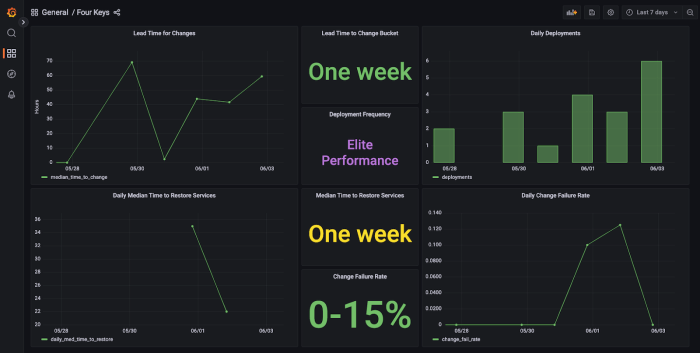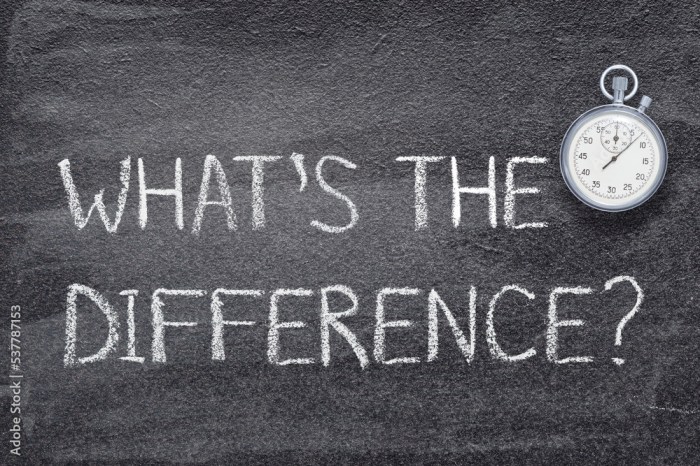Embark on a journey to understand the Factory Pattern, a cornerstone of object-oriented design. This pattern offers an elegant solution to the complexities of object creation, promoting flexibility, and enhancing maintainability within your software projects. It’s a powerful tool that allows developers to defer the instantiation logic to subclasses, thereby decoupling the client code from the concrete classes it uses.
This guide will delve into the core concepts, benefits, and practical applications of the Factory Pattern. We will explore its different variations, such as Simple Factory, Factory Method, and Abstract Factory, each catering to specific design challenges. Through real-world examples and code snippets, you’ll learn how to effectively implement this pattern and harness its potential to create robust, scalable, and easily modifiable software systems.
We will compare it with other creational patterns, and examine its advantages and disadvantages.
Definition and Purpose of the Factory Pattern
The Factory Pattern is a creational design pattern in software engineering. It provides an interface for creating objects in a superclass, but allows subclasses to alter the type of objects that will be created. This pattern is crucial for building flexible and maintainable systems.The Factory Pattern aims to encapsulate object creation, decoupling the client code from the specific classes of objects it needs to create.
This promotes loose coupling and makes it easier to modify or extend the system without affecting existing code.
Core Concept of the Factory Pattern
The core concept revolves around a factory, which is responsible for creating objects. Instead of directly instantiating objects, the client code relies on the factory to handle object creation. The factory can be an abstract class, an interface, or a concrete class, depending on the specific implementation. The crucial element is that the client code doesn’t need to know the concrete classes of the objects it’s working with; it only interacts with the factory.
This design promotes the “Open/Closed Principle,” which states that software entities (classes, modules, functions, etc.) should be open for extension but closed for modification.
Concise Definition of the Factory Pattern’s Goal
The Factory Pattern aims to centralize object creation logic, providing a way to create objects without specifying their concrete classes directly. It allows you to defer instantiation to subclasses, promoting code reuse and simplifying the addition of new object types. The pattern separates the responsibility of object creation from the client code that uses the objects. This approach enhances flexibility and reduces the dependencies between different parts of the system.
Benefits of Using the Factory Pattern: Flexibility and Maintainability
Using the Factory Pattern offers significant benefits, particularly in terms of flexibility and maintainability.
- Enhanced Flexibility: The pattern makes it easy to add new object types without modifying the client code. You simply create a new subclass of the factory and implement the object creation logic. For example, imagine a game where different types of enemies (e.g., Orcs, Goblins, and Trolls) need to be created. With the Factory Pattern, adding a new enemy type, such as a Dragon, only requires creating a new concrete factory class for Dragon objects and modifying the factory’s logic to produce them.
The existing code that uses the factory remains unchanged.
- Improved Maintainability: By centralizing object creation logic, the Factory Pattern simplifies maintenance. If the object creation process needs to be modified, you only need to update the factory classes, not the client code. This reduces the risk of introducing errors and makes it easier to understand and debug the system. Consider a scenario where the creation process of a ‘Product’ object changes (e.g., adding a new attribute or changing the initialization logic).
Without a factory, you’d have to find and modify all instances where ‘Product’ is created. With a factory, you modify the factory class, and all client code that uses the factory automatically benefits from the change.
- Loose Coupling: The Factory Pattern promotes loose coupling between the client code and the concrete object classes. The client code interacts with the factory interface, not with the specific object classes. This reduces dependencies and makes the system more resilient to changes.
- Code Reusability: The factory classes can be reused across different parts of the application or even in different applications. This reduces code duplication and promotes a consistent approach to object creation.
Factory Pattern vs. Other Creational Patterns

The Factory Pattern, while powerful on its own, is one of several creational design patterns. Understanding its relationships and distinctions from other patterns, such as Abstract Factory, Singleton, and Builder, is crucial for selecting the most appropriate pattern for a given design problem. This comparison helps in making informed decisions about object creation and system architecture.
Comparing Factory Pattern with Abstract Factory Pattern
The Factory Pattern and the Abstract Factory Pattern are both creational patterns focused on object creation, but they address different levels of complexity. The key distinction lies in their scope and the level of abstraction they provide.
- Scope of Object Creation: The Factory Pattern typically handles the creation of a single type of object. The Abstract Factory Pattern, on the other hand, is designed to create families of related objects or dependent objects without specifying their concrete classes. It encapsulates the creation of multiple, related objects.
- Level of Abstraction: The Factory Pattern offers a simple abstraction over object creation. The Abstract Factory Pattern provides a higher level of abstraction. It defines an interface for creating families of objects, leaving the implementation details to concrete factories.
- Number of Factories: A Factory Pattern usually involves a single factory or a hierarchy of factories creating instances of a single product. The Abstract Factory Pattern uses multiple concrete factories, each responsible for producing a specific set of related objects.
- Flexibility and Maintainability: The Abstract Factory Pattern provides greater flexibility and maintainability when dealing with complex object creation scenarios where the system needs to support different configurations or variations of objects. Adding a new product family only requires implementing a new concrete factory, without modifying existing code.
For example, consider a UI toolkit.
The Factory Pattern could be used to create different types of buttons (e.g., a “ButtonFactory” creating “WindowsButton” or “MacButton”). The Abstract Factory Pattern could be used to create an entire UI theme (e.g., a “WindowsFactory” creating “WindowsButton”, “WindowsTextBox”, “WindowsScrollBar”, and a “MacFactory” creating the corresponding Mac UI elements).
Factory Pattern in Comparison with Singleton Pattern
The Singleton Pattern ensures that a class has only one instance and provides a global point of access to it. The Factory Pattern, while also managing object creation, does not impose such a restriction.
- Object Instantiation: The Singleton Pattern controls object instantiation to create only one instance. The Factory Pattern, while often used to manage object creation, does not necessarily restrict the number of instances created. It can create multiple instances of a class based on different criteria.
- Purpose: The Singleton Pattern’s primary goal is to control access to a single instance of an object. The Factory Pattern focuses on decoupling object creation from its usage, providing flexibility in object instantiation.
- Use Cases: The Singleton Pattern is suitable when a single instance is required for the entire application, such as a database connection or a configuration manager. The Factory Pattern is suitable when you need to create objects based on specific criteria or when you want to decouple object creation logic.
For instance, a logging system might use the Singleton Pattern to ensure only one logger instance.
The Factory Pattern could be used to create different types of loggers (e.g., a “FileLoggerFactory” or a “ConsoleLoggerFactory”) without restricting the number of loggers created.
Differentiating Factory Pattern from Builder Pattern
The Builder Pattern and the Factory Pattern both deal with object creation, but they approach it from different angles. The Builder Pattern focuses on constructing complex objects step by step, while the Factory Pattern is primarily concerned with abstracting the creation process.
- Complexity of Object Creation: The Builder Pattern is designed for creating complex objects with multiple parts or configurations. It separates the construction of an object from its representation, allowing for different representations to be built using the same construction process. The Factory Pattern is typically used for simpler object creation scenarios.
- Creation Process: The Builder Pattern uses a step-by-step approach to build an object. A director orchestrates the building process, using a builder interface to define the construction steps. The Factory Pattern typically uses a single method (the factory method) to create objects, abstracting the object creation logic.
- Focus: The Builder Pattern focuses on the construction process, allowing for different representations of the same object. The Factory Pattern focuses on abstracting the object creation logic, decoupling it from the client code.
For example, consider building a computer.
The Builder Pattern could be used to construct a computer step-by-step, setting the CPU, RAM, hard drive, and other components. The Factory Pattern could be used to create different types of computers (e.g., a “GamingComputerFactory” or a “BusinessComputerFactory”) based on predefined configurations.
Types of Factory Patterns
Factory patterns come in various forms, each offering different trade-offs in terms of flexibility, complexity, and extensibility. The choice of which factory pattern to use depends heavily on the specific needs of the software design. Understanding the nuances of each type allows developers to select the most appropriate pattern for their particular context, leading to more maintainable and adaptable code.
Simple Factory Pattern
The Simple Factory Pattern is a creational pattern that centralizes object creation logic in a single factory class. This class acts as a single point of control for object instantiation, hiding the complex creation process from the client code.
- Structure: The Simple Factory typically consists of a factory class and a set of product classes. The factory class has a single method, often named `createProduct()`, that takes a parameter (e.g., a type identifier or a configuration string) and returns an instance of a concrete product.
- Use Cases: The Simple Factory is useful when the object creation logic is relatively straightforward and the number of different product types is small. It is commonly used in scenarios where the client code needs to create objects of different types without knowing the specific implementation details. For example, consider a system that needs to create different types of vehicles (cars, trucks, motorcycles) based on user input.
The Simple Factory could handle the instantiation of these vehicle objects.
- Example: Imagine a system for processing different types of documents (e.g., text documents, PDF documents, image documents). A Simple Factory could be implemented as follows:
class Document // Abstract class or interface class TextDocument extends Document // Implementation class PdfDocument extends Document // Implementation class ImageDocument extends Document // Implementation class DocumentFactory public Document createDocument(String documentType) if (documentType.equalsIgnoreCase("text")) return new TextDocument(); else if (documentType.equalsIgnoreCase("pdf")) return new PdfDocument(); else if (documentType.equalsIgnoreCase("image")) return new ImageDocument(); return null; // Or throw an exception // Client Code DocumentFactory factory = new DocumentFactory(); Document textDoc = factory.createDocument("text"); Document pdfDoc = factory.createDocument("pdf");In this example, the `DocumentFactory` is responsible for creating the different document types. The client code doesn’t need to know the concrete classes, only the document type it requires.
Factory Method Pattern
The Factory Method Pattern defines an interface for creating an object, but lets subclasses decide which class to instantiate. This pattern defers instantiation to subclasses, promoting loose coupling and enabling greater flexibility in object creation.
- Advantages in Handling Inheritance: The primary advantage of the Factory Method Pattern is its ability to handle inheritance effectively. It allows subclasses to override the factory method and create instances of their own concrete classes, even if the base class doesn’t know about them. This design supports the Open/Closed Principle, as new product classes can be added without modifying the factory’s base class.
- Example: Consider a system for creating different types of UI controls (buttons, text fields, scrollbars) for different operating systems (Windows, macOS, Linux). The Factory Method Pattern can be used to create a UI factory that defines an abstract `createButton()` method. Each concrete factory (e.g., `WindowsUIFactory`, `MacOSUIFactory`) then overrides this method to create the appropriate button for its respective operating system.
- Implementation:
// Product Interface interface Button void render(); void onClick(); // Concrete Products class WindowsButton implements Button public void render() System.out.println("Rendering a Windows Button"); public void onClick() System.out.println("Windows Button Clicked"); class MacOSButton implements Button public void render() System.out.println("Rendering a MacOS Button"); public void onClick() System.out.println("MacOS Button Clicked"); // Abstract Creator abstract class UIControlFactory abstract Button createButton(); public void renderUI() Button button = createButton(); button.render(); // Concrete Creators class WindowsUIFactory extends UIControlFactory public Button createButton() return new WindowsButton(); class MacOSUIFactory extends UIControlFactory public Button createButton() return new MacOSButton(); // Client Code UIControlFactory factory = new WindowsUIFactory(); factory.renderUI(); // Output: Rendering a Windows Button factory = new MacOSUIFactory(); factory.renderUI(); // Output: Rendering a MacOS ButtonThe example demonstrates how the `UIControlFactory` uses the `createButton()` factory method to instantiate buttons. The concrete factories, `WindowsUIFactory` and `MacOSUIFactory`, provide their own implementations of the factory method to create specific button types. This approach allows for creating UI elements appropriate for the underlying operating system.
Abstract Factory Pattern
The Abstract Factory Pattern provides an interface for creating families of related or dependent objects without specifying their concrete classes. This pattern allows for creating different “families” of objects that are compatible with each other, ensuring consistency and reducing the risk of incompatibility.
- Scenario: Imagine a system for creating UI elements for different themes (e.g., Light theme, Dark theme). Each theme requires a set of UI controls (buttons, text fields, checkboxes) that are styled consistently. The Abstract Factory Pattern can be used to create a `UIFactory` interface with methods like `createButton()`, `createTextField()`, and `createCheckbox()`. Concrete factories (e.g., `LightThemeFactory`, `DarkThemeFactory`) would then implement this interface, providing concrete implementations of these UI elements for their respective themes.
- Ability to Create Families of Objects: The core strength of the Abstract Factory Pattern lies in its ability to create entire families of related objects. For instance, the `LightThemeFactory` would create light-themed buttons, text fields, and checkboxes, while the `DarkThemeFactory` would create their dark-themed counterparts. This guarantees that all UI elements within a theme are visually consistent and work well together.
- Implementation Illustration:
// Abstract Product Interfaces interface Button void paint(); interface TextField void draw(); interface Checkbox void check(); // Concrete Products (Light Theme) class LightButton implements Button public void paint() System.out.println("Painting Light Button"); class LightTextField implements TextField public void draw() System.out.println("Drawing Light Text Field"); class LightCheckbox implements Checkbox public void check() System.out.println("Checking Light Checkbox"); // Concrete Products (Dark Theme) class DarkButton implements Button public void paint() System.out.println("Painting Dark Button"); class DarkTextField implements TextField public void draw() System.out.println("Drawing Dark Text Field"); class DarkCheckbox implements Checkbox public void check() System.out.println("Checking Dark Checkbox"); // Abstract Factory interface UIFactory Button createButton(); TextField createTextField(); Checkbox createCheckbox(); // Concrete Factories class LightThemeFactory implements UIFactory public Button createButton() return new LightButton(); public TextField createTextField() return new LightTextField(); public Checkbox createCheckbox() return new LightCheckbox(); class DarkThemeFactory implements UIFactory public Button createButton() return new DarkButton(); public TextField createTextField() return new DarkTextField(); public Checkbox createCheckbox() return new DarkCheckbox(); // Client Code UIFactory factory = new LightThemeFactory(); Button button = factory.createButton(); TextField textField = factory.createTextField(); button.paint(); // Output: Painting Light Button textField.draw(); // Output: Drawing Light Text Field factory = new DarkThemeFactory(); button = factory.createButton(); textField = factory.createTextField(); button.paint(); // Output: Painting Dark Button textField.draw(); // Output: Drawing Dark Text FieldThis example demonstrates how the Abstract Factory Pattern creates a consistent set of UI elements for each theme. The client code doesn’t need to know the specific concrete classes of the UI elements; it only interacts with the abstract factory interface, allowing for easy switching between themes without modifying the client code. This is an example of a clear separation of concerns and a design that is both flexible and extensible.
Structure and Components
The Factory Pattern’s elegance lies in its well-defined structure, promoting loose coupling and flexibility in object creation. Understanding the key components and their interactions is crucial for effective implementation. This section Artikels the typical components involved, illustrates their relationships, and details the roles of each class.
Components of a Factory Pattern Implementation
The Factory Pattern relies on a set of interconnected components working together to achieve its goal of object creation. The following list details these components and their respective responsibilities.
- Product: This is the interface or abstract class that defines the common methods or properties of the objects being created. It represents the abstract product.
- Concrete Product(s): These are the specific classes that implement the Product interface or extend the Product abstract class. They represent the concrete products that the factory will create. There can be multiple Concrete Products.
- Creator: This is an abstract class or interface that declares the factory method, which is responsible for creating the Product objects. It might also define some default implementation for the factory method.
- Concrete Creator(s): These classes implement the Creator interface or extend the Creator abstract class. They override the factory method to create specific Concrete Product objects. Each Concrete Creator is responsible for creating a particular type of product.
Diagram of Class Relationships
A visual representation effectively illustrates the interactions between the components. The following diagram showcases the typical relationships.
“`
[Diagram Description: A UML class diagram showing the relationships in the Factory Pattern. There are four main classes: Product, ConcreteProductA, ConcreteProductB, and Creator.
1. Product is an interface or abstract class. It has a dotted arrow pointing towards ConcreteProductA and ConcreteProductB, indicating that they implement or extend Product.
2. ConcreteProductA and ConcreteProductB are concrete classes that implement the Product interface or extend the Product abstract class.
3. Creator is an abstract class. It has an arrow pointing towards Product, indicating that it uses Product. It also has a dotted arrow pointing towards ConcreteProductA and ConcreteProductB, indicating that it creates them.
4.
ConcreteCreatorA and ConcreteCreatorB are concrete classes that extend the Creator abstract class. ConcreteCreatorA has an arrow pointing towards ConcreteProductA, indicating that it creates ConcreteProductA. ConcreteCreatorB has an arrow pointing towards ConcreteProductB, indicating that it creates ConcreteProductB. The arrow direction indicates the direction of dependency, with the Creator classes depending on the Product and Concrete Product classes. The diagram illustrates the creation of objects without specifying the exact classes of objects that will be created.
This is done through the Creator class, which provides an interface for creating objects. The diagram demonstrates the use of polymorphism through the Creator and Product interfaces. The Creator classes use the Product interface to create objects, and the ConcreteProduct classes implement the Product interface.]
“`
The diagram illustrates the key principle: the client interacts with the Creator, which, in turn, uses the Product interface to create the Concrete Products. The Concrete Creators handle the specific instantiation details, shielding the client from the complexities.
Roles of Creator, Product, and Concrete Product Classes
Each class within the Factory Pattern plays a specific role, contributing to the overall functionality and design benefits. Understanding these roles is essential for implementing the pattern correctly.
- Creator: The Creator class defines the factory method, which is responsible for creating objects. It can be an abstract class or an interface, and it encapsulates the object creation logic. The Creator class may also provide default implementations for the factory method, allowing subclasses to customize the object creation process. The key responsibility is to declare the factory method that returns a Product.
It is not responsible for knowing the exact type of the product being created.
- Product: The Product class defines the interface or abstract class for the objects that the factory creates. It specifies the common methods and properties that all Concrete Products will share. This class serves as a contract, ensuring that all Concrete Products adhere to a specific set of behaviors. This class represents the abstract product.
- Concrete Product: The Concrete Product classes are the specific implementations of the Product interface or abstract class. They represent the actual objects that the factory will create. Each Concrete Product class implements the methods defined in the Product interface, providing concrete behavior. There can be multiple Concrete Product classes, each representing a different type of object. The key responsibility is to implement the Product interface or extend the Product abstract class.
Implementation Steps
Implementing the Factory Pattern involves a structured approach, ensuring flexibility and maintainability in your code. The process typically includes defining an interface or abstract class for the products, creating concrete product classes, and establishing the factory itself to handle object creation. This allows for decoupling the client code from the specific product implementations. The following steps Artikel a practical guide to implementing a Factory Pattern, along with code examples in Python to illustrate the concepts.
Defining the Product Interface/Abstract Class
The foundation of the Factory Pattern lies in defining a common interface or abstract class that all concrete products will adhere to. This establishes a contract, ensuring that all products share a consistent set of methods or properties. This promotes polymorphism and allows the factory to return different product types without the client needing to know the specifics of each product.
“`python
from abc import ABC, abstractmethod
class Product(ABC):
@abstractmethod
def operation(self):
pass
“`
The Python code snippet above demonstrates the creation of an abstract class, `Product`, using the `ABC` (Abstract Base Class) and `@abstractmethod` decorators from the `abc` module. This class defines an abstract method `operation()`, which concrete product classes must implement.
Creating Concrete Product Classes
Next, create concrete product classes that implement the interface or inherit from the abstract class defined earlier. Each concrete product class represents a specific type of object that the factory can produce.
“`python
class ConcreteProductA(Product):
def operation(self):
return “ConcreteProductA: Operation executed.”
class ConcreteProductB(Product):
def operation(self):
return “ConcreteProductB: Operation executed.”
“`
In the example, `ConcreteProductA` and `ConcreteProductB` are concrete classes that inherit from the `Product` abstract class. Each class overrides the `operation()` method, providing its specific implementation.
Creating the Factory Class
The factory class is responsible for creating instances of the concrete product classes. It typically has a method (or methods) that takes parameters and returns an instance of a product. The factory encapsulates the object creation logic, hiding it from the client code.
“`python
class Factory:
def create_product(self, product_type):
if product_type == “A”:
return ConcreteProductA()
elif product_type == “B”:
return ConcreteProductB()
else:
raise ValueError(“Invalid product type”)
“`
This `Factory` class includes a `create_product()` method. Based on the input `product_type`, it returns an instance of the appropriate concrete product. Error handling is included to manage invalid product types.
Implementing the Client Code
The client code interacts with the factory to obtain product instances. The client does not need to know the concrete product classes; it only needs to know the factory and the product’s interface.
“`python
# Client code
factory = Factory()
product_a = factory.create_product(“A”)
print(product_a.operation())
product_b = factory.create_product(“B”)
print(product_b.operation())
“`
This client code demonstrates how to use the `Factory` class. It calls `create_product()` with different product types and then calls the `operation()` method on the returned product objects.
Extending the Factory
One of the primary benefits of the Factory Pattern is its extensibility. To add a new product type, you only need to create a new concrete product class and modify the factory to create instances of this new class. The core factory logic remains largely unchanged.
Consider adding a `ConcreteProductC`:
“`python
class ConcreteProductC(Product):
def operation(self):
return “ConcreteProductC: Operation executed.”
“`
Now, modify the `Factory` class:
“`python
class Factory:
def create_product(self, product_type):
if product_type == “A”:
return ConcreteProductA()
elif product_type == “B”:
return ConcreteProductB()
elif product_type == “C”: # Add support for ConcreteProductC
return ConcreteProductC()
else:
raise ValueError(“Invalid product type”)
“`
The client code can now create instances of `ConcreteProductC` without any other changes, illustrating the pattern’s flexibility.
“`python
product_c = factory.create_product(“C”)
print(product_c.operation())
“`
This example demonstrates that adding a new product type requires only a minimal modification to the factory, keeping the client code clean and maintainable. The Factory Pattern significantly reduces the impact of changes on the overall system.
Real-World Use Cases
The Factory Pattern’s versatility makes it a cornerstone in numerous software applications. Its ability to decouple object creation from its usage is invaluable in scenarios demanding flexibility, maintainability, and extensibility. Here are some practical applications across diverse domains, demonstrating its effectiveness.
Game Development
Game development frequently employs the Factory Pattern to manage the creation of game objects. This approach allows for the easy addition of new character types, weapons, or environmental elements without modifying the core game logic.
- Character Creation: A game might have a `CharacterFactory` responsible for producing different character classes (e.g., `Warrior`, `Mage`, `Archer`). When a player selects a character, the factory generates the appropriate object. This shields the rest of the game from the complexities of character instantiation.
- Weapon Creation: Similar to character creation, a `WeaponFactory` can handle the creation of various weapons (e.g., `Sword`, `Bow`, `Staff`). The factory can manage weapon attributes, damage values, and special effects, streamlining the weapon creation process.
- Level Design: Game developers can use a `LevelFactory` to generate different level layouts. The factory might create obstacles, enemies, and power-ups based on the level’s design, making it easier to design and modify levels.
UI Frameworks
UI frameworks heavily rely on the Factory Pattern to create and manage UI components dynamically. This promotes code reusability and allows for the creation of highly customizable user interfaces.
- Widget Creation: UI frameworks like Qt or Java Swing use factories to create different UI widgets (e.g., `Button`, `TextField`, `Label`). A `WidgetFactory` might take parameters such as widget type, size, and text, then generate the appropriate UI component.
- Theme Management: A `ThemeFactory` can create UI components with different themes (e.g., `LightTheme`, `DarkTheme`). This allows users to switch themes easily without altering the underlying UI code. The factory ensures that all components are styled consistently according to the selected theme.
- Layout Management: UI frameworks often have a `LayoutFactory` to manage different layout types (e.g., `Grid`, `Flow`, `Border`). The factory creates and arranges UI components based on the selected layout, allowing for flexible UI design.
Database Connections
The Factory Pattern is a powerful tool for abstracting database connection details and managing the creation of database objects. This enhances the portability and maintainability of database-driven applications.
- Database Abstraction: A `DatabaseFactory` can create database connection objects (e.g., `MySQLConnection`, `PostgreSQLConnection`). This allows the application to switch between different database systems without changing the core application logic.
- Connection Pooling: The Factory Pattern can be used to implement connection pooling. A `ConnectionPoolFactory` can create and manage a pool of database connections, improving performance by reusing existing connections.
- Transaction Management: A `TransactionFactory` can handle the creation of database transactions. This ensures that database operations are performed atomically, preventing data inconsistencies.
Object Serialization
Object serialization is a process of converting an object into a format that can be stored or transmitted. The Factory Pattern can be used to manage the creation of serialization objects, such as JSON or XML.
- Serialization Format: A `SerializerFactory` can create serialization objects for different formats (e.g., `JsonSerializer`, `XmlSerializer`). This allows the application to serialize objects into different formats without modifying the core object code.
- Data Conversion: The factory can handle data conversion during serialization. For instance, the `JsonSerializer` could convert object properties into JSON format, while the `XmlSerializer` could convert them into XML format.
- Version Control: The Factory Pattern enables version control for serialized data. A `VersionedSerializerFactory` can create serialization objects for different versions of the data format, allowing for backward compatibility.
Vehicle Management System
A vehicle management system provides an excellent illustration of the Factory Pattern’s usefulness. Consider a system designed to handle various vehicle types, such as cars, trucks, and motorcycles. The Factory Pattern streamlines the creation and management of these vehicles.
- Vehicle Creation: A `VehicleFactory` can be responsible for creating different vehicle objects. When the system needs to create a new vehicle, it calls the factory, passing parameters like vehicle type, model, and specifications. The factory then returns the appropriate vehicle object (e.g., `Car`, `Truck`, `Motorcycle`).
- Vehicle Customization: The factory can be extended to handle vehicle customization. For example, the factory can create a `Car` object with specific features like a sunroof or a navigation system. The same logic applies to other vehicle types, allowing the system to create customized vehicles easily.
- Vehicle Maintenance: The Factory Pattern can assist in managing vehicle maintenance tasks. The factory can create maintenance objects for different vehicle types. When a vehicle requires maintenance, the system calls the factory to create the appropriate maintenance object, streamlining the maintenance process.
Advantages of Using the Factory Pattern
The Factory Pattern offers several significant advantages in software development, leading to more maintainable, flexible, and reusable code. By decoupling object creation from the client code, this pattern promotes a more robust and adaptable design. This section will delve into the key benefits of employing the Factory Pattern, highlighting its impact on code reusability, loose coupling, and simplified object creation.
Code Reusability
The Factory Pattern significantly enhances code reusability by centralizing object creation logic within the factory classes. This approach eliminates the need to duplicate object creation code across different parts of the application.
- Centralized Object Creation: Factories act as a single point of responsibility for object instantiation. This means that if the object creation process changes (e.g., due to a new dependency or configuration), the modification only needs to be made in the factory, rather than in multiple client classes. This dramatically reduces the risk of errors and ensures consistency throughout the application.
- Reduced Code Duplication: Without a factory, object creation logic often gets duplicated wherever a new object is needed. The Factory Pattern eliminates this duplication by providing a reusable mechanism for object creation. This results in cleaner and more concise code, making it easier to understand and maintain.
- Easier Maintenance and Updates: When the object creation process needs to be updated (e.g., to support a new object type or a different initialization process), the change only needs to be made in the factory. This centralizes maintenance and simplifies updates, reducing the effort required to modify the application.
For example, imagine a scenario where a game needs to create different types of characters (e.g., Warrior, Mage, Archer). Without a factory, each part of the game that needs to create a character would have to contain the object creation logic. With a Factory Pattern, a `CharacterFactory` would handle the creation of all character types. If a new character type is added, only the factory needs to be updated.
Loose Coupling
The Factory Pattern promotes loose coupling between the client code and the concrete classes. This decoupling is achieved because the client code interacts with the factory to obtain objects, rather than directly instantiating the concrete classes.
- Abstraction from Concrete Classes: The client code is shielded from the details of how concrete objects are created. It only needs to know the interface or abstract class that the objects implement. This allows for changes to the concrete classes without affecting the client code, as long as the interface remains the same.
- Increased Flexibility: The loose coupling makes it easier to modify or extend the system. New object types can be added without modifying the client code, as long as the factory is updated to create the new objects. This flexibility is crucial for adapting to changing requirements and technologies.
- Improved Testability: Because the client code is not directly coupled to the concrete classes, it is easier to test the client code in isolation. Mock objects or test doubles can be used to simulate the behavior of the objects created by the factory, allowing for thorough testing of the client code’s interactions with the objects.
Consider an e-commerce system that needs to create different types of payment methods (e.g., CreditCard, PayPal, BankTransfer). Without a factory, each part of the system that needs to process payments would have to know how to create each payment method. With a Factory Pattern, a `PaymentFactory` would handle the creation of all payment methods. The client code (e.g., the checkout process) would only interact with the factory, not with the concrete payment method classes directly.
This ensures that the checkout process does not need to change if a new payment method is added.
Simplified Object Creation Process
The Factory Pattern simplifies the object creation process by encapsulating the complexities of object instantiation within the factory classes. This makes the client code cleaner, more readable, and easier to understand.
- Encapsulation of Complexity: The Factory Pattern hides the intricacies of object creation, such as dependency injection, configuration, and initialization, from the client code. The client code simply requests an object from the factory, without needing to know how the object is created.
- Reduced Client Code Complexity: The client code becomes simpler and more focused on its primary responsibilities, as it does not need to handle the object creation logic. This results in cleaner, more readable, and easier-to-maintain code.
- Centralized Error Handling: The factory can handle error conditions during object creation, such as invalid configurations or missing dependencies. This centralizes error handling, making it easier to manage and debug issues related to object creation.
For example, a data processing application might need to create different types of data readers (e.g., CSVReader, JSONReader, XMLReader). Without a factory, the client code would have to handle the creation of each reader, including any necessary configuration and error handling. With a Factory Pattern, a `DataReaderFactory` would handle the creation of all data reader types. The client code would simply request a reader from the factory, which would handle the configuration, error handling, and object creation.
This makes the client code much cleaner and easier to understand.
Disadvantages and Considerations
While the Factory Pattern offers significant benefits, it’s crucial to acknowledge its potential drawbacks and understand when it might not be the optimal choice. Overuse or inappropriate application can lead to increased complexity and maintenance overhead. Careful consideration is necessary to determine if the Factory Pattern aligns with the project’s specific needs.
Increased Complexity
Implementing the Factory Pattern can introduce a layer of abstraction that, while beneficial, also increases the overall complexity of the codebase. This complexity stems from the need to define interfaces, concrete product classes, and factory classes.
- More Classes and Interfaces: The introduction of abstract factories, concrete factories, and product interfaces can lead to a larger number of classes and interfaces, making the codebase more difficult to navigate and understand, especially for developers unfamiliar with the pattern.
- Over-Engineering: In simple scenarios where object creation is straightforward, applying the Factory Pattern might be considered over-engineering. The added complexity may not justify the benefits in terms of flexibility and maintainability.
- Debugging Challenges: Tracing the flow of object creation through multiple layers of abstraction can make debugging more challenging, requiring developers to understand the interactions between different factory components and product classes.
Scenarios Where the Factory Pattern Might Not Be the Best Choice
The Factory Pattern is not a one-size-fits-all solution. There are situations where alternative approaches might be more appropriate, offering a simpler and more direct solution.
- Simple Object Creation: If object creation is simple and doesn’t involve complex logic or conditional instantiation, the Factory Pattern might be overkill. Directly instantiating objects using the `new` may be sufficient. For instance, creating a simple `Point` object with `Point p = new Point(x, y);` doesn’t necessitate a factory.
- Limited Object Types: When dealing with a small, fixed set of object types, the benefits of the Factory Pattern might be minimal. The overhead of creating and managing factories could outweigh the advantages.
- Performance-Critical Applications: In performance-critical applications, the added overhead of factory calls and indirect object creation might be a concern. Direct object instantiation can be faster in certain situations.
- When the Creational Logic is Not Complex: If the logic behind object creation is very simple and doesn’t involve conditional branching or complex dependencies, the Factory Pattern might not be needed.
Considerations for Choosing Between Different Factory Pattern Implementations
There are various implementations of the Factory Pattern, and choosing the right one depends on the specific requirements of the project. The decision-making process should involve careful evaluation of the trade-offs associated with each approach.
- Abstract Factory vs. Factory Method: The Abstract Factory pattern is suitable for creating families of related objects, while the Factory Method pattern is used to create a single object. The choice depends on whether you need to create multiple types of objects or a single type. For example, if creating both `Windows` and `Buttons` (Abstract Factory) or only `Button` (Factory Method).
- Static Factory Methods: Static factory methods provide a convenient way to create objects without the need for a dedicated factory class. However, they can make testing more difficult and limit flexibility. For instance, `Shape.createCircle()` would be a static factory method.
- Parameterized Factories: Parameterized factories allow you to pass parameters to the factory to control the object creation process. This provides more flexibility but can also increase complexity.
- Dependency Injection: Dependency injection can be used to provide dependencies to the factory, making it more testable and flexible.
- Performance Implications: Consider the performance implications of different factory implementations, especially in performance-sensitive applications. Evaluate the overhead of each approach and choose the one that best meets the performance requirements.
Code Examples and Best Practices
The Factory Pattern’s practical application hinges on its implementation and adherence to best practices. This section provides illustrative code examples in Python, followed by recommendations to enhance maintainability and flexibility. We will then examine a table summarizing various Factory Pattern implementations and their respective characteristics.
Code Example: Simple Factory in Python
A basic example showcases the Factory Pattern’s core functionality. This implementation demonstrates object creation based on a given type, avoiding direct instantiation within client code.
“`python
class Animal:
def speak(self):
pass
class Dog(Animal):
def speak(self):
return “Woof!”
class Cat(Animal):
def speak(self):
return “Meow!”
class AnimalFactory:
def create_animal(self, animal_type):
if animal_type == “Dog”:
return Dog()
elif animal_type == “Cat”:
return Cat()
else:
return None
# Client code
factory = AnimalFactory()
dog = factory.create_animal(“Dog”)
cat = factory.create_animal(“Cat”)
if dog:
print(dog.speak()) # Output: Woof!
if cat:
print(cat.speak()) # Output: Meow!
“`
This example demonstrates how the `AnimalFactory` encapsulates the object creation logic, allowing the client code to request objects without knowing their concrete classes.
Code Example: Factory Method Pattern in Python
This example illustrates the Factory Method Pattern, where subclasses define how to create objects. This approach promotes extensibility and adheres to the Open/Closed Principle.
“`python
class Product:
def __init__(self, name):
self.name = name
def get_name(self):
return self.name
class Creator:
def factory_method(self):
raise NotImplementedError(“Subclasses must implement this method.”)
def some_operation(self):
product = self.factory_method()
return f”Creator: Created product.get_name()”
class ConcreteCreatorA(Creator):
def factory_method(self):
return Product(“Product A”)
class ConcreteCreatorB(Creator):
def factory_method(self):
return Product(“Product B”)
# Client code
creator_a = ConcreteCreatorA()
print(creator_a.some_operation()) # Output: Creator: Created Product A
creator_b = ConcreteCreatorB()
print(creator_b.some_operation()) # Output: Creator: Created Product B
“`
In this Factory Method example, `Creator` defines the `factory_method`, and subclasses (`ConcreteCreatorA`, `ConcreteCreatorB`) implement it to create specific `Product` instances.
Best Practices for Designing and Implementing Factory Patterns
Implementing the Factory Pattern effectively requires careful consideration of design principles to ensure maintainability, flexibility, and scalability. The following best practices are crucial:
- Favor Composition Over Inheritance: Use composition to build objects instead of relying solely on inheritance. This approach promotes flexibility and reduces coupling. This is especially important when dealing with complex object creation scenarios.
- Adhere to the Open/Closed Principle: Design factories that can be extended without modifying existing code. This is a key benefit of the Factory Pattern. Adding new product types should not necessitate changes to the factory’s core logic.
- Keep Factories Simple: Avoid overly complex factory implementations. The factory should focus on object creation and avoid other responsibilities. If a factory becomes too large, consider breaking it down into smaller, more manageable factories or using Abstract Factories.
- Use Dependency Injection: Inject dependencies into the factory to enhance testability and maintainability. This practice allows for easier mocking and configuration of the factory’s behavior.
- Consider the Abstraction Level: Choose the appropriate level of abstraction for the factory. In some cases, a simple factory might suffice, while in others, a Factory Method or Abstract Factory pattern is more appropriate. The complexity of the system and the number of product variations influence this decision.
- Provide Clear Interfaces: Define clear interfaces for the products and the factory. This promotes loose coupling and allows for easier substitution of implementations.
- Test Thoroughly: Write comprehensive unit tests for the factory and the products it creates. This ensures that the factory functions correctly and that changes do not introduce regressions.
Table: Factory Pattern Implementations and Characteristics
This table compares different Factory Pattern implementations, outlining their characteristics to guide design decisions.
| Implementation | Description | Pros | Cons |
|---|---|---|---|
| Simple Factory | A single class responsible for creating objects based on input parameters. | Easy to implement, simple to understand. | Can violate the Open/Closed Principle if the factory needs frequent modifications to support new object types. Limited extensibility. |
| Factory Method | Defines an interface for creating objects, but lets subclasses decide which class to instantiate. | Promotes extensibility; adheres to the Open/Closed Principle. Allows for subclass-specific object creation. | Requires creating a separate class for each product type. Slightly more complex to implement than a Simple Factory. |
| Abstract Factory | Provides an interface for creating families of related objects without specifying their concrete classes. | Highly flexible; allows for creating different families of objects. Supports the creation of complex object structures. | More complex to implement than Simple Factory or Factory Method. Can lead to a large number of classes. |
Conclusive Thoughts
In conclusion, the Factory Pattern is a valuable asset in a software engineer’s toolkit. By encapsulating object creation logic, it promotes code reusability, reduces dependencies, and simplifies maintenance. Whether you’re developing games, UI frameworks, or managing complex systems, the Factory Pattern offers a flexible and efficient approach to object instantiation. Embracing this pattern will empower you to design software that is not only more adaptable to change but also easier to understand and extend.
Question & Answer Hub
What is the primary purpose of the Factory Pattern?
The primary purpose is to encapsulate object creation, providing an interface for creating objects but letting subclasses decide which class to instantiate, thereby promoting loose coupling and flexibility.
How does the Factory Pattern improve code maintainability?
By centralizing object creation logic within factories, changes to object instantiation are isolated, reducing the risk of cascading changes throughout the codebase. This makes the system easier to understand, modify, and extend.
When should I choose the Factory Pattern over other creational patterns like the Singleton?
Choose the Factory Pattern when you need to create different types of objects based on some criteria, and the exact type is not known in advance. Singleton is used when you want to ensure only one instance of a class exists.
Can the Factory Pattern be used with inheritance?
Yes, the Factory Method Pattern is specifically designed to work well with inheritance, allowing subclasses to override the object creation process and return their own concrete implementations.