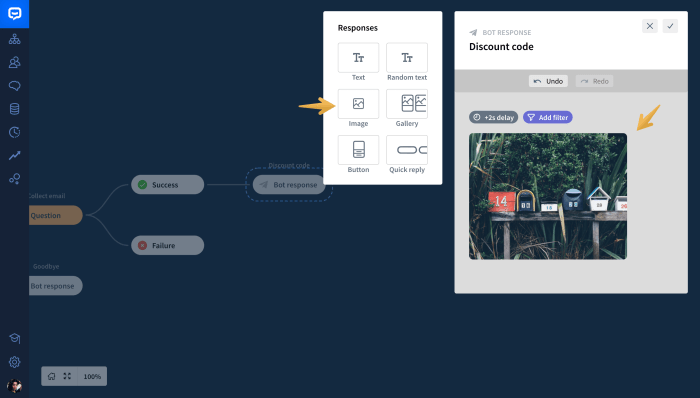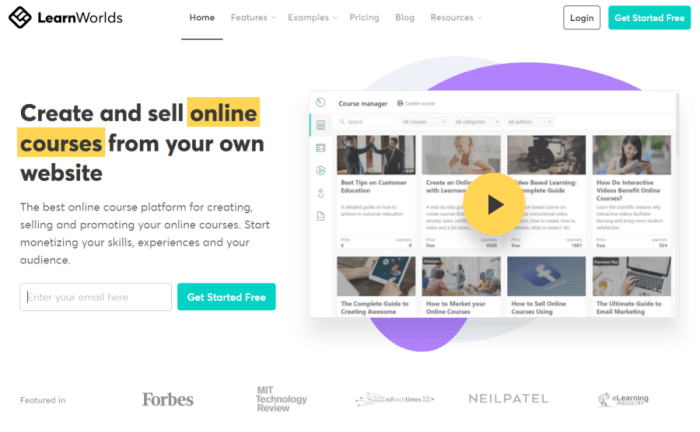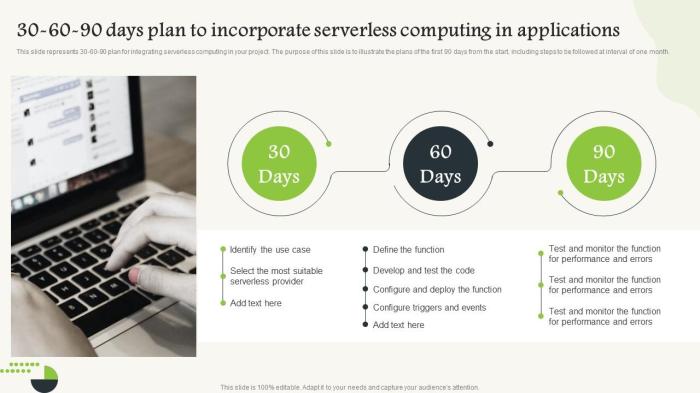Serverless workflow automation represents a paradigm shift in how applications and processes are designed and executed. It allows developers to build and deploy applications without managing the underlying infrastructure, focusing instead on the code and logic of the application. This approach leverages the power of cloud computing to create scalable, cost-effective, and highly available systems.
This methodology centers on breaking down complex tasks into smaller, independent functions that are triggered by specific events. These functions execute in response to triggers, such as an HTTP request, a database update, or a scheduled event. This event-driven architecture promotes modularity, allowing for easier maintenance, updates, and scaling. This analysis will delve into the core concepts, advantages, key technologies, practical applications, and future trends shaping the landscape of serverless workflow automation.
Definition of Serverless Workflow Automation
Serverless workflow automation streamlines the execution of complex tasks by breaking them down into smaller, independent units. This approach allows developers to focus on the application logic without managing the underlying infrastructure, leading to increased efficiency and reduced operational overhead. The core principle is the automatic and dynamic scaling of resources based on demand, offering a cost-effective and scalable solution for various business processes.
Core Concept of Serverless Workflow Automation
The fundamental idea behind serverless workflow automation is to create and manage workflows without the need to provision or manage servers. Instead of traditional infrastructure management, developers write code that is executed in response to events. These events can be anything from a file upload to a database update or a scheduled timer. The serverless platform handles the allocation of resources, the scaling of the code, and the billing based on actual usage.
This contrasts with traditional approaches where resources are often pre-allocated, leading to potential underutilization and higher costs.
Concise Definition of Serverless Workflow Automation
Serverless workflow automation is a cloud-based approach to orchestrating tasks, where developers write code that runs in response to events without managing servers. It involves defining a series of steps or functions that are triggered automatically, often in a specific order, to complete a larger process. The platform automatically scales resources based on the workload, eliminating the need for manual intervention in infrastructure management.
This leads to faster development cycles, reduced operational costs, and improved scalability.
Key Components Involved in a Serverless Workflow
Serverless workflow automation involves several key components that work together to facilitate the execution of tasks. Understanding these components is essential to grasp how serverless workflows function.
- Functions: These are the individual units of code, often referred to as “serverless functions” or “function-as-a-service” (FaaS). Each function performs a specific task, such as processing data, sending notifications, or updating a database. Functions are triggered by events and execute in response to those events.
- Events: Events trigger the execution of functions. Events can be triggered by a variety of sources, including file uploads, API calls, database updates, scheduled timers, or messages from a queue. The serverless platform monitors these events and automatically invokes the appropriate functions.
- Workflows/Orchestration: Workflows define the sequence and dependencies between functions. They orchestrate the execution of functions, determining the order in which they are executed and how data is passed between them. Workflow engines manage the state of the workflow and handle error conditions.
- Triggers: Triggers are the mechanisms that connect events to functions. They specify which function should be executed in response to a specific event. Triggers are often configured through the serverless platform’s management console or through code.
- Services and Integrations: Serverless workflows often integrate with other cloud services, such as databases, storage services, and messaging queues. These integrations allow functions to access and process data, send notifications, and communicate with other parts of the application.
- Monitoring and Logging: Monitoring and logging tools are essential for observing the performance and behavior of serverless workflows. These tools provide insights into function execution times, errors, and resource usage. They are critical for debugging and optimizing serverless applications.
Advantages of Serverless Workflow Automation
Serverless workflow automation offers a compelling suite of advantages, primarily centered around operational efficiency, cost reduction, and scalability. These benefits stem from the fundamental characteristics of serverless computing: on-demand resource allocation, automatic scaling, and a pay-per-use pricing model. The adoption of serverless workflows can significantly streamline business processes and accelerate the delivery of value.
Primary Benefits of Serverless Workflows
Serverless workflow automation provides a range of advantages that collectively enhance application development and operational efficiency. These benefits encompass various aspects, from reduced operational overhead to improved scalability and cost management.
- Reduced Operational Overhead: Serverless platforms abstract away the complexities of server management, including provisioning, scaling, and maintenance. Developers can focus solely on writing and deploying code, leading to faster development cycles and reduced operational burden. This eliminates the need for manual intervention in tasks like server patching and capacity planning.
- Scalability and Elasticity: Serverless workflows automatically scale based on demand. The platform dynamically allocates resources as needed, ensuring that applications can handle fluctuating workloads without manual intervention. This elasticity is crucial for applications with unpredictable traffic patterns, ensuring optimal performance during peak times and cost efficiency during periods of low activity.
- Cost Efficiency: Serverless computing operates on a pay-per-use model. Users are charged only for the actual resources consumed during the execution of their workflows. This contrasts with traditional infrastructure where resources are often provisioned and paid for regardless of utilization. This model translates to significant cost savings, especially for applications with variable workloads or infrequent usage.
- Faster Time-to-Market: The simplified development and deployment processes associated with serverless workflows accelerate the development lifecycle. Developers can deploy code more quickly and iterate on features faster, leading to a faster time-to-market for new applications and updates. This agility is critical in today’s competitive landscape.
- Improved Developer Productivity: Serverless platforms often provide a suite of tools and services that streamline the development process. These include pre-built functions, integrated testing environments, and automated deployment pipelines. These tools empower developers to be more productive and focus on writing code rather than managing infrastructure.
Advantages Over Traditional Methods
Serverless workflow automation presents distinct advantages over traditional methods, particularly in terms of operational efficiency, scalability, and cost. The following table highlights these key differences, comparing serverless workflow automation with traditional, server-based approaches.
| Feature | Serverless Workflow Automation | Traditional Methods | Explanation of Advantage |
|---|---|---|---|
| Infrastructure Management | Abstracted; managed by the cloud provider. | Requires manual server provisioning, scaling, and maintenance. | Serverless eliminates the need for developers to manage infrastructure, freeing them to focus on code and business logic. |
| Scalability | Automatic and elastic; scales up or down based on demand. | Requires manual scaling, which can be time-consuming and potentially lead to performance bottlenecks. | Serverless automatically handles scaling, ensuring optimal performance and responsiveness, especially during peak traffic periods. |
| Cost Model | Pay-per-use; charged only for the actual resources consumed. | Fixed cost; users pay for provisioned resources, regardless of utilization. | The pay-per-use model of serverless can lead to significant cost savings, especially for applications with variable workloads. |
| Deployment and Updates | Simplified and automated; faster deployment cycles. | More complex; often involves manual steps and longer deployment times. | Serverless streamlines the deployment process, enabling faster iteration and quicker time-to-market. |
Cost-Effectiveness of Serverless Workflow Automation
The cost-effectiveness of serverless workflow automation stems from its pay-per-use pricing model and the elimination of infrastructure management overhead. This model directly translates to lower operational costs, particularly for applications with variable workloads or infrequent usage patterns. For instance, a media company using serverless functions for image processing may only incur charges when images are uploaded and processed, leading to significant cost savings compared to running dedicated servers.
“The pay-per-use pricing model can lead to significant cost savings for applications with variable workloads or infrequent usage patterns.”
Consider a scenario where an e-commerce platform utilizes serverless workflows to process orders. During peak shopping seasons, the platform can automatically scale to handle the increased volume of orders, ensuring optimal performance. During off-peak times, the platform automatically scales down, minimizing resource consumption and associated costs. This dynamic scaling capability contributes significantly to cost efficiency. Real-world examples, like the adoption by companies such as Netflix, demonstrate substantial cost reductions and operational efficiencies achieved through serverless architectures.
Key Technologies and Platforms
Serverless workflow automation relies on several key technologies and platforms that facilitate its functionality. These technologies work in concert to provide a scalable, cost-effective, and efficient approach to building and managing complex workflows. Understanding these components is crucial for effectively implementing and leveraging serverless workflow automation.
Popular Platforms for Serverless Workflow Automation
Several cloud providers have emerged as leaders in providing platforms for serverless workflow automation. These platforms offer a range of services and tools designed to simplify the development, deployment, and management of serverless workflows.* AWS Step Functions: Amazon Web Services (AWS) offers Step Functions, a fully managed serverless orchestration service. It allows developers to coordinate multiple AWS Lambda functions and other AWS services to create complex workflows.
Step Functions provides visual workflows, error handling, and monitoring capabilities.
Azure Logic Apps
Microsoft Azure provides Logic Apps, a cloud service that helps to schedule, automate, and orchestrate tasks, business processes, and workflows. It integrates with various services, both on-premises and in the cloud, and offers a visual designer for creating workflows.
Google Cloud Workflows
Google Cloud offers Workflows, a fully managed orchestration service that allows users to connect and run services in any order. It integrates with other Google Cloud services and supports complex workflows with built-in error handling and monitoring.
Serverless Framework
While not a platform in the same vein as the above, Serverless Framework is an open-source framework that allows developers to build and deploy serverless applications across various cloud providers, including AWS, Azure, and Google Cloud. It simplifies the management of serverless infrastructure and supports workflow automation through plugins and integrations.
Role of Functions-as-a-Service (FaaS) in Serverless Workflows
Functions-as-a-Service (FaaS) is a core component of serverless workflow automation. FaaS platforms allow developers to execute code without managing servers. This enables a pay-per-use model, where users are only charged for the actual execution time of their code.The role of FaaS in serverless workflows can be summarized as follows:* Event-Driven Execution: FaaS functions are typically triggered by events, such as HTTP requests, database updates, or scheduled tasks.
This event-driven nature is fundamental to serverless workflow automation, enabling workflows to react to real-time changes.
Modular Code Units
FaaS functions are small, independent units of code that perform specific tasks. This modularity allows developers to break down complex workflows into smaller, manageable components.
Scalability and Elasticity
FaaS platforms automatically scale the execution of functions based on demand. This ensures that workflows can handle varying workloads without manual intervention.
Integration with Other Services
FaaS functions can easily integrate with other cloud services, such as databases, storage, and messaging queues. This integration is essential for building end-to-end serverless workflows.
Cost-Effectiveness
The pay-per-use model of FaaS can significantly reduce costs, as users only pay for the compute resources they consume.
Comparison of Different Serverless Workflow Platforms
Different serverless workflow platforms offer various features and capabilities. A comparison of these features helps in choosing the right platform for specific needs. The following points highlight the key differences between the platforms mentioned earlier:* AWS Step Functions:
Visual workflow designer for easier creation and management.
Built-in support for error handling, retries, and dead-letter queues.
Deep integration with other AWS services, such as Lambda, S3, and DynamoDB.
Supports state machines with various state types (e.g., Task, Choice, Parallel).
Comprehensive monitoring and logging capabilities through CloudWatch.
Azure Logic Apps
Visual designer with a drag-and-drop interface.
Extensive library of pre-built connectors for various services, including on-premises systems.
Support for B2B and EDI integration.
Integration with Azure services and other Microsoft products.
Pricing based on the number of actions executed.
Google Cloud Workflows
Designed for long-running, complex workflows.
Integration with Google Cloud services.
Support for custom code execution through Cloud Functions.
Automated error handling and retries.
Pay-per-use pricing.
Serverless Framework
Supports multiple cloud providers.
Simplified deployment and management of serverless applications.
Extensible through plugins.
Focus on infrastructure-as-code.
Community-driven development.
Use Cases of Serverless Workflow Automation
Serverless workflow automation finds application across a multitude of industries, streamlining operations and enhancing efficiency. Its event-driven architecture and scalability make it ideal for handling diverse tasks, from simple data processing to complex business processes. The following sections delve into specific examples and industry-specific scenarios.
Real-World Use Cases
Serverless workflow automation is employed across a broad spectrum of applications. These examples highlight the versatility and impact of the technology.
- Image and Video Processing: Serverless functions can be triggered by events such as image uploads to process and transform media files. This includes tasks like resizing images for different devices, generating thumbnails, and transcoding videos into various formats. This eliminates the need for dedicated servers and allows for automatic scaling based on the number of files processed. For instance, a social media platform can use serverless workflows to automatically resize user-uploaded images for profile pictures, cover photos, and posts, optimizing the user experience across different screen sizes.
- Data Transformation and ETL (Extract, Transform, Load): Serverless workflows are well-suited for ETL processes. Data can be extracted from various sources (databases, APIs, cloud storage), transformed using serverless functions, and loaded into data warehouses or other destinations. This approach offers cost-effectiveness and scalability compared to traditional ETL solutions. A retail company might use serverless workflows to ingest sales data from point-of-sale systems, clean and transform the data, and then load it into a data warehouse for analysis and reporting.
- IoT Device Management: Serverless functions can be triggered by events from IoT devices, such as sensor readings or device status updates. This allows for real-time processing of sensor data, triggering alerts, and controlling devices. For example, a smart agriculture system could use serverless workflows to monitor soil moisture levels, automatically trigger irrigation systems when necessary, and send alerts to farmers.
- Chatbots and Conversational AI: Serverless functions can power the backend logic for chatbots, handling user interactions, accessing data, and providing responses. This enables the development of scalable and responsive chatbots that can handle a large volume of concurrent users. An e-commerce company could use serverless functions to build a chatbot that answers customer inquiries, provides product recommendations, and processes orders.
- Web Application Backends: Serverless functions can provide the backend logic for web applications, handling API requests, processing data, and interacting with databases. This allows developers to focus on the front-end user experience without managing servers. A travel booking website could use serverless functions to handle flight searches, booking confirmations, and payment processing.
E-commerce Scenario: Order Processing
In the e-commerce industry, serverless workflow automation can significantly improve order processing efficiency and customer satisfaction. The following scenario illustrates how serverless workflows can be applied.A customer places an order on an e-commerce website. The order details are stored in a database. The following steps can be automated using serverless workflows:
- Order Confirmation: A serverless function is triggered when a new order is created in the database. This function sends an order confirmation email to the customer.
- Inventory Check: The same serverless function checks the inventory levels for the ordered products. If the items are in stock, the order proceeds. If any items are out of stock, an email is sent to the customer, and the order is either partially processed or canceled.
- Payment Processing: Upon successful inventory check, a serverless function integrates with a payment gateway to process the payment.
- Shipping Label Generation: After payment confirmation, a serverless function generates shipping labels and sends them to the warehouse.
- Shipping Notification: Once the order ships, a serverless function sends a shipping notification to the customer with tracking information.
- Customer Service Integration: Throughout the process, serverless functions can log events and data for customer service, allowing agents to easily track the order’s status.
This workflow ensures a streamlined and automated order processing system, minimizing manual intervention and reducing processing time. The system can scale automatically to handle peak order volumes, providing a seamless experience for customers.
Examples of Serverless Workflow Automation in a Table
The table below presents examples of serverless workflow automation, detailing the trigger, the function’s actions, and the benefits achieved.
| Use Case | Trigger | Function Actions | Benefits |
|---|---|---|---|
| Image Resizing | File upload to cloud storage | Resize image to multiple sizes; store in cloud storage. | Improved website performance; optimized user experience across devices. |
| Order Processing | New order created in database | Send order confirmation; check inventory; process payment; generate shipping label; send shipping notification. | Automated order fulfillment; reduced manual effort; improved customer satisfaction. |
| Data Backup | Scheduled time or event | Copy data from database to a backup location. | Data protection; disaster recovery. |
| IoT Device Monitoring | Sensor data received | Analyze data; trigger alerts; control devices. | Real-time monitoring; automated responses; proactive maintenance. |
| User Registration | New user signup | Send welcome email; create user profile; add user to mailing list. | Automated onboarding; improved user engagement. |
| Web Scraping | Scheduled time or event | Extract data from a website; store data in a database. | Automated data collection; insights gathering. |
Components of a Serverless Workflow
Serverless workflows, by their very nature, are constructed from a set of interconnected, independently deployable components. These components work together to orchestrate a series of tasks triggered by specific events. Understanding these building blocks is crucial for designing and implementing effective serverless solutions.
Building Blocks of a Serverless Workflow
The core elements of a serverless workflow are designed for modularity and scalability. Each component typically performs a single, well-defined function. This architectural approach allows for independent scaling and updates, significantly reducing operational overhead.
- Functions: These are the fundamental units of execution. They are typically small, self-contained pieces of code (e.g., written in Python, Node.js, Java, or Go) that perform a specific task, such as processing data, interacting with a database, or sending notifications. Functions are stateless and triggered by events.
- Triggers: Triggers initiate the workflow execution. They can be various types of events, such as HTTP requests, scheduled events (e.g., cron jobs), database updates, or messages from a message queue. The trigger acts as the entry point for the workflow.
- Orchestrator: This component manages the workflow’s execution flow. It defines the sequence of function invocations, handles error conditions, and manages state. Orchestrators ensure the correct execution order and manage dependencies between functions.
- Event Bus/Message Queue: This component facilitates communication and data exchange between functions and other services. It acts as an intermediary, decoupling functions and enabling asynchronous processing. Services like Amazon SQS, Azure Service Bus, and Google Cloud Pub/Sub are common examples.
- Storage: Serverless workflows often require persistent storage for data. This can include object storage (e.g., Amazon S3, Azure Blob Storage, Google Cloud Storage), databases (e.g., Amazon DynamoDB, Azure Cosmos DB, Google Cloud Datastore), or other storage services.
Role of Triggers in Initiating a Workflow
Triggers are the critical starting point for any serverless workflow. They respond to external events and initiate the execution of the workflow. Different trigger types cater to various use cases, enabling serverless workflows to integrate seamlessly with different systems and events.
- HTTP Triggers: These triggers respond to HTTP requests, making them suitable for building APIs and web applications. When an HTTP request is received, the trigger invokes a function to process the request.
- Scheduled Triggers: These triggers execute functions based on a predefined schedule, often using cron expressions. They are useful for automating tasks like data backups, report generation, and system maintenance.
- Event Triggers: Event triggers react to events within other services, such as database updates, file uploads, or changes in a message queue. This enables the creation of event-driven workflows that react in real-time to changes in the system.
- Message Queue Triggers: These triggers monitor message queues for new messages. When a message arrives, the trigger invokes a function to process the message. This is crucial for asynchronous processing and decoupling components.
Event-Driven Architecture within a Serverless Workflow
Event-driven architecture (EDA) is a fundamental principle in serverless workflow design. It involves functions reacting to events published by other components, enabling asynchronous and loosely coupled systems. This architecture promotes scalability, resilience, and flexibility.
Consider a simplified e-commerce order processing workflow as an example:
- Order Placement Event: A customer places an order, triggering an event published to an event bus (e.g., Amazon EventBridge, Azure Event Grid, or Google Cloud Pub/Sub).
- Inventory Service Function: This function subscribes to the “order placed” event. It receives the event, checks inventory levels, and reserves the items. If the inventory is sufficient, it updates the inventory database.
- Payment Processing Function: This function also subscribes to the “order placed” event. It processes the payment and verifies the transaction.
- Shipping Service Function: Upon successful payment, this function subscribes to a “payment successful” event, and initiates the shipping process.
- Notification Service Function: This function, triggered by “order shipped” event, sends notifications to the customer about the order status.
This example illustrates the benefits of EDA:
- Asynchronous Processing: Each function operates independently, improving responsiveness.
- Decoupling: Each service can evolve independently without impacting other components.
- Scalability: Individual functions can be scaled based on demand.
Serverless Workflow Design Principles
Designing serverless workflows necessitates a paradigm shift from traditional infrastructure management. The focus shifts from server provisioning and maintenance to orchestrating individual functions that react to events. This section Artikels best practices for crafting efficient, scalable, and resilient serverless workflows, along with guidance on error handling and debugging.
Best Practices for Designing Serverless Workflows
Adhering to specific design principles optimizes the performance, cost-effectiveness, and maintainability of serverless workflows. These principles prioritize modularity, event-driven architecture, and efficient resource utilization.
- Embrace Event-Driven Architecture: Serverless workflows thrive on event-driven models. Design workflows to react to specific events, such as file uploads, database updates, or API calls. This asynchronous approach enhances scalability and allows for independent function execution. For instance, an image processing workflow can be triggered by an object upload to a cloud storage service. The event, the upload itself, triggers a function to resize and optimize the image, and another function to update the database with the new image details.
- Prioritize Modularity and Single Responsibility: Break down complex tasks into smaller, independent functions, each responsible for a specific action. This modularity promotes code reusability, simplifies debugging, and allows for independent scaling of individual functions. Consider a workflow that processes customer orders. Instead of a single monolithic function, separate functions could handle order validation, inventory updates, payment processing, and shipping notifications.
- Optimize Function Granularity: Functions should be as small as possible, performing a single, well-defined task. This approach, sometimes referred to as “nano-services,” maximizes the benefits of serverless scaling and reduces cold start times. A function that simply validates a user’s email address would be an example of optimal granularity. Conversely, a function that attempts to perform multiple unrelated tasks would be an example of poor granularity.
- Design for Statelessness: Functions should be stateless, meaning they do not retain any information about previous invocations. This enables horizontal scaling, as any instance of a function can handle any request without relying on a specific server instance. If state is required, store it externally, such as in a database or object storage.
- Manage Dependencies Effectively: Minimize dependencies and package them efficiently. Large dependencies can increase cold start times and deployment size. Use techniques like dependency isolation (e.g., using package managers and virtual environments) to manage dependencies effectively.
- Implement Idempotency: Design functions to be idempotent, meaning they can be executed multiple times without unintended side effects. This is crucial for handling retries and ensuring data consistency, particularly in event-driven systems. For example, a function that processes a payment should be able to handle the same payment request multiple times without charging the customer repeatedly.
- Use Appropriate Triggers: Choose the correct triggers for your functions. Cloud providers offer a variety of triggers, such as HTTP requests, database changes, and scheduled events. Select the trigger that best suits the event that initiates your workflow.
Error Handling and Debugging in Serverless Environments
Robust error handling and effective debugging are essential for maintaining the reliability of serverless workflows. The distributed nature of serverless architectures presents unique challenges in identifying and resolving issues.
- Implement Comprehensive Logging: Log detailed information about each function invocation, including input parameters, output values, and any errors encountered. Use structured logging formats (e.g., JSON) to facilitate analysis. Cloud providers typically offer logging services that can be integrated with your functions.
- Establish Centralized Monitoring: Utilize monitoring tools to track the performance and health of your functions. Monitor metrics such as invocation count, execution time, error rates, and memory usage. Configure alerts to notify you of any anomalies.
- Employ Circuit Breakers: Implement circuit breakers to prevent cascading failures. If a function consistently fails, a circuit breaker can temporarily stop calls to that function, preventing further issues.
- Implement Retry Mechanisms: Use retry mechanisms to handle transient errors, such as temporary network issues or service unavailability. Configure retries with appropriate backoff strategies to avoid overwhelming downstream services.
- Utilize Distributed Tracing: For complex workflows, implement distributed tracing to track requests across multiple functions. This allows you to visualize the flow of requests and identify bottlenecks.
- Test Thoroughly: Test your functions and workflows extensively, including unit tests, integration tests, and end-to-end tests. Simulate various error scenarios to ensure your error handling mechanisms function correctly.
- Leverage Local Development Tools: Use local development tools and emulators provided by your cloud provider to test and debug your functions locally before deploying them. This can significantly speed up the development and debugging process.
- Employ Debugging Tools: Utilize debugging tools, such as debuggers provided by your IDE and cloud provider-specific tools, to step through your code, inspect variables, and identify the root cause of errors.
Designing for Scalability and Resilience in Serverless Workflows
Serverless architectures inherently offer scalability and resilience. However, designing for these characteristics requires careful consideration of several factors.
- Autoscaling: Serverless platforms automatically scale your functions based on demand. Ensure your functions are designed to handle the expected load and that you have set appropriate resource limits (e.g., memory, execution time).
- Concurrency Limits: Understand and configure concurrency limits for your functions. Concurrency limits control the maximum number of function instances that can be running simultaneously. This is critical for preventing resource exhaustion.
- Region Selection: Choose the appropriate regions for your functions to minimize latency and improve availability. Consider deploying functions in multiple regions for disaster recovery and improved resilience.
- Idempotency and Retries: Implement idempotency and retry mechanisms, as discussed previously, to handle transient failures and ensure data consistency.
- Decoupling with Queues: Use message queues to decouple function invocations and handle bursty workloads. Queues can buffer requests and smooth out spikes in demand. For example, use a queue to handle a large number of image processing requests.
- Load Balancing: Leverage load balancing services provided by your cloud provider to distribute traffic across multiple function instances. This improves availability and performance.
- Circuit Breakers and Rate Limiting: Implement circuit breakers and rate limiting to protect your functions from overload and cascading failures.
- Regular Monitoring and Optimization: Continuously monitor the performance of your functions and optimize them based on your findings. This includes identifying and addressing bottlenecks, optimizing code, and adjusting resource limits.
Serverless Workflow Automation vs. Traditional Automation
Serverless workflow automation and traditional automation represent distinct approaches to automating business processes. Understanding the differences, trade-offs, and optimal use cases for each is crucial for selecting the most effective solution. Both paradigms aim to improve efficiency, reduce operational costs, and enhance agility, but they achieve these goals through different architectures and operational models.
Comparative Analysis of Architectures
Traditional automation typically relies on infrastructure-managed servers, often virtual machines or physical hardware. These servers host automation engines, databases, and other necessary components. This approach necessitates significant upfront investment in infrastructure, ongoing maintenance, and capacity planning. In contrast, serverless workflow automation leverages a cloud-based, event-driven architecture where the underlying infrastructure is managed by the cloud provider. This model allows developers to focus on writing code without managing servers, resulting in reduced operational overhead and increased scalability.
Trade-offs Between Serverless and Traditional Automation
The choice between serverless and traditional automation involves considering several trade-offs, summarized below in a blockquote format:
- Infrastructure Management: Serverless eliminates infrastructure management, while traditional automation requires dedicated IT resources for provisioning, maintenance, and scaling.
- Scalability: Serverless inherently scales automatically based on demand. Traditional automation often requires manual scaling, which can be time-consuming and resource-intensive.
- Cost: Serverless offers a pay-per-use pricing model, potentially reducing costs for intermittent workloads. Traditional automation typically involves fixed costs for infrastructure, regardless of utilization.
- Development Speed: Serverless accelerates development by allowing developers to focus on code rather than infrastructure. Traditional automation can involve longer development cycles due to infrastructure setup and configuration.
- Complexity: Serverless can introduce complexities related to event-driven architectures and distributed systems. Traditional automation may be simpler to implement for certain use cases.
- Vendor Lock-in: Serverless solutions may increase the risk of vendor lock-in, as workflows are tightly coupled with the cloud provider’s services. Traditional automation provides more flexibility in terms of infrastructure choices.
- Cold Starts: Serverless functions may experience cold starts, which can introduce latency. Traditional automation generally provides consistent performance.
Suitability for Different Scenarios
The selection of either serverless or traditional automation depends on the specific requirements of the business process.
- Serverless Automation is Best Suited for:
- Event-Driven Workloads: Processes triggered by events, such as file uploads, database updates, or API calls.
- Scalable Applications: Applications that experience fluctuating workloads, requiring the ability to scale rapidly.
- Cost-Sensitive Applications: Applications where cost optimization is a primary concern, especially for intermittent or unpredictable workloads.
- Rapid Prototyping and Development: Projects where speed of development and deployment is critical.
- Traditional Automation is Best Suited for:
- Legacy Systems: Integration with existing on-premise systems where cloud migration is not feasible.
- Predictable Workloads: Processes with consistent resource requirements, where the overhead of serverless cold starts is undesirable.
- Complex State Management: Workflows requiring complex state management or long-running processes that are challenging to implement in a serverless environment.
- Highly Regulated Environments: Industries with strict compliance requirements where control over infrastructure is paramount.
Security Considerations in Serverless Workflows
Serverless workflows, while offering numerous advantages, introduce unique security challenges due to their distributed nature, reliance on third-party services, and ephemeral infrastructure. Understanding and addressing these challenges is crucial for building secure and resilient serverless applications. Effective security strategies encompass access control, data protection, and threat mitigation across all workflow components.
Security Challenges Unique to Serverless Environments
Serverless environments present a distinct set of security challenges compared to traditional infrastructure. These challenges stem from the inherent characteristics of serverless architectures, demanding specific attention.
- Ephemeral Nature: Serverless functions are short-lived and automatically scaled. This ephemeral nature makes traditional security approaches, such as patching and vulnerability scanning, more difficult to implement consistently. The short function lifetime also complicates forensic analysis in the event of a security incident.
- Shared Responsibility Model: The security responsibility is shared between the cloud provider and the user. The user is responsible for securing the application code, data, and configurations, while the provider secures the underlying infrastructure. Clearly defining and understanding this shared responsibility is crucial to avoid security gaps.
- Increased Attack Surface: Serverless workflows often integrate with various services and APIs, expanding the attack surface. Each integration point represents a potential vulnerability. Misconfigurations in these integrations can lead to unauthorized access or data breaches.
- Dependency on Third-Party Services: Serverless functions frequently rely on third-party services, such as databases, storage solutions, and APIs. These dependencies introduce potential vulnerabilities if the third-party services are compromised or have security flaws.
- Lack of Visibility and Control: The abstracted nature of serverless environments can make it challenging to gain visibility into the underlying infrastructure and security events. This lack of visibility can hinder threat detection and incident response.
- Configuration Complexity: Serverless architectures involve numerous configurations across various services. Incorrect configurations, such as overly permissive access control policies or insecure API keys, can create security vulnerabilities.
Security Best Practices for Serverless Workflow Implementation
Implementing robust security practices is paramount to mitigating the risks associated with serverless workflows. These practices span the entire lifecycle of the workflow, from design to deployment and ongoing monitoring.
- Principle of Least Privilege: Grant each function only the necessary permissions to perform its tasks. Avoid granting overly broad permissions that could allow a compromised function to access sensitive resources. For example, a function that processes images should only have read access to the image storage bucket and write access to a designated output bucket.
- Input Validation and Sanitization: Validate and sanitize all user inputs to prevent injection attacks, such as SQL injection and cross-site scripting (XSS). Treat all input as potentially malicious and sanitize it accordingly before processing. For instance, when a user submits data to trigger a function, the input should be validated to ensure it adheres to the expected format and content.
- Secure Code Development: Implement secure coding practices, including regular code reviews, static analysis, and dynamic analysis. Address any identified vulnerabilities promptly. Utilize secure coding guidelines specific to the programming language and serverless platform.
- Secrets Management: Securely store and manage sensitive information, such as API keys, database credentials, and passwords. Avoid hardcoding secrets in the code. Use a dedicated secrets management service, such as AWS Secrets Manager or Azure Key Vault.
- Regular Security Audits and Penetration Testing: Conduct regular security audits and penetration tests to identify vulnerabilities and assess the effectiveness of security controls. Address any findings promptly.
- Monitoring and Logging: Implement comprehensive monitoring and logging to track workflow activity and detect security incidents. Monitor logs for suspicious activity, such as unauthorized access attempts or unusual data access patterns. Use security information and event management (SIEM) tools to aggregate and analyze logs from multiple sources.
- Infrastructure as Code (IaC): Use IaC to automate the deployment and configuration of serverless infrastructure. This approach ensures consistency and reduces the risk of misconfigurations. IaC allows for version control and simplifies security audits.
- Security Scanning: Implement automated security scanning of code, dependencies, and container images (if used). Identify and remediate vulnerabilities early in the development lifecycle. Integrate security scanning into the CI/CD pipeline.
Guidelines on How to Manage Access Control and Authentication in Serverless Workflows
Effective access control and authentication are critical for securing serverless workflows. Implementing robust mechanisms to verify user identities and control access to resources is essential.
- Authentication Mechanisms: Choose appropriate authentication mechanisms based on the workflow requirements. Options include API keys, OAuth 2.0, OpenID Connect (OIDC), and identity providers (IdPs) such as AWS Cognito, Azure Active Directory, or Google Identity Platform. The selection depends on the user base and the level of security required.
- Authorization Policies: Define clear authorization policies to control access to resources. Use role-based access control (RBAC) to assign permissions to users based on their roles. Implement fine-grained access control to limit the scope of access. For example, a user in the “editor” role might have read and write access to a specific set of data, while a user in the “viewer” role might only have read access.
- Identity Federation: Use identity federation to allow users to authenticate using their existing credentials from an IdP. This simplifies user management and improves security by leveraging the security features of the IdP. For example, federating with a corporate directory allows employees to use their existing credentials to access serverless applications.
- API Gateway Authentication: Use an API gateway to manage authentication and authorization for API endpoints. The API gateway can handle authentication using various methods, such as API keys, JWT tokens, or OAuth 2.0. It can also enforce authorization policies to control access to backend resources.
- Function-Level Access Control: Implement access control at the function level to restrict access to specific functions. This can be achieved using IAM roles, resource policies, or custom authentication and authorization logic within the function code. For example, you could configure an IAM role that grants a specific function access to a database and restrict access to the database for all other functions.
- Context-Aware Access Control: Implement context-aware access control that considers factors such as the user’s location, device, and time of day. This can enhance security by restricting access based on the context. For instance, a user attempting to access a workflow from an unfamiliar location could be prompted for additional authentication.
- Regular Review of Access Permissions: Regularly review and audit access permissions to ensure they are appropriate and up-to-date. Revoke unnecessary permissions promptly. Implement a process for reviewing and updating access permissions as roles and responsibilities change.
Monitoring and Observability
Effective monitoring and observability are crucial for the operational success of serverless workflow automation. They provide insights into workflow performance, identify bottlenecks, and facilitate rapid troubleshooting. Without robust monitoring, debugging becomes significantly more challenging, leading to potential service disruptions and hindering the ability to optimize workflow efficiency.
Importance of Monitoring Serverless Workflows
Monitoring serverless workflows is paramount for several key reasons, each contributing to the overall reliability, performance, and cost-effectiveness of the automated processes. These reasons encompass proactive issue detection, performance optimization, and cost management.
- Proactive Issue Detection: Monitoring enables the early identification of anomalies and errors within serverless workflows. This proactive approach allows for the swift mitigation of issues before they impact end-users or critical business processes. For example, monitoring for increased execution times or error rates can trigger alerts, prompting immediate investigation and resolution.
- Performance Optimization: Monitoring provides valuable data on workflow performance, including execution times, resource consumption, and throughput. This data is essential for identifying bottlenecks and areas for optimization. By analyzing these metrics, developers can refine workflows, improve resource allocation, and ultimately enhance the overall efficiency and responsiveness of the automated processes. For instance, if a specific function consistently takes longer to execute, monitoring data can highlight this, allowing for code optimization or increased resource allocation.
- Cost Management: Serverless architectures are inherently cost-effective due to their pay-per-use model. However, inefficiently designed or poorly monitored workflows can lead to unnecessary costs. Monitoring allows for the tracking of resource consumption and the identification of potential cost savings. By analyzing metrics such as function invocation counts, execution durations, and memory usage, organizations can optimize their workflows to minimize costs without sacrificing performance.
- Compliance and Auditing: Monitoring provides a detailed audit trail of workflow executions, which is crucial for compliance with regulatory requirements and internal policies. This audit trail can be used to track user activities, identify potential security breaches, and demonstrate adherence to established standards. The detailed logs generated by monitoring tools can be essential for forensic analysis in the event of a security incident.
Methods for Logging and Tracing in Serverless Workflow Automation
Effective logging and tracing are fundamental components of a robust monitoring strategy for serverless workflows. These techniques provide valuable insights into the execution flow, performance, and potential issues within the automated processes.
- Logging: Logging involves capturing and storing information about events that occur during workflow execution. Logs provide a detailed record of each step in the workflow, including timestamps, input data, output data, and any errors or exceptions that occur.
- Structured Logging: Using structured logging formats, such as JSON, enables easier parsing and analysis of log data. Structured logs allow for the inclusion of key-value pairs, making it easier to filter, search, and aggregate log information. This structured approach is critical for effectively analyzing the performance of complex workflows.
- Tracing: Tracing provides a mechanism to follow the execution path of a request as it traverses through different components of a serverless workflow. Distributed tracing tools, such as AWS X-Ray or Jaeger, allow developers to visualize the flow of requests and identify performance bottlenecks.
- Correlation IDs: Implementing correlation IDs allows associating logs and traces across different services within a serverless workflow. When a request triggers a workflow, a unique correlation ID is generated and passed along to all functions and services involved in processing the request. This ensures that logs and traces related to the same request can be easily correlated, facilitating end-to-end debugging and performance analysis.
- Error Tracking: Integrating error tracking tools, such as Sentry or Rollbar, allows developers to automatically capture and analyze errors that occur during workflow execution. These tools provide detailed information about errors, including stack traces, context data, and user information, which is invaluable for debugging and resolving issues.
- Metric Collection: Collecting metrics, such as execution times, invocation counts, and error rates, provides a quantitative measure of workflow performance. These metrics can be used to identify performance trends, detect anomalies, and trigger alerts when performance degrades.
Design a Monitoring Strategy for a Sample Serverless Workflow
Designing a comprehensive monitoring strategy involves several key steps, ensuring a holistic approach to observability and facilitating efficient troubleshooting. This strategy should be tailored to the specific requirements of the serverless workflow.
- Define Key Metrics: Identify the critical performance indicators (KPIs) for the workflow. These metrics should align with the business goals and objectives of the automated process. For example, in an image processing workflow, key metrics might include the number of images processed per minute, the average processing time per image, and the error rate.
- Implement Logging: Implement structured logging in each function within the workflow. Use a consistent logging format (e.g., JSON) and include relevant context data, such as correlation IDs, timestamps, and function names. The logging level should be configured appropriately to capture the necessary information without overwhelming the system with excessive data.
- Integrate Tracing: Integrate distributed tracing tools to visualize the flow of requests through the workflow. This allows for identifying performance bottlenecks and understanding the dependencies between different functions and services. Consider using a tracing tool like AWS X-Ray or Jaeger to correlate logs and traces across the entire workflow.
- Establish Alerting: Set up alerts based on predefined thresholds for key metrics. These alerts should notify the appropriate teams or individuals when performance degrades or errors occur. The alerts should be actionable and provide sufficient context to facilitate rapid troubleshooting. For example, an alert could be triggered if the average image processing time exceeds a certain threshold.
- Dashboarding and Visualization: Create dashboards to visualize the key metrics and trends. These dashboards should provide a clear and concise overview of the workflow’s performance. Dashboards can be used to monitor the overall health of the workflow, identify potential issues, and track the impact of changes.
- Regular Review and Refinement: Regularly review the monitoring strategy and refine it based on the insights gained. This includes adjusting the key metrics, updating the alerts, and optimizing the dashboards. The monitoring strategy should be treated as an evolving process that adapts to the changing needs of the workflow.
Integration with Other Services
Serverless workflow automation’s utility significantly expands through seamless integration with a multitude of other services. This capability allows serverless workflows to interact with external resources, systems, and APIs, enabling complex and sophisticated application architectures. Effective integration is paramount to leveraging the full potential of serverless, fostering interconnectedness and enhancing overall system functionality.
Database Integration
Integrating serverless workflows with databases is crucial for data persistence, retrieval, and manipulation. Serverless functions often serve as the primary interface for interacting with databases, enabling event-driven operations and data-driven automation.
- Direct Database Access: Serverless functions can directly access databases using database-specific client libraries. This approach allows for fine-grained control over database operations. For example, a serverless function triggered by a new user registration event could write user data directly to a database like Amazon DynamoDB, Google Cloud Datastore, or Azure Cosmos DB. This requires proper authentication and authorization configurations to ensure secure access.
- Database Triggers: Many cloud providers offer database triggers that automatically invoke serverless functions in response to database events, such as data insertion, update, or deletion. For instance, a database trigger on a product table could trigger a serverless function to update a product search index whenever a product’s description is modified. This mechanism provides a reactive and efficient way to synchronize data across different systems.
- Data Transformation and Enrichment: Serverless workflows can be used to transform and enrich data retrieved from databases before it’s consumed by other services or applications. A serverless function could be used to aggregate data from multiple tables, perform calculations, and format the output for reporting or analysis. This approach enhances data quality and usability.
API Integration
Serverless workflows frequently interact with APIs to access external services and data. This interaction is typically achieved through HTTP requests, enabling communication with RESTful APIs and other web services.
- HTTP Requests: Serverless functions can use standard HTTP client libraries to make requests to APIs. The process typically involves constructing the request (specifying the URL, method, headers, and payload), sending the request, and handling the response. For example, a serverless workflow could use an API to retrieve weather data based on a user’s location, or it could interact with a payment gateway API to process transactions.
- API Gateways: API gateways, such as Amazon API Gateway, Google Cloud API Gateway, and Azure API Management, provide a managed service for creating, publishing, maintaining, monitoring, and securing APIs. Serverless functions can be integrated with API gateways to expose their functionality as APIs. This approach simplifies API management, handles authentication and authorization, and provides features like request throttling and caching.
- Event-Driven API Integration: Serverless workflows can be triggered by events from other services, such as messages from a message queue or notifications from a monitoring system. These events can then trigger serverless functions that interact with APIs. For example, a message in an Amazon SQS queue could trigger a serverless function to call a third-party shipping API to create a shipping label.
Integration with Other Cloud Services
Serverless workflows are designed to seamlessly integrate with a wide range of cloud services, including storage, messaging, and machine learning services. This interoperability is a key advantage of the serverless architecture.
- Storage Services: Serverless functions often interact with storage services like Amazon S3, Google Cloud Storage, and Azure Blob Storage to store and retrieve files, images, and other data. For example, a serverless workflow triggered by an uploaded image could use a machine learning service to analyze the image, and then store the results in a database.
- Messaging Services: Messaging services, such as Amazon SQS, Google Cloud Pub/Sub, and Azure Service Bus, are frequently used to decouple components and enable asynchronous communication. Serverless functions can subscribe to these messaging services to receive events and trigger workflows. For instance, a serverless function could process messages from a queue containing order notifications and then call other services to fulfill the orders.
- Machine Learning Services: Serverless functions can leverage machine learning services to perform tasks such as image recognition, natural language processing, and predictive analytics. For example, a serverless workflow could use Amazon Rekognition to analyze images uploaded to an S3 bucket, identify objects in the images, and then store the results in a database.
- Identity and Access Management (IAM): IAM services like AWS IAM, Google Cloud IAM, and Azure Active Directory are critical for securing serverless workflows. Serverless functions require appropriate IAM roles and permissions to access other cloud services. Properly configured IAM policies ensure that serverless functions have only the necessary access, enhancing security and preventing unauthorized access.
Steps for Integrating with a Third-Party API
Integrating a serverless workflow with a third-party API involves a series of well-defined steps to ensure successful communication and data exchange. The process is iterative, and each step is crucial for a robust and reliable integration.
- API Discovery and Documentation Review: The first step is to identify the third-party API and thoroughly review its documentation. This includes understanding the API’s endpoints, request formats (e.g., JSON, XML), authentication methods (e.g., API keys, OAuth), rate limits, and error handling mechanisms. Careful documentation review is essential for successful integration.
- Authentication and Authorization Configuration: Determine the authentication and authorization requirements of the API. This often involves obtaining an API key, setting up OAuth credentials, or implementing other authentication methods. Store these credentials securely, ideally using a secrets management service such as AWS Secrets Manager, Google Cloud Secret Manager, or Azure Key Vault, to prevent hardcoding sensitive information.
- Develop the Serverless Function: Create a serverless function (e.g., using AWS Lambda, Google Cloud Functions, or Azure Functions) that will interact with the API. This function will handle the following:
- Constructing HTTP requests to the API, including setting the correct headers, parameters, and payload.
- Handling API responses, including parsing the response data and handling any errors.
- Implementing error handling and retry mechanisms to handle API failures gracefully.
- Testing and Debugging: Thoroughly test the serverless function by sending test requests to the API and verifying that the expected data is received and processed correctly. Use debugging tools and logging to identify and resolve any issues. Simulate different scenarios, including error conditions and rate limits, to ensure the function behaves as expected.
- Deployment and Monitoring: Deploy the serverless function to the cloud platform. Configure monitoring and logging to track the function’s performance, errors, and API usage. Set up alerts to notify you of any issues or unexpected behavior. Regular monitoring and analysis are crucial for maintaining a stable and reliable integration.
Future Trends in Serverless Workflow Automation
The landscape of serverless workflow automation is dynamic, continuously shaped by technological advancements and evolving business needs. Several key trends are poised to significantly influence its trajectory, leading to more sophisticated, efficient, and accessible solutions. These trends are driven by the desire for greater agility, reduced operational overhead, and enhanced scalability.
Emerging Trends in Serverless Workflow Automation
Serverless workflow automation is rapidly evolving, driven by advancements in cloud computing, artificial intelligence, and the increasing demand for streamlined processes. The following trends are gaining prominence:
- AI-Powered Workflow Automation: The integration of Artificial Intelligence (AI) and Machine Learning (ML) is transforming workflow automation. AI-powered systems can analyze data, predict outcomes, and automate complex decision-making processes, going beyond simple rule-based automation. For example, AI can be used to automatically triage support tickets, route them to the appropriate specialist, and even provide initial responses based on the ticket’s content and past interactions.
- Low-Code/No-Code Platforms: The adoption of low-code and no-code platforms is accelerating, empowering citizen developers and business users to build and manage workflows without extensive coding expertise. These platforms provide visual interfaces and pre-built components, significantly reducing the time and effort required to develop and deploy automated solutions. Examples include platforms like AWS Step Functions, Azure Logic Apps, and Google Cloud Workflows, all offering visual designers for workflow creation.
- Edge Computing Integration: As edge computing becomes more prevalent, serverless workflows are being deployed closer to data sources and end-users. This enables faster processing times, reduced latency, and improved responsiveness, especially for applications requiring real-time data processing, such as IoT devices and industrial automation. For instance, a manufacturing plant might use serverless workflows on edge devices to monitor equipment performance and trigger alerts or maintenance requests based on real-time sensor data.
- Increased Focus on Observability and Monitoring: With the complexity of serverless architectures, robust monitoring and observability are crucial. Tools that provide end-to-end visibility into workflow execution, including tracing, logging, and metrics, are becoming increasingly important. This allows developers to quickly identify and resolve issues, optimize performance, and ensure the reliability of automated processes.
- Serverless Workflow Orchestration for Microservices: Serverless workflows are increasingly being used to orchestrate complex microservices architectures. They provide a way to coordinate the execution of multiple microservices, manage dependencies, and handle failures in a resilient manner. This is particularly valuable in scenarios where applications are built using a collection of independently deployable services.
Evolution of Serverless Workflow Automation in the Next Few Years
Predicting the future of serverless workflow automation involves considering the current trends and their potential impact. The next few years will likely see:
- Greater Adoption of AI-Driven Automation: AI will play a more significant role in workflow design, optimization, and execution. Machine learning models will be used to automatically identify and address bottlenecks, predict resource needs, and personalize workflows based on user behavior.
- Enhanced Integration with Blockchain and Web3 Technologies: Serverless workflows could integrate with blockchain technology to create secure and transparent automated processes, such as supply chain management and digital identity verification. This integration would leverage the immutability and decentralization offered by blockchain.
- Increased Focus on Security and Compliance: Security will be a primary concern, with enhanced features for data encryption, access control, and compliance with industry regulations. Serverless platforms will offer more sophisticated security tools and built-in features to help organizations meet their security and compliance requirements.
- Rise of Serverless Data Pipelines: Serverless will become the preferred approach for building and managing data pipelines, enabling organizations to process and analyze large datasets in real-time or near real-time. This will facilitate faster data-driven decision-making and improved business intelligence.
- Cross-Cloud and Hybrid Cloud Workflows: Organizations will increasingly adopt multi-cloud and hybrid cloud strategies, necessitating the development of serverless workflow solutions that can seamlessly integrate and operate across different cloud providers and on-premises environments.
Futuristic Serverless Workflow Ecosystem: Visual Representation
The image depicts a futuristic serverless workflow ecosystem, visualized as a dynamic and interconnected network. The central element is a stylized cloud, representing the serverless infrastructure. Radiating outward from the cloud are various interconnected nodes, each symbolizing a different component of the ecosystem.The core cloud structure features a glowing, multi-layered design, with each layer representing different serverless services: compute, storage, databases, and event triggers.
The cloud’s core pulsates gently, indicating the continuous flow of data and processing.Connected to the cloud are several key nodes:
- AI/ML Integration Node: This node is represented by a neuron-like structure, highlighting the integration of artificial intelligence and machine learning. It’s connected to the central cloud and various other nodes, showing how AI/ML algorithms analyze data, optimize workflows, and automate decision-making.
- Low-Code/No-Code Platform Node: This node is visualized as a user-friendly interface with a visual drag-and-drop design, illustrating the ease of creating and managing workflows. It is connected to the central cloud, showing how users can design and deploy workflows directly within the serverless environment.
- Edge Computing Node: Represented by a collection of interconnected devices (smartphones, sensors, and industrial equipment), this node demonstrates the integration of serverless workflows with edge devices. The node is linked to the central cloud, showing the bidirectional flow of data between edge devices and the serverless infrastructure.
- Security and Compliance Node: Depicted as a secure vault, this node highlights the importance of security and compliance. It is linked to the central cloud, emphasizing the built-in security features and compliance tools that protect data and ensure regulatory adherence.
- Blockchain Integration Node: This node is represented by a blockchain symbol (a series of interconnected blocks), showcasing the integration of serverless workflows with blockchain technology. This node is connected to the central cloud, showing how serverless workflows can leverage blockchain for secure and transparent automation.
All nodes are interconnected with dynamic lines of light, representing data flow and communication. The overall visual style is clean, modern, and futuristic, emphasizing the seamless integration and automation capabilities of serverless workflow ecosystems. The background subtly features a network of interconnected lines, symbolizing the underlying infrastructure and the interconnected nature of the system. This illustration encapsulates the key trends and future directions of serverless workflow automation.
Ultimate Conclusion
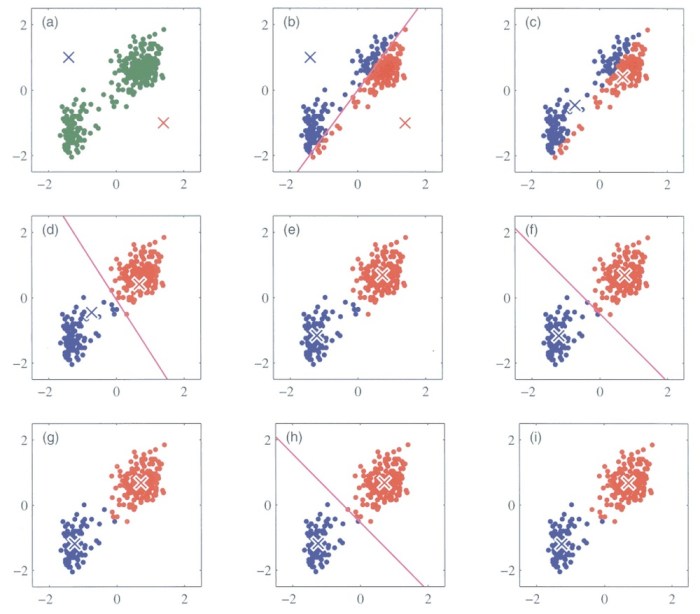
In conclusion, serverless workflow automation offers a powerful and efficient approach to building and deploying applications. By embracing serverless technologies, organizations can achieve significant cost savings, improve scalability, and accelerate development cycles. The ongoing evolution of serverless platforms and the increasing adoption of event-driven architectures point to a future where automation is more accessible, flexible, and integrated than ever before.
Understanding the nuances of this technology is crucial for any organization aiming to thrive in the cloud-native era.
FAQ Explained
What is the primary benefit of serverless workflow automation in terms of resource management?
Serverless workflow automation optimizes resource allocation by only provisioning and charging for the compute resources used during function execution, leading to improved efficiency and cost savings compared to traditional infrastructure management.
How does serverless workflow automation enhance scalability?
Serverless platforms automatically scale the underlying resources to meet demand. This enables applications to handle sudden traffic spikes without manual intervention, ensuring high availability and performance.
What are the security considerations specific to serverless workflows?
Security in serverless workflows requires careful attention to identity and access management, function security, and data protection. Developers must implement robust authentication and authorization mechanisms, secure function code, and protect sensitive data stored or processed within the workflows.
How does serverless workflow automation improve development agility?
Serverless workflow automation reduces the operational overhead associated with infrastructure management, allowing developers to focus on writing code and delivering features faster. This accelerated development cycle enhances agility and responsiveness to market demands.
What is the role of an API gateway in a serverless workflow?
An API gateway acts as a front-end for serverless workflows, handling tasks like routing, authentication, authorization, and request transformation. It provides a secure and scalable entry point for client applications to interact with serverless functions.