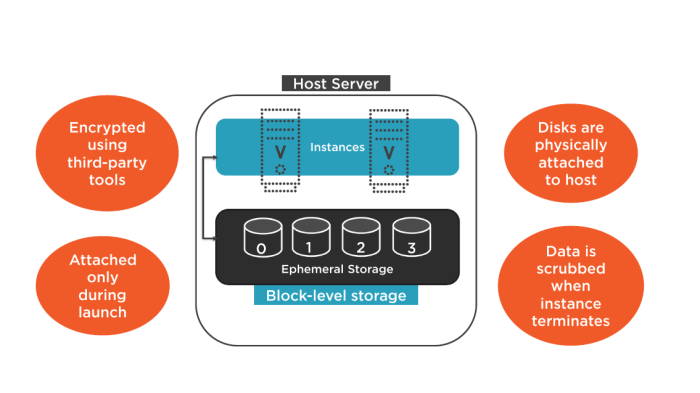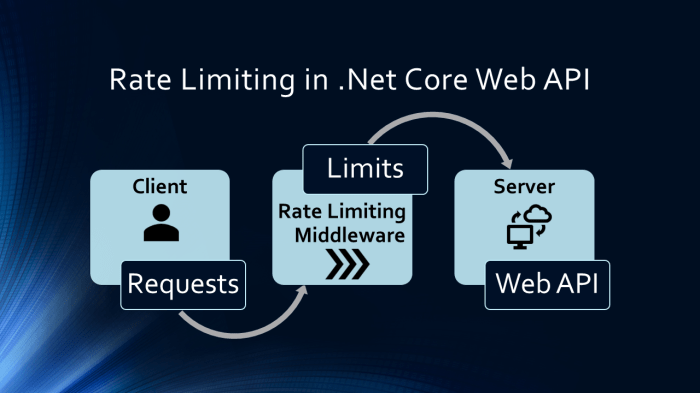GraphQL has revolutionized the way we interact with APIs, offering a more efficient and flexible alternative to traditional REST architectures. This innovative query language empowers developers to request precisely the data they need, reducing over-fetching and under-fetching, and leading to significant performance improvements. This exploration delves into the core concepts of GraphQL, examining its advantages and contrasting it with REST, setting the stage for understanding its application in modern serverless environments.
We will then explore the building blocks of GraphQL: queries, mutations, and schemas, providing practical examples and code snippets to illustrate their functionality. The journey will encompass setting up a GraphQL server, understanding the synergy with serverless architectures, and constructing a serverless GraphQL API using AWS AppSync. Further, we’ll delve into critical aspects like authentication, authorization, data fetching optimization, real-time updates through subscriptions, error handling, and deployment strategies.
Each section builds upon the previous, providing a comprehensive understanding of how to leverage GraphQL and serverless technologies to create robust, scalable, and efficient APIs.
Introduction to GraphQL
GraphQL represents a paradigm shift in how APIs are designed and consumed, offering a more efficient and flexible approach compared to traditional REST architectures. It empowers clients to request precisely the data they need, reducing over-fetching and under-fetching, thereby improving performance and optimizing bandwidth usage. This section will delve into the core concepts of GraphQL, highlighting its key distinctions from REST and outlining the advantages it offers.
Core Concept: Querying Data with Precision
GraphQL fundamentally differs from REST in its data retrieval mechanism. REST APIs typically rely on predefined endpoints, each serving a specific set of data. Clients interact with these endpoints to obtain the required information, often receiving more data than necessary (over-fetching) or requiring multiple requests to gather all the needed information (under-fetching). GraphQL, on the other hand, provides a single endpoint and allows clients to specify exactly what data they require using a query language.
This client-driven data fetching model is a key differentiator.
GraphQL Definition: A Query Language for APIs
GraphQL is a query language for APIs and a server-side runtime for executing those queries with your existing data. It defines a system for describing and querying data. The core concept revolves around the following:* A schema defines the types of data available and how they relate to each other. This schema acts as a contract between the client and the server, ensuring both parties understand the data structure.
- Queries are used to request specific data from the server. Clients construct queries to specify the exact fields they need, reducing the amount of data transferred over the network.
- Mutations are used to modify data on the server. They are similar to POST, PUT, and DELETE requests in REST, but are defined and executed within the GraphQL framework.
- Subscriptions enable real-time data updates. Clients can subscribe to specific events and receive updates whenever the data changes on the server.
GraphQL is a strongly-typed system, meaning the schema defines the data types and relationships, enabling developers to catch errors early and provide better tooling.
Benefits of GraphQL over REST APIs
GraphQL offers several advantages over traditional REST APIs, primarily related to efficiency, flexibility, and developer experience.
- Data Fetching Efficiency: Clients specify precisely the data they need, minimizing over-fetching and under-fetching. This reduces the amount of data transferred, leading to faster response times and reduced bandwidth consumption. Consider an e-commerce application: a REST API might return all product details, including reviews, even if the client only needs the product name and price. With GraphQL, the client can request only the name and price, improving performance.
- Flexible Data Aggregation: Clients can retrieve data from multiple resources with a single request. This eliminates the need for multiple round trips to the server, as is often required with REST.
- Strong Typing and Schema: GraphQL uses a strongly-typed schema, which provides a clear contract between the client and server. This enables better tooling, such as autocompletion and validation, improving developer productivity and reducing errors. The schema also serves as excellent documentation.
- Evolving APIs: GraphQL allows for API evolution without breaking existing clients. New fields and types can be added to the schema without affecting existing queries, providing backward compatibility.
- Reduced Over-Fetching: REST APIs frequently return more data than a client needs, leading to wasted bandwidth and slower response times. GraphQL allows clients to request only the necessary fields, optimizing data transfer. For instance, imagine a mobile app fetching user profiles. A REST endpoint might return all user details (name, email, address, etc.), even if the app only displays the user’s name and profile picture.
GraphQL eliminates this inefficiency.
Setting Up a GraphQL Server
Setting up a GraphQL server is a crucial step in leveraging the benefits of GraphQL. This involves choosing an appropriate server implementation, configuring it, and defining how the server will handle incoming GraphQL queries and mutations. The choice of server implementation and the specific setup will depend on factors such as the programming language, the existing infrastructure, and the project’s requirements.
This section will explore popular GraphQL server implementations and provide a practical guide to setting up a basic server using Node.js and Express.
Popular GraphQL Server Implementations and Their Features
Several robust and feature-rich GraphQL server implementations are available, catering to different needs and preferences. These implementations provide the necessary tools and functionalities to build and manage GraphQL APIs efficiently.
- Apollo Server: Apollo Server is a popular and versatile GraphQL server implementation, known for its flexibility and extensive features. It supports various data sources, including REST APIs, databases, and other GraphQL APIs. Key features include:
- Built-in support for schema stitching and federation, allowing for the composition of multiple GraphQL APIs into a single unified API.
- Integration with popular web frameworks like Express.js, Koa, and Hapi.js.
- Extensive tooling and documentation, simplifying development and debugging.
- Support for subscriptions, enabling real-time data updates.
- Express GraphQL: Express GraphQL is a lightweight and straightforward GraphQL server implementation designed to be used with the Express.js framework. It provides a simple way to integrate GraphQL into existing Express applications. Key features include:
- Easy integration with Express.js, making it a good choice for projects already using Express.
- Focus on simplicity and ease of use, suitable for smaller projects or those prioritizing quick setup.
- Provides a basic GraphQL IDE for testing and development.
- GraphQL Yoga: GraphQL Yoga is a fully-featured GraphQL server with focus on ease of use, great developer experience and performance. It is built on top of Apollo Server and provides additional features such as:
- Built-in support for GraphQL Playground and GraphiQL for interactive API exploration.
- Automatic schema generation and validation.
- Excellent performance due to its optimized architecture.
Setting Up a Basic GraphQL Server with Node.js and Express
Setting up a GraphQL server involves several steps, including installing necessary packages, defining a schema, creating resolvers, and configuring the server to handle GraphQL requests. The following guide provides a step-by-step process for setting up a basic GraphQL server using Node.js and Express.
- Project Initialization: Create a new Node.js project and initialize it using npm.
npm init -y - Install Dependencies: Install the required packages, including `express`, `express-graphql`, and `graphql`.
npm install express express-graphql graphql - Define the GraphQL Schema: Create a schema that defines the types, queries, and mutations for the API. This schema acts as a contract between the client and the server, specifying the available data and operations. The schema is typically defined using the GraphQL schema definition language (SDL).
Example:
“`javascript const buildSchema = require(‘graphql’); const schema = buildSchema(` type Query hello: String `); “` - Create Resolvers: Define resolvers that handle the logic for fetching data and executing operations. Resolvers are functions that correspond to the fields defined in the schema. They are responsible for retrieving data from data sources and returning it to the client.
Example:
“`javascript const resolvers = hello: () => ‘Hello, world!’ ; “` - Set Up the Express Server: Create an Express server and configure it to handle GraphQL requests using `express-graphql`. This involves specifying the schema, resolvers, and other options.
Example:
“`javascript const express = require(‘express’); const graphqlHTTP = require(‘express-graphql’); const app = express(); app.use(‘/graphql’, graphqlHTTP( schema: schema, rootValue: resolvers, graphiql: true // Enable GraphiQL for testing )); const port = 4000; app.listen(port, () => console.log(`Running a GraphQL API server at http://localhost:$port/graphql`); ); “` - Test the Server: Test the GraphQL server using a tool like GraphiQL or a GraphQL client. Send queries and mutations to verify that the server is functioning correctly and returning the expected results.
Defining Resolvers for Fetching Data from a Simple Data Source
Resolvers are essential components of a GraphQL server, responsible for fetching data from various data sources and providing it to the client. They bridge the gap between the GraphQL schema and the underlying data, enabling the server to fulfill client requests. The following example illustrates how to define resolvers for fetching data from a simple data source, such as an in-memory array.
Example:
“`javascriptconst buildSchema = require(‘graphql’);// Sample dataconst users = [ id: ‘1’, name: ‘John Doe’, email: ‘[email protected]’ , id: ‘2’, name: ‘Jane Smith’, email: ‘[email protected]’ ];// Define the GraphQL schemaconst schema = buildSchema(` type User id: ID! name: String email: String type Query user(id: ID!): User users: [User] `);// Define resolversconst resolvers = user: ( id ) => users.find(user => user.id === id), users: () => users;“`
In this example:
- The `users` array represents a simple data source containing user information.
- The schema defines a `User` type and a `Query` type with `user` and `users` fields.
- The `user` resolver retrieves a specific user by ID, while the `users` resolver retrieves all users.
This demonstrates a basic implementation. In a real-world scenario, resolvers would typically interact with databases, REST APIs, or other data sources to retrieve and process data. The complexity of resolvers can vary depending on the data source and the operations they need to perform.
GraphQL and Serverless: The Synergy
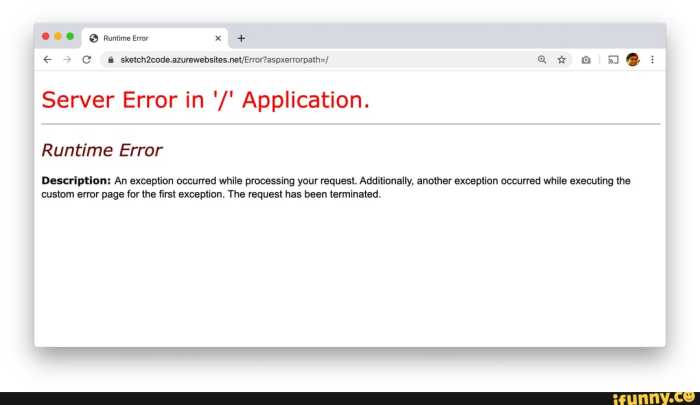
The combination of GraphQL and serverless architectures offers a powerful paradigm shift in building scalable, efficient, and maintainable APIs. This synergy leverages the strengths of both technologies, enabling developers to create flexible and performant applications that can readily adapt to changing demands. The following sections detail the advantages of this integration, contrasting operational characteristics, and illustrating how serverless functions can act as resolvers.
Advantages of Combining GraphQL with Serverless Architectures
Combining GraphQL with serverless architectures provides significant advantages in terms of operational efficiency, scalability, and cost-effectiveness. These benefits stem from the inherent characteristics of both technologies.
- Enhanced Scalability: Serverless functions, such as AWS Lambda, Azure Functions, and Google Cloud Functions, automatically scale based on demand. This dynamic scaling capability ensures that the GraphQL API can handle varying traffic loads without manual intervention or over-provisioning of resources. GraphQL, with its ability to fetch only the required data, further optimizes resource usage.
- Reduced Operational Overhead: Serverless platforms abstract away the complexities of server management, including provisioning, patching, and scaling. This reduces the operational burden on developers, allowing them to focus on building and improving the API’s functionality. GraphQL’s declarative nature simplifies data fetching and reduces the need for complex backend logic.
- Cost Efficiency: Serverless architectures typically employ a pay-per-use pricing model. This means that you only pay for the compute time your functions consume. This can result in significant cost savings compared to traditional server setups, especially for applications with fluctuating traffic patterns. GraphQL’s efficient data fetching further contributes to cost optimization by minimizing the amount of data transferred.
- Improved Developer Productivity: Serverless platforms often provide features like automated deployments, integrated monitoring, and easy integration with other services. GraphQL’s strong typing and schema-driven approach also enhance developer productivity by providing clear contracts and simplifying API interactions.
- Increased Flexibility: Serverless functions can be easily updated and deployed independently, allowing for rapid iteration and feature releases. GraphQL’s schema allows for seamless evolution of the API without breaking existing clients.
Operational Efficiency and Scalability Comparison: GraphQL in Serverless vs. Traditional Servers
The operational characteristics of GraphQL APIs in serverless environments differ significantly from those deployed on traditional server setups. These differences manifest in several key areas, influencing scalability, resource utilization, and overall performance.
| Aspect | GraphQL on Serverless | GraphQL on Traditional Servers |
|---|---|---|
| Scalability | Automatic, elastic scaling based on demand. Resources are provisioned and de-provisioned dynamically. | Requires manual scaling, which can be reactive and may involve over-provisioning to handle peak loads. |
| Resource Utilization | Optimized. Resources are consumed only when a function is invoked. GraphQL’s data fetching efficiency further reduces resource usage. | Resources are allocated continuously, even during periods of low traffic. |
| Operational Overhead | Minimal. Server management tasks are handled by the serverless platform. | Significant. Requires server provisioning, configuration, patching, and monitoring. |
| Cost | Pay-per-use model. Costs are directly proportional to function invocations and resource consumption. | Fixed costs associated with server infrastructure, regardless of traffic levels. |
| Deployment | Simplified. Functions can be deployed and updated independently. | More complex, requiring infrastructure changes and potential downtime. |
The table above highlights the core differences. Consider a scenario where a social media application experiences a sudden surge in traffic due to a viral post. In a serverless environment, the GraphQL API, backed by serverless functions, would automatically scale to handle the increased load. In a traditional server setup, the application might experience performance degradation or even outages if the server is not adequately provisioned.
Serverless Functions as GraphQL API Resolvers
Serverless functions seamlessly integrate as resolvers within a GraphQL API, enabling efficient data retrieval from various sources. This approach leverages the scalability and flexibility of serverless while harnessing GraphQL’s declarative data fetching capabilities.
- Data Source Integration: Serverless functions can be designed to interact with diverse data sources, including databases (e.g., MongoDB, PostgreSQL), external APIs, and other services. This flexibility allows for building APIs that aggregate data from multiple sources.
- Example: Retrieving User Data from a Database: Suppose you have a GraphQL schema that defines a `User` type and a query to fetch user details. A serverless function, triggered by a GraphQL resolver, could query a database (e.g., using a database client library) to retrieve the requested user information.
- Example: Fetching Data from an External API: Consider a scenario where your GraphQL API needs to retrieve weather data from a third-party weather service. A serverless function can be written to make an HTTP request to the weather API, parse the response, and return the data in a format that aligns with your GraphQL schema.
- Example: Combining Data from Multiple Sources: A single GraphQL query might require data from both a database and an external API. A serverless function could orchestrate these operations, fetching data from each source and merging the results before returning them to the GraphQL client.
The implementation of a resolver typically involves these steps:
1. Define the GraphQL schema, including the types and queries/mutations. 2. Implement the resolvers, which are functions that fetch data for each field in the schema. 3. Deploy the resolvers as serverless functions (e.g., AWS Lambda functions). 4. Configure the GraphQL server to map the schema fields to the corresponding serverless functions.
Building a Serverless GraphQL API with AWS AppSync
AWS AppSync provides a managed GraphQL service that simplifies the creation of scalable, serverless APIs. It handles the complexities of infrastructure management, allowing developers to focus on building application logic and data access patterns. AppSync seamlessly integrates with various AWS services, including databases, authentication providers, and real-time data subscriptions. This tutorial Artikels the process of creating a GraphQL API for a to-do list application using AWS AppSync, demonstrating its core features.
Tutorial: Creating a GraphQL API with AWS AppSync
The creation of a GraphQL API with AWS AppSync involves several key steps, each contributing to the overall functionality and structure of the API. These steps encompass schema design, resolver configuration, and deployment.
- Creating an AppSync API: This initial step involves navigating to the AWS AppSync console and creating a new API. During API creation, you can choose between different authorization methods, such as API keys, AWS Identity and Access Management (IAM) roles, or user pools from Amazon Cognito. The choice of authorization method depends on the security requirements of the application.
- Designing the GraphQL Schema: The schema defines the structure of the API, including the types of data that can be queried and mutated. The schema uses the GraphQL schema definition language (SDL) to describe the API’s capabilities.
- Configuring Data Sources: AppSync allows you to connect to various data sources, such as Amazon DynamoDB, AWS Lambda functions, and HTTP endpoints. This step involves specifying the data source and configuring how AppSync interacts with it.
- Creating Resolvers: Resolvers are functions that map GraphQL operations to data sources. AppSync uses resolvers to fetch data from the configured data sources and return it to the client. Resolvers are often implemented using Apache Velocity Template Language (VTL) to transform requests and responses.
- Testing and Deploying the API: Once the schema and resolvers are configured, you can test the API using the AppSync console’s query editor. After testing, the API can be deployed, making it accessible to clients.
Data Model Design for a To-Do List Application
A well-designed data model is crucial for the efficiency and maintainability of a GraphQL API. For a to-do list application, the data model should effectively represent tasks, their attributes, and their relationships.The following fields are essential for a simple to-do list application:
- Task: A string representing the title or description of the to-do item.
- Description: A string providing a more detailed explanation of the task.
- CompletionStatus: A boolean value indicating whether the task is completed (true) or not (false).
- ID: A unique identifier for each task. This can be auto-generated by the data source (e.g., DynamoDB) to ensure uniqueness.
- CreatedAt: A timestamp indicating when the task was created.
- UpdatedAt: A timestamp indicating when the task was last updated.
This data model can be implemented in a NoSQL database like DynamoDB, which is well-suited for serverless architectures due to its scalability and pay-per-request pricing model. DynamoDB can store the data in a format that is easily accessible through the GraphQL API.
GraphQL Schema and Resolvers for the To-Do List Application
The GraphQL schema defines the API’s structure, including the types, queries, mutations, and subscriptions. The resolvers connect the schema to the underlying data sources, enabling data retrieval and modification.Here’s a GraphQL schema for the to-do list application:“`graphqltype Todo id: ID! task: String! description: String completionStatus: Boolean! createdAt: String! updatedAt: String!type Query getTodo(id: ID!): Todo listTodos: [Todo!]!type Mutation createTodo(task: String!, description: String, completionStatus: Boolean): Todo! updateTodo(id: ID!, task: String, description: String, completionStatus: Boolean): Todo deleteTodo(id: ID!): IDtype Subscription onCreateTodo: Todo! @aws_subscribe(mutations: [“createTodo”]) onUpdateTodo: Todo @aws_subscribe(mutations: [“updateTodo”]) onDeleteTodo: ID @aws_subscribe(mutations: [“deleteTodo”])“`The schema defines the `Todo` type with the fields described in the data model.
It also defines `Query` types for retrieving data, `Mutation` types for creating, updating, and deleting data, and `Subscription` types for real-time updates. The `@aws_subscribe` directive enables real-time updates using WebSockets.Resolvers are then created to connect the schema to the data source. For example, to connect to a DynamoDB table, the resolver for the `createTodo` mutation would:
- Receive the input data from the GraphQL request.
- Use a VTL template to format the input data into a format compatible with DynamoDB’s `PutItem` operation.
- Send the formatted data to DynamoDB.
- Receive the response from DynamoDB and format it back into a GraphQL response using another VTL template.
Similar resolvers are created for the `getTodo`, `listTodos`, `updateTodo`, and `deleteTodo` operations. AppSync’s features streamline the process of connecting to databases, allowing developers to configure resolvers directly within the AppSync console. AppSync automatically generates the necessary infrastructure to manage the API, allowing developers to focus on the application’s logic.
Implementing Authentication and Authorization in GraphQL
Securing a GraphQL API is paramount to protect sensitive data and ensure only authorized users can access specific resources. Authentication verifies the user’s identity, while authorization determines what a user is permitted to do. Implementing these two aspects correctly is crucial for the security and integrity of any GraphQL application. This involves employing robust authentication mechanisms, defining clear authorization rules, and integrating these into the GraphQL schema and resolvers.
Authentication Implementation Strategies
Authentication is the process of verifying a user’s identity. Several strategies can be used to implement authentication in a GraphQL API. The most common include the use of JWT (JSON Web Tokens), API keys, and OAuth 2.0.
- JWT (JSON Web Tokens): JWTs are a popular choice for authentication because they are stateless and can be easily used across different domains. The server generates a JWT after a user successfully authenticates (e.g., by providing valid credentials). This token is then sent to the client, which includes it in subsequent requests (typically in the `Authorization` header). The server validates the token on each request, verifying its signature and claims (such as user ID and roles).
- API Keys: API keys are simple strings used to identify and authenticate an application or user. They are often used for rate limiting and usage tracking. API keys are included in the request headers or query parameters. While simpler to implement, API keys are less secure than JWTs, as they are typically static and can be easily compromised.
- OAuth 2.0: OAuth 2.0 is a widely used standard for authorization that allows users to grant third-party applications access to their resources without sharing their credentials. It involves a series of steps, including obtaining an access token from an authorization server, which is then used to authenticate and authorize requests to the GraphQL API. OAuth 2.0 is particularly useful for integrating with social media platforms or other external services.
JWT Integration with a GraphQL Server
Integrating JWTs with a GraphQL server involves several key steps, including the creation of a user authentication resolver, the generation and validation of JWTs, and the use of middleware to protect specific resolvers.
Here’s a simplified code example demonstrating JWT integration with a hypothetical GraphQL server using Node.js and the `jsonwebtoken` and `graphql-yoga` libraries:
First, install the necessary packages:
npm install jsonwebtoken graphql-yogaNext, define the schema and resolvers:
// schema.jsimport gql from 'graphql-yoga';const typeDefs = gql` type User id: ID! username: String! type AuthPayload token: String! user: User! type Query me: User type Mutation login(username: String!, password: String!): AuthPayload `;export default typeDefs;// resolvers.jsimport jwt from 'jsonwebtoken';import users from './users'; // Assume users is an array of user objectsimport bcrypt from 'bcrypt'; // For password hashingimport JWT_SECRET from './config'; // Your secret keyconst resolvers = Query: me: async (parent, args, context) => if (!context.user) return null; // Or throw an error return context.user; , , Mutation: login: async (parent, username, password ) => const user = users.find(user => user.username === username); if (!user) throw new Error('Invalid credentials'); const valid = await bcrypt.compare(password, user.password); // Assuming passwords are hashed if (!valid) throw new Error('Invalid credentials'); const token = jwt.sign( userId: user.id, username: user.username , JWT_SECRET, expiresIn: '1h', // Token expiration ); return token, user, ; , ,;export default resolvers;Then, implement a context function to parse the authentication header and verify the token:
// context.jsimport jwt from 'jsonwebtoken';import JWT_SECRET from './config'; // Your secret keyexport const createContext = ( request ) => const authHeader = request.get('Authorization'); if (authHeader) const token = authHeader.replace('Bearer ', ''); try const decoded = jwt.verify(token, JWT_SECRET); return user: id: decoded.userId, username: decoded.username ; catch (err) // Token is invalid or expired console.error('Token verification failed:', err); return ; // No user authenticated;Finally, set up the GraphQL server:
// index.jsimport GraphQLServer from 'graphql-yoga';import typeDefs from './schema';import resolvers from './resolvers';import createContext from './context';const server = new GraphQLServer( typeDefs, resolvers, context: createContext,);server.start(() => console.log('Server is running on localhost:4000'));In this example:
- The `login` mutation takes a username and password, authenticates the user, and generates a JWT.
- The `me` query retrieves the currently authenticated user.
- The `createContext` function extracts the token from the `Authorization` header, verifies it, and adds the user information to the context, which is then available to the resolvers.
Authorization Implementation based on User Roles
Authorization involves controlling access to specific resources based on the user’s roles or permissions. This can be implemented in GraphQL by checking the user’s role within the resolvers.
Implementing role-based authorization involves:
- Defining User Roles: Define the different roles within your application (e.g., “admin”, “editor”, “viewer”).
- Assigning Roles to Users: Assign one or more roles to each user during user creation or management. This data can be stored in a database alongside user credentials.
- Checking Roles in Resolvers: In your resolvers, check the user’s role (obtained from the context) before executing the operation. If the user does not have the required role, throw an error or return an unauthorized response.
Here’s how to extend the previous code example to include role-based authorization:
// resolvers.js (Modified)import jwt from 'jsonwebtoken';import users from './users'; // Assume users is an array of user objectsimport bcrypt from 'bcrypt'; // For password hashingimport JWT_SECRET from './config'; // Your secret keyconst resolvers = Query: me: async (parent, args, context) => if (!context.user) return null; // Or throw an error return context.user; , // Example: Only admins can access all users allUsers: async (parent, args, context) => if (!context.user || context.user.role !== 'admin') throw new Error('Unauthorized: You do not have permission to view all users.'); return users; , , Mutation: login: async (parent, username, password ) => const user = users.find(user => user.username === username); if (!user) throw new Error('Invalid credentials'); const valid = await bcrypt.compare(password, user.password); // Assuming passwords are hashed if (!valid) throw new Error('Invalid credentials'); const token = jwt.sign( userId: user.id, username: user.username, role: user.role , JWT_SECRET, expiresIn: '1h', // Token expiration ); return token, user, ; , ,;export default resolvers;In this example:
- The `login` mutation now includes the user’s role in the JWT payload.
- The `allUsers` query checks if the user has the “admin” role before returning the list of all users. If the user does not have the “admin” role, an error is thrown.
Further considerations:
- Granular Permissions: Instead of simple roles, consider implementing a more granular permission system, allowing for fine-grained control over specific operations on individual resources.
- Contextual Authorization: Authorization logic can also depend on the context of the request. For example, a user might be able to update their own profile but not the profiles of other users.
- Data Filtering: In addition to denying access, authorization can also involve filtering data. For example, a user with limited permissions might only see a subset of the data available to an admin.
Data Fetching and Pagination in GraphQL
Efficient data fetching and pagination are crucial for building performant GraphQL APIs. They directly impact the responsiveness and scalability of applications that consume these APIs. Poorly designed data fetching strategies can lead to significant performance bottlenecks, negatively affecting the user experience. This section will delve into techniques for optimizing data retrieval and implementing pagination effectively in GraphQL.
Preventing Over-Fetching and Under-Fetching
GraphQL’s strength lies in its ability to fetch precisely the data a client requests. However, developers must be mindful of potential inefficiencies. Over-fetching and under-fetching are two primary concerns that can degrade performance.
- Over-fetching: This occurs when a query retrieves more data than is actually needed by the client. This can lead to increased network bandwidth usage, slower response times, and unnecessary processing on both the server and client sides. For example, if a client only needs a user’s name and email, but the query retrieves all user fields, it is over-fetching.
- Under-fetching: This happens when a single query doesn’t provide all the necessary data, requiring the client to make multiple requests to gather all the required information. This increases the number of round trips between the client and server, adding latency and potentially overwhelming the server. For instance, if fetching a list of users only provides their IDs, and the client then needs to make separate requests for each user’s details, it is under-fetching.
To prevent these issues, GraphQL’s type system and query language should be leveraged effectively. Carefully design the schema to expose only the necessary fields, and encourage clients to construct queries that request only the data they require. Techniques like field selection and resolvers that optimize data retrieval are key to mitigation.
Implementing Pagination in GraphQL
Pagination is essential for handling large datasets efficiently. It allows clients to retrieve data in manageable chunks, improving performance and preventing overwhelming the client or server. Several pagination strategies can be employed; the cursor-based approach is generally preferred for its advantages in scalability and stability.To implement cursor-based pagination, consider the following arguments:
- `first`: Specifies the maximum number of items to return in the current page.
- `after`: Indicates the cursor (e.g., an ID or timestamp) after which to start retrieving items. This cursor points to the end of the previous page.
- `last`: Specifies the maximum number of items to return from the end of the dataset (not as common as `first`).
- `before`: Indicates the cursor before which to start retrieving items (used with `last`).
The GraphQL schema should be designed to accommodate these arguments. For example, a `users` query might look like this:“`graphqltype Query users(first: Int, after: String): UserConnectiontype UserConnection edges: [UserEdge] pageInfo: PageInfotype UserEdge node: User cursor: Stringtype PageInfo hasNextPage: Boolean endCursor: Stringtype User id: ID! name: String email: String“`The `UserConnection` type encapsulates the paginated results.
The `edges` field contains an array of `UserEdge` objects, each representing a user and its associated cursor. The `pageInfo` field provides information about the pagination state, such as whether there is a next page and the cursor of the last item on the current page.Here is a sample implementation (using a hypothetical data source):“`javascript// Assuming a database or data source with a `getUsers` functionconst getUsers = async (first, after) => // Placeholder implementation let users = await fetchDataFromDatabase(); // Assume this returns all users // Apply pagination let startIndex = 0; if (after) const afterIndex = users.findIndex(user => user.id === after); startIndex = afterIndex + 1; const paginatedUsers = users.slice(startIndex, startIndex + first); const hasNextPage = startIndex + first < users.length; const endCursor = paginatedUsers.length > 0 ? paginatedUsers[paginatedUsers.length – 1].id : null; return edges: paginatedUsers.map(user => ( node: user, cursor: user.id )), pageInfo: hasNextPage, endCursor, , ;;“`This example demonstrates how to fetch a subset of users based on the `first` and `after` arguments, construct the `UserConnection` object, and provide the `pageInfo`. The `endCursor` is used by the client to fetch the next page. The `hasNextPage` field tells the client whether to request more data.
Optimizing Data Fetching for Performance
Several techniques can be employed to optimize data fetching and enhance the performance of GraphQL queries.
- Batching and Caching: Implement batching and caching mechanisms on the server-side to reduce the number of database queries. Batching combines multiple requests for the same data into a single query, while caching stores frequently accessed data to avoid repeated database calls. For example, using a data loader library like `dataloader` can significantly improve the performance of queries that involve fetching related data.
- Schema Design and Field Selection: Design the schema carefully to expose only the necessary fields and encourage clients to select only the data they need. This minimizes the amount of data transferred over the network. Consider using a tool like Apollo Server or similar frameworks to help validate the query before execution, to prevent overly complex or inefficient queries.
- Database Optimization: Optimize database queries by using indexes, appropriate data types, and efficient query structures. The database is often the bottleneck, so optimizing database operations is critical. For instance, using indexes on fields frequently used in filtering or sorting can drastically improve query performance.
- Server-Side Rendering (SSR) and Pre-fetching: For web applications, consider server-side rendering or pre-fetching data on the server to reduce the initial load time and improve the perceived performance. This can be particularly beneficial for search engine optimization ().
- Monitoring and Profiling: Regularly monitor and profile the performance of GraphQL queries to identify and address bottlenecks. Use tools to analyze query execution times, database query performance, and network latency.
By implementing these strategies, developers can create efficient and scalable GraphQL APIs that provide a fast and responsive user experience. These optimizations are essential for building robust applications.
Real-time GraphQL with Subscriptions
GraphQL subscriptions enable real-time data updates to clients, providing a mechanism for receiving data pushed from the server in response to specific events. This contrasts with traditional REST APIs, where clients typically need to poll for updates. Subscriptions are particularly useful in applications where timely information is critical, such as chat applications, live dashboards, and real-time monitoring systems.
GraphQL Subscriptions and Their Use Cases
GraphQL subscriptions function by establishing a persistent connection between the client and the server, typically using WebSockets. When an event of interest occurs on the server, the server pushes the relevant data to all subscribed clients. This eliminates the need for clients to repeatedly request updates, reducing latency and improving the user experience.The versatility of GraphQL subscriptions is evident across a wide range of applications.
- Chat Applications: Subscriptions are the ideal choice for enabling real-time chat functionality. When a new message is posted, the server can immediately push the message to all relevant chat participants.
- Live Dashboards: Dashboards that monitor real-time metrics, such as stock prices, sensor readings, or user activity, benefit significantly from subscriptions. Data is automatically updated as it changes, providing users with the latest information.
- Real-time Notifications: Applications can use subscriptions to deliver real-time notifications to users. For example, a social media platform could use subscriptions to notify users when they receive a new friend request or a comment on their post.
- Multiplayer Games: Games that require real-time interaction between players, such as online multiplayer games, can use subscriptions to synchronize game state updates.
- Collaborative Editing: Platforms that allow users to collaborate on documents in real-time, such as Google Docs, can utilize subscriptions to propagate changes made by one user to all other users in real-time.
Implementing Subscriptions with a GraphQL Server
Implementing GraphQL subscriptions requires a GraphQL server that supports the subscription functionality. The implementation typically involves defining a subscription schema, establishing a mechanism for event publishing, and setting up a transport protocol like WebSockets for real-time communication.Here’s a code example using Node.js and the `graphql-yoga` library to demonstrate how to implement subscriptions. This simplified example focuses on a simple “message” subscription.“`javascriptconst GraphQLServer, PubSub = require(‘graphql-yoga’)const typeDefs = ` type Query messages: [String!]! type Subscription messageAdded: String! type Mutation addMessage(message: String!): String! `const messages = []const pubsub = new PubSub()const resolvers = Query: messages: () => messages, , Mutation: addMessage: (_, message ) => messages.push(message) pubsub.publish(‘MESSAGE_ADDED’, messageAdded: message ) return message , , Subscription: messageAdded: subscribe: () => pubsub.asyncIterator(‘MESSAGE_ADDED’), , ,const server = new GraphQLServer( typeDefs, resolvers,)server.start(() => console.log(‘Server is running on http://localhost:4000’))“`In this example:
- The `typeDefs` define the GraphQL schema, including a `Subscription` type with a `messageAdded` subscription.
- The `resolvers` define the logic for the queries, mutations, and subscriptions. The `addMessage` mutation publishes a message to the `MESSAGE_ADDED` channel using `pubsub.publish()`.
- The `messageAdded` subscription in the resolvers uses `pubsub.asyncIterator(‘MESSAGE_ADDED’)` to subscribe to the `MESSAGE_ADDED` channel.
This code provides a basic framework for implementing subscriptions. In a more complex scenario, you would likely integrate this with a database, authentication, and more sophisticated error handling. The core concepts, however, remain the same: define the subscription schema, publish events, and subscribe to those events.
Scenario for Using Subscriptions in a Serverless Environment: Chat Application
Consider a serverless chat application built with AWS AppSync, a managed GraphQL service. This scenario effectively utilizes subscriptions to deliver real-time chat messages to users.The serverless architecture would include:
- AWS AppSync: Serves as the GraphQL endpoint, handling queries, mutations, and subscriptions. AppSync manages the WebSocket connections and provides the necessary infrastructure for real-time updates.
- AWS Lambda Functions: Handle the business logic, such as saving messages to a database (e.g., DynamoDB) and triggering the subscription notifications. When a new message is created, a Lambda function is triggered, which then publishes the message to the appropriate subscribers via AppSync.
- DynamoDB (or another data store): Stores the chat messages.
- WebSockets: AppSync utilizes WebSockets to maintain persistent connections with clients.
Here’s a breakdown of the process:
- A user sends a message through the chat interface.
- The client sends a mutation request to AppSync to create the message.
- The AppSync service invokes a Lambda function.
- The Lambda function saves the message to DynamoDB.
- The Lambda function then publishes the message to the appropriate subscription topic via AppSync. AppSync automatically routes the message to all clients subscribed to that topic.
- All subscribed clients receive the new message in real-time and display it in the chat interface.
This serverless architecture offers several advantages:
- Scalability: AWS AppSync and Lambda functions automatically scale to handle increasing user load.
- Cost-effectiveness: Pay-per-use pricing for AppSync and Lambda optimizes costs.
- Reduced Operational Overhead: Managed services like AppSync and Lambda reduce the need for manual server management.
The use of subscriptions in this serverless chat application significantly enhances the user experience by providing real-time communication without the need for constant polling or manual refresh.
Error Handling and Debugging in GraphQL
Effective error handling and debugging are crucial aspects of developing and maintaining robust GraphQL APIs. Proper implementation ensures that issues are identified, addressed, and communicated effectively to both developers and end-users, leading to a better overall experience and maintainability of the system. This section explores strategies for error management and debugging within a GraphQL context.
Handling Errors in GraphQL
GraphQL provides a structured approach to error handling, allowing for precise identification and management of issues. This contrasts with traditional REST APIs, which often rely on HTTP status codes and potentially less informative error responses.
- Error Structure: GraphQL errors are returned within the `errors` field of the response, alongside the `data` field. The `errors` field is an array, enabling the API to return multiple errors for a single request. Each error object typically contains the following:
- `message`: A human-readable description of the error.
- `locations`: An array of locations within the GraphQL query or mutation where the error occurred. This helps pinpoint the problematic part of the request.
- `path`: An array indicating the path in the query or mutation where the error originated.
- `extensions`: An optional field that can contain additional information about the error, such as a specific error code or custom details relevant to the application.
- Error Codes and Messages: Utilizing specific error codes and informative messages enhances error handling. Defining a set of error codes (e.g., `AUTH_FAILED`, `NOT_FOUND`, `INTERNAL_SERVER_ERROR`) allows for consistent error identification across the API. Messages should provide context and guidance for resolving the issue. For instance, an `AUTH_FAILED` error might have the message “Invalid username or password” or “Token expired.”
- Error Propagation: Errors can originate from various sources, including the GraphQL server itself, resolvers, data sources (databases, external APIs), and validation rules. It is essential to handle errors at each level and propagate them appropriately to the client. Resolvers should catch exceptions, transform them into GraphQL error objects, and include relevant information in the `extensions` field.
- Error Handling in Clients: Clients should be designed to parse the `errors` array in the GraphQL response and display appropriate error messages to the user. Clients can use error codes to handle specific error types and provide targeted feedback (e.g., redirecting to a login page for `AUTH_FAILED` errors).
Debugging GraphQL Queries and Mutations
Debugging GraphQL applications requires specialized tools and techniques to effectively diagnose and resolve issues. This is crucial for pinpointing the root cause of problems, which may originate from the query itself, resolver logic, or data sources.
- GraphQL IDEs and Tools: GraphQL IDEs such as GraphiQL, Altair, and Apollo Studio provide powerful debugging capabilities. These tools allow developers to:
- Inspect queries and mutations.
- Execute queries and mutations against a GraphQL server.
- View the response data and errors.
- Inspect the execution plan.
- Provide syntax highlighting, autocompletion, and validation.
- Logging: Implementing comprehensive logging is crucial for tracking the execution of GraphQL operations. Logs should capture:
- Incoming requests and their payloads.
- Outgoing requests to data sources.
- Errors and exceptions.
- Performance metrics (e.g., query execution time).
- Tracing: Tracing tools, such as Apollo Server’s tracing functionality or OpenTelemetry, provide detailed insights into the execution of GraphQL operations. Tracing can help identify performance bottlenecks by visualizing the execution time of each resolver and data source call. This allows for identifying and optimizing slow-performing operations.
- Error Tracking: Integrating error tracking services (e.g., Sentry, Bugsnag) is essential for monitoring the health of a GraphQL API in production. These services automatically capture errors, provide stack traces, and group similar errors together, making it easier to identify and fix recurring issues.
- Mocking and Testing: Utilizing mocking and testing techniques can significantly improve the debugging process. Mocking allows developers to simulate data sources and test resolvers in isolation. Writing unit tests, integration tests, and end-to-end tests ensures that the GraphQL API functions as expected.
Providing User-Friendly Error Messages
Crafting user-friendly error messages significantly improves the overall user experience by guiding users toward resolving issues. The key is to balance technical accuracy with clarity and helpfulness.
- Clear and Concise Messages: Error messages should be easy to understand and avoid technical jargon whenever possible. For example, instead of “Internal server error,” use a message like “Something went wrong on our end. Please try again later.”
- Contextual Information: Provide context about the error, such as which part of the request failed. If a specific field is causing the error, mention the field name in the message. For example, “The email address is invalid.”
- Actionable Advice: Offer guidance on how to resolve the error. This could include suggestions for correcting input, retrying the request, or contacting support. For example, “Please check your email address and try again.”
- Error Codes for Client-Side Handling: Use error codes to categorize errors, enabling the client to handle specific error types differently. For example:
- `INVALID_INPUT`: “The input provided is invalid. Please check the field ’email’.”
- `NOT_FOUND`: “The requested resource was not found. Please verify the ID.”
- `RATE_LIMIT_EXCEEDED`: “You have exceeded the rate limit. Please try again later.”
- Example: Consider a mutation to create a new user. If the user provides an invalid email address, the server could return an error like this:
"errors": [ "message": "Invalid email address.", "locations": [ "line": 2, "column": 3 ], "path": [ "createUser", "email" ], "extensions": "code": "INVALID_EMAIL", "field": "email" ], "data": "createUser": null
The client can then display a user-friendly message like “The email address you entered is invalid.
Please check it and try again.” This example demonstrates how detailed error information, including error codes, locations, and paths, facilitates the creation of helpful error messages.
Deploying a Serverless GraphQL API
Deploying a serverless GraphQL API involves packaging your API code and configurations, and then uploading them to a serverless platform. This process automates scaling, and management, allowing developers to focus on building and maintaining the API’s functionality. Serverless platforms provide the infrastructure to handle requests, execute the code, and manage resources. The specific steps vary depending on the platform chosen, but the underlying principles remain consistent.
Steps for Deploying to a Serverless Platform
Deploying a GraphQL API to a serverless platform necessitates a systematic approach, which generally involves several key steps. These steps ensure the application is correctly configured, deployed, and ready to serve client requests.
- Choose a Serverless Platform: Select a suitable platform, such as AWS AppSync, Azure Functions, Google Cloud Functions, or a similar service. The choice depends on factors like existing infrastructure, cost considerations, and feature sets. Each platform offers different advantages and disadvantages. AWS AppSync, for example, provides built-in GraphQL support and integrates seamlessly with other AWS services, while Azure Functions offers flexibility and integration with the Azure ecosystem.
Google Cloud Functions, similarly, integrates well with Google Cloud services.
- Define API Structure: Design your GraphQL schema, resolvers, and data sources. This involves defining the types, queries, mutations, and subscriptions that constitute your API. Ensure the schema accurately reflects the data model and the intended API functionality. Consider using a schema definition language (SDL) to define your schema.
- Package the Code: Package your GraphQL API code, including the schema, resolvers, and any dependencies, into a deployable format. This often involves creating a deployment package or archive. The format depends on the chosen serverless platform. For example, in AWS, you might use a deployment package that includes your resolvers, schema, and necessary dependencies.
- Configure Deployment: Configure the deployment process, including specifying the resource configuration, API endpoints, and any necessary environment variables. This often involves using configuration files or infrastructure-as-code (IaC) tools like AWS CloudFormation, Azure Resource Manager, or Google Cloud Deployment Manager.
- Deploy the API: Upload the deployment package to the serverless platform. The platform will handle the infrastructure provisioning, scaling, and execution of your API. The deployment process usually involves using a command-line interface (CLI) or a web console provided by the platform.
- Test the API: After deployment, test your API thoroughly to ensure it functions correctly. Use tools like GraphQL clients (e.g., GraphiQL, Altair, Postman) to send queries, mutations, and subscriptions to the API. Verify that the API returns the expected responses and handles errors appropriately.
- Configure Monitoring and Logging: Set up monitoring and logging to track the API’s performance and identify any issues. This involves integrating with the platform’s monitoring and logging services (e.g., AWS CloudWatch, Azure Monitor, Google Cloud Logging). Monitor key metrics such as request latency, error rates, and the number of requests.
Checklist for Optimizing a GraphQL API for Production Environments
Optimizing a GraphQL API for production is crucial for ensuring performance, scalability, and reliability. This optimization process involves several key areas, including schema design, data fetching strategies, and infrastructure configuration. Adhering to a comprehensive checklist can help ensure a smooth and efficient deployment.
- Schema Design Optimization: Design the GraphQL schema for efficiency and clarity.
- Use appropriate data types and avoid unnecessary complexity in the schema.
- Consider using pagination for large datasets to avoid performance bottlenecks.
- Implement caching strategies to reduce the load on data sources and improve response times.
- Data Fetching Optimization: Optimize data fetching strategies to minimize latency.
- Use batching and data loaders to reduce the number of requests to data sources.
- Implement field selection to retrieve only the required data.
- Optimize resolvers to perform data transformations efficiently.
- Performance Tuning: Tune the performance of the API.
- Implement caching at various levels (e.g., CDN, server-side caching).
- Optimize the database queries used by the resolvers.
- Monitor and optimize API response times.
- Security Considerations: Implement robust security measures to protect the API.
- Implement authentication and authorization mechanisms to control access to the API.
- Validate input data to prevent injection attacks.
- Secure the API endpoints using HTTPS and other security protocols.
- Error Handling: Implement comprehensive error handling.
- Provide meaningful error messages to clients.
- Log errors to facilitate debugging and troubleshooting.
- Implement circuit breakers to prevent cascading failures.
- Infrastructure Optimization: Optimize the underlying infrastructure for performance and scalability.
- Scale the serverless functions to handle increased traffic.
- Optimize the database configuration for performance.
- Use a content delivery network (CDN) to cache API responses and reduce latency.
Monitoring Performance of a Deployed GraphQL API
Monitoring the performance of a deployed GraphQL API is critical for maintaining its health and ensuring a positive user experience. Monitoring involves collecting and analyzing various metrics to identify performance bottlenecks, errors, and other issues. This allows for proactive intervention and optimization of the API.
The monitoring process involves utilizing specialized tools to gather, analyze, and visualize key performance indicators (KPIs). These KPIs provide insights into the API’s behavior and performance. For example, in AWS, CloudWatch is commonly used for monitoring and logging. Azure Monitor and Google Cloud Monitoring provide similar functionalities within their respective cloud environments.
- Relevant Metrics to Track:
- Request Latency: Measure the time taken to process requests. High latency can indicate performance issues. This metric is crucial for identifying slow API responses. Tracking request latency provides insights into how long it takes the API to process queries, mutations, and subscriptions. A consistently high latency indicates potential performance bottlenecks, such as slow database queries or inefficient resolver implementations.
- Error Rates: Monitor the frequency of errors. High error rates can indicate problems with the API’s code or data sources. This metric tracks the number of errors that occur during API requests. A high error rate suggests potential issues within the API’s logic, data access, or external dependencies.
- Number of Requests: Track the volume of requests to the API. This helps understand traffic patterns and identify potential scaling issues. Monitoring the number of requests provides insight into the API’s usage and load.
- Response Size: Monitor the size of API responses. Large response sizes can increase latency and consume more bandwidth. Tracking response sizes is crucial for understanding the efficiency of data transfer. Large response sizes can lead to increased latency and bandwidth consumption, especially for clients with limited resources.
- Database Query Performance: Monitor the performance of database queries executed by resolvers. Slow queries can significantly impact API performance. Monitoring database query performance is essential for identifying bottlenecks within the data access layer. Slow database queries can drastically increase response times and negatively affect the user experience.
- Cache Hit Ratio: If caching is implemented, monitor the cache hit ratio to assess its effectiveness. A low cache hit ratio indicates that caching is not being utilized effectively. Tracking the cache hit ratio helps evaluate the efficiency of caching mechanisms. A low cache hit ratio indicates that the caching strategy is not effectively reducing the load on the data sources.
By tracking these metrics, developers can gain valuable insights into the performance and health of their GraphQL API. This allows for proactive identification and resolution of performance issues, ensuring a smooth and efficient user experience.
Final Review
In conclusion, the fusion of GraphQL and serverless technologies presents a powerful paradigm shift in API development. By embracing GraphQL’s flexible query language and serverless’s scalable infrastructure, developers can build APIs that are highly performant, cost-effective, and easy to maintain. From setting up a basic server to implementing real-time subscriptions and deploying to production, this exploration provides a roadmap for leveraging the combined strengths of GraphQL and serverless architectures.
The journey concludes with insights into optimizing, monitoring, and securing these modern APIs, offering a complete perspective on building the future of data-driven applications.
Quick FAQs
What is the primary advantage of GraphQL over REST?
GraphQL allows clients to request only the data they need, reducing over-fetching and under-fetching, which improves performance and reduces bandwidth usage compared to REST’s fixed data structures.
How does GraphQL handle data modifications?
GraphQL uses mutations to modify data. Mutations are similar to REST’s POST, PUT, and DELETE methods, but they are defined within the GraphQL schema, providing type safety and clear data manipulation instructions.
What are resolvers in GraphQL?
Resolvers are functions that fetch the data for each field in a GraphQL query. They connect the GraphQL schema to the underlying data sources, such as databases or other APIs.
How does GraphQL improve data fetching efficiency?
GraphQL’s ability to request specific data fields eliminates the need for multiple API calls to retrieve related data, which minimizes network round trips and improves the overall speed of data retrieval.
What is the role of a GraphQL schema?
The GraphQL schema defines the structure of your data and the operations (queries and mutations) that can be performed. It acts as a contract between the client and the server, ensuring type safety and providing a clear understanding of the available data.