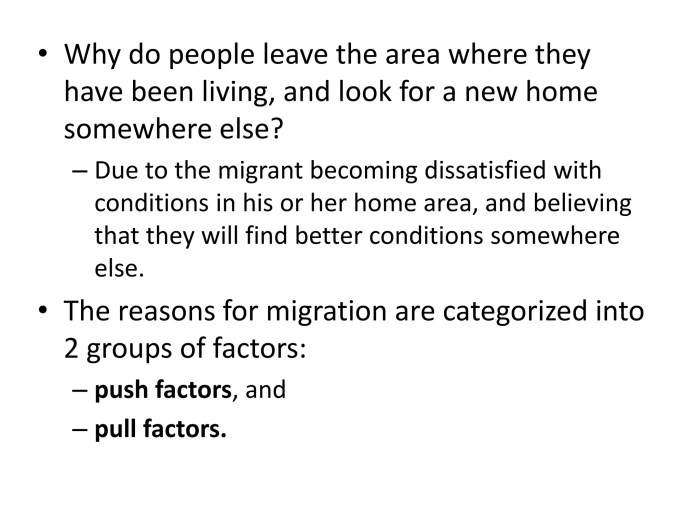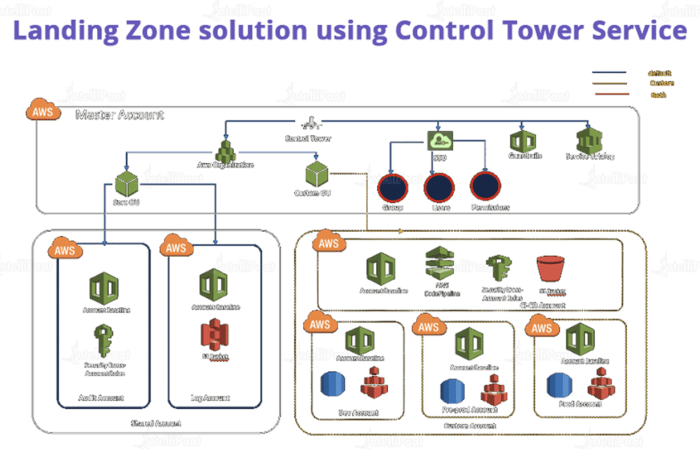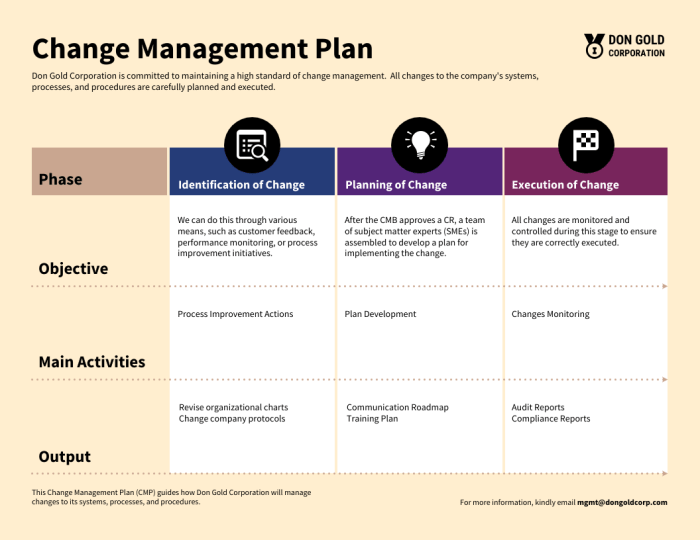Delving into what is virtual to virtual (V2V) migration, this exploration initiates a comprehensive examination of a critical process in modern IT infrastructure management. V2V migration, at its core, represents the transfer of virtual machines (VMs) from one virtual environment to another, often encompassing changes in hypervisors, storage systems, or even entire data centers. This process, while seemingly straightforward, involves intricate planning and execution, demanding a thorough understanding of its underlying principles and associated complexities.
This document will dissect the multifaceted aspects of V2V migration, ranging from its fundamental definitions and common use cases to the detailed methodologies and tools employed. We will also delve into the critical distinctions between V2V and Physical-to-Virtual (P2V) migrations, highlighting the unique challenges and considerations inherent in each approach. Furthermore, the discussion will encompass pre-migration planning, step-by-step execution, data transfer strategies, post-migration validation, troubleshooting techniques, and best practices to ensure a seamless and successful migration process, while also addressing essential security considerations.
Virtual to Virtual (V2V) Migration
Virtual to Virtual (V2V) migration is a crucial process in modern IT infrastructure management, enabling organizations to optimize their virtualized environments. It involves the transfer of virtual machines (VMs) from one virtual environment to another. This process allows for improved performance, resource allocation, and disaster recovery capabilities.
Fundamental Concept of V2V Migration
The fundamental concept of V2V migration revolves around moving a complete virtual machine, including its operating system, applications, data, and configurations, from one virtual platform to another. This migration preserves the functionality of the VM while changing the underlying virtualization infrastructure. The process leverages various tools and techniques to ensure minimal downtime and data integrity. It is fundamentally different from a physical-to-virtual (P2V) migration, which involves converting a physical server into a virtual machine.
Definition of V2V Migration
V2V migration is the process of transferring a virtual machine from one virtualized environment to another. The core purpose of this migration is to relocate VMs between different virtualization platforms, hypervisors, or even within the same platform for optimization purposes. This could involve moving VMs from an older version of a hypervisor to a newer one, migrating them between on-premises and cloud environments, or consolidating VMs for better resource utilization.
Primary Goal of a V2V Migration Project
The primary goal of a V2V migration project is to improve the efficiency, availability, or manageability of virtualized resources. This can manifest in several ways, including:
- Platform Upgrade: Migrating VMs to a newer version of the same hypervisor or to a different hypervisor altogether. This is often driven by the need for enhanced features, security updates, or performance improvements offered by the newer platform. For example, migrating from VMware vSphere 6.5 to 7.0 or from Citrix XenServer 7.1 to 8.0. This also allows for leveraging new hardware capabilities, such as advanced CPU features or faster storage technologies.
- Infrastructure Optimization: Consolidating VMs onto fewer physical servers or moving them to a more efficient infrastructure to reduce hardware costs, power consumption, and cooling expenses. This consolidation can lead to better resource utilization and simplified management. An example would be moving VMs from an aging server with limited resources to a newer, more powerful server.
- Disaster Recovery and Business Continuity: Replicating or migrating VMs to a secondary site or cloud environment to ensure business continuity in case of a disaster. This involves replicating the VM’s data and configuration to a different location, enabling quick failover if the primary site becomes unavailable.
- Cloud Migration: Moving VMs from an on-premises environment to a cloud platform (e.g., AWS, Azure, Google Cloud) or between different cloud providers. This enables organizations to leverage the scalability, flexibility, and cost benefits of cloud computing. This is a common strategy to avoid capital expenditure and reduce the operational costs associated with managing physical infrastructure.
- Performance Improvement: Migrating VMs to a platform with better resource allocation or improved performance characteristics. This can lead to faster application response times and improved user experience. This might involve moving VMs to servers with more powerful CPUs, faster storage (like NVMe), or optimized network configurations.
Common Use Cases for V2V Migration

Virtual-to-Virtual (V2V) migration is a powerful strategy for businesses seeking to optimize their IT infrastructure, enhance resilience, and reduce operational costs. Understanding the common use cases allows organizations to strategically leverage V2V migration to achieve specific business objectives. This section explores these key applications, providing real-world examples and highlighting the benefits.
Data Center Consolidation and Optimization
Data center consolidation and optimization are significant drivers for V2V migration. This process involves moving virtual machines (VMs) from multiple physical servers or disparate virtualization platforms to a centralized, more efficient infrastructure.
- Reducing Hardware Footprint: By consolidating VMs onto fewer, more powerful servers, organizations can reduce the physical space required for their IT infrastructure. This translates into lower energy consumption, reduced cooling costs, and decreased hardware maintenance expenses. For example, a company with several aging servers running at low utilization rates can migrate the VMs to a new, more modern server, improving resource utilization and reducing the overall server count.
- Improving Resource Utilization: V2V migration allows for better resource allocation. VMs can be moved to servers with available capacity, preventing resource bottlenecks and improving overall performance. This dynamic allocation of resources is a key benefit of virtualization and V2V migration.
- Simplifying Management: Consolidating virtual machines onto a single platform simplifies IT management tasks. This includes patching, updates, and monitoring. A unified management console streamlines these operations, reducing the time and effort required by IT staff.
Platform Migration and Upgrades
Platform migration and upgrades are another critical application of V2V migration. Businesses often need to move their virtualized workloads from older virtualization platforms to newer, more feature-rich solutions or migrate to different hypervisors.
- Hypervisor Upgrades: As virtualization technologies evolve, organizations need to upgrade their hypervisors to take advantage of new features, security enhancements, and performance improvements. V2V migration enables the seamless transition of VMs from an older hypervisor version (e.g., VMware ESXi 5.5) to a newer one (e.g., VMware ESXi 7.0 or later), minimizing downtime and business disruption.
- Platform Consolidation: Many organizations utilize multiple virtualization platforms. V2V migration can be used to consolidate these diverse platforms into a single, standardized environment. This simplifies management, reduces costs, and improves operational efficiency. For instance, a company might migrate VMs from a legacy Citrix XenServer environment to a VMware vSphere environment.
- Avoiding Vendor Lock-in: V2V migration provides a mechanism to avoid vendor lock-in by allowing organizations to move their workloads to different virtualization platforms. This provides flexibility and allows businesses to choose the platform that best meets their needs and budget.
Disaster Recovery and Business Continuity
Disaster recovery (DR) and business continuity are crucial for ensuring that businesses can continue operating even in the face of unexpected events. V2V migration plays a significant role in creating and maintaining robust DR plans.
- Replicating VMs to a Secondary Site: V2V migration can be used to replicate VMs to a secondary data center or cloud environment. This ensures that if the primary site experiences an outage, the VMs can be quickly brought online at the secondary site, minimizing downtime and data loss.
- Testing DR Plans: V2V migration allows organizations to test their DR plans without disrupting their production environment. VMs can be migrated to a test environment to simulate a disaster scenario, and then migrated back to the production environment when testing is complete.
- Automated Failover: Advanced V2V migration solutions can automate the failover process, allowing VMs to be automatically migrated to the secondary site in the event of a disaster. This minimizes downtime and reduces the need for manual intervention.
Cloud Migration
Cloud migration is a rapidly growing area where V2V migration is particularly useful. Businesses are increasingly moving their on-premises workloads to the cloud to take advantage of its scalability, cost-effectiveness, and flexibility.
- Migrating VMs to IaaS Platforms: V2V migration allows organizations to move their VMs to Infrastructure-as-a-Service (IaaS) platforms such as Amazon Web Services (AWS), Microsoft Azure, and Google Cloud Platform (GCP). This enables them to leverage the benefits of cloud computing, such as on-demand resources and pay-as-you-go pricing.
- Hybrid Cloud Deployments: V2V migration can be used to create hybrid cloud environments, where some workloads run on-premises and others run in the cloud. This allows organizations to take advantage of the benefits of both environments.
- Cloud-to-Cloud Migration: V2V migration is not limited to on-premises to cloud scenarios. It can also be used to migrate VMs between different cloud providers or within the same cloud provider’s regions. This enables organizations to optimize their cloud deployments and take advantage of the best services and pricing options.
Application Modernization
Application modernization often involves migrating applications to new platforms or architectures. V2V migration can be used to facilitate this process.
- Migrating Applications to Containerization Platforms: Organizations are increasingly containerizing their applications using technologies like Docker and Kubernetes. V2V migration can be used to move VMs to platforms that support these technologies.
- Re-platforming Applications: V2V migration can be used to re-platform applications to new operating systems or hardware architectures. This can improve performance, security, and scalability.
- Enabling Microservices Architectures: V2V migration can support the transition to microservices architectures by allowing organizations to migrate individual application components to new environments.
Examples of Successful V2V Migration Deployments
Several businesses have successfully leveraged V2V migration to achieve their IT objectives.
- Healthcare Provider: A large healthcare provider used V2V migration to consolidate its data centers, reducing its hardware footprint by 40% and lowering its energy consumption.
- Financial Services Company: A financial services company used V2V migration to migrate its VMs from an older VMware ESXi version to a newer one, improving performance and security.
- Retail Organization: A retail organization used V2V migration to replicate its VMs to a secondary data center, ensuring business continuity in the event of a disaster.
Key Differences Between V2V and P2V Migration
The migration of virtual machines (VMs) from one virtualized environment to another (V2V) and the conversion of physical servers to virtual machines (P2V) represent distinct approaches to data center modernization. While both involve transitioning workloads, they differ significantly in their technical complexities, operational considerations, and the underlying processes involved. Understanding these differences is crucial for organizations planning and executing migration strategies.The primary distinction lies in the source environment.
P2V involves transforming a physical server, including its operating system, applications, and data, into a virtual machine. V2V, conversely, deals with migrating existing VMs, preserving their virtualized state.
Technical Processes and Scope
The core processes involved in V2V and P2V migrations differ in their scope and technical requirements. P2V migration often requires more complex procedures due to the need to adapt physical hardware dependencies to a virtualized environment. V2V migration, while generally simpler, can present challenges related to compatibility between different hypervisors or virtual infrastructure platforms.
- P2V Migration: The process generally involves the following steps:
- Assessment of the physical server: Identifying hardware components, operating system, applications, and dependencies.
- Creation of a system image: Capturing a complete image of the physical server’s disk volumes. This often involves using imaging tools like VMware vCenter Converter or third-party solutions.
- Conversion of the image: Transforming the physical server image into a virtual machine format compatible with the target hypervisor (e.g., VMware ESXi, Microsoft Hyper-V). This step may involve driver injection and configuration adjustments.
- Testing and validation: Verifying the migrated VM’s functionality and performance in the virtualized environment.
- V2V Migration: The process generally involves:
- Assessment of the source VM: Analyzing the VM’s configuration, operating system, and applications.
- VM export: Exporting the VM from the source hypervisor. This can be done using native tools or third-party solutions.
- VM import: Importing the exported VM into the target hypervisor. This often involves compatibility checks and configuration adjustments.
- Testing and validation: Ensuring the migrated VM functions correctly on the target platform.
Unique Challenges
Both V2V and P2V migrations present unique challenges that must be addressed to ensure a successful transition. The nature of these challenges stems from the fundamental differences in the source environments and the underlying technologies.
- P2V Migration Challenges:
- Hardware incompatibility: Physical servers may have hardware components that are not fully supported in the virtualized environment. Driver compatibility is a key concern.
- Operating system support: Ensuring that the operating system running on the physical server is compatible with the target hypervisor. Older operating systems may present compatibility issues.
- Application dependencies: Identifying and addressing application dependencies, such as specific libraries or configurations, to ensure proper functionality in the virtualized environment.
- Downtime: Minimizing downtime during the migration process is a significant challenge, requiring careful planning and execution.
- V2V Migration Challenges:
- Hypervisor compatibility: Ensuring compatibility between the source and target hypervisors. Differences in virtual hardware, networking, and storage configurations can cause issues.
- Network configuration: Maintaining network connectivity and addressing conflicts during the migration. IP address changes and DNS configuration require careful planning.
- Storage compatibility: Compatibility of storage formats and protocols between the source and target virtual infrastructure.
- Data integrity: Ensuring the integrity of data during the migration process, particularly for large VMs, requires robust migration tools and validation procedures.
Comparative Table: V2V vs. P2V
The following table summarizes the key distinctions between V2V and P2V migration, highlighting the features, processes, and considerations for each approach.
| Features | V2V | P2V | Considerations |
|---|---|---|---|
| Source Environment | Existing Virtual Machine | Physical Server | The source environment dictates the complexity and technical requirements of the migration process. |
| Migration Process | VM export/import, hypervisor compatibility, network configuration | Image creation, conversion, driver injection, hardware compatibility | The migration process varies significantly based on the source environment and the target platform. |
| Complexity | Generally less complex, depending on hypervisor compatibility | More complex due to hardware and operating system dependencies | P2V typically requires more extensive planning and testing to address hardware and software compatibility issues. |
| Downtime | Potentially less downtime, depending on the migration tools and techniques used. Live migration is often an option. | Potentially longer downtime due to the need to image and convert the physical server. | Downtime is a critical factor, especially for production workloads. Minimize it by utilizing tools that support live migration. |
| Hardware Dependencies | Minimal, primarily virtual hardware compatibility | Significant, addressing physical hardware compatibility in the virtual environment. Driver injection is crucial. | P2V migration requires careful consideration of hardware compatibility to avoid performance issues or failures. |
| Operating System Compatibility | Relatively straightforward, but may require adjustments to guest operating system configurations. | Compatibility of the operating system with the target hypervisor. Older operating systems may pose challenges. | OS compatibility is a key factor in both migration types. Verify compatibility before starting the migration. |
| Application Dependencies | Requires careful attention to ensure application functionality on the target hypervisor. | Identifying and addressing application dependencies, such as libraries or configurations, to ensure proper functionality in the virtualized environment. | Both V2V and P2V require the validation of application functionality on the target platform. |
| Typical Use Cases | Consolidating virtual infrastructure, moving VMs to a new hypervisor, disaster recovery. | Data center consolidation, server hardware refresh, reducing hardware costs. | The use cases vary based on organizational goals and IT infrastructure needs. |
Pre-Migration Planning and Assessment
Effective pre-migration planning and assessment are crucial for the success of a Virtual-to-Virtual (V2V) migration. This phase minimizes risks, reduces downtime, and ensures the integrity and performance of the migrated virtual machines (VMs). Thorough preparation is essential to identify potential issues early on and to establish a robust migration strategy. The following sections detail the key components of this critical pre-migration phase.
Design a Checklist of Critical Steps for Planning a V2V Migration
Creating a comprehensive checklist ensures that all necessary steps are considered and executed during the planning phase. This systematic approach helps to avoid overlooking critical tasks and contributes to a smoother migration process.
- Define Migration Scope and Objectives: Clearly delineate the scope of the migration, specifying which VMs will be migrated, the desired end state, and the overall objectives (e.g., infrastructure consolidation, cost reduction, improved performance). This involves identifying dependencies between VMs and applications. For instance, a multi-tier web application might have dependencies between its web server, application server, and database server VMs. The migration plan must consider these dependencies to maintain application functionality.
- Assess Source Environment: Thoroughly analyze the source environment. This includes identifying the operating systems, applications, resource utilization (CPU, memory, storage, network), and storage configurations of the VMs. Monitoring tools, such as performance monitoring utilities or hypervisor-specific monitoring tools, should be used to gather performance data over a representative period (e.g., a week) to establish baseline performance metrics. This helps determine the appropriate resources needed in the target environment.
- Select Target Environment: Choose the target virtualization platform (e.g., VMware vSphere, Microsoft Hyper-V, or cloud platforms like AWS or Azure) based on factors such as cost, scalability, existing infrastructure, and organizational expertise. Evaluate the compatibility of the target environment with the source VMs.
- Design the Migration Strategy: Develop a detailed migration strategy that Artikels the chosen migration method (e.g., live migration, cold migration, or offline migration), the migration schedule, and the rollback plan. The strategy should address potential downtime and include contingency plans for unforeseen issues. For example, a cold migration might be suitable for non-critical VMs, while live migration is preferred for VMs requiring minimal downtime.
- Choose Migration Tools: Select appropriate migration tools. This may involve hypervisor-specific tools, third-party migration tools, or cloud-provider tools. The selection depends on the complexity of the environment, the chosen migration strategy, and the features offered by the tools. For instance, VMware’s vMotion or Microsoft’s Live Migration facilitates live migration, while third-party tools often provide enhanced capabilities such as automated testing and post-migration verification.
- Prepare the Target Environment: Configure the target environment to meet the requirements of the migrated VMs. This includes setting up the network, storage, and security configurations. Ensure the target environment has sufficient resources (CPU, memory, storage) to accommodate the migrated VMs.
- Test the Migration Plan: Conduct pilot migrations with a representative subset of VMs to validate the migration plan and identify any potential issues before migrating the entire environment. This includes testing application functionality and performance after migration.
- Document the Plan: Create comprehensive documentation that Artikels the migration plan, including the migration strategy, the list of VMs to be migrated, the chosen tools, the configuration details, and the rollback procedures. This documentation serves as a reference during the migration process and for troubleshooting.
- Obtain Necessary Approvals: Secure approvals from relevant stakeholders, including IT management, application owners, and security teams. This ensures alignment and support for the migration project.
- Establish Communication Plan: Develop a communication plan to keep stakeholders informed about the migration progress, potential downtime, and any issues encountered. This plan should include communication channels and escalation procedures.
Elaborate on the Importance of Assessing the Source and Target Environments
A comprehensive assessment of both the source and target environments is vital for a successful V2V migration. This assessment helps to identify potential compatibility issues, resource constraints, and other challenges that could impact the migration process.
- Source Environment Assessment: This involves gathering detailed information about the source VMs, including their operating systems, installed applications, resource utilization, network configurations, and storage requirements. Tools like VMware vCenter or Microsoft System Center Virtual Machine Manager can be used to collect this information. The assessment should also include an analysis of any dependencies between VMs and applications. For instance, a database server VM might be dependent on a specific version of the operating system and specific database software.
- Target Environment Assessment: This involves evaluating the target virtualization platform, including its hardware resources, network infrastructure, storage configurations, and security settings. The assessment should determine whether the target environment meets the resource requirements of the source VMs. It is crucial to ensure that the target environment has sufficient CPU, memory, storage, and network bandwidth to support the migrated VMs.
- Compatibility Analysis: Verify the compatibility of the source VMs with the target environment. This includes checking the operating systems, application versions, and hardware configurations. The target environment must support the same operating systems and applications as the source VMs. For example, if the source VMs run on Windows Server 2012 R2, the target environment must support this operating system version.
- Performance Analysis: Analyze the performance characteristics of the source VMs to determine their resource requirements. This involves monitoring CPU utilization, memory usage, disk I/O, and network traffic. This data is used to ensure that the target environment has sufficient resources to provide adequate performance.
- Risk Assessment: Identify potential risks associated with the migration process, such as downtime, data loss, and compatibility issues. Develop mitigation strategies to address these risks. For instance, if the source VMs have high storage I/O requirements, the target environment must have storage that can handle this I/O load.
- Dependency Mapping: Create a dependency map that illustrates the relationships between the VMs and applications. This map is crucial for planning the migration order and ensuring that all dependencies are met. For example, if a web server depends on a database server, the database server must be migrated before the web server.
- Capacity Planning: Estimate the resource requirements of the migrated VMs in the target environment. This includes determining the CPU, memory, storage, and network resources needed to support the migrated VMs. This estimate is based on the performance analysis of the source VMs and the expected workload in the target environment.
Provide Guidance on Evaluating the Compatibility of Virtual Machines
Evaluating the compatibility of virtual machines (VMs) between the source and target environments is a critical step in the V2V migration process. This ensures that the VMs function correctly in the new environment and avoids potential issues.
- Operating System Compatibility: Confirm that the operating systems of the source VMs are supported by the target virtualization platform. For example, if migrating from VMware vSphere to Microsoft Hyper-V, verify that Hyper-V supports the operating systems running on the source VMs (e.g., Windows Server 2016, Linux distributions).
- Application Compatibility: Verify that the applications running on the source VMs are compatible with the target environment. This includes checking the application versions, dependencies, and any specific hardware requirements. Some applications might have dependencies on specific versions of libraries or other software.
- Hardware Virtualization Support: Ensure that the target virtualization platform supports the virtual hardware configurations of the source VMs. This includes checking the virtual CPU, memory, storage, and network configurations. The target environment must support the same virtual hardware configurations as the source VMs.
- Driver Compatibility: Verify that the necessary drivers for the virtual hardware components are available in the target environment. This includes drivers for the network adapters, storage controllers, and other virtual devices. For example, if the source VMs use a specific network adapter, the target environment must have drivers for that adapter.
- Network Compatibility: Ensure that the network configurations of the source VMs are compatible with the target environment. This includes checking the IP addresses, subnets, and network settings. The target environment must support the same network configurations as the source VMs.
- Storage Compatibility: Verify that the storage configurations of the source VMs are compatible with the target environment. This includes checking the storage formats, volumes, and any specific storage requirements. The target environment must support the same storage formats as the source VMs.
- Resource Requirements: Determine the resource requirements of the source VMs (CPU, memory, storage, and network) and ensure that the target environment has sufficient resources to accommodate the migrated VMs. This includes monitoring resource utilization in the source environment and estimating resource needs in the target environment.
- Testing and Validation: Conduct thorough testing and validation after the migration to ensure that the VMs function correctly in the target environment. This includes testing the applications, verifying network connectivity, and checking performance.
V2V Migration Methods and Tools
Virtual-to-Virtual (V2V) migration necessitates employing specialized tools and methodologies to ensure a smooth and successful transition of virtual machines (VMs) between different virtual environments or within the same environment. The selection of the appropriate tools and methods depends on factors such as the source and destination hypervisors, the size and complexity of the VMs, and the desired downtime. Understanding these tools and methods is crucial for IT professionals to minimize disruption and optimize the migration process.
Popular V2V Migration Tools
Several robust tools are available for performing V2V migrations, each offering a range of features and capabilities. These tools are often designed to simplify the complexities of moving VMs, reducing manual effort and minimizing the potential for errors.
- VMware vCenter Converter: VMware vCenter Converter is a free tool that allows users to migrate VMs between VMware environments or from other formats like physical machines (P2V) to VMware. It supports a wide range of source and destination platforms and offers features like cloning and cold migration.
- Microsoft Virtual Machine Manager (SCVMM): Microsoft SCVMM is a comprehensive management tool that includes V2V migration capabilities, particularly useful for migrating VMs within a Microsoft Hyper-V environment or from other hypervisors to Hyper-V. It provides orchestration and automation features to simplify the migration process.
- Veeam Backup & Replication: Veeam Backup & Replication is a data protection and disaster recovery solution that also includes V2V migration functionalities. It provides features like replication, failover, and failback, offering a more comprehensive approach to migration, especially in disaster recovery scenarios.
- Citrix XenMotion: Citrix XenMotion is a live migration technology available within Citrix XenServer (now Citrix Hypervisor) environments. It allows the seamless movement of running VMs between physical servers with minimal downtime, suitable for migrations within a Citrix infrastructure.
- Zerto Virtual Replication: Zerto is a disaster recovery and data protection solution that offers V2V migration capabilities. It utilizes continuous data protection (CDP) to replicate VMs in real-time, minimizing downtime during migrations.
Methods Employed in the V2V Migration Process
The methods used for V2V migration vary depending on the tools employed and the specific requirements of the migration. The choice of method significantly impacts the downtime, data consistency, and overall complexity of the migration.
- Cold Migration: This method involves shutting down the source VM, transferring its data, and then starting it on the destination environment. Cold migration is typically the simplest method but results in downtime during the data transfer phase.
- Hot Migration (Live Migration): Hot migration, also known as live migration, allows the VM to be moved while it is still running. This minimizes or eliminates downtime. This typically involves transferring the VM’s memory, storage, and network configuration to the destination host.
- Replication-Based Migration: This method involves replicating the source VM to the destination environment, often using continuous data protection (CDP). Once the replication is complete, the VM can be switched over to the destination environment, minimizing downtime.
- Image-Based Migration: Image-based migration involves creating a complete image of the source VM, including the operating system, applications, and data. This image is then transferred to the destination environment and deployed as a new VM.
- Storage vMotion (for VMware): Storage vMotion is a VMware feature that allows the migration of VM storage between datastores without any downtime. This can be used in conjunction with other migration methods.
Steps Involved in Using VMware vCenter Converter
VMware vCenter Converter is a widely used tool for V2V migration, offering a user-friendly interface and robust capabilities. The following steps Artikel the process of migrating a VM using vCenter Converter.
- Download and Installation: Download and install VMware vCenter Converter on a machine that has network access to both the source and destination environments.
- Select the Source: Launch the vCenter Converter and select the source VM. This could be a running VM, an offline VM image, or another supported format.
- Select the Destination: Specify the destination where the VM will be migrated. This typically involves providing the IP address or hostname of the vCenter Server or ESXi host, along with the credentials.
- Configure VM Settings: Customize the settings of the migrated VM, such as the CPU, memory, disk size, and network configuration. Review the settings to ensure they are compatible with the destination environment.
- Select Data to Transfer: Choose which disks and partitions to migrate. You can choose to migrate all disks or select specific ones.
- Schedule Migration (Optional): Schedule the migration to occur at a specific time to minimize downtime or align with maintenance windows.
- Start the Migration: Initiate the migration process. vCenter Converter will begin transferring the VM data to the destination. The time required depends on the VM’s size, network speed, and storage performance.
- Monitor the Migration: Monitor the progress of the migration. vCenter Converter provides status updates, allowing you to track the transfer rate and remaining time.
- Verify the Migrated VM: Once the migration is complete, verify that the VM has been successfully migrated by powering it on in the destination environment and confirming that it functions correctly.
The Migration Process
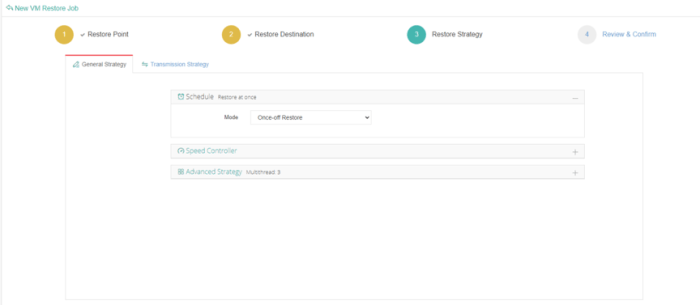
Executing a Virtual-to-Virtual (V2V) migration project requires a systematic approach to ensure data integrity, minimize downtime, and optimize the performance of the virtualized environment. This section details the typical stages of a V2V migration, provides a step-by-step guide, and visualizes the workflow through a flowchart. The emphasis is on a methodical progression through the process, minimizing risk and maximizing the successful transfer of virtual machines (VMs) between virtual infrastructures.
Typical Stages of a V2V Migration Project
A V2V migration project typically involves several distinct stages, each with specific objectives and deliverables. These stages are designed to be iterative and adaptable to the specific needs of the environment. Understanding these stages allows for better planning and resource allocation.
- Assessment and Planning: This initial stage involves a thorough evaluation of the existing virtual environment, including hardware, software, network configuration, and application dependencies. The goal is to identify the scope of the migration, assess compatibility between source and target environments, and define the migration strategy. This stage also includes selecting the appropriate migration tools and methods.
- Preparation: This phase focuses on preparing both the source and target environments for the migration. This includes setting up the target infrastructure, configuring network settings, installing necessary agents or tools, and ensuring sufficient storage and compute resources are available. Data backups and pre-migration testing are crucial in this stage.
- Migration Execution: This is the core phase where the actual data transfer takes place. The chosen migration method (e.g., cold migration, hot migration) is executed. The process involves copying or replicating the virtual machine’s data, configuration, and state to the target environment. Careful monitoring is essential to ensure data integrity and minimize downtime.
- Verification and Testing: Once the migration is complete, rigorous testing is performed to verify that the migrated VMs function correctly in the target environment. This includes functional testing, performance testing, and application compatibility testing. Any issues identified during testing are addressed before proceeding to the final stage.
- Cutover and Post-Migration Activities: This stage involves switching over to the new environment. This includes updating DNS records, reconfiguring network settings, and decommissioning the source VMs. Post-migration activities involve monitoring the performance of the migrated VMs, addressing any remaining issues, and documenting the entire migration process.
Step-by-Step Guide to Executing a V2V Migration
The following step-by-step guide provides a detailed roadmap for executing a V2V migration, offering a structured approach to minimize risk and ensure a successful outcome. Each step builds upon the previous one, creating a coherent and manageable process.
- Define Scope and Objectives: Clearly define the scope of the migration, including the number of VMs, the target environment, and the desired outcomes (e.g., improved performance, cost reduction). Establish specific success criteria and Key Performance Indicators (KPIs) to measure the migration’s effectiveness.
- Assess the Environment: Conduct a comprehensive assessment of the source and target environments, documenting hardware, software, network configurations, and application dependencies. Identify any compatibility issues and dependencies that may impact the migration process.
- Choose the Migration Method and Tools: Select the appropriate migration method (e.g., cold, hot) based on the requirements of the VMs and the acceptable downtime. Choose migration tools that are compatible with both the source and target environments and align with the migration strategy. Consider factors such as cost, ease of use, and feature set.
- Prepare the Target Environment: Configure the target environment, including networking, storage, and compute resources. Install the necessary software and tools required for the migration process. Ensure the target environment has sufficient resources to support the migrated VMs.
- Backup Source VMs: Create complete backups of the source VMs before initiating the migration. This ensures that data can be restored in case of any issues during the migration process.
- Test the Migration: Conduct a pilot migration of a small subset of VMs to test the migration process and identify any potential issues. This allows for adjustments to the migration plan and ensures the chosen tools and methods are effective.
- Execute the Migration: Execute the migration process according to the chosen method and tools. Monitor the progress of the migration and address any issues that arise.
- Verify the Migrated VMs: After the migration is complete, verify the functionality of the migrated VMs. Perform functional testing, performance testing, and application compatibility testing to ensure the VMs are operating correctly in the target environment.
- Cutover and Decommission: Once the migrated VMs have been verified, cut over to the new environment by updating DNS records and reconfiguring network settings. Decommission the source VMs after the cutover is complete and all necessary data has been successfully migrated.
- Monitor and Optimize: Continuously monitor the performance of the migrated VMs and optimize the environment as needed. Address any post-migration issues and document the entire migration process for future reference.
V2V Migration Workflow Flowchart
A visual representation of the V2V migration workflow can aid in understanding the sequence of activities. This flowchart illustrates the key steps involved, providing a clear and concise overview of the process.
The flowchart begins with the “Start” block, indicating the initiation of the V2V migration process. The first step is “Assessment and Planning”, followed by “Environment Preparation”. Next, a decision point is reached: “Choose Migration Method (Cold/Hot)?”. If “Cold” is chosen, the process goes to “Shut Down Source VM”, then “Data Transfer”, and finally “Verification and Testing”. If “Hot” is chosen, the process goes to “Replication/Synchronization”, followed by “Cutover”, and then “Verification and Testing”.
After “Verification and Testing”, regardless of the method chosen, the process proceeds to “Cutover” and “Decommission Source VMs”, followed by “Post-Migration Activities” and finally, the “End” block. There are also feedback loops for error handling at various stages, such as during “Data Transfer” or “Replication/Synchronization”.
Data Transfer and Synchronization Strategies

Data transfer and synchronization are critical phases in a Virtual to Virtual (V2V) migration, ensuring the successful and reliable movement of workloads from a source virtual machine (VM) to a target VM. The strategies employed directly impact downtime, data integrity, and the overall efficiency of the migration process. Choosing the right approach involves considering factors like network bandwidth, data volume, acceptable downtime, and the specific tools available within the virtualization environment.
Effective planning and execution of these strategies are fundamental to minimizing disruption and maintaining business continuity.
Data Transfer Approaches
The method chosen for transferring data during a V2V migration significantly impacts the migration’s duration and the potential for data loss. Several approaches are commonly used, each with its own advantages and disadvantages.
- Live Migration: This technique involves transferring the running VM’s state and data across the network without significant downtime. It’s often employed for VMs with high availability requirements. The process typically involves copying the VM’s memory, CPU state, and storage data to the target host while the VM continues to operate on the source host. Once the transfer is complete, the VM’s execution is “frozen” briefly, and the target VM resumes operation.
- Offline Migration: Involves shutting down the source VM, transferring the VM’s disk images and configuration files to the target host, and then starting the VM on the target host. This method typically results in more downtime than live migration but is simpler to implement and can be suitable for VMs where downtime is less critical.
- Replication-Based Migration: This method uses replication technologies to continuously copy data from the source VM to the target VM. The target VM is kept in a synchronized state with the source VM. During the migration, a final synchronization is performed, and the target VM is brought online. This approach minimizes downtime but requires a robust replication mechanism and sufficient network bandwidth.
- File-Based Transfer: This approach involves copying the VM’s virtual disk files (e.g., VMDK, VHDX) over the network using tools like SCP, SFTP, or network shares. It’s a straightforward method but can be slow for large VMs and may require downtime. The speed of the transfer depends heavily on the network’s capabilities and the disk I/O performance of both the source and target hosts.
Data Synchronization Importance
Data synchronization is vital for maintaining data integrity during a V2V migration. It ensures that the target VM accurately reflects the state of the source VM, minimizing data loss and ensuring the consistency of applications and data. Data synchronization is particularly crucial in scenarios where data is being modified on the source VM during the migration process.
- Minimizing Data Loss: Synchronization mechanisms ensure that changes made to the data on the source VM are replicated to the target VM, preventing data loss that could occur if the migration process is interrupted or completed without proper synchronization.
- Ensuring Application Consistency: Applications rely on data consistency to function correctly. Synchronization ensures that the target VM has a consistent view of the data, allowing applications to operate without errors or data corruption.
- Reducing Downtime: By synchronizing data, the final cutover to the target VM can be performed quickly, minimizing the overall downtime required for the migration.
Implementing Data Synchronization Techniques
Implementing data synchronization involves selecting appropriate tools and techniques based on the chosen migration method and the specific requirements of the environment. Several tools and methods are available to achieve this.
- VMware vMotion: VMware vMotion is a live migration technology that inherently incorporates data synchronization. As the VM’s memory and storage are transferred to the target host, vMotion ensures that data changes occurring on the source VM are continuously synchronized to the target VM. The process includes the “pre-copy” phase, where memory pages are copied to the destination host, and the “post-copy” phase, which involves synchronizing the remaining changes.
- Microsoft Hyper-V Live Migration: Hyper-V’s Live Migration feature also performs data synchronization during the migration process. It uses a similar approach to vMotion, transferring memory and storage data while the VM is running. It tracks the changes made to the VM’s memory and storage and synchronizes them to the target host.
- Storage Replication: Storage replication technologies, such as those provided by vendors like Dell EMC, NetApp, or VMware vSphere Storage vMotion, can be used to replicate storage data from the source to the target storage. This allows for minimizing downtime by performing a final synchronization and then switching the VM to the target storage. The exact implementation details will vary depending on the storage solution in use.
- rsync: The rsync utility can be used for file-level synchronization. It efficiently transfers only the changed portions of files, making it suitable for synchronizing large amounts of data over a network. It can be used to synchronize files and directories on the VM’s file system.
For example, the command `rsync -avz –delete /source/directory/ user@target:/destination/directory/` can synchronize the contents of a source directory to a target directory. The `–delete` option ensures that files deleted on the source are also deleted on the target.
- Database Replication: For VMs running databases, database-specific replication features (e.g., MySQL replication, SQL Server Always On Availability Groups) can be employed to synchronize database data. This ensures that the target VM’s database is up-to-date with the source VM’s database.
Post-Migration Validation and Testing
After a Virtual-to-Virtual (V2V) migration, meticulous post-migration validation and testing are critical to ensuring the migrated virtual machines (VMs) function correctly, meet performance expectations, and align with business requirements. This stage verifies the success of the migration process and identifies any issues that require remediation. It involves a series of checks and tests to confirm data integrity, application functionality, network connectivity, and overall system stability.
Validating Migrated Virtual Machines
The primary goal of validating migrated VMs is to confirm their operational readiness and that they perform as expected in the new virtualized environment. This validation process involves several key steps.
- Verification of Data Integrity: This step ensures that all data has been accurately transferred and remains intact after the migration. This is achieved through several methods:
- Checksum Verification: Utilize checksum algorithms (e.g., MD5, SHA-256) to compare the checksums of files and data on the source and destination VMs. Any discrepancies indicate data corruption during the migration. For instance, if a file’s SHA-256 hash differs between the source and the migrated VM, it indicates a potential data integrity issue.
- Data Comparison Tools: Employ tools that compare data structures and content. These tools can identify differences in files, databases, and other data repositories. An example is comparing the output of database queries on both source and migrated VMs to verify data consistency.
- File Size and Count Verification: Verify that the number of files and their sizes match between the source and destination VMs. This provides a basic check of data completeness.
- Application Functionality Testing: This involves comprehensive testing of applications running on the migrated VMs to ensure they function as intended.
- Functional Testing: Perform tests that simulate user interactions and verify that all application features work correctly. For example, testing the login process, data entry, report generation, and other critical functionalities.
- Integration Testing: Test the interactions between the migrated application and other systems or services it depends on. This includes database connectivity, network communication, and interactions with external APIs.
- Performance Testing: Evaluate the performance of the application under various loads to ensure it meets performance Service Level Agreements (SLAs). This involves testing response times, throughput, and resource utilization.
- Network Connectivity Verification: Ensure that the migrated VMs can communicate with other systems and services on the network.
- Ping Tests: Verify basic network connectivity by pinging the migrated VMs from other systems on the network.
- Port Connectivity Tests: Use tools to verify that necessary ports are open and accessible for the migrated applications.
- DNS Resolution Tests: Confirm that the migrated VMs can resolve DNS names and access external resources.
- Resource Allocation and Performance Monitoring: Monitor the resource utilization of the migrated VMs to ensure they have sufficient resources (CPU, memory, storage) and are performing optimally.
- CPU and Memory Utilization: Monitor CPU and memory usage to identify potential bottlenecks or performance issues.
- Disk I/O Performance: Measure disk input/output (I/O) performance to ensure adequate storage performance.
- Network Throughput: Monitor network throughput to ensure sufficient bandwidth for the migrated applications.
Importance of Thorough Testing
Thorough testing after a V2V migration is of paramount importance for several reasons.
- Risk Mitigation: Comprehensive testing reduces the risk of operational failures, data loss, and application downtime. Identifying and addressing issues before the migrated VMs are put into production minimizes potential business disruptions.
- Performance Optimization: Testing allows for the identification of performance bottlenecks and resource constraints, enabling optimization of the migrated VMs to meet performance requirements.
- Compliance and Security: Testing ensures that the migrated VMs comply with relevant security policies and regulations. This includes verifying access controls, data encryption, and other security measures.
- Business Continuity: Successful post-migration testing ensures that critical business applications are fully functional and available, supporting business continuity and disaster recovery plans.
Post-Migration Validation and Testing Checklist
A comprehensive checklist provides a structured approach to post-migration validation and testing, ensuring all critical aspects are covered.
- Pre-Testing Preparation:
- Document the original configuration of the source VMs.
- Define the testing scope, including the applications and services to be tested.
- Establish testing environments (e.g., staging environment) to minimize impact on production systems.
- Create test cases and test data.
- Data Integrity Verification:
- Verify file checksums.
- Compare file sizes and counts.
- Compare database schemas and data.
- Application Functionality Testing:
- Test all critical application features.
- Test application integrations with other systems.
- Perform performance testing under load.
- Network Connectivity Testing:
- Ping tests to verify basic connectivity.
- Port connectivity tests to ensure access to required services.
- DNS resolution tests to verify name resolution.
- Resource Monitoring and Performance Testing:
- Monitor CPU and memory usage.
- Monitor disk I/O performance.
- Monitor network throughput.
- Assess and optimize resource allocation.
- Security Validation:
- Verify access controls and permissions.
- Confirm data encryption and other security measures.
- Review security logs for any anomalies.
- Documentation and Reporting:
- Document all test results and findings.
- Report any issues and their resolution.
- Update documentation to reflect the new environment.
- User Acceptance Testing (UAT):
- Involve end-users in testing to validate that the migrated VMs meet their requirements.
- Gather user feedback and address any usability issues.
- Rollback Plan Verification:
- Verify the rollback plan, including procedures for reverting to the source environment if necessary.
- Test the rollback process to ensure it functions correctly.
Troubleshooting Common V2V Migration Issues
V2V migrations, while streamlining infrastructure, are prone to encountering issues that can halt or significantly delay the process. Understanding these common pitfalls and their remedies is crucial for successful migration and minimizing downtime. Effective troubleshooting necessitates a systematic approach, encompassing careful diagnosis, the application of appropriate solutions, and meticulous validation.
Network Connectivity Problems
Network connectivity issues are frequently encountered during V2V migrations, disrupting data transfer and causing migration failures. These problems can stem from various sources, requiring a multifaceted troubleshooting approach.
Connectivity issues can arise from several sources:
- Firewall Restrictions: Firewalls on both the source and destination virtual machines (VMs) can block the necessary ports for data transfer, replication, and communication between the migration tools and the VMs.
- Network Configuration Errors: Incorrect IP addresses, subnet masks, default gateways, or DNS settings on either the source or destination VMs can prevent communication.
- Network Congestion: High network traffic during the migration process can slow down data transfer and potentially cause timeouts or failures.
- Virtual Network Configuration: Misconfigured virtual switches, VLANs, or network interface cards (NICs) on the hypervisor can lead to connectivity problems.
Solutions for resolving network connectivity problems include:
- Firewall Configuration Review: Verify that the firewalls on both the source and destination VMs allow the required ports for the migration tools and protocols (e.g., TCP ports for SSH, RDP, or the specific ports used by the migration software).
- Network Configuration Verification: Double-check the IP addresses, subnet masks, default gateways, and DNS settings on both the source and destination VMs to ensure they are correctly configured and compatible with the network environment.
- Network Monitoring and Optimization: Monitor network traffic during the migration process to identify potential bottlenecks. Consider scheduling migrations during off-peak hours or implementing Quality of Service (QoS) policies to prioritize migration traffic.
- Virtual Network Configuration Review: Carefully review the virtual switch, VLAN, and NIC configurations on the hypervisor to ensure they are correctly configured and that the VMs are connected to the appropriate networks.
Storage-Related Issues
Storage-related problems can significantly impact V2V migration success, leading to data corruption, performance degradation, and migration failures. These issues require careful attention to storage compatibility, capacity, and performance.
Storage-related issues can manifest in several ways:
- Storage Incompatibility: The source and destination storage systems might not be compatible, leading to data corruption or migration failures. For example, migrating from a proprietary storage format to a standard format might require specific conversion tools.
- Insufficient Storage Capacity: The destination storage might not have enough capacity to accommodate the migrated VMs, resulting in migration failures or data loss.
- Storage Performance Bottlenecks: Slow storage performance on either the source or destination side can significantly slow down the migration process and potentially lead to timeouts.
- Storage Corruption: Issues within the source or destination storage, such as bad blocks or file system errors, can cause data corruption during migration.
Solutions for resolving storage-related issues include:
- Storage Compatibility Assessment: Before initiating the migration, verify the compatibility between the source and destination storage systems. Ensure that the migration tools support the storage formats and protocols used by both systems.
- Capacity Planning and Verification: Accurately estimate the storage requirements for the migrated VMs, including the size of the virtual disks, operating systems, and applications. Ensure that the destination storage has sufficient capacity before starting the migration.
- Performance Optimization: Monitor storage performance during the migration process to identify potential bottlenecks. Consider using faster storage tiers, optimizing disk I/O settings, or implementing storage-level replication to improve performance.
- Storage Integrity Checks: Before and after the migration, perform storage integrity checks on both the source and destination storage systems to detect and repair any potential errors. Tools like `chkdsk` (Windows) or `fsck` (Linux) can be used for this purpose.
Operating System and Application Compatibility Problems
Operating system (OS) and application compatibility issues can arise during V2V migrations, potentially leading to application failures, performance degradation, or complete VM inoperability. Addressing these issues requires careful assessment and remediation strategies.
Compatibility issues can stem from several factors:
- Driver Incompatibility: The destination VM might not have the correct drivers for the hardware it is running on, leading to performance issues or system instability.
- Application Incompatibility: Applications installed on the source VM might not be compatible with the OS or hardware on the destination VM.
- Licensing Issues: Software licenses might not be transferable to the destination environment, requiring re-licensing or license updates.
- OS Version Differences: Migrating between different versions of the operating system can introduce compatibility problems. For instance, migrating from an older Windows Server version to a newer one can cause application compatibility issues.
Solutions for resolving OS and application compatibility problems include:
- Driver Installation and Updates: After the migration, install or update the drivers on the destination VM to ensure compatibility with the hardware. Use the appropriate driver packages provided by the hardware vendor.
- Application Compatibility Testing: Before the migration, test the applications on the destination VM to ensure they function correctly. Identify and resolve any compatibility issues, such as software updates or configuration changes.
- License Management: Ensure that all software licenses are valid and transferable to the destination environment. Update or re-license software as needed.
- OS Version Considerations: When migrating between different OS versions, carefully assess the compatibility of applications and plan for any necessary upgrades or compatibility workarounds.
Migration Tool-Specific Problems
The chosen migration tool itself can introduce issues during the V2V migration process. Understanding these tool-specific problems and applying appropriate troubleshooting techniques is essential for successful migrations.
Migration tool-specific issues can include:
- Tool Configuration Errors: Incorrectly configured migration tools can lead to migration failures or data corruption. For instance, providing the wrong credentials or incorrect source/destination information.
- Tool Bugs and Limitations: Migration tools may have bugs or limitations that can cause unexpected behavior during the migration process.
- Version Incompatibilities: Using incompatible versions of the migration tool, the source hypervisor, or the destination hypervisor can lead to migration failures.
- Resource Constraints: The migration tool might require specific resources, such as CPU, memory, or network bandwidth, that are not available on the source or destination VMs.
Solutions for addressing tool-specific problems include:
- Configuration Verification: Double-check all configuration settings for the migration tool, including credentials, source and destination information, and any other relevant parameters.
- Tool Updates and Patches: Keep the migration tool up-to-date with the latest versions and patches to address any known bugs or vulnerabilities.
- Compatibility Checks: Verify that the migration tool is compatible with the source and destination hypervisors and operating systems. Consult the tool’s documentation for compatibility information.
- Resource Monitoring: Monitor the resource usage of the migration tool and the source and destination VMs during the migration process. Ensure that sufficient resources are available.
Data Corruption and Loss
Data corruption and loss represent critical risks during V2V migrations, potentially leading to significant business disruption and data recovery efforts. Mitigation strategies are crucial to minimize these risks.
Data corruption and loss can occur due to:
- Network Interruptions: Network connectivity issues during data transfer can interrupt the migration process and cause data corruption.
- Storage Errors: Storage-related problems, such as bad blocks or file system errors, can corrupt data during migration.
- Tool Errors: Bugs or limitations in the migration tool can lead to data corruption.
- Human Error: Incorrect configuration or improper execution of the migration process can lead to data loss.
Solutions for preventing data corruption and loss include:
- Network Reliability: Ensure a stable and reliable network connection during the migration process. Monitor network traffic and address any potential bottlenecks.
- Storage Integrity: Perform storage integrity checks before and after the migration. Use tools like `chkdsk` or `fsck` to detect and repair any storage errors.
- Data Validation: Implement data validation techniques, such as checksum verification, to ensure the integrity of the data during transfer.
- Backup and Recovery: Create a full backup of the source VM before starting the migration. This allows for data recovery in case of migration failures.
Techniques for Diagnosing and Troubleshooting Migration Failures
A structured approach to diagnosing and troubleshooting migration failures is essential for efficiently resolving issues and ensuring a successful V2V migration. This involves employing specific techniques and analyzing relevant data.
Key techniques for diagnosing and troubleshooting include:
- Log Analysis: Analyze the migration logs generated by the migration tool, the hypervisors, and the operating systems. Logs provide valuable information about errors, warnings, and the sequence of events during the migration process.
- Network Monitoring: Use network monitoring tools to identify network bottlenecks, latency issues, and connectivity problems during the migration. Tools like Wireshark can capture network traffic for detailed analysis.
- Performance Monitoring: Monitor the performance of the source and destination VMs, including CPU usage, memory usage, disk I/O, and network throughput. This can help identify performance bottlenecks.
- Error Code Interpretation: Understand the error codes and messages generated by the migration tool and the hypervisors. Consult the tool’s documentation or online resources to interpret the meaning of these errors.
- Testing and Iteration: Test the migration process in a non-production environment before migrating production VMs. Iterate on the process, making adjustments based on the results of the testing.
Best Practices for Successful V2V Migration
To ensure a smooth and efficient Virtual to Virtual (V2V) migration, adherence to established best practices is crucial. This involves meticulous planning, the selection of appropriate tools and methods, and rigorous post-migration validation. These practices are designed to minimize downtime, optimize performance, and mitigate potential risks associated with migrating virtual machines (VMs) from one virtualized environment to another.
Pre-Migration Planning and Assessment Revisited
Comprehensive pre-migration planning is the cornerstone of a successful V2V migration. This phase sets the stage for the entire process and directly impacts the outcome.
- Detailed Inventory and Assessment: Begin by creating a detailed inventory of all VMs slated for migration. This includes documenting hardware specifications (CPU, RAM, storage), operating systems, installed applications, network configurations, and dependencies. A thorough assessment of resource utilization (CPU, memory, disk I/O, network bandwidth) is also vital. This information informs the selection of appropriate migration methods and ensures adequate resource allocation in the target environment.
- Compatibility Verification: Verify compatibility between the source and target virtualization platforms. This involves confirming that the guest operating systems are supported on the target platform and that any required drivers or agents are available. Identify and address any potential compatibility issues proactively. For example, a VM running Windows Server 2008 R2 might require specific drivers or updates when migrated to a newer virtualization platform.
- Network Planning and Configuration: Design and configure the network infrastructure in the target environment. This includes IP addressing, VLANs, firewall rules, and network security policies. Consider the impact of network latency and bandwidth limitations on the migration process. Utilize network performance monitoring tools to identify and resolve potential bottlenecks.
- Downtime Estimation and Mitigation Strategies: Estimate the expected downtime for each VM based on its size, complexity, and chosen migration method. Develop strategies to minimize downtime, such as using live migration techniques or scheduling migrations during off-peak hours. Implement a rollback plan to revert to the source environment if migration fails.
- Testing and Validation: Conduct thorough testing in a pre-production environment to validate the migration process and ensure application functionality. This includes testing application performance, data integrity, and network connectivity. Document the testing procedures and results to facilitate troubleshooting during the actual migration.
Optimizing Performance During and After Migration
Optimizing performance during and after the V2V migration is essential to maintain application availability and ensure a positive user experience. Several factors contribute to performance optimization.
- Choosing the Right Migration Method: Select a migration method that aligns with the specific requirements of each VM. Live migration (e.g., vMotion for VMware or Live Migration for Hyper-V) minimizes downtime but requires specific infrastructure capabilities. Cold migration (e.g., using tools like VMware Converter or Microsoft Virtual Machine Manager) offers greater flexibility but involves downtime. Consider the criticality of the VM, the acceptable downtime, and the network bandwidth when making this decision.
- Resource Allocation in the Target Environment: Properly allocate resources (CPU, RAM, storage) to the migrated VMs in the target environment. Monitor resource utilization during and after migration to identify and address any performance bottlenecks. Consider using resource pools or dynamic resource allocation to optimize resource utilization.
- Storage Performance Optimization: Ensure adequate storage performance in the target environment. This may involve using faster storage tiers (e.g., SSDs) or optimizing storage configurations (e.g., RAID levels). Monitor storage I/O performance during and after migration to identify and resolve any storage-related bottlenecks.
- Network Bandwidth Optimization: Optimize network bandwidth usage during the migration process. This may involve using compression or throttling mechanisms to reduce network traffic. Monitor network bandwidth utilization during migration to identify and resolve any network-related bottlenecks. For example, using a tool that supports network compression during the data transfer phase can significantly reduce the time required for migrating a large VM.
- Post-Migration Performance Tuning: After the migration, fine-tune the performance of the migrated VMs. This may involve adjusting resource allocations, optimizing application configurations, or updating drivers. Continuously monitor performance metrics to identify and address any performance issues.
Minimizing Downtime During the Migration Process
Minimizing downtime is a critical objective in V2V migration. This involves careful planning, the use of appropriate migration methods, and the implementation of robust rollback strategies.
- Leveraging Live Migration Techniques: Utilize live migration techniques whenever possible. Live migration allows VMs to be moved between hosts without significant downtime. This approach is particularly suitable for production workloads that require high availability. VMware vMotion and Microsoft Live Migration are prime examples of this technology.
- Scheduling Migrations During Off-Peak Hours: Schedule migrations during off-peak hours to minimize the impact on users and applications. This reduces the likelihood of service disruptions and allows for faster migration times.
- Using Pre-Staging and Synchronization: Employ pre-staging techniques to reduce downtime. This involves copying the VM data to the target environment before the actual migration. The final synchronization step then only involves transferring the changes that have occurred since the initial copy.
- Implementing Rollback Plans: Develop and test rollback plans to revert to the source environment if migration fails. This ensures business continuity and minimizes the impact of migration issues. The rollback plan should include detailed instructions for restoring the VM to its pre-migration state.
- Automating the Migration Process: Automate the migration process to reduce manual intervention and minimize the risk of human error. Automation tools can streamline the migration process, improve efficiency, and reduce downtime.
Security Considerations in V2V Migration
V2V migrations inherently involve moving sensitive data across potentially untrusted networks and systems. This process introduces several security challenges that must be addressed to protect data confidentiality, integrity, and availability. Neglecting these considerations can lead to data breaches, compliance violations, and significant operational disruptions. A robust security strategy is, therefore, paramount for a successful and secure V2V migration.
Data Encryption During Transit
Protecting data during transit is crucial to prevent unauthorized access. Encryption ensures that even if data is intercepted, it remains unreadable without the proper decryption key.
Implementing robust encryption protocols is a critical security measure during V2V migration. Consider the following:
- Transport Layer Security (TLS/SSL): Utilize TLS/SSL for encrypting network traffic between source and destination virtual machines. This is particularly important for protocols like SSH, RDP, and HTTP(S) used for data transfer and remote management. Properly configured TLS/SSL certificates and cipher suites are essential. For example, using TLS 1.2 or 1.3 with strong cipher suites like AES-256-GCM provides robust encryption.
- VPN Tunnels: Establish Virtual Private Network (VPN) tunnels to create secure, encrypted connections between the source and destination environments. This protects data traversing potentially untrusted networks. Consider using protocols like IPsec or OpenVPN.
- Encrypted Data Transfer Tools: Employ tools that inherently support encryption, such as Secure Copy (SCP) or tools that leverage encryption at the application layer.
- Encryption Key Management: Implement a secure key management system to protect encryption keys. This includes generating, storing, and rotating keys securely. Consider using hardware security modules (HSMs) for sensitive key storage.
Access Control and Authentication
Managing access control and authentication is crucial to restrict access to data and systems during migration. Strong authentication mechanisms and granular access control policies are essential to prevent unauthorized access and data breaches.
Properly configuring access controls ensures that only authorized personnel can access the data and systems involved in the migration process. Important considerations include:
- Least Privilege Principle: Grant users and processes only the minimum necessary permissions to perform their tasks. This limits the potential damage from compromised accounts.
- Multi-Factor Authentication (MFA): Implement MFA for all accounts with access to migration tools and systems. This adds an extra layer of security beyond passwords.
- Role-Based Access Control (RBAC): Utilize RBAC to define user roles and assign permissions based on those roles. This simplifies access management and reduces the risk of privilege escalation.
- Network Segmentation: Segment the network to isolate the migration process and limit the impact of potential security breaches. This involves creating separate virtual networks for the source and destination environments.
- Monitoring and Auditing: Implement comprehensive logging and monitoring to track all activities related to the migration process. This allows for the detection of suspicious behavior and provides an audit trail for compliance purposes.
Data Integrity and Validation
Maintaining data integrity throughout the migration process is critical to ensure that data is not corrupted or tampered with. Data validation mechanisms help verify that data is transferred accurately and completely.
Data integrity checks are essential to ensure the accuracy and completeness of the migrated data. Techniques for ensuring data integrity include:
- Checksum Verification: Calculate checksums (e.g., MD5, SHA-256) before and after data transfer to verify data integrity. Any discrepancies indicate data corruption.
- Data Validation Tools: Utilize data validation tools to compare data between the source and destination environments. This helps identify any data discrepancies.
- Regular Testing: Conduct regular testing throughout the migration process to verify data integrity. This includes verifying data in both the source and destination environments.
- Data Synchronization: Implement data synchronization mechanisms to ensure that data changes are accurately replicated during the migration. This minimizes data loss and ensures data consistency.
- Backup and Recovery Plans: Develop comprehensive backup and recovery plans to protect against data loss during the migration. Regularly test the backup and recovery procedures.
Compliance and Regulatory Considerations
Adhering to relevant compliance and regulatory requirements is essential, especially when migrating sensitive data. Failure to comply can result in significant fines and legal repercussions.
V2V migrations must align with all applicable compliance and regulatory frameworks. This includes:
- Data Privacy Regulations: Ensure compliance with data privacy regulations such as GDPR, CCPA, and HIPAA. This involves implementing appropriate data protection measures and obtaining necessary consents.
- Industry-Specific Regulations: Adhere to industry-specific regulations, such as PCI DSS for payment card data or SOX for financial data.
- Data Residency Requirements: Comply with data residency requirements, which may mandate that data be stored and processed within specific geographic locations.
- Auditing and Reporting: Implement robust auditing and reporting mechanisms to demonstrate compliance with relevant regulations.
- Documentation: Maintain thorough documentation of all security measures and procedures implemented during the migration process.
Security Best Practices for V2V Migration:
- Encrypt all data in transit and at rest.
- Implement strong authentication and access control.
- Validate data integrity throughout the process.
- Adhere to all relevant compliance and regulatory requirements.
- Regularly monitor and audit the migration process.
Closing Summary
In conclusion, the successful implementation of a V2V migration hinges on meticulous planning, the strategic application of appropriate tools, and a thorough understanding of the underlying processes. By adhering to established best practices, prioritizing data security, and proactively addressing potential challenges, organizations can effectively leverage V2V migration to optimize their virtualized environments, enhance disaster recovery capabilities, and ultimately improve overall IT efficiency.
The ability to navigate the complexities of V2V migration is a crucial skill in today’s dynamic IT landscape, providing a pathway to greater agility and resilience.
Questions Often Asked
What is the primary benefit of V2V migration?
The primary benefit is the flexibility to move virtual machines between different virtual environments, improving hardware utilization, enhancing disaster recovery capabilities, and streamlining IT operations.
What are the potential risks associated with V2V migration?
Potential risks include data loss or corruption, application downtime, compatibility issues between source and target environments, and security vulnerabilities if not properly addressed.
How long does a typical V2V migration take?
The duration varies significantly depending on the size of the VMs, the amount of data, the network bandwidth, and the complexity of the migration. It can range from a few hours to several days.
What are the key considerations when choosing a V2V migration tool?
Key considerations include compatibility with the source and target hypervisors, ease of use, performance, support for various data transfer methods, and the availability of features like pre-migration validation and post-migration testing.
Is downtime required during a V2V migration?
Downtime is often necessary, especially during the final cutover phase. However, many tools and techniques, such as live migration, can minimize downtime significantly.